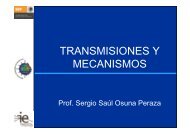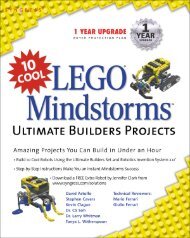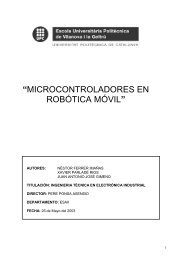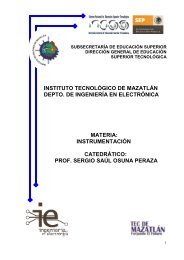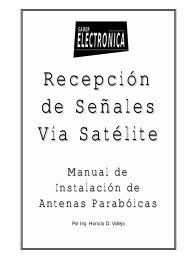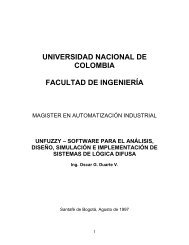PICBASIC PLUS LITE Manual - Profe Saul
PICBASIC PLUS LITE Manual - Profe Saul
PICBASIC PLUS LITE Manual - Profe Saul
- No tags were found...
Create successful ePaper yourself
Turn your PDF publications into a flip-book with our unique Google optimized e-Paper software.
<strong>PICBASIC</strong> <strong>PLUS</strong> Compiler5.10. CONFIGSyntax : CONFIG { configuration fuse settings }Overview :Operators :Enable or Disable particular fuse settings for the PIC type used.configuration fuse settings vary from PIC to PIC, however, certainsettings are standard to all PIC types. These are: -WDT_ON Enable the internal Watchdog timer.WDT_OFF Disable the internal Watchdog timer.HS_OSC Use a High-speed crystal (Xtals over 4MHz) .XT_OSC Use a standard crystal (4MHz or under).LP_OSC Use a low frequency crystal (KHz range).PWRTE_ON Enable power up timer.PWRTE_OFF Disable power up timer.Example :‘ Disable the Watchdog timer and specify an HS_OSCCONFIG WDT_OFF , HS_OSCNotes :If the CONFIG directive is not used within the BASIC program thendefault values are used. These may be found in the .LPB files in theINC folder.Any fuse names that are omitted from the CONFIG list will normallyassume an OFF or DISABLED state. However, this also applies to theOSC settings, therefore, if no OSC fuse is indicated, then the defaultwill be LP_OSC.Before programming the PIC, always check the fuse settings in theprogrammer window.Always read the datasheet for the particular PIC of interest, beforeusing this directive.37Copyright Crownhill 2001