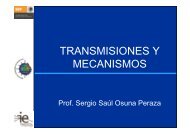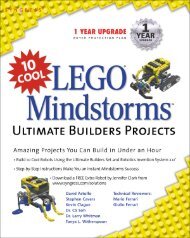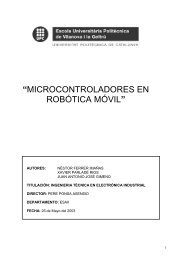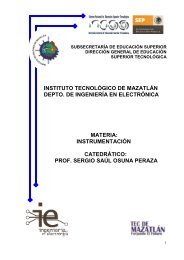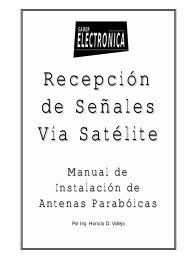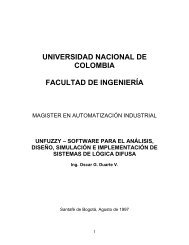- Page 2 and 3:
PICBASIC PLUSLITECOMPILERVersion 1.
- Page 4 and 5:
PICBASIC PLUS CompilerTable of Cont
- Page 6 and 7:
Table of Contents (continued…)PIC
- Page 8 and 9:
PICBASIC PLUS Compiler1.2. PICBASIC
- Page 10 and 11:
PICBASIC PLUS Compiler2.3. Ready to
- Page 12 and 13:
PICBASIC PLUS Compiler2.4. Customis
- Page 14 and 15:
PICBASIC PLUS Compiler3.2. Identifi
- Page 16 and 17:
PICBASIC PLUS Compiler3.8. Numeric
- Page 18 and 19:
PICBASIC PLUS Compiler4.3. Multiply
- Page 20 and 21:
4.8. Bitwise operators.PICBASIC PLU
- Page 22 and 23:
PICBASIC PLUS Compiler5 - PICBASIC
- Page 24 and 25:
PICBASIC PLUS Compiler5.1. ADINSynt
- Page 26 and 27:
5.2. ASM - ENDASM and @PICBASIC PLU
- Page 28 and 29:
PICBASIC PLUS Compiler5.4. BRANCHLS
- Page 30 and 31:
PICBASIC PLUS CompilerAddress, is a
- Page 32 and 33:
PICBASIC PLUS Compiler5.6. BUSOUTSy
- Page 34 and 35:
PICBASIC PLUS CompilerYou may imagi
- Page 36 and 37:
PICBASIC PLUS Compiler5.8. CDATASyn
- Page 38 and 39:
PICBASIC PLUS Compiler5.9. CLSSynta
- Page 40 and 41:
PICBASIC PLUS Compiler5.11. COUNTER
- Page 42 and 43:
PICBASIC PLUS Compiler5.13. CURSORS
- Page 44 and 45:
PICBASIC PLUS Compiler5.15. DATASyn
- Page 46 and 47:
BUSIN, BUSOUT Declares.LCD Declares
- Page 48 and 49:
PICBASIC PLUS CompilerDECLARE LCD_R
- Page 50 and 51:
PICBASIC PLUS CompilerIf the DECLAR
- Page 52 and 53:
PICBASIC PLUS Compiler5.17. DELAYMS
- Page 54 and 55:
PICBASIC PLUS Compiler5.19. DEVICES
- Page 56 and 57:
PICBASIC PLUS Compiler5.21. DIMSynt
- Page 58 and 59:
PICBASIC PLUS CompilerRAM space for
- Page 60 and 61:
PICBASIC PLUS Compiler5.23. ENDSynt
- Page 62 and 63:
PICBASIC PLUS Compiler5.25. EWRITES
- Page 64 and 65:
PICBASIC PLUS Compiler5.27. GOSUBSy
- Page 66 and 67:
PICBASIC PLUS Compiler5.29. HIGH (o
- Page 68 and 69:
PICBASIC PLUS CompilerThe ELSE is o
- Page 70 and 71:
PICBASIC PLUS CompilerFor example:
- Page 72 and 73:
PICBASIC PLUS Compiler5.33. INPUTSy
- Page 74 and 75: PICBASIC PLUS Compiler5.35. LCDREAD
- Page 76 and 77: PICBASIC PLUS Compiler5.37. LOOKDOW
- Page 78 and 79: PICBASIC PLUS Compiler5.39. LOOKUPS
- Page 80 and 81: 5.41. LOW (or CLEAR)PICBASIC PLUS C
- Page 82 and 83: PICBASIC PLUS CompilerInf:LOW LEDDE
- Page 84 and 85: PICBASIC PLUS CompilerAlso the STAT
- Page 86 and 87: PICBASIC PLUS CompilerCURSOR 1 , 3I
- Page 88 and 89: PICBASIC PLUS Compiler5.44. ORGSynt
- Page 90 and 91: PICBASIC PLUS Compiler5.46. PIXEL
- Page 92 and 93: PICBASIC PLUS CompilerGraphic LCD p
- Page 94 and 95: PICBASIC PLUS Compiler5.49. POTSynt
- Page 96 and 97: PICBASIC PLUS CompilerSamsung S6B01
- Page 98 and 99: PICBASIC PLUS CompilerUsing a Graph
- Page 100 and 101: PICBASIC PLUS CompilerNotice the da
- Page 102 and 103: PICBASIC PLUS CompilerThe below dia
- Page 104 and 105: PICBASIC PLUS Compiler5.52. PULSOUT
- Page 106 and 107: PICBASIC PLUS Compiler5.54. RANDOMS
- Page 108 and 109: PICBASIC PLUS Compilerstops. With t
- Page 110 and 111: PICBASIC PLUS Compiler5.56. READSyn
- Page 112 and 113: 5.58. REPEAT … UNTILPICBASIC PLUS
- Page 114 and 115: PICBASIC PLUS Compiler5.60. RETURNS
- Page 116 and 117: PICBASIC PLUS CompilerVirtually any
- Page 118 and 119: PICBASIC PLUS CompilerDECLARE RSOUT
- Page 120 and 121: PICBASIC PLUS CompilerThe width of
- Page 122 and 123: PICBASIC PLUS Compiler5.65. SHINSyn
- Page 126 and 127: PICBASIC PLUS Compiler5.67. SNOOZES
- Page 128 and 129: PICBASIC PLUS CompilerAnother metho
- Page 130 and 131: PICBASIC PLUS Compiler5.69. SOUNDSy
- Page 132 and 133: PICBASIC PLUS Compiler5.71. SWAPSyn
- Page 134 and 135: PICBASIC PLUS Compiler5.73. UNPLOTS
- Page 136 and 137: PICBASIC PLUS Compiler6 - Incorpora
- Page 138 and 139: PICBASIC PLUS CompilerAssembler Var
- Page 140 and 141: PICBASIC PLUS CompilerMemory Manipu
- Page 142 and 143: PICBASIC PLUS CompilerAlso, numeric
- Page 144 and 145: PICBASIC PLUS CompilerIf the EPIC t