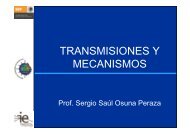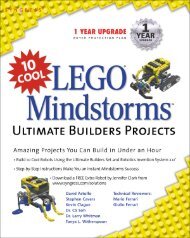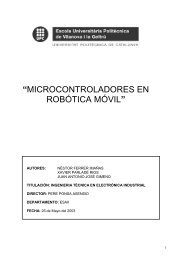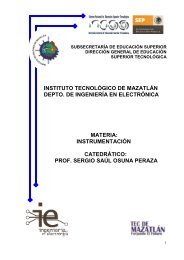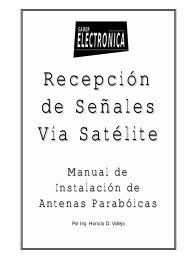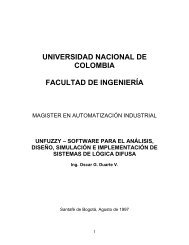PICBASIC PLUS LITE Manual - Profe Saul
PICBASIC PLUS LITE Manual - Profe Saul
PICBASIC PLUS LITE Manual - Profe Saul
- No tags were found...
Create successful ePaper yourself
Turn your PDF publications into a flip-book with our unique Google optimized e-Paper software.
<strong>PICBASIC</strong> <strong>PLUS</strong> CompilerNotice the dash after the font’s label, this disables any bank switchingcode that may otherwise disturb the location in memory of the CDATAtable.The font table may be anywhere in memory, however, it is best placedafter the main program code.The font is built up of an 8x6 cell, with only 5 of the 6 rows, and 7 ofthe 8 columns being used for alphanumeric characters. See the diagrambelow.$ $ $ $ $ $7 1 1 1 7 0E 1 1 1 E 0However, if a graphic character is chosen (chr 0 to 31), the whole ofthe 8x6 cell is used. In this way, large fonts and graphics may be easilyconstructed.A list of the graphic characters is shown at the end of the PRINT description.The character set itself is 128 characters long (0 -127). Which meansthat all the ASCII characters are present, including $, %, &, # etc.There are two programs on the compiler’s CDROM, that are for usewith internal and external fonts. INT_FONT.BAS, contains a CDATAtable that may be cut and pasted into your own program if an internalfont is chosen. EXT_FONT.BAS, writes the character set to a 24C32I 2 C eeprom for use with an external font. Both programs are fully commented.98Copyright Crownhill 2001