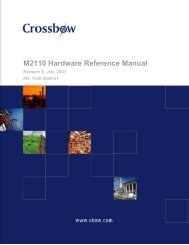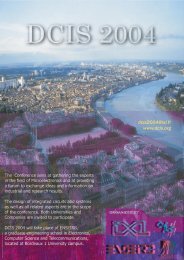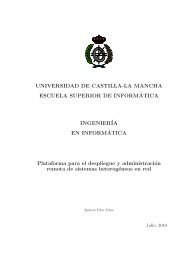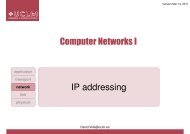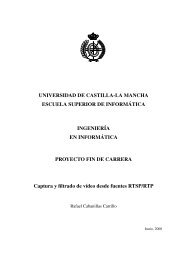Network Camera Server VB101
Network Camera Server VB101
Network Camera Server VB101
- No tags were found...
Create successful ePaper yourself
Turn your PDF publications into a flip-book with our unique Google optimized e-Paper software.
a Safe Use of EquipmentContentsIntroduction4 MaintenanceCleaning the Equipment1. Unplug the AC adapter from the wall outlet.2. Carefully wipe the equipment with a soft cloth that has been moistenedwith water or a mild detergent.WARNINGDo not use flammable solvents such as alcohol, benzene or thinners.The use of such substances can cause a fire or electric shock.3. Wipe with a dry cloth.4. When you have finished, plug the AC adapter back in to the wall outlet.Icons Used in This Instruction ManualIndicates important information that must be observed or actions thatc are prohibited during an operation. These notes must be read toNoteprevent possible faults or damage to the equipment.eTipIndicates supplementary information or a reference to an operation.Users are advised to read these memos.aSafe Use of Equipment1 a Important Warnings ................................................. 32 a Important Operational Instructions .......................... 33 a IMPORTANT SAFETY INSTRUCTIONS ................. 54 Maintenance ................................................................. 8Chapter 1 Before Using the <strong>VB101</strong>Features of the <strong>VB101</strong> .......................................... 12System Configuration .......................................... 14Hardware and Software Requirements............... 16Webview Livescope Viewer Software ........................ 16Webview Livescope MV MonitoringStation Software version 1.0 (optional) ................ 16Compatible <strong>Camera</strong>s (optional) ................................. 17Compatible <strong>Network</strong>s ................................................. 17Compatible PCMCIA Cards ........................................ 17Compatible Cables (optional) ..................................... 17System Components and Their Operation ......... 18Chapter 2 InstallationPackage Contents ................................................. 22Precautions for use .............................................. 23Precautions for Switching the <strong>VB101</strong> On and Off ...... 23Connecting the Components .............................. 24Using a PCMCIA Card .......................................... 25Procedure for Using Flash Memory Cards ................ 25Sample <strong>Network</strong> Configurations ......................... 26Sample LAN Environment Configuration ................... 26Sample Dialup Environment Configuration ................ 26LAN plus Dialup Environment .................................... 27Sample Configuration in an ISP Environment ........... 27Chapter 3 Setup ProceduresInstallation Workflow ............................................ 30Initial Setup ........................................................... 31Checking Operation.............................................. 33Detail Settings ....................................................... 34Accessing the Settings Title Pages ............................ 34Settings Title Page ...................................................... 35Basic Settings Page ................................................... 36Systems Settings Page .............................................. 37<strong>Network</strong> Settings Page ............................................... 38<strong>Camera</strong> and Video Settings Page .............................. 40Preset Settings Page .................................................. 44Picture Recording and External Device I/OSettings Page ....................................................... 458 9Contents