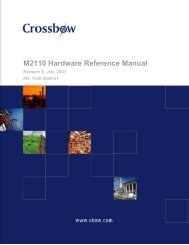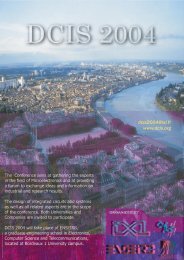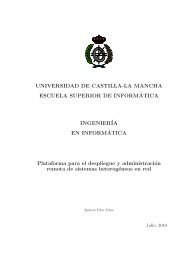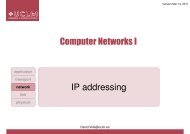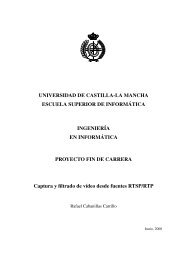Network Camera Server VB101
Network Camera Server VB101
Network Camera Server VB101
- No tags were found...
You also want an ePaper? Increase the reach of your titles
YUMPU automatically turns print PDFs into web optimized ePapers that Google loves.
Using a Java Viewer to Transmit Video ImagesUsing a Java Viewer to Transmit Video ImagesJava Viewer ParametersYou can specify applet parameters to provide an applet tailored to modify the behaviour or appearance ofapplets. Refer to the table below to ensure that you thoroughly understand the parameters.■LiveApplet■GlimpseParameter Name OmissableDescriptionParameter NameOmissablebg_color Yesclose_imageYescomment Yescontrollable Yeshostname YeslocaleYesopen_image Yesopen_image_time Yesshow_capture Yesshow_comment Yesshow_counter YesUse this parameter to set the background color. The parameter specification format is"#RRGGBB" (values between 0 and 255 for each component color expressed as a hexadecimal).Eg. White: "#FFFFFF", Grey: "#AAAAAA", Green: "#00FF00"If this parameter is omitted, the default background color is used.You can use this parameter to specify the screen displayed in the video displaywindow at the time of disconnection. Specify the name of a JPEG or GIF file. If thisparameter is omitted, the default disconnection screen is displayed.This parameter specifies the comment text string displayed as an overlay on the applet(alphanumeric characters only). If this parameter is omitted, no comment is displayed.Specifying "false" in this parameter displays a GUI with no camera control functions.Specify "true" or "false". The default value is "true".This parameter specifies the host name displayed in the applet (alphanumeric characters only). This value is used asthe host name in messages displayed during connection, etc. If this parameter is omitted, no host name is displayed.Selects English or Japanese as the language used to display error messages and camera preset names.Specify "japanese" or "english". The default setting is "japanese". However, if "japanese" is specifiedwhen the browser or operating system does not support Japanese text display, English is used.You can use this parameter to specify the screen that appears in the video displaywindow until the first video image appears. Specify the name of a JPEG or GIF file. Ifthis parameter is omitted, the default startup screen is displayed.When a startup screen is specified in the "open_image" parameter, this parameter specifies the display time.The time is specified in milliseconds (1/1000 sec.), and the default value is 0. When the value is 0, the imageis displayed until the first video frame appears. Values from 0 to 30000 (30 seconds) can be specified.This function specifies whether the Snapshot button is displayed. Specify "on" or "off". Thedefault value is "on". The button is always displayed unless "off" is explicitly specified.This function specifies displays the comment as an overlay on the video image. Specify "on" or "off". The default value is "off".This function displays the frame count as an overlay on the video image. Specify "on" or "off". The default value is "off".commenthostnameshow_countershow_hostnamesleepurlcodecodebaseYesYesYesYesYesNo■Applet Tag DescriptionsParameter NameOmissableNoNoDescriptionThis parameter specifies the comment text string displayed as an overlay on the applet(alphanumeric character only). If this parameter is omitted, no comment is displayed.This parameter specifies the host name displayed in the applet (alphanumeric character only). This value is used asthe host name in messages displayed during connection, etc. If this parameter is omitted, no host name is displayed.This function displays the frame count as an overlay on the video image. Specify "on" or "off". The default value is "off".This function displays the host name as an overlay on the video image. Specify "on" or "off". Thedefault value is "off". Note that this parameter is only valid if the "hostname" parameter is specified.This parameter specifies the interval (in milliseconds) at which the screen is updated. Ifthis parameter is omitted, the screen is updated at 5-second intervals. Because theGlimpse applet is designed to be used for displaying multiple sites as a list, thisparameter is provided as a means of reducing the processing load. Intervals between 0and 300,000 ms (5 minutes) can be set. If 0 is specified, the interval is not adjusted.Specify the URL of the HTTP server for applet access. Specify the IP address andport number that match those specified in the codebase attribute.DescriptionThis parameter specifies the applet file name. Enter "LiveApplet.class" or"Glimpse.class". If this parameter is not specified correctly, the applet (LiveApplet orGlimpse) is not downloaded.This parameter specifies the directory that contains the applet.http://HTTP server IP address: port number/directory/If this parameter is not specified correctly, the applet (LiveApplet or Glimpse) is not downloaded.Directories are fixed for each applet.Directory (LiveApplet)=-wvdoc-01-/LiveAppletDirectory (Glimpse)=-wvdoc-01-/Glimpse4Creating Web Pagesshow_fps Yesshow_hostname Yesshow_panobutton YesThis function displays the frame rate as an overlay on the video image. Specify "on" or "off". The default value is "off".This function displays the host name as an overlay on the video image. Specify "on" or "off". Thedefault value is "off". Note that this parameter is only valid if the "hostname" parameter is specified.Specify whether or not to display the panorama window pop-up button. The buttonwill be displayed only when "on" is specified explicitly.widthNoThis parameter specifies the size of the area acquired for the applet (in pixels).For LiveApplet, if the value specified is smaller than the LiveApplet drawing area, the applet may notbe displayed correctly. If the camera control function GUI is to be added (controllable=true), addabout 130 to the value. Eg. For an image size of 320 x 240, width=450.For Glimpse, because the areas used for the applet and for the video display are the same size,specify the same value as the image width. Eg. For an image size of 320 x 240, width=320.superimpose YesThis function displays a bitmap image as an overlay on the video image. Specify the image using the "bitmap-filename,x,y"format. Use the GIF format for bitmap images (transparent GIFs supported). The "x,y" parameters specify the coordinatesof the bitmap image position on the video frame. If "x,y" is omitted, the image is displayed in the center of the video frame.heightNoAs for width.For LiveApplet, add around 140. Eg. For an image size of 320 x 240, height=380.For Glimpse, specify the same value as the image height. Eg. For an image size of 320 x 240, height=240.urlNoSpecify the URL of the HTTP server for applet access. Specify the IP address andport number that match those specified in the codebase attribute.archiveYesSpecify LiveApplet.zip or Glimpse.zip to comply with the applet type.video_widthYesThis parameter specifies the video image display size (in pixels). Specify the width. Thedisplay sizes are 80 to 640, and any value can be set as the width. The height iscalculated as 3/4 of the specified width. Eg. video_width="240" (height = 240 x 3/4 = 180.)72 73