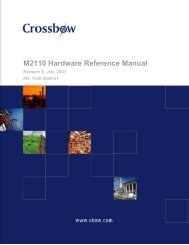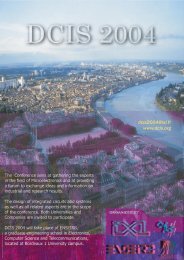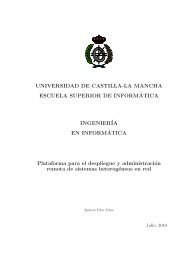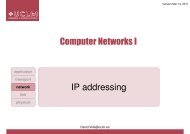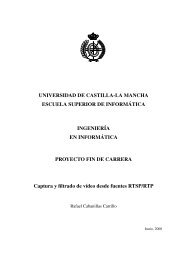Network Camera Server VB101
Network Camera Server VB101
Network Camera Server VB101
- No tags were found...
You also want an ePaper? Increase the reach of your titles
YUMPU automatically turns print PDFs into web optimized ePapers that Google loves.
VC-C4CO MUNICATION CAMERAf:4-64 m 1:1.4-2.8VC-C4CO MUNICATION CAMERAf:4-64 m 1:1.4-2.8VC-C4CO MUNICATION CAMERAf:4-64 m 1:1.4-2.8VC-C4CO MUNICATION CAMERAf:4-64 m 1:1.4-2.8VC-C4CO MUNICATION CAMERAf:4-64 m 1:1.4-2.8Detail SettingsDetail SettingsPicture Recording and output :triggered by external deviceUse this setting to operate the PictureRecording function when recording isperformed in conjunction with an externaldevice such as a sensor or switch.For a detailed example of actual operation,see Chapter 5, "Using the Picture RecordingFunction". (→ P.79)"External Device Input""Recording at ON event"Tick this option to record pictures when an"ON" input signal is received from anexternal device."Recording between ON event and OFF event"Tick this option to record pictures for aslong as an "ON" input continues from theexternal device.eTipPicture Recording triggered by External DevicesONOFFPicture Recording A B C D E● Picture recording triggered by an external device can be performedbased on the timing of ON and OFF events or by recording picturesduring the ON state.OFFONOFFON"Recording at OFF event"Tick this option to record pictures when an"OFF" input is detected from an externaldevice.3"<strong>Camera</strong> Position"Selects the camera angle used whenpictures are recorded. Select "Not specity","Home 1" to "Home 4" or "Preset 1" to"Preset 8"."Pre-event Recording (sec.)"When you want to save the pictures thatpreceded an ON or OFF event, use thissetting to enter the required number ofseconds."Post-event Recording (sec.)"When you want to save the pictures thatfollowed an ON or OFF event, use thissetting to enter the required number ofseconds.A: Pre-event recording for an ON event B: Post event recording for an ON event(Fixed at 1 sec. intervals. -4 to 0.)(Fixed at 1 sec. intervals. 0 to 10.)ONOFF ON OFFSetup Procedures"Recording Interval between events"Records pictures at set intervals betweenON and OFF event. Specify a valuebetween 10 and 600 seconds as thesampling interval."Output to External Device 1/2"Tick this option to control output forexternal devices."Delay from OFF event (sec.)When controlling output to an externaldevice and output must retain ON afterinput is set to OFF, use this setting tospecify a delay of up to 20 seconds."Set operation time"When you tick this option, input from anexternal device is limited to the operationtime specified below. Enter the start timeand end time for the intervals duringwhich external input is acceptable.C: Recording during the ON state(exclude B and D)ONOFFE: Post event recording both for an OFF event(Fixed at 1 sec. intervals. 0 to 10.)D: Pre-event recording for an OFF event(Fixed at 1 sec. intervals. -4 to 0.)● For A and D, recording is controlledto the pre-event recording time, andfor B and E, it is controlled to thepost event recording time.● In the case of C, the "Recordingbetween ON event to OFF event"setting is used (between 10 and 600seconds)."Handle ON/OFF input in reverse"On some devices, ON and OFF arereversed. Use this setting for such devices.46 47