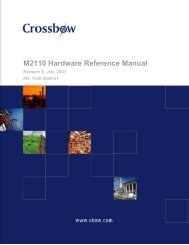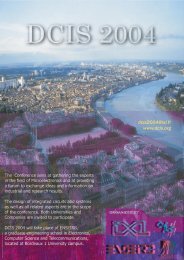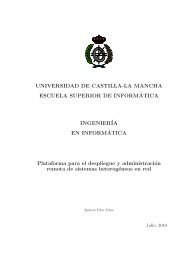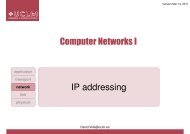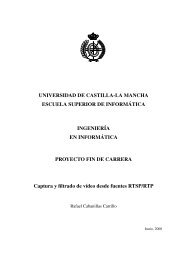Network Camera Server VB101
Network Camera Server VB101
Network Camera Server VB101
- No tags were found...
You also want an ePaper? Increase the reach of your titles
YUMPU automatically turns print PDFs into web optimized ePapers that Google loves.
Detail SettingsDetail SettingsVisible Range Limitation SettingsYou can set the visible range by restricting the camera pan, tilt and zoom ratio (field of viewangle) settings.■Controllable range and Video Capture RangeMaximum vertical extentof the video capture range-Extent of tilt controlExtent of pan control+0°Field of view at themaximum wide-angle setting+eTipRestricting the Visibility Range● Restrictions on the angle of pan and tilt apply not to camera movement butto the angle of the field of view. When the "wide-angle field" for the zoomsetting (visibility angle) is wide, the camera movement angle narrows.When you set the visible rangelimitation, the angles of cameramovement are automaticallyrestricted.If the zoom is set to wide-angleand the angle of camera movementremains the same, video captureextends beyond the permitted range.Consequently, the angle of movementis automatically reduced.■Video Capture Range for Each <strong>Camera</strong>VC-C4Maximum horizontal extent of the video capture rangeControllable rangeAnglePan control range -100° to 100°Tilt control range -30° to 90°Zoom control range(with wide converter)Horizontal shooting range(with wide converter)3.7° to 47°(4.6° to 61°)-124° to 124°(-132° to 132°)-The camera's Controllable range is the angle indicating the camera "direction". The video capturerange is larger than the controllable range, because of the "field of view" is centered on thecamera position and it protruded from the controllable range.Vertical shooting range(with wide converter)-48° to 108°(-54° to 114°)VC-C4RControllable rangeAnglePan control range -170° to 170°Tilt control range -90° to 10°Zoom control range 3.7° to 47°Horizontal shooting range -180° to 180°Vertical shooting range -108° to 28°Captured rangeRestricted rangeof visibility<strong>Camera</strong>Zoom out(wide-angle)Restricted range of visibilityAngle of camera movementAutomaticallypansCaptured rangeIf the visibility range is exceeded because the zoom is set to wide range,the camera angle (pan, tilt) will be adjusted automatically.3Setup Procedures● If the visibility range is restricted, the zooming range may also beVC-C3Controllable rangeAnglePan control range -90° to 90°Tilt control range -30° to 25°Zoom control range(with wide converter)Horizontal shooting range(with wide converter)Vertical shooting range(with wide converter)4.8° to 48°(6.7° to 67°)-114° to 114°(-124° to 124°)-48° to 43°(-55° to 50°)VC-C1MK IIControllable rangeAnglePan control range -50° to 50°Tilt control range -20° to 20°Zoom control range(with wide converter)Horizontal shooting range(with wide converter)Vertical shooting range(with wide converter)6.1° to 46°(8.2° to 61°)-73° to 73°(-81° to 81°)-37° to 37°(-45° to 45°)restricted.42 43