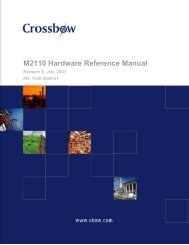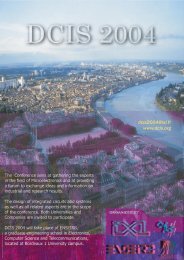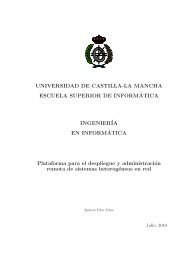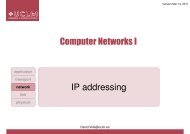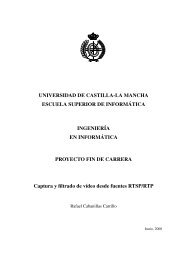Network Camera Server VB101
Network Camera Server VB101
Network Camera Server VB101
- No tags were found...
Create successful ePaper yourself
Turn your PDF publications into a flip-book with our unique Google optimized e-Paper software.
VC-C4CO MUNICATION CAMERAf:4-64mm 1:1.4-2.8VC-C4CO MUNICATION CAMERAf:4-64 m 1:1.4-2.8VC-C4CO MUNICATION CAMERAf:4-64 m 1:1.4-2.8VC-C4CO MUNICATION CAMERAf:4-64 m 1:1.4-2.8VC-C4CO MUNICATION CAMERAf:4-64 m 1:1.4-2.8CO MUNICATION CAMERAf:4-64 m 1:1.4-2.8Connecting the ComponentsUsing a PCMCIA CardThe <strong>VB101</strong> has 2 card slots, and you can record Web page data, etc. by inserting a flash memory card intoone of these slots.Initial setup PCCOM portRS-232C cableRS-232C cableVideo cable (RCA)<strong>Camera</strong>VC-C4Procedure for Using Flash Memory Cards1Insert the flash memorycard into the <strong>VB101</strong>.PCMCIAcardRS-232CcableVideo cable (RCA)<strong>Camera</strong>You can insert the card into eitherslot. But if cards are inserted in bothFlash memory card<strong>VB101</strong> rear panelslots, you cannot use both cards at the same time. Preparation is complete when the<strong>VB101</strong> rear panelDc InSlot-BSlot-ARS232CVideo InCC1 CC2 V1 V2 V3 V4LED on the front of the <strong>VB101</strong> changes from green to orange.1 2 1 2InOutEthernet100/10BT<strong>Camera</strong>2Create the directories.Create directories called "htdocs" and "logs", for web page data (hereafter referred to2AC OutletAC adapterAC cableSensor input,relay outputLANcableEthernetVideo cable(BNC)Video cable(BNC)<strong>Camera</strong>3as content) and log data respectively, on the flash memory card. You can create thedirectories using ftp commands or by inserting the flash memory card into a notebookPC and using file operations.Save the content.You can save the content to the flash memory card using either file operations on anotebook PC or remotely using FTP. When a flash memory card is inserted correctly, itInstallationcNotes● The cable connecting the <strong>VB101</strong> and the camera should be no longer than15 meters (49 ft. 2 19 /32 in.), as stipulated in the RS-232C standards. If the cablelength exceeds 15 meters (49 ft. 2 19 /32 in.), system operation is no longerguaranteed.● The video cable supplied with the Canon Communication <strong>Camera</strong> VC-C4/is mounted in the <strong>VB101</strong> file system as a directory called "/card". The content data isstored as files in the /card/htdocs directory (file names made up of eight alphanumericcharacters followed by a three-character extension). Data can also be stored in theflash memory built into the <strong>VB101</strong>. However, due to the limited available space (550kilobytes), only the minimum required amount of data can be stored.VC-C4R, VC-C3 and VC-C1 MK II is compatible with the RCA pin-jack. Toconnect these cameras to a BNC socket, use a third party Pin → BNCconversion adapter. (→ P.19)● To connect a RS-232C cable to the VC-C4/VC-C4R, use the IN socket.DeviceOn-board flashmemoryFile system(accessed by file operations or by an ftp client)ftp://IP address/htdocsURL(accessed from a Web browser)http://IP address/● Though daisy-chain connections are possible under the VC-C4/VC-C4RFlash memory cardftp://IP address/card/htdocshttp://IP address/opt/specifications, only one camera can be connected to each socket since a<strong>VB101</strong> does not support daisy-chain connections.cNote● To use a Web browser as an FTP client:Insert "user name: password@" before the IP address, as in "ftp://root:<strong>VB101</strong>@192.168.100.1/card/htdocs". The FTP user is restricted to thesystem administrator (→ P.36). The <strong>VB101</strong> does not support anonymousFTP.● Use only flash memory cards recommended by Canon.24 25