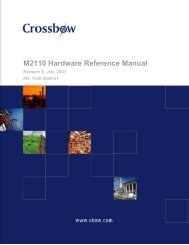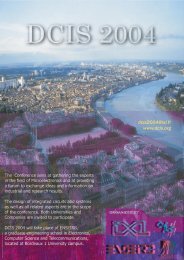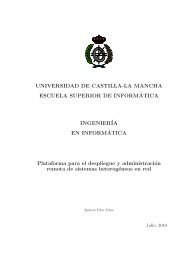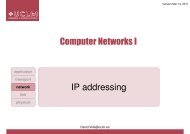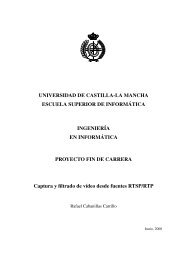Network Camera Server VB101
Network Camera Server VB101
Network Camera Server VB101
- No tags were found...
You also want an ePaper? Increase the reach of your titles
YUMPU automatically turns print PDFs into web optimized ePapers that Google loves.
System Components and Their OperationSystem Components and Their OperationFront ViewRear ViewPower LEDPowered onSystem faultSlot-A LEDlit greenlit orange(Shows the operation status for card slot A)Normal operation lit greenDuring access lit orangeSlot-B LED(Shows the operation status for card slot B)Normal operation lit greenDuring access lit orangePower Slot-A Slot-B VB 101100 Tx/Lnk Col/RxDc InPower connection socketExternal device I/O terminalsCard slot A(accepts modem card)Card slot B(accepts modem card)100/10 BT Ethernet connector(100Base-TX, 10Base-T automatic detection and switching)Slot-BSlot-ARS232CVideo InCC1 CC2 V1 V2 V3 V41 2 1 2InOutEthernet100/10BT1Before Using the <strong>VB101</strong>100 LED(Shows the Ethernet 100/10 operation mode)100Base-TX lit green10Base-T offTx/Lnk LED(Shows the Ethernet transmission status)Normal connection lit greenDuring transmission lit orangeCol/Rx LED(Shows the Ethernet reciving status)Receiving lit greenCollision lit orangeConsole connector terminalfor initial setup and servicing(RS-232C)<strong>Camera</strong> control connector CC1,CC2(RS-232C, with one touch lock)Video input sockets V1, V2(RCA pin-jack)Video input sockets V3, V4(BNC connector)eTipWhen you power on the <strong>VB101</strong>, the power LED glows orange for severalseconds and then turns green. This is normal and does not indicate a fault.eTipThe video cable supplied with the Canon Communication<strong>Camera</strong> VC-C4/VC-C4R, VC-C3 and VC-C1 MK II is compatiblewith the RCA pin-jack. To connect these cameras to a BNCsocket, use a third party Pin → BNC conversion adapter.18 19