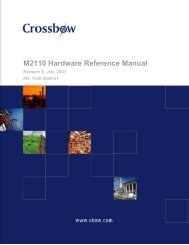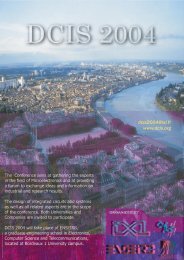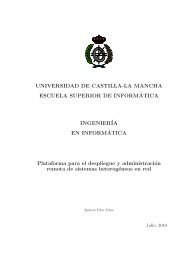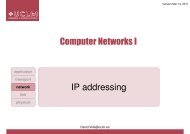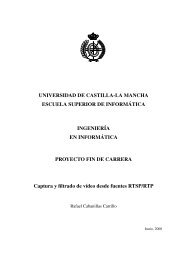Network Camera Server VB101
Network Camera Server VB101
Network Camera Server VB101
- No tags were found...
You also want an ePaper? Increase the reach of your titles
YUMPU automatically turns print PDFs into web optimized ePapers that Google loves.
IndexIndexAccess control ........................................... 50Access control settings page .................... 49Accounts ......................................... 36,37,49Administration tools page .......................... 56Administrator viewer ............................... 108Applet tag descriptions .............................. 73Application settings page .......................... 52Focus modes ............................................ 41Basic settings page ................................... 36 Frame rate ................................. 40,52,53,70BNC connector .......................................... 19<strong>Camera</strong> and video settings page .............. 40CD-ROM .............................................. 22,31Changing settings ..................................... 36Checking operation ................................... 33Compatible cameras ................................. 17Compatible networks ................................ 17Compatible PCMCIA cards ....................... 17Connecting the components ..................... 24Control queue length ................................. 52Create the directories ................................ 25Creating wvh files ...................................... 75ISP ............................................................ 27Detailed settings ....................................... 34Example of using the helper viewer tocreate a web page ................................. 76External device I/O terminals .................. 105Factory default settings ........................... 110Features of the Helper viewer ................... 61Features of the <strong>VB101</strong> .............................. 12Field of view angle .................................... 42File names ................................................ 58Glimpse ........................................... 59,66,73<strong>Network</strong> settings page .............................. 38Initial setup ................................................ 31Installation workflow .................................. 30IP address ....................................... 32,36,38Java viewer features ................................. 59Error messages ......................................... 92Java viewer functions ................................ 14Ethernet ............................................... 36,38Java viewer parameters ............................ 72Events .................................................. 46,56Example of using a Java viewer tocreate a web page ................................. 64112 113Mail ........................................................... 54Maintenance ............................................... 8Maximum camera control time (sec) ......... 52Maximum clients ....................................... 52Maximum view time .................................. 52Miscellaneous settings page ..................... 54Hardware and software requirements ....... 16Helper viewer functions ............................. 14Package contents ..................................... 22Home position ........................................... 41Pan ....................................................... 41,42Host access limitation ............................... 50Passwords ................................. 31,32,36,37Picture recording and external deviceLiveApplet ....................................... 59,60,72 Sample network configurations ................. 26Log ............................................................ 55 Sample pages ........................................... 62Log messages ........................................... 92 Saving content .......................................... 25Schedule .............................................. 48,82Settings title page ..................................... 35Shutter speed ............................................ 41Specifications .......................................... 104Static route control .................................... 39System components and their operation .. 18System configuration ................................ 14System settings page ................................ 37Target application ..................................... 36Tilt ........................................................ 41,42Title page .................................................. 35Transmitting recorded pictures ................. 88Transmitting pictures using abrowser only .......................................... 77Troubleshooting ........................................ 90I/O settings page ................................... 45Upgrading the firmware remotely ............ 107Picture Recording triggered by ExternalUsing a Java viewer to create aDevices .................................................. 47Web page .............................................. 63PIIS ........................................................... 23Using a Java viewer to transmitPin→BNC conversion adapter .................. 19video images ......................................... 63PPP ........................................................... 39Using flash memory cards ........................ 25Precautions for switchingUsing PCMCIA cards ................................ 25the <strong>VB101</strong> On and Off ........................... 23Using the helper viewer to transmit ........... 74Preset settings page ................................. 44Using the still picture recordingfunction linked to an external device ..... 80Using the still picture recording functionwith a predetermined schedule ............. 82RCA pin jack ............................................. 19Restoring the factory default settings ...... 106Restricting the visibility .............................. 43Appendix