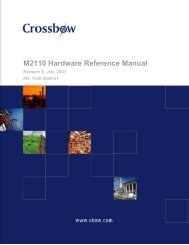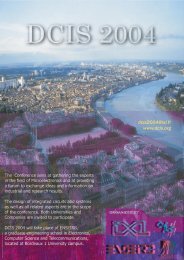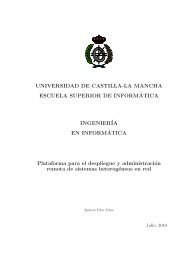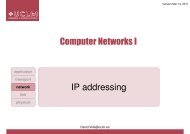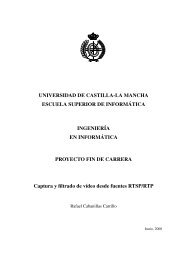Network Camera Server VB101
Network Camera Server VB101
Network Camera Server VB101
- No tags were found...
You also want an ePaper? Increase the reach of your titles
YUMPU automatically turns print PDFs into web optimized ePapers that Google loves.
Using the Enclosed SoftwareUsing the Enclosed SoftwareUsing the Administrator ViewerIn the same way as the client views video, the Administrator Viewer can be used to view videoimages from the camera and to adjust the camera presets and video.The Administrator Viewer can also be used to control the camera when ordinary users areforbidden to control the camera.1Launch the "vbalv.exe" program on the enclosed CD-ROM.2Enter the IP address, video and camera control ports, user namesand passwords.3Display the Administrator Viewer screen.The Administrator Viewer has a panorama displayfunction. However, the <strong>VB101</strong> does not supportshooting or transmission of Panorama images. Consequently,if the Panorama display button is clicked,a blank Panorama window appears. By moving andresizing the rectangular frames on the Panoramawindow, you can pan, tilt and zoom the camera.* Refer to the "Viewer User's Manual" for information on using the viewer.The Administrator Viewer window can be usedto display images and control the camera. Clickthe [Start Control] button to acquired controlprivileges.cNoteAdministrator PrivilegesThe Administrator Viewer has the following special privileges not available toordinary viewers:● The Administrator Viewer has unlimited video connection time. After you havefinished viewing images, you should quit the Administrator Viewer.● The administrator can connect to the system outside service hours.● When the Administrator Viewer acquires camera control privileges, it forcibly retainscontinued camera control even when a request for camera control authorization isreceived from an ordinary user. After you have finished viewing images, you mustquit the Administrator Viewer. Alternatively, you can click the control privilegesbutton in the Administrator Viewer again to relinquish control privileges.● When view restriction settings has been set on the camera server, theAdministrator Viewer can control the camera beyond the specified field of view.However, note that ordinary viewers can also view the areas outside thespecified field of view.Appendix108 109