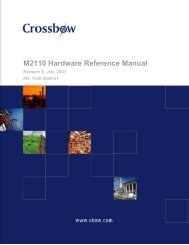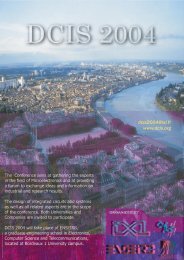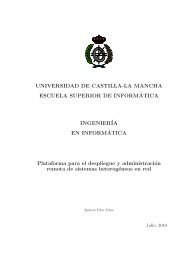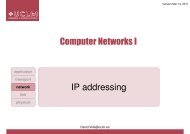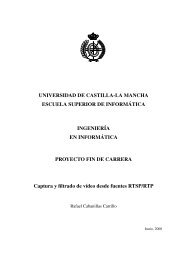Network Camera Server VB101
Network Camera Server VB101
Network Camera Server VB101
- No tags were found...
You also want an ePaper? Increase the reach of your titles
YUMPU automatically turns print PDFs into web optimized ePapers that Google loves.
SpecificationsSpecificationsOperating System<strong>VB101</strong>DRYOS (Canon realtime operating system)External Device I/O TerminalsProtocolsVideocompression methodTCP/IP, HTTP, BOOTP, FTP and SMTPMotion-JPEG (image quality settings variable from 1 to 99)JPEG (for still images)External Device Input Terminals (In1, In2)SoftwareVideo compression rateOutput image sizesDisplay image sizesLog management<strong>Camera</strong> controlConnection limitationVideo input0.1 to 30 fps (variable)160 x 120, 320 x 240, 640 x 240 (pixel)80 x 60, 160 x 120, 320 x 240, 640 x 480 (pixel)Syslog format (supports email, syslog and flash memory cards)Pan, tilt, zoom, brightness, shutter speed, focus mode, view restriction,scheduling of camera control authority(Canon VC-C4, VC-C4R, VC-C3, VC-C1 MK- II)Access control (password/host), maximum view time, service period,number of concurrent connections (max. 20)4 (NTSC/PAL, BNC (2), RCA (2))The external device input terminals consist of 2 terminals (In1 and In2), one of which is '+' (red) andanother is '-' (black). The '-' terminal is grounded on the inside of the main unit. By connecting twocables to the + and – terminals and then electrically short-circuiting across the terminals (ON) orseparating the connection (OFF), an interrupt can be generated for the internal controller. See "PictureRecording and External Device I/O Settings Page" in Chapter 3 "Setup Procedures" (→ P.45) forinformation on the settings.Connect any sensors and switches to terminals with electrically separate GND terminals andpower supplies.InterfaceSerial<strong>Network</strong>Card slotsRS-232C (3) (mini-DIN8, camera control (2), initial setup (1))Ethernet (1) (RJ45, 10/100 auto-negotiation, PSTN (1 card slot),2 slots (5V)External Device Output Terminals (Out1, Out2)Main unitspecificationsDisplay LEDsExternal I/ODimensionsWeightOperating environmentPower supplyPower, <strong>Network</strong> and Card Slot status display2 inputs, 2 outputs248 x 165 x 52 mm (9 13 /16 x 6 1 /2 x 2 3 /32 in.) (W x D x H)(excluding attachments)1.3kgTemp.: 0-40°C; Humidity: 20-85% RM (condensation free)AC adapter, power consumption 25 W or less● DRYOS is a realtime OS built into Canon products and intended for the Internet and anintranet mobile devices and digital office equipment.The external device output terminals consist of 2 white terminals (Out1 and Out2). Both terminalcombinations are peers. The Internal controller switches the two output terminals to disconnectedor connected condition. The output terminals use optocouplers and are separate from the internalcircuit in the <strong>VB101</strong>. Loads connected to the output terminals should be within the followingratings:Rating across the output terminals: Up to 50 V DCContinuous load current: 200 mAModelPA-V16AC Adapter■Internal Connection ChartInput100-240 V AC, 50/60 HzOutput13.3 V DC, 1.8 A (max.)PolarityExterior (-), interior (+)Size58 x 118 x 25 mm (2 5 /16 x 4 21 /32 x 1 in.) (W x D x H) (excluding attachments)WeightApprox. 205 g● These specifications are subject to change without notice due to product improvements, etc.Wire connection of the camera control cable (RS-232C)Internal controller74LVC1410kΩ10kΩ0.1µF+3.3V10kΩ+Input terminalsIn1, In2-AppendixFrame1234567812345678Frame104Male 8pin mini-DIN Male 8pin mini-DIN105Output terminalsOut1, Out2