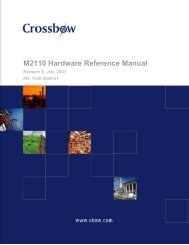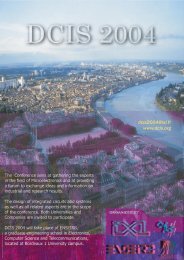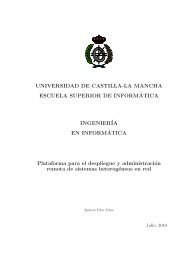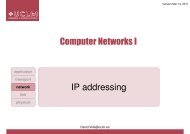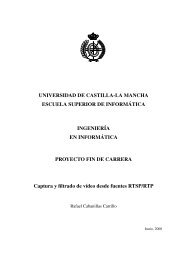Network Camera Server VB101
Network Camera Server VB101
Network Camera Server VB101
- No tags were found...
You also want an ePaper? Increase the reach of your titles
YUMPU automatically turns print PDFs into web optimized ePapers that Google loves.
Log Messages●S015 Root directory entry count error (err)●S023 The erase count for the on-board flash ROM exceeded the limit (err)Messageroot directory doesn't span an integral number of sector sizesMessageFlashROM erase count(%1)exceeded the limitExplanationResponseThe number of root directory entries is not consistent with the recording area sizefor root directory entries.The file system may be corrupted or it may not be formatted as a FAT file system.If this error affects the internal file system, contact an authorized Canon service representative. If it affects a memory card, replace the memory card.%1ExplanationResponseErase count for the on-board flash ROMThe erase count limit for the on-board flash ROM has been exceeded.Contact an authorized Canon service representative.If you continue to write data after this error occurs, there is a risk of data corruption.●S016 Logical sector size error (err)MessageExplanationlogical sector size is not a multiple of the physical sector sizeThe logical sector size is not a multiple of the physical sector size.The file system may be corrupted or it may not be formatted as a FAT file system.Remote firmware upgrade-related log messages■I001 Remote firmware upgrade write error (err)ResponseIf this error affects the internal file system, contact an authorized Canon service representative. If it affects a memory card, replace the memory card.Messagecannot reboot as the firmware is broken●S017 Boot sector error (err)MessageExplanationInvalid disk format in boot sectorA value recorded in the boot sector is not valid for the FAT format.The file system may be corrupted or it may not be formatted as a FAT file system.ExplanationResponseReboot cannot take place because there is an error in the firmware that was written onto read-only memory duringthe firmware remote upgrade. This error is not a transfer error and has not occurred as a result of a break in transfer.This type of error occurs only when firmware is erased from the ROM or when firmware is written onto the ROM.Contact your local Canon service representative. There is a possibility that the flash ROM chip has been damaged.ResponseIf this error affects the internal file system, contact an authorized Canon service representative. If it affects a memory card, replace the memory card.■I002 Application program is stopped because of the remote firmware upgrade (info)●S018 Write error during file system checking (err)Messageapplication is halted for updating the firmwareMessage chkdsk:Disk Write ErrorExplanation A write error occurred during file system checking.Response If this error affects the internal file system, contact an authorized Canon service representative. If it affects a memory card, replace the memory card.●S019 Read error during file system checking (err)ExplanationThe application program has been stopped so that the firmware can be installed remotely. All operationsthat are underway will be discontinued, and new commands for WebView, VIEW-Windows, imagerecording and external device output control will not be accepted until a reboot has been carried out.■I003 Remote firmware upgrade completed (info)6MessageExplanationResponse●S020 File system checking ended abnormally (err)Message%1ExplanationResponsechkdsk: Disk Read ErrorA read error occurred during the file system check.If the error is related to the built-in file system, contact your local Canon service agent. If the error is related to the memory card, replace the memory card.device name (%1) chkdsk unsuccessfulDevice name (/dev/hd0a|ata card)This error message appears after error messages S010 to S019. If the device name is "ata card",the error is on the memory card. If the device name is "/dev/hd0a", it affects the internal file system.If this error affects the internal file system, contact an authorized Canon service representative. If it affects a memory card, replace the memory card.MessageExplanationfirmware is updatedThe remote firmware upgrade process has been completed.■I004 Remote firmware upgrade time-out (warnning)MessageExplanationResponsereboot as the firmware update time is outA reboot has been carried out because the remote firmware upgrade processperformed a time-out.Check the <strong>VB101</strong> has restarted with the firmware installed before intialing remote upgrade process(check the Version and Revision numbers that are displayed at the top of the Settings title page).Troubleshooting●S021 File system structural defect (err)MessageExplanationdisk has a structural defaultDue to a file system structural defect, file system check and mount is not possible.ResponseIf the error is related to the built-in file system, contact your local Canon service agent. If the error is related to the memory card, replace the memory card.100 101