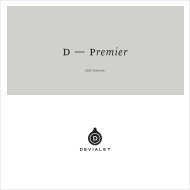RS-232 - Devialet
RS-232 - Devialet
RS-232 - Devialet
- No tags were found...
You also want an ePaper? Increase the reach of your titles
YUMPU automatically turns print PDFs into web optimized ePapers that Google loves.
!!By <strong>RS</strong><strong>232</strong>Connection :!!!Automation <strong>Devialet</strong>!!Parameter:• 9600~115200 bauds (by configurator)• No parity bit• 8 bits• 1 stop bit• No flow control• !Configurator:You can change baudrate, identifier and mode.Mode• Command acknowledge :<strong>Devialet</strong> responds the command and ACK. Example :[DEVIALET>VOLUME=ACK]• Auto change notification :<strong>Devialet</strong> sends automatically status when user changes parameter by remote or other.• Echo chaining :<strong>Devialet</strong> repeats all bytes received by the bus Rx on the bus Tx.!
!!Command <strong>RS</strong><strong>232</strong>General informationBaud rate, default 115200Serial link config no parity, 8 data bits, 1 stop bit ("n, 8, 1")Programmable identifier, default: DEVIALETAnswer to query is the corresponding command; example:[DEVIALET>VOLUME=?] ► [DEVIALET>VOLUME=12.5]Power commands[DEVIALET>POWER=0] Power Off[DEVIALET>POWER=1] Power On[DEVIALET>POWER=!] Toggle Power On Off[DEVIALET>POWER=?][DEVIALET>START=?][DEVIALET>STOP=?]Query Power: non-power commands are available whenPOWER=1Query Start time: 1 when unit is starting (meanwhile,POWER=0)Query Stop time: 1 when unit is stopping (meanwhile,POWER=0)Source commands (use configurable names, which can be changed from default names in a customconfiguration)[DEVIALET>SOURCE=AES/EBU] Change source to AES/EBU[DEVIALET>SOURCE=Digital 1] Change source to Digital 1[DEVIALET>SOURCE=Digital 2] Change source to Digital 2[DEVIALET>SOURCE=Digital 3] Change source to Digital 3[DEVIALET>SOURCE=Digital 4] Change source to Digital 4[DEVIALET>SOURCE=Phono 2] Change source to Phono 2[DEVIALET>SOURCE=Line 1] Change source to Line 1[DEVIALET>SOURCE=Line 2] Change source to Line 2[DEVIALET>SOURCE=Phono] Change source to Phono[DEVIALET>SOURCE=Optical 1] Change source to Optical 1[DEVIALET>SOURCE=Optical 2] Change source to Optical 2[DEVIALET>SOURCE=HDMI] Change source to HDMI[DEVIALET>SOURCE=Air] Change source to Air[DEVIALET>SOURCE=Brown N] Change source to Brown N[DEVIALET>SOURCE=--]Change to previous source (from bottom to top in theabove list)
[DEVIALET>SOURCE=++][DEVIALET>SOURCE=?] Query sourceChange to next source (from top to bottom in theabove list)Volume commands[DEVIALET>VOLUME=-12.5]Change volume to -12.5 dB (min: -97.5, max: 30, step is0.5 dB)[DEVIALET>VOLUME=--] Decrease volume by 0.5 dB[DEVIALET>VOLUME=++] Increase volume by 0.5 dB[DEVIALET>VOLUME=?] Query volumeMute commands[DEVIALET>MUTE=0] Un-mute sound[DEVIALET>MUTE=1] Mute sound[DEVIALET>MUTE=!] Toggle mute un-mute[DEVIALET>MUTE=?] Query mutePhase commands[DEVIALET>PHASE=0] Normal phase[DEVIALET>PHASE=1] Invert phase[DEVIALET>PHASE=!] Toggle phase inverted normal[DEVIALET>PHASE=?] Query phasePreOut commands[DEVIALET>PREOUT=0] Disable PreOut[DEVIALET>PREOUT=1] Enable PreOut[DEVIALET>PREOUT=!] Toggle PreOut[DEVIALET>PREOUT=?] Query PreOutRIAA curve commands[DEVIALET>RIAA=0] RIAA curve 1953[DEVIALET>RIAA=1] RIAA curve 1976[DEVIALET>RIAA=!] Toggle RIAA curve 1976 1953[DEVIALET>RIAA=?] Query RIAA curveSubsonic filter commands[DEVIALET>SUBSONIC_FILTER=0] Disable subsonic filter
[DEVIALET>SUBSONIC_FILTER=1] Enable subsonic filter[DEVIALET>SUBSONIC_FILTER=!] Toggle subsonic filter enabled disabled[DEVIALET>SUBSONIC_FILTER=?] Query subsonic filter!Subwoofer commands[DEVIALET>SUBWOOFER=0] Disable subwoofer[DEVIALET>SUBWOOFER=1] Enable subwoofer[DEVIALET>SUBWOOFER=!] Toggle subwoofer enabled disabled[DEVIALET>SUBWOOFER=?] Query subwoofer
!!By Trigger:Connection:D240D-PREMIER!Specification:It uses a standard 3.5 mm (1/8 inch) stereo jack. This input is compatible with TTL levels with high levels up to12V.!TRIG IN is a logical input dedicated to homeautomation applications, involving remoteon/off switch of the DEVIALET.!TRIG OUT is configurable for each input byconfigurator online.