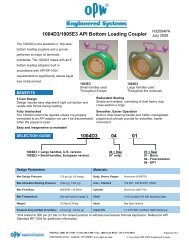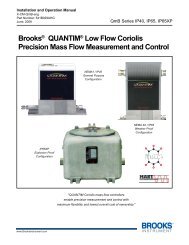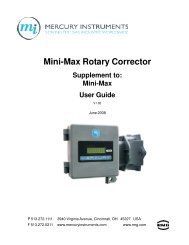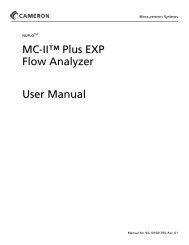3. “WARNING”This message appears under any one of the temperature or meter pressure transducer displays in the <strong>Meter</strong>Test Screen. If this error displays it means that the transducer’s output exceeded the “normal” limits of thetransducer’s operation. If more than one Flexible Hose is connected between the Field <strong>and</strong> Master <strong>Meter</strong>s,or if a restriction in the hose develops, etc., this message will appear. This is only an indication that aproblem may exist, not that a transducer has failed. Once this message appears, it does not go away untilthe next configured test starts or until the current configured test is restarted. <strong>The</strong> test continues, <strong>and</strong> theresults are calculated using the averaged test data regardless of the appearance of the message. Refer toPressure Reasonability Settings in the Help Directory for additional information. Contact the factory forassistance if necessary.4. “FATAL ERROR”This message appears under any one of the temperature or meter pressure transducer displays in the <strong>Meter</strong>Test Screen. This message will appear when the transducer’s value, immediately above the displayed message,is beyond the operable limits of the individual transducer. Once the message appears it forces the terminationof the current test. You must correct the condition before proper operation of the system mayresume. Contact the factory for assistance if necessary.5. “COMMUNICATION ERRORS #”This message displays during the running of a test. <strong>The</strong> software monitors the data transmissions from theController to the computer. If for any reason even one of these one-second interval data transmissions isnot received or is not processed properly, this message will appear in the middle of the screen. <strong>The</strong> messagewill remain on the screen, through the up to 6 individual test runs, until the software clears the currentlydisplayed screen. <strong>The</strong> message appears <strong>and</strong> remains even if only one transmission was not processed outof hundreds. Occasional displays of this message can be considered acceptable. <strong>The</strong> test can continue <strong>and</strong> itshould complete normally; however, <strong>Dresser</strong> recommends repeating tests where this message has appeared.Missed data transmissions that occur during an actual test will advance the error message’s counter, whilethe duration counter is incrementing. Data transmissions that occur outside of an actual test merely displaythe error message but do not increment the error message’s counter. One out of 30 transmissions shouldnot affect the results significantly. If the error message appears frequently, the source of the problemshould be identified <strong>and</strong> corrected. Contact the factory for assistance.Read the file named ‘System Requirements <strong>and</strong> Setup’ to insure that the proper parameters <strong>and</strong>configuration variables are being used.6. “A/C INPUT FREQUENCY TO HI/LOW”This message appears whenever the supply power’s frequency varies beyond specified limits. <strong>The</strong> warningmessage goes away automatically once the problem is no longer detected by the Controller's electroniccircuitry. This problem typically appears when generators are used as the <strong>Prover</strong>'s power source.45
11.3 Assistance & Service ProcedureTo provide you with the best possible service, we ask that you follow our Assistance <strong>and</strong> Service Procedureprior to requesting detailed technical assistance with the <strong>Model</strong> 5 ROOTS <strong>Prover</strong> product line. If you have aquestion of a general nature, simply call 1-800-521-1114 <strong>and</strong> the operator will connect you with the bestqualified, available individual to answer your question. This information helps <strong>Dresser</strong> <strong>Roots</strong> <strong>Meter</strong>s &Instruments by allowing us to identify <strong>and</strong> track potential problems/resolutions to improve both existing <strong>and</strong>future products. It also helps you, our customers, because it provides us with specific information requiredby our engineers <strong>and</strong> technicians to identify <strong>and</strong> resolve your questions/problems as thoroughly <strong>and</strong>efficiently as possible.If detailed assistance/technical information is likely to be involved, please fill out the 2-page Assistance <strong>and</strong>Service Procedure form prior to making the call for help. This form is included with the <strong>Model</strong> 5 ROOTS ®<strong>Prover</strong> software <strong>and</strong> can be printed out from the Maintenance screen. Press from the Startupscreen to access this screen, <strong>and</strong> then select Print Service Request Forms from the File drop down menu.Make certain the printer is ready before sending the form to the printer.<strong>The</strong> most critical portion to be filled out on the Assistance <strong>and</strong> Service Procedure form provides a detaileddescription of the problem(s). Include the test parameters; the prover options that were enabled for thetest(s); the units of measure; warning messages; <strong>and</strong> any other visual or audible abnormalities which mayhave occurred. Pay particular attention to all warning, error, <strong>and</strong> status messages displayed on the computer'sscreen. If such a message appears on the screen, write the message down word for word as it appears.If the problem is related to test data, save <strong>and</strong>/or print the test data for our inspection.Actual test reports are often very helpful in identifying <strong>Prover</strong> problems. Copies of the Master <strong>Meter</strong>'s presetfiles may also be required (P2M.SET, P5M.SET, P10M.SET, P20M.SET, P80M.SET, calidate.cfg, calibr.cfg, <strong>and</strong>Master<strong>Meter</strong>. key).If the problem appears to be related to how the software functions on your computer, specifics about yourcomputer may be needed. If you are uncertain about how to answer specific questions listed under theComputer/Software section of the Assistance <strong>and</strong> Service Procedure form, consult the user's manual foryour computer <strong>and</strong>/or your computer dealer. Save the answers for possible use in the future.Once the Assistance <strong>and</strong> Service Procedure form has been prepared, call 1-800-521-1114. You will betransferred to the most qualified, available person to assist you.11.4 Return Authorization ProcedureA complete copy of the Return Authorization Procedure is available from the factory.Important: Products returned without authorization may be subject to delayed inspection <strong>and</strong> servicing.It is difficult to identify intermittent problems unless our technicians know specifically what to look for,such as symptoms, procedures, etc.After filling out the Assistance <strong>and</strong> Service Procedure form, <strong>and</strong> then seeking assistance from the CustomerService Department at <strong>Dresser</strong> <strong>Roots</strong> <strong>Meter</strong>s & Instruments, it will be determined whether all or part of a<strong>Prover</strong> is to be returned to the factory. A member of the Customer Service Department will provide youwith a return authorization number. Please fill out the form titled Product Return Tag, which is also printablefrom the Maintenance Menu screen. Attach both pages of the Assistance <strong>and</strong> Service Procedure form tothe completed Product Return Tag. Include both forms or copies of both forms with the packaged itemsto be returned.Important: <strong>Dresser</strong> is not responsible for damage or loss due to improper packaging of returned articles.46 ROOTS ® <strong>Model</strong> 5 <strong>Prover</strong> Software <strong>Manual</strong>