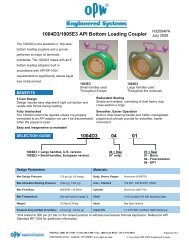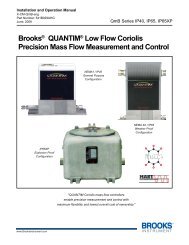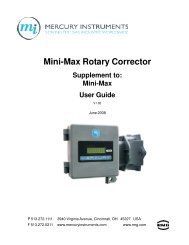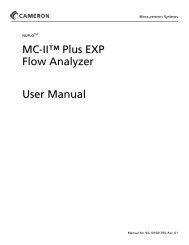Dresser Roots Model 5 Prover Manual - The Meter and Valve ...
Dresser Roots Model 5 Prover Manual - The Meter and Valve ...
Dresser Roots Model 5 Prover Manual - The Meter and Valve ...
- No tags were found...
Create successful ePaper yourself
Turn your PDF publications into a flip-book with our unique Google optimized e-Paper software.
3. Check the Master <strong>Meter</strong> differential against the original factory differential curve supplied withthe new or recertified Master <strong>Meter</strong>. As long as the differential remains within the limit of1.0" w.c. at 50% of flow (10,000 acfh) of the value shown on the original curve, the meteraccuracy is considered unchanged. For the 5M, the differential should not exceed 0.5” w.c. at50% of flow.4. Return the Master <strong>Meter</strong> to the factory for Remanufacture & Recertification if any of thefollowing conditions are applicable: <strong>The</strong> differential does not meet the criteria in item #3 (above)at any time or after completing the recommended maintenance procedures, or reference <strong>Meter</strong>tests results consistently exceed ± 0.5% as compared to the original curve.10.7 Maintenance Check ListMaster <strong>Meter</strong> Inlet ScreenInspect the Master <strong>Meter</strong> inlet screen prior to each test.1. Use a vacuum cleaner to remove debris.2. Always remove the screen from the Master <strong>Meter</strong> before cleaning with solvent orattempting to clean by blowing with air through the screen.Master <strong>Meter</strong>(s)Visually inspect the impellers for damage <strong>and</strong> dirt build-up a minimum of once each month.1. Remove from the <strong>Prover</strong> Cart before cleaning.2. A clean, lint free cloth may be used to wipe contamination from the impellers.3. Do NOT use any type of solvent to flush dirt from the Master <strong>Meter</strong>.4. Blow clean, dry compressed air through the Master <strong>Meter</strong>.P&T Adapter <strong>and</strong> the Field <strong>Meter</strong> Pressure Adapter <strong>and</strong> All Master <strong>Meter</strong> Pressure AdaptersCheck at least once a month for dust, moisture or contamination.1. Seal the non-quick disconnect end of the Adapter(s).2. Apply a pressure of 10 inches of water column to the quick disconnect end of the Adapter(s).3. Quickly open the sealed end of the Adapters <strong>and</strong> record time.4. Record the time when the pressure in the previously sealed end is equal to ambient pressure.5. If the time between steps 4 <strong>and</strong> 3 is less than two (2) minutes, the Adapter is in good condition.If the time is greater than two (2) minutes, replace the Adapter.Reference <strong>Meter</strong> Testing1. Use a Reference <strong>Meter</strong> as a st<strong>and</strong>ard to monitor the prover system for changes that could affecttest results. <strong>The</strong> documented history of performance is the baseline for continuous comparisons.2. When inspecting <strong>and</strong> characterizing the performance of the Master <strong>Meter</strong>(s), compare <strong>and</strong> plotthe results against the historical baseline with an acceptable tolerance (i.e., ± 0.55%).3. Perform the Reference <strong>Meter</strong> test on an occasional basis (weekly, monthly, etc.) to ensure properprover system condition <strong>and</strong> repeatability. Run tests any time Field <strong>Meter</strong> tests are consecutivelyout of tolerance or you suspect problems.4. <strong>The</strong> Reference <strong>Meter</strong> should be inspected <strong>and</strong> its performance characterized at least onceevery six (6) months by an independent verification agency to ensure the proper operation ofthe <strong>Model</strong> 5 <strong>Prover</strong>.41