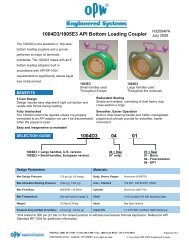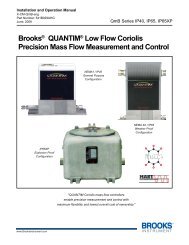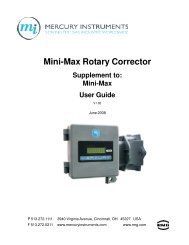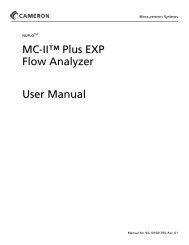Dresser Roots Model 5 Prover Manual - The Meter and Valve ...
Dresser Roots Model 5 Prover Manual - The Meter and Valve ...
Dresser Roots Model 5 Prover Manual - The Meter and Valve ...
- No tags were found...
Create successful ePaper yourself
Turn your PDF publications into a flip-book with our unique Google optimized e-Paper software.
All <strong>Prover</strong>s except 2M/10M: Allow time for the main valve to close prior to pressing the Start button.<strong>The</strong><strong>Prover</strong> Self Test is a short system test. Information is sent to the Controller <strong>and</strong> a test is started with a flowrate of approximately 50 percent of the Master <strong>Meter</strong>’s capacity. Specific results are expected at the end ofthe test. If the results of the test vary from the expected values by more than a slight percentage, a failedmessage will be displayed. If the test results are as expected, a passed message is displayed. This doesnot test the Field <strong>Meter</strong> pulser components, but the field cable must be connected to the Controller <strong>and</strong> theField <strong>Meter</strong> temperature probe must be connected to the Field <strong>Meter</strong> junction box.<strong>The</strong> <strong>Prover</strong> hose should not be connected to the Field <strong>Meter</strong> in order to prevent any possibility ofover-speeding the Field <strong>Meter</strong>.Refer to <strong>Prover</strong> Self Test in the Help Directory for additional information.10.3 Master <strong>Meter</strong> Differential Pressure TestRefer to Master <strong>Meter</strong> Differential Pressure Test in the Help Directory for additional information.Select “Master <strong>Meter</strong> Differential Pressure Test” from the pull-down menu under the Hours of Operation.This test measures the differential pressure between the Master <strong>Meter</strong> inlet pressure transducer(blue 1/4" pressure line) <strong>and</strong> the Master <strong>Meter</strong> outlet pressure transducer (black 1/4" pressure line)at the entered flow rates. Normally this test is run with no hose or Field <strong>Meter</strong> connected to theMaster <strong>Meter</strong> being tested.You have the choice of running a factory preconfigured test sequence or a custom test in which you willbe prompted to enter the <strong>Prover</strong> capacity <strong>and</strong> desired flow rates manually. Enter these flow rates into the rowof gray boxes that runs across the screen. <strong>The</strong> test will start <strong>and</strong> display the differential pressure between theinlet <strong>and</strong> the outlet of the selected Master <strong>Meter</strong>. <strong>The</strong> differential pressures are calculatedfor the approximate flow rates entered during the differential pressure test’s configuration <strong>and</strong> displayedon the left side of the computer’s screen. Differential pressure test results are dependent on how themeter is connected.After successful completion of the differential test, a box will appear that will signal completion.At thispoint you can print/save the data. <strong>The</strong> file will be stored in a comma delimited text file in the Datasubdirectory under the <strong>Model</strong> 5 Transfer <strong>Prover</strong> directory that was created when this softwarewas installed.10.4 System Leak TestRefer to Leak Test in the Help Directory for additional information.Select “System Leak Test” from the pull down menu directly under the Hours of Operation. Perform aleak test to help determine if <strong>and</strong> where a leak is present in the <strong>Prover</strong> system. Leakage during a Field <strong>Meter</strong>test will result in a lower Accuracy (higher Corrected Proof) reading than that typically expected. <strong>The</strong> volumeregistered by the meter under test is compared to the volume registered by the Master<strong>Meter</strong>. In an Automatic test, the Field <strong>Meter</strong> starts <strong>and</strong> stops the test according to the test volumeselected in the software configuration. Perform a leak test using either the automatic vacuum test orpositive pressure method.Important: Place a Dust Cap over the inlet of the Field <strong>Meter</strong> <strong>and</strong> secure in place. If a Dust Cap is notavailable, use a mating flange <strong>and</strong> gasket, or other method that will produce an air tight seal at theopening of the Field <strong>Meter</strong> inlet.38 ROOTS ® <strong>Model</strong> 5 <strong>Prover</strong> Software <strong>Manual</strong>