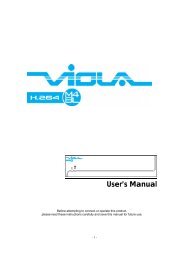VXH264 Datasheet - Videcon
VXH264 Datasheet - Videcon
VXH264 Datasheet - Videcon
- No tags were found...
Create successful ePaper yourself
Turn your PDF publications into a flip-book with our unique Google optimized e-Paper software.
Professional Remote MonitoringD a t a s h e e tT: +44(0)1924 528000E: sales@videcon.co.ukW: www.videcon.co.ukH.264 Colour Coded GUI Professional Monitoring Panorama Search Smartphone Remote Connection
3 YEAR WARRANTY<strong>VXH264</strong> Range of Digital Video RecordersIncorporating professional remote monitoringColour Coded GUIEnhanced On-screen OperationThe GUI operation is brilliantly simple. Using colour-codedmenus and various control options it is easy to program andoperate.Navigation is quick thanks to a status bar and shortcutmenu on all live view displays, which assists with ‘one click’access to each main function.Professional MonitoringMaking a professional monitoring serviceaccessible to allEvery Concept Pro <strong>VXH264</strong> digital video recorderis compatible with the Immix software platform,used by many leading central monitoring stationsacross the UK and Ireland.Requirements• Broadband connection• Router• Contact your preferred stationPanorama Search24 hour single-channel overviewThe panorama search facility allows the user to select asingle channel over a 24 hour period which is displayedon-screen in 8 intervals of 3 hours.In the example above, we are looking for an individualwalking away from the scene. As opposed to viewing asingle time of day from the selected camera, 8 time intervalsare displayed at once. Using the fast forward function at theselected time interval, the individual can be identified withinminutes.Instant PlaybackRapid ResponseThe instant playback function allows users to select andview recently recorded footage at the push of a button.Footage from a selected camera can be instantlyaccessed from the live view screen.By removing the necessity of accessing menus, users canreact to an incident more quickly.SmartphoneConnection via web browserThe <strong>VXH264</strong> range of digital video recorders can beaccessed by using any smartphone with a web browser.All channels can be viewed, giving users peace-of-mindthat they can monitor their premises or residenceanywhere their network operator provides coverage.Remote ConnectionVia web browserRemote connection to the <strong>VXH264</strong> digital video recordercan be made via a PC web browser. Users can takecontrol of key digital video recorder functions.• Live view• Search & playback• Archiving• PTZ control• Two-way audio• Digital video recorderconfiguration• Event log function• Digital video recorder operationalstatus – alarm, motion, video loss,recording & alarm outH.264Powerful Compression30% more footage*The Concept Pro <strong>VXH264</strong> digital video recorder utilises H.264 video compression, whichdelivers longer recording times than MPEG4 and JPEG compression formats.The H.264 compression format is network friendly, lowering the demand for bandwidthover a local area network or remote connection.MPEG4 H.264*When compared toMPEG4 Compression
e-SATAALARM IN + ARI / PANIC1ARI PANICPALNTSCHD MONITORNO COM NC NO COM NC NO COM NC NO COM NC485 +485 -GND485 +485 -100-240V AC, 50/60HZAvailable with 4, 8 or 16 ChannelWide range of storage capacityHow to program the <strong>VXH264</strong>Digital video recorderfront panelThe GUI set-up menu is clearlystructured and easy to navigatefrom the front panelUSB MouseThe <strong>VXH264</strong> offers the benefit ofmouse control, making it quickerand easier to navigate through theon-screen displayUSB stick uploadPreferred configurations can besaved to USB stick andsubsequently uploaded on otherunits which require an identicalconfigurationRemote connection IR Remote Control Concept ProVA-KBDPRO+The <strong>VXH264</strong> can be programmed,saved and uploaded over a LAN /WAN connection.An IR Remote Control is includedwith every unit and is a convenientway for a user to configure andoperate the <strong>VXH264</strong>.The VA-KBDPRO+ can control oneor more <strong>VXH264</strong> units and iscompatible with many telemetryprotocols including Pelco-P andPelco-DGenuine PentaplexThe <strong>VXH264</strong> digital video recorder operates 5 keyfunctions simultaneously without affecting theframe rate:• Recording• Playback all channels simultaneously• Live view• Network playback/Live view• Local/Network remote set-upCMS PROEvery Concept Pro <strong>VXH264</strong> is compatible withour free central monitoring software. Ideal formulti-site operations, the Concept Pro <strong>VXH264</strong>allows users to connect, view and operate up to64 channels simultaneously, creating a centralmonitoring station at the host computer.Reserve Data ManagementRecorded events can be 'reserved' to a datamanagement screen. This function allows theuser to build up a list of events for easy andconvenient archiving. The data managementscreen logs the number of 'burns' for eachevent.Real-time RecordingThe complete range of <strong>VXH264</strong> digital videorecorders can record at 25FPS @ CIF across allchannels (2CIF on 4Ch). D1 recording resolutioncan be achieved at 7FPS across all channels.Channel frame rates can be programmedindividually to achieve a balance between thequality of footage, the internal storage availableand the number of channels in use on the digitalvideo recorder.ArchivingExtensive Monitor SupportUser ProfilesInstant ArchiveVideo footage can be archived by• USB stick• DVD• External HDD• Remote networkstorage• Local PC through remote connectionThe archive footage is watermarked andpackaged with the video codec needed toplay the file*. The archive action is recorded inthe digital recorder event log.*Note: The video codec is not packagedwhen archiving via remote connectionThe following monitor outputs are available• BNC• DVI - VGA Convertor Supplied (4ch only)• VGA (8 and 16ch only)• S-Video (8 and 16ch only)• HDMI – High-definition media interface(8 and 16ch only)The HDMI port can deliver a resolution of up to1024 x 768 with our VLCDMB range of monitors.Up to 8 user profiles can be stored on the ConceptPro at 3 levels - administrator, manager and user.The administrators can allow or restrict operation foran individual user from the following functions:• Access to setup • PTZ control• Search facility • Archive menu• Remote connection accessThe instant archive function allows a user toeasily archive during playback. By removing theneed to access the menu structure archiving ismade simpler and quicker.Digital Video RecorderSystem Health CheckThe <strong>VXH264</strong> monitors both the internal harddrives and digital recorder software. If anyabnormalities are detected a user can benotified by email or alarm output.Activity Log PreviewThe Concept Pro <strong>VXH264</strong> digital videorecorder stores all recorded events in a centralactivity log. The central log is an itemised,chronological list of events which allows theuser to quickly view each recorded event in apreview window.Seamless Integration withConcept Pro ProductsThe <strong>VXH264</strong> is compatible with multipletelemetry protocols and can be used with theConcept Pro Product VA-KBDPRO+ keyboardand VA-MAT162 matrix.Easy to understandUK manualThe Concept Pro <strong>VXH264</strong> user manual hasbeen written in the UK by our technical team. Ithas been written with the installer in mind,taking the reader through the machine usingstep-by-step instructions.Every Concept Pro <strong>VXH264</strong> digital videorecorder is supported by a helpline staffed byour technical team. +44(0)1924 528004.
!DISPLAY SEQ PANIC±ZOOM LOCK ARCHIVE+PTZ SETUP SEARCHRETURNENTERPWR REC NET1 2 3 4 5 6 7 8!DISPLAY SEQ PANIC±ZOOM LOCK ARCHIVE+PTZ SETUP SEARCHRETURN!DISPLAY SEQ PANIC±ZOOM LOCK ARCHIVE+PTZ SETUP SEARCHRETURNENTERENTERHOLDRW.ZOOMOUTFOCUSIRISNEAR FAR CLOSE OPENPWR REC NET 1 2 3 4 5 6 78 9 10 11 12 13 14 15 16PWR REC NET1 2 3 4 5 6 7 8FF.ZOOMINHOLDRW.ZOOMOUTHOLDRW.ZOOMOUTFOCUSIRISNEAR FAR CLOSE OPENFOCUSIRISNEAR FAR CLOSE OPENARI PANICFF.ZOOMINFF.ZOOMIN!DISPLAY SEQ PANIC±ZOOM LOCK ARCHIVE+PTZ SETUP SEARCHRETURNENTERPWR REC NET 1 2 3 4 5 6 78 9 10 11 12 13 14 15 16HOLDRW.ZOOMOUTFOCUSIRISNEAR FAR CLOSE OPENFF.ZOOMINHD MONITORCAMERA INPUTSand LOOP OUTPUTSCOMPOSITE AND S-VIDEOMAIN MONITORCONNECTIONSALARM INPUTS, RELAYOUT and RS-485REAR PANEL DESCRIPTION<strong>VXH264</strong>-4CH 1 CH 2CH 3 CH 4AUDIO INCH 1 CH 2A1A2GA3A4CH 3 CH 4PALNTSCCH 1 CH 2CH 3 CH 4DVIUSBSPOT MONITOROUTPUTAUDIO INPUTSand OUTPUTSDVILANCAMERA INPUTSand LOOP OUTPUTSPANIC / RESETRELAY OUTCOMPOSITE AND S-VIDEO MAINMONITOR CONNECTIONSSPOT MONITOROUTPUTSRS485<strong>VXH264</strong>-16ALARM IN + ARI / PANIC485 +485 -GND485 +485 -100-240V AC, 50/60HZNO COM NC NO COM NC NO COM NC NO COM NCPALe-SATA1NTSCALARM INPUTSAUDIO INPUTS &OUTPUTSALARM OUTPUTS HDMI VGA SERIALPORTLANMonitor & Alarm ConfigurationsRecording TimesCIF500GB1Tb2Tb3Tb4TB6TB8TB4CH 25 fps15 days30 daysN/AN/AN/AN/AN/A8CH 25 fps8 days16 days32 days48 days64 days96 days128 days16CH 25 fps4 days8 days16 days24 days32 days48 days64 days4 ALARMS1 ALARM OUT2CIF500GB1Tb2Tb3Tb4TB6TB8TB4CH 25 fps7.5 days15 daysN/AN/AN/AN/AN/A4 NO / NC Relay Outputs 4 NO / NC Relay Outputs8CH 13 fps4.4 days8.8 days 17.6 days 26.4 days 35.2 days 52.8 days 70.4 days16CH 13 fps2.2 days4.4 days8.8 days13.2 days 17.6 days 26.4 days 35.2 daysD1500GB1Tb2Tb3Tb4TB6TB8TB4CH 13 fps4.8 days9.7 daysN/AN/AN/AN/AN/AVA-MAT1628CH 7 fps3.7 days7.4 days 14.9 days 22.3 days 29.8 days 44.6 days 59.6 days16CH 7 fps1.8 days3.7 days7.4 days11.1 days 14.9 days 22.3 days 29.8 daysCOMPOSITEONLYRecording times are given for guidance only and can vary depending on the nature of thescenes being recorded.A comprehensive recording calculator allowing individual settings to be configured for allchannels is available to download at www.videcon.co.uk
Professional MonitoringMaking professional monitoringaccessible to allWith the <strong>VXH264</strong> digital video recorder, aprofessional remote monitoring service is nowaccessible to end users of all budgets.What is professional remotemonitoring?The most efficient way of monitoring yourCCTV for every pound spentRemote monitoring is a service given by a centralmonitoring station which will monitor the CCTVsystem on a premises. Central Monitoring providesan effective monitoring service as the operator willreceive only alarm-triggered events to view, verifyand respond to based on pre-determined actions setby the end-user.Why would I offer ProfessionalRemote Monitoring?You can offer more at no extra costThe <strong>VXH264</strong> and a professional monitoring serviceoffers the chance for any customer to have access toa high quality, effective monitoring solution they couldnot have previously afforded.A professional monitoring service can offercost-effective protection for vulnerable and at-riskworkers, particularly out of hours. By outsourcingyour monitoring needs, security managers have theflexibility to reduce the cost of their in-house securityoperation.What do I need to do to connect to acentral station?Connecting to a Central Station could notbe simpler• Install a <strong>VXH264</strong> Digital Video Recorder -Compatible with Central Monitoring Stationshosting the Immix Software platform all over theUK and Ireland• Connect to a router and broadband line• Set-up of the email-send facility takes under 5minutes. Following the configuration and settingthe port forward, the machine can be connected toany Immix Central Station with one phone call.Connecting the <strong>VXH264</strong> to a remote monitoring stationThe customer's site security installation is connected to by broadband line.Example system specificationUsing a <strong>VXH264</strong> with remote monitoringExternal DetectorHigh Speed Dome@Router Internet Signal Transmitted toRemote monitoring stationOperator issueswarning• Cameras• Alarm Trigger DevicesE.g. PIR DetectionCCTV Motion DetectionAccess Control Points• Broadband Line• PA System for Audio Deterrent• <strong>VXH264</strong> can be retro-fitted into anexisting installationHornAudioThe remote monitoring station detects alerts and events based on site equipment such as PIRdetectors and access control points. The event is then verified visually using the CCTV system tocheck if it is a false alarm. Should the event be a genuine threat, action can be taken based ona set of predetermined instructions agreed by the end-user.Contact our sales team to find outhow to offer your customers morewith professional remote monitoringTel: +44(0)1924 528000www.videcon.co.uk/ThinkThink Remote MonitoringThink Concept ProThink <strong>VXH264</strong>
!DISPLAY SEQ PANIC±ZOOM LOCK ARCHIVE+PTZ SETUP SEARCHRETURNENTERPWR REC NET1 2 3 4 5 6 7 8RW.ZOOMOUTHOLDFOCUSIRISNEAR FAR CLOSE OPENFF.ZOOMINModelOperationGenuine Pentaplex<strong>VXH264</strong>-4<strong>VXH264</strong>-8<strong>VXH264</strong>-16Simultaneous recording, playback, network live view, network playback,<strong>VXH264</strong>-44 Channelnetwork remote set-up. Frame rate unaffectedVideo inChannelsConnection48BNC, 1.0Vpp composite 75ohm unbalanced1668 mmLoop throughBNC, 1.0Vpp composite 75ohm unbalanced, auto-terminationAudio inChannels4ConnectionRCA, line level unbalancedMain displaysBNC1.0Vpp composite 75ohm unbalancedDVI (4CH)25PIN DVI Socket 1028 x 768 :N/AN/ADVI to VGA adaptor includedVGA (8CH, 16CH)S-VideoHDMIN/AN/AN/A15 pin D-SUB 1024 x 768 @ 60Hz4 pin mini din Y/CSingle HDMI Socket. Max. 1024 x 768 @ 60Hz400 mmScreen display modes1, 41, 4, 6 (1+5), 8 (1+7), 91, 4, 6 (1+5), 8 (1+7), 9, 16SequenceAdjustable dwell timeAdjustable dwell time, user-defined sequencesDigital zoomN/ABetween 2x & 4xSpot displaysChannels12, fully programmable4, fully programmableConnectionBNC, 1.0Vpp composite 75ohm unbalancedAudio outDisplay modeChannelsFull screen sequence, adjustable dwell-time1360 mmExternal alarmConnectionInputsOutputs4, NO or NC common ground1, SPDT relayRCA, line level unbalanced8, NO or NC common ground 16, NO or NC common ground8, high(+5V)or low (0V) selectable, 16, high(+5V)or low (0V) selectable,<strong>VXH264</strong>-8 / <strong>VXH264</strong>-168 &16 Channelcommon ground + 4 Relay Outcommon ground + 4 Relay OutUser interfaceRecordingOn-screen displayControlVideo CODECGUIMouse, Front panel, IR Remote and / or VA-KBDPRO+ PTZ KeyboardH.26493 mmResolution options for each channelCIF (352 x 288), 2 CIF (704 x 288), D1 (704 x 576)Maximum total frame rate100FPS (2CIF)200FPS (CIF)400FPS (CIF)Image qualitySuper, Highest, High, Standard, LowPre-event recording5 seconds maxRecording modesSchedule/motion detection/alarmSchedule/motionSchedule/motionPanic - Via GUI onlydetection/alarm/panicdetection/alarm/panicFrame rate options for each channelScheduleConfigurable recording time limits25 - 13 - 7 - 3 - 2 - 125 - 13 - 7 - 2 - 125 - 13 - 7 - 3 - 2 - 1 - 0Per channel, per hour, per day / week12 hours, 1 day, 2 days, 3 days, 4 days, 5 days, 6 days,475 mm1 week, 2 weeks, 3 weeks, 1 month, 2 monthAudioAudio inputs independently assigned to each channelMotion detection16 x 16 selectable grid with 10 levels of sensitivityCovert recordingYes, selectable by channelCamera title8 Characters (Max)PlaybackSpeedControlForward / reverse. 1x, 2x, 4x, 8x, 16x, 32x, 64xFront panel buttons and Jog / Shuttle ring, mouse428 mmSearch methodCalendar / timeline, event log, instant playback, PanoSplit screen display modes1,41,4,91,4,16Audio synchronizationYes, any frame rateArchivingStorageFormatCD-R (DVD±R option), USB Memory stick, NetworkWatermarked AVIOrder CodesArchive dataIndependent channel selection, back-up log, event logTimeTime zoneWorldwide, selectablePTZSystemDSTTime synchronisationRS-485WatchdogYesInternet time serverYesYes4 CHANNEL<strong>VXH264</strong>-4/500<strong>VXH264</strong>-4/1000500Gb HDD1Tb HDDAbnormal shutdown detectionYes, with system auto recoveryHDD Error detectionYes, SMART monitoringSystem data backup / restoreYes, USB memory stick8 CHANNELNetworkConnectionSimultaneous connectionsDHCPDDNSRJ454 (max)YesYes<strong>VXH264</strong>-8/500<strong>VXH264</strong>-8/1000<strong>VXH264</strong>-8/2000500Gb HDD1Tb HDD2Tb HDDRemote AccessTwo way network audioBandwidth managementI.E BrowserRemote configurationRemote PTZ controlEmail event notificationYesYesYesYesYesYes<strong>VXH264</strong>-8/3000<strong>VXH264</strong>-8/4000<strong>VXH264</strong>-8/6000<strong>VXH264</strong>-8/80003Tb HDD4Tb HDD6Tb HDD8Tb HDDStorageEvent handlingMaximum CapacityStorageRecording optionsSourceActionCurrently 1TbCurrently 8Tb2x HDD Maximum4x HDD MaximumStop when full / overwriteAlarm in, motion detection, video loss, HDD error, PanicRecord, alarm out, email notification, log, remote client pop-up,buzzer, full screen pop-up16 CHANNEL<strong>VXH264</strong>-16/500<strong>VXH264</strong>-16/1000<strong>VXH264</strong>-16/2000500Gb HDD1Tb HDD2Tb HDDSecurityUser levelsADMIN, MANAGER*, USER* (*Configurable)<strong>VXH264</strong>-16/30003Tb HDDPhysicalKey LockDimensionsWeightN/A360mm(w)x400mm(d)x68mm(h)4.5Kg (without HDD)Yes, password protected428mm(w)x475mm(d)x93mm(h)4.8Kg (without HDD)<strong>VXH264</strong>-16/4000<strong>VXH264</strong>-16/6000<strong>VXH264</strong>-16/80004Tb HDD6Tb HDD8Tb HDD<strong>Videcon</strong> PLC Unit 1 Concept Business Park Smithies Lane Heckmondwike West Yorkshire WF16 0PNSales: +44 1924 528000 Accounts: +44 1924 528006 Technical: +44 1924 528004Fax: +44 1924 528005 Email: sales@videcon.co.uk Web: www.videcon.co.ukDisclaimer: Every effort has been made to ensure that the information is accurate.No liability will be accepted by <strong>Videcon</strong> PLC for any errors or omissions.