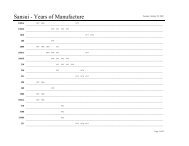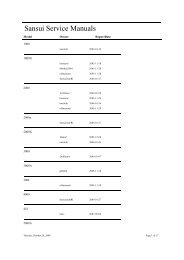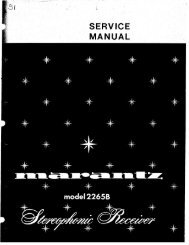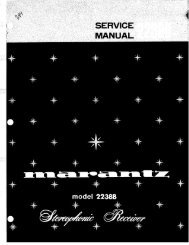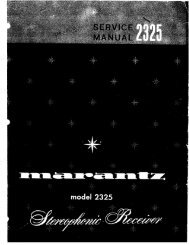DiVA CD82 Compact Disc Player (Text) Service Manual
DiVA CD82 Compact Disc Player (Text) Service Manual
DiVA CD82 Compact Disc Player (Text) Service Manual
- No tags were found...
Create successful ePaper yourself
Turn your PDF publications into a flip-book with our unique Google optimized e-Paper software.
12. Removing the drawer front - connect a mains supply to theunit; press load and allow the tray to fully open; removethe mains supply from the unit. Hold the drawer tightlywith one hand and with the other pull the drawer frontforward away from the player (pull hard). Remove anyremnants of tape from the drawer front mechanism; cleanthe drawer mechanism front using the 'surface cleaner'wipe provided.13. Fitting the new <strong>CD82</strong> drawer front - connect a mainssupply to the unit and allow the drawer to closeautomatically. Remove the backing from the tape attachedto the new drawer front and carefully align the drawerfront with the mechanism and press gently together;reposition the drawer front if necessary and press firmly tothe unit.Upgrading a CD72 (TEXT) to <strong>CD82</strong> (TEXT)1. <strong>Disc</strong>onnect the mains supply from the <strong>DiVA</strong> CD player.2. Remove the top cover by taking out the 3 screws from thetop edge of the rear panel marked ! (T10 Torq driverrequired) and on each side marked " (T20 Torq driverrequired) in figure 1.3. Pull off the sticky plastic gasket between the digital outputsocket and the audio output sockets to reveal the 4 audiooutput socket holes through which the DAC board socketswill pass.10. Fit the supplied screws with integral washers to the 5points marked $ on figure 1 (T10 Torq driver required)to secure the module in place. Refit the top cover.11. Removing the drawer front - connect a mains supply tothe unit; press load and allow the tray to fully open;remove the mains supply from the unit. Hold the drawertightly with one hand and with the other pull the drawerfront forward away from the player (pull hard). Removeany remnants of tape from the drawer front mechanism;clean the drawer mechanism front using the 'surfacecleaner' wipe provided.12. Fitting the new <strong>CD82</strong> drawer front - connect a mainssupply to the unit and allow the drawer to closeautomatically. Remove the backing from the tapeattached to the new drawer front and carefully align thedrawer front with the mechanism and press gentlytogether; reposition the drawer front if necessary andpress firmly to the unit.Figure 14. Any remnants of adhesive can be removed by rubbing itgently with your finger and rolling it off. We do notrecommend the use of solvents.5. Fit the 2 supplied PCB (printed circuit board) pillars to theholes in the main board on either side of the flex foilcoming from the display board, these are marked # infigure 1. The big end of each PCB pillar goes into themain PCB, these push in and clip home. Take great carenot to damage the main circuit board.6. Note: The original nickel-plated audio output sockets areno longer connected after the upgrade and cannot be used.However the digital output still functions.7. Set the main board jumper settings as listed below: -PL200 ONPL201 ONPL202 ONPL203 OFFPL204 ONPL205 OFFPL300 2 and 3PL400 OFFPL401 OFFPL402 OFF8. Take static precautions first. With the aluminiumextrusion of the DAC module uppermost fit the flex foilsfrom the module into the appropriate sockets in the mainboard, ensuring they are pushed fully home. If they arenot pushed fully home, the unit may not read discs. Youmay find it helps to slide the module into the unit so thatthe audio output sockets fit through the holes in the rearpanel and angle the module slightly upwards to achievethis.9. Push the module down firmly on to the support pillars,ensure it is latched in place.