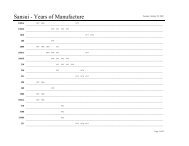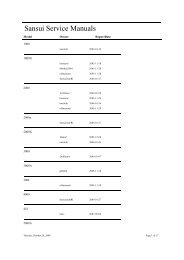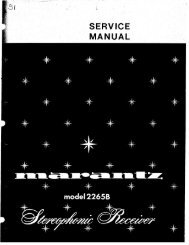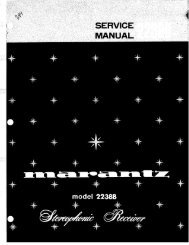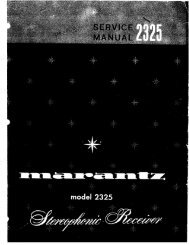DiVA CD82 Compact Disc Player (Text) Service Manual
DiVA CD82 Compact Disc Player (Text) Service Manual
DiVA CD82 Compact Disc Player (Text) Service Manual
- No tags were found...
You also want an ePaper? Increase the reach of your titles
YUMPU automatically turns print PDFs into web optimized ePapers that Google loves.
<strong>DiVA</strong> <strong>CD82</strong> UPGRADE FITTINGINSTRUCTIONSCompatible with:Alpha 7, 7SE, 8, 8SE CD players<strong>DiVA</strong> CD72, CD72 (text) CD playersNote – When converting from 8SE to <strong>CD82</strong> you will nolonger be able to decode the extra information on the fewHDCD discs available, however the sound quality offered bythe <strong>CD82</strong> upgrade is significantly superior on all discs tothat of the original 8SE.Kit Contents1x <strong>CD82</strong> DAC module1x Upgrade instruction sheet1x Silver <strong>CD82</strong> drawer front assembly1x Black <strong>CD82</strong> drawer front assembly2x PCB support locking pillars5x Self tapping screws1x Product registration card1x <strong>CD82</strong> authentication label1x Surface cleaner wipeL951AYE836UIE993AYE993AYBH037HF4V09BSH000E954SLF227Upgrading an Alpha 7/7SE, 8/8SE to <strong>CD82</strong> DACFor 7/7SE follow steps 1,2,3A onwards (not 3B)For 8/8SE follow steps 1,2,3B onwards (not 3A)1. <strong>Disc</strong>onnect the mains supply from the Alpha CD player.2. Remove the top cover by taking out the 2 screws from thetop edge of the rear panel marked ! (Pozi no.1 driverrequired and on each side marked " (Pozi no.2 driverrequired).3A. For Alpha 7/7SE to <strong>DiVA</strong> <strong>CD82</strong> DAC upgrade onlyPull off the sticky plastic gasket between the digital outputsocket and the audio output sockets to reveal the 4 audiooutput socket holes through which the DAC sockets willpass.Any remnants of adhesive can be removed by rubbing itgently with your finger and rolling it off. We do notrecommend the use of solvents.Fit the 2 supplied PCB (printed circuit board) pillars to theholes in the main board on either side of the flex foilcoming from the display board, these are marked # infigure 1. The big end of each PCB pillar goes into themain PCB, these push in and clip home. Take great carenot to damage the main circuit board.Remove the Alpha 7/7SE Configuration Module (thesmall vertically mounted PCB in the centre of the mainboard). It will not be needed once the new DAC board isfitted.Note: The original nickel-plated audio output sockets areno longer connected after the upgrade and cannot be used.However the digital output still functions.3B. For Alpha 8/8SE to <strong>DiVA</strong> <strong>CD82</strong> DAC upgrade onlyRemove the 5 screws holding the Alpha 8/8SE board inplace. Squeeze the top of the two PCB pillars supportingthe end of the aluminium extrusion and lift the extrusionup and out of the unit. If the flex foils do not come awaywith the DAC board then remove them as well.4. Take static precautions first. With the aluminiumextrusion of the <strong>CD82</strong> DAC module uppermost fit theflex foils from the module into the appropriate socketsin the main board, ensuring they are pushed fully home.You may find it helps to slide the module into the unitso that the audio output sockets fit through the holes inthe rear panel and angle the module slightly upwards toachieve this.5. Push the module down firmly on to the support pillars,ensure it is latched in place.6. Fit the supplied screws with integral washers to the 5points marked $ in figure 1 (T10 Torq driver required)to hold the module in place.7. Refit the top cover and attach the <strong>CD82</strong> authenticationlabel to the underside of the CD playerUpgrading a CD72 to <strong>CD82</strong>1. <strong>Disc</strong>onnect the mains supply from the <strong>DiVA</strong> CD player.2. Remove the top cover by taking out the 3 screws fromthe top edge of the rear panel marked ! (T10 Torqdriver required) and on each side marked " (T20 Torqdriver required) in figure 1.3. Pull off the sticky plastic gasket between the digitaloutput socket and the audio output sockets to reveal the4 audio output socket holes through which the DACboard sockets will pass.4. Any remnants of adhesive can be removed by rubbing itgently with your finger and rolling it off. We do notrecommend the use of solvents.5. Fit the 2 supplied PCB (printed circuit board) pillars tothe holes in the main board on either side of the flex foilcoming from the display board, these are marked # infigure 1. The big end of each PCB pillar goes into themain PCB, these push in and clip home. Take greatcare not to damage the main circuit board.6. Remove the Configuration Module (the small verticallymounted PCB in the centre of the main board). It willnot be needed once the new DAC board is fitted.7. Note: The original nickel-plated audio output socketsare no longer connected after the upgrade and cannot beused. However the digital output still functions.8. Remove the following jumpers: - PL2, PL3, PL4, PL6Fit the following jumpers: - PL5, PL79. Take static precautions first. With the aluminiumextrusion of the <strong>CD82</strong> DAC module uppermost fit theflex foils from the module into the appropriate socketsin the main board, ensuring they are pushed fully home.If they are not pushed fully home, the unit may not readdiscs. You may find it helps to slide the module intothe unit so that the audio output sockets fit through theholes in the rear panel and angle the module slightlyupwards to achieve this.10. Push the module down firmly on to the support pillars,ensure it is latched in place.11. Fit the supplied screws with integral washers to the 5points marked $ in figure 1 (T10 Torq driver required)to hold the module in place. Refit the top cover.