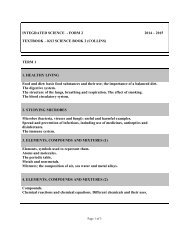ICT FORM 4 - St Joseph School, Blata l-Bajda
ICT FORM 4 - St Joseph School, Blata l-Bajda
ICT FORM 4 - St Joseph School, Blata l-Bajda
- No tags were found...
You also want an ePaper? Increase the reach of your titles
YUMPU automatically turns print PDFs into web optimized ePapers that Google loves.
Manipulating text boxesPracticing basic presentation creation/editingFebruary / MarchMarch6.3. Themes & Text Formatting Applying themes to a presentation Learn what are text boxes and how to manipulate them Selecting and editing text Using find and replace Formatting fonts Formatting paragraphs6.4. Tables Selection techniques Creating a table Applying styles to tables Applying background shading Adding ‘Quick <strong>St</strong>yles’ and table effects Applying borders Managing rows and columns6.5. Managing illustrations Selecting and managing illustrations Resizing and stretching illustrations Copying and moving illustrations between presentations Inserting illustrations Inserting shapes, lines and arrows Inserting textboxes, SmartArt and charts Inserting images and Clip Art6.6. Formatting shapes Changing background fill colour styles Formatting shape lines Applying shadows Modifying arrow line shapes and sizes Rotating / flipping illustrations Layering and grouping Aligning graphics and shapes6.7. Formatting charts Changing the chart type Changing chart background and object colours Managing the chart title Managing data labels6.8. Organisation charts Creating organisation charts Managing co-worker, subordinate, manager Changing the hierarchical structurePage 4 of 5 <strong>ICT</strong> Scheme of Work 2014/15 Form 4