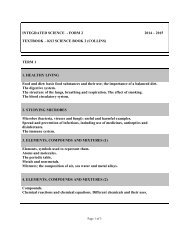ICT FORM 4 - St Joseph School, Blata l-Bajda
ICT FORM 4 - St Joseph School, Blata l-Bajda
ICT FORM 4 - St Joseph School, Blata l-Bajda
- No tags were found...
You also want an ePaper? Increase the reach of your titles
YUMPU automatically turns print PDFs into web optimized ePapers that Google loves.
<strong>ICT</strong> Scheme of Work – Form 4 - 2014/15Module(s):Module 5 – DatabasesModule 6 – PresentationsModule 1 – Concepts of ITSyllabus: ECDL Syllabus 5.0 Level / Grade: MQF level 3Source:ECDL Core CoursewareTerm(s): First/Second/Third Form: 4Outline SchemeFirst Term: Module 5 - DatabasesSeptember /October5.1 Database Concepts Databases and their uses What is a relational database? What is a table? What is a record (row)? What is a field (column)? What is data? Data vs Information Data types Common uses of large-scale databases Each table in a database should contain data related to a single subject Each field in a table should contain only one element of data Technical roles related to databasesOctober 5.2. Introduction to Microsoft Access 2010 Microsoft Access 2010 - layout and toolbars The File tab Access Help Opening a database Security issues Setting defaults5.3. Creating a Database & Using Views Creating a new database Creating a table Adding and renaming fields Using views: datasheet, design Adding fields and setting data types Adjusting column width and column order Adding records to a table and navigating through them Using the Navigation Pane5.4. Field Properties, Validation & Input MasksPage 1 of 5 <strong>ICT</strong> Scheme of Work 2014/15 Form 4
Changing field propertiesInserting input masksInserting validation rules5.5. Manipulating Records, Tables & Indexes Closing and renaming objects Editing / deleting records / tables Inserting validation rules Defining a Primary Key Creating IndexesNovember5.6. Relationships Table relationships concepts Creating and maintaining relationships between tables Referential integrity Cascade options5.7. Filtering, Sorting & Searching Applying / clearing filters: single, multiple Sorting SearchingNovember /DecemberDecemberDecember5.8. Access 2010 Queries Queries concept Creating queries using Wizard Adding / removing criteria Running a query Editing query criteria Creating a two-table query and sorting results What are wildcards? Hiding and un-hiding query fields5.9. Access 2010 Forms What are Access Forms? Creating forms Modifying forms Adding and formatting attachments Managing records using a form Managing form filters Managing form headers and footers Hiding and un-hiding query fields5.10. Access 2010 Reports What are Access Reports? Creating a simple report Using the Wizard Modifying report layout Modifying report content: columns, title Adding logos Applying themes Modifying field namesPage 2 of 5 <strong>ICT</strong> Scheme of Work 2014/15 Form 4
Manipulating text boxesPracticing basic presentation creation/editingFebruary / MarchMarch6.3. Themes & Text Formatting Applying themes to a presentation Learn what are text boxes and how to manipulate them Selecting and editing text Using find and replace Formatting fonts Formatting paragraphs6.4. Tables Selection techniques Creating a table Applying styles to tables Applying background shading Adding ‘Quick <strong>St</strong>yles’ and table effects Applying borders Managing rows and columns6.5. Managing illustrations Selecting and managing illustrations Resizing and stretching illustrations Copying and moving illustrations between presentations Inserting illustrations Inserting shapes, lines and arrows Inserting textboxes, SmartArt and charts Inserting images and Clip Art6.6. Formatting shapes Changing background fill colour styles Formatting shape lines Applying shadows Modifying arrow line shapes and sizes Rotating / flipping illustrations Layering and grouping Aligning graphics and shapes6.7. Formatting charts Changing the chart type Changing chart background and object colours Managing the chart title Managing data labels6.8. Organisation charts Creating organisation charts Managing co-worker, subordinate, manager Changing the hierarchical structurePage 4 of 5 <strong>ICT</strong> Scheme of Work 2014/15 Form 4