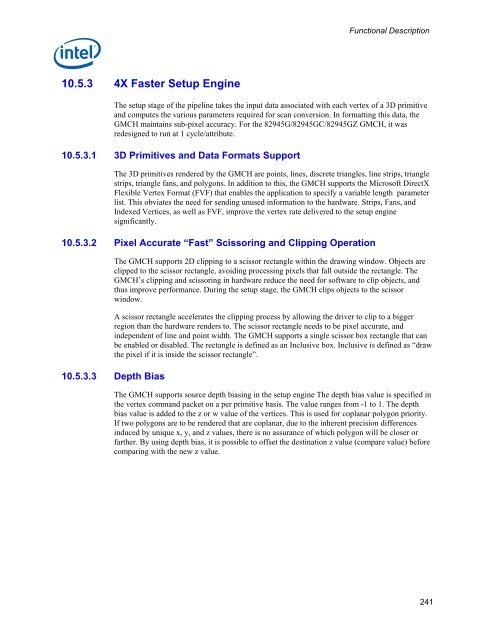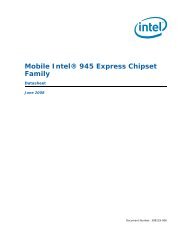- Page 1 and 2:
Intel ® 945G/945GZ/945GC/ 945P/945
- Page 3 and 4:
Contents 1 Introduction ...........
- Page 5 and 6:
4.2.11 C0DRC1—Channel A DRAM Cont
- Page 7 and 8:
6.1.16 DMICESTS—DMI Correctable E
- Page 9 and 10:
9.4.5 SMM Space Decode and Transact
- Page 11 and 12:
11.3 DC Characteristics ...........
- Page 13 and 14:
Revision History Rev Description Da
- Page 15 and 16:
Intel ® 82945G/82945GZ/82945GC/829
- Page 17 and 18:
1 Introduction Introduction The Int
- Page 19 and 20:
Figure 1-2. Intel ® 945GZ/82945GC
- Page 21 and 22:
1.1 Terminology Term Description Ac
- Page 23 and 24:
Term Description TOLM Top Of Low Me
- Page 25 and 26:
Introduction � Supports four bank
- Page 27 and 28:
Introduction 1.4 Graphics (Intel ®
- Page 29 and 30:
1.5 Analog and SDVO Displays (Intel
- Page 31 and 32:
2 Signal Description Signal Descrip
- Page 33 and 34:
2.1 Host Interface Signals Signal D
- Page 35 and 36:
Signal Name Type Description HREQ[4
- Page 37 and 38:
2.3 DDR2 DRAM Channel B Interface S
- Page 39 and 40:
Signal Description 2.6 Analog Displ
- Page 41 and 42:
2.8 Direct Media Interface (DMI) Si
- Page 43 and 44:
2.10 Power and Ground Name Voltage
- Page 45 and 46:
Interface Signal Name I/O System Me
- Page 47 and 48:
Interface Signal Name I/O State Dur
- Page 49 and 50:
3 Register Description Register Des
- Page 51 and 52:
Register Description Note: A physic
- Page 53 and 54:
3.3 Configuration Mechanisms Regist
- Page 55 and 56:
3.4 Routing Configuration Accesses
- Page 57 and 58:
3.4.2.2 DMI Configuration Accesses
- Page 59 and 60:
Bit Access & Default 10:8 R/W 000b
- Page 61 and 62:
Host Bridge/DRAM Controller Registe
- Page 63 and 64:
4.1 Device 0 Configuration Register
- Page 65 and 66:
4.1.4 PCISTS—PCI Status (D0:F0) P
- Page 67 and 68:
4.1.7 MLT—Master Latency Timer (D
- Page 69 and 70:
4.1.12 EPBAR—Egress Port Base Add
- Page 71 and 72:
Host Bridge/DRAM Controller Registe
- Page 73 and 74:
Host Bridge/DRAM Controller Registe
- Page 75 and 76:
Host Bridge/DRAM Controller Registe
- Page 77 and 78:
4.1.19 PAM1—Programmable Attribut
- Page 79 and 80:
4.1.21 PAM3—Programmable Attribut
- Page 81 and 82:
4.1.23 PAM5—Programmable Attribut
- Page 83 and 84:
4.1.25 LAC—Legacy Access Control
- Page 85 and 86:
Host Bridge/DRAM Controller Registe
- Page 87 and 88:
4.1.29 ERRSTS—Error Status (D0:F0
- Page 89 and 90:
4.1.31 SKPD—Scratchpad Data (D0:F
- Page 91 and 92:
Host Bridge/DRAM Controller Registe
- Page 93 and 94:
Host Bridge/DRAM Controller Registe
- Page 95 and 96:
4.2.7 C0DCLKDIS—Channel A DRAM Cl
- Page 97 and 98:
4.2.9 C0DRT1—Channel A DRAM Timin
- Page 99 and 100:
Bit Access & Default 6:4 R/W 000b 3
- Page 101 and 102:
Host Bridge/DRAM Controller Registe
- Page 103 and 104:
4.2.24 PMSTS—Power Management Sta
- Page 105 and 106:
4.3.1 EPESD—EP Element Self Descr
- Page 107 and 108:
4.3.3 EPLE1A—EP Link Entry 1 Addr
- Page 109 and 110:
Host-PCI Express* Bridge Registers
- Page 111 and 112:
Address Offset Host-PCI Express* Br
- Page 113 and 114:
5.1.3 PCICMD1—PCI Command (D1:F0)
- Page 115 and 116:
5.1.4 PCISTS1—PCI Status (D1:F0)
- Page 117 and 118:
5.1.7 CL1—Cache Line Size (D1:F0)
- Page 119 and 120:
5.1.12 IOBASE1—I/O Base Address (
- Page 121 and 122:
5.1.15 MBASE1—Memory Base Address
- Page 123 and 124:
Host-PCI Express* Bridge Registers
- Page 125 and 126:
5.1.20 INTRLINE1—Interrupt Line (
- Page 127 and 128:
Bit Access & Default 2 R/W 0b 1 R/W
- Page 129 and 130:
Host-PCI Express* Bridge Registers
- Page 131 and 132:
Host-PCI Express* Bridge Registers
- Page 133 and 134:
5.1.29 MA—Message Address (D1:F0)
- Page 135 and 136:
5.1.33 DCAP—Device Capabilities (
- Page 137 and 138:
5.1.35 DSTS—Device Status (D1:F0)
- Page 139 and 140:
5.1.37 LCTL—Link Control (D1:F0)
- Page 141 and 142:
5.1.39 SLOTCAP—Slot Capabilities
- Page 143 and 144:
5.1.41 SLOTSTS—Slot Status (D1:F0
- Page 145 and 146:
5.1.43 RSTS—Root Status (D1:F0) P
- Page 147 and 148:
Host-PCI Express* Bridge Registers
- Page 149 and 150:
Host-PCI Express* Bridge Registers
- Page 151 and 152:
Host-PCI Express* Bridge Registers
- Page 153 and 154:
5.1.56 ESD—Element Self Descripti
- Page 155 and 156:
Host-PCI Express* Bridge Registers
- Page 157 and 158:
5.1.61 CESTS—Correctable Error St
- Page 159 and 160:
Host-PCI Express* Bridge Registers
- Page 161 and 162:
Direct Media Interface (DMI) RCRB 6
- Page 163 and 164:
6.1.3 DMIPVCCAP2—DMI Port VC Capa
- Page 165 and 166:
6.1.6 DMIVC0RCTL—DMI VC0 Resource
- Page 167 and 168:
6.1.9 DMIVC1RCTL—DMI VC1 Resource
- Page 169 and 170:
6.1.13 DMILSTS—DMI Link Status MM
- Page 171 and 172:
6.1.15 DMIUEMSK—DMI Uncorrectable
- Page 173 and 174:
Integrated Graphics Device (D2:F0)
- Page 175 and 176:
Integrated Graphics Device (D2:F0)
- Page 177 and 178:
7.1.4 PCISTS2—PCI Status (D2:F0)
- Page 179 and 180:
7.1.7 CLS—Cache Line Size (D2:F0)
- Page 181 and 182:
7.1.11 IOBAR—I/O Base Address (D2
- Page 183 and 184:
Integrated Graphics Device (D2:F0)
- Page 185 and 186:
7.1.20 MINGNT—Minimum Grant (D2:F
- Page 187 and 188:
Integrated Graphics Device (D2:F0)
- Page 189 and 190: Integrated Graphics Device (D2:F0)
- Page 191 and 192: Integrated Graphics Device (D2:F1)
- Page 193 and 194: 8.1.3 PCICMD2—PCI Command (D2:F1)
- Page 195 and 196: 8.1.5 RID2—Revision Identificatio
- Page 197 and 198: Integrated Graphics Device (D2:F1)
- Page 199 and 200: Integrated Graphics Device (D2:F1)
- Page 201 and 202: Integrated Graphics Device (D2:F1)
- Page 203 and 204: 8.2 Device 2 - PCI I/O Registers In
- Page 205 and 206: 9 System Address Map System Address
- Page 207 and 208: Figure 9-1. System Address Ranges 4
- Page 209 and 210: Compatible SMRAM Address Range (A_0
- Page 211 and 212: 9.2 Main Memory Address Range (1 MB
- Page 213 and 214: 9.3 PCI Memory Address Range (TOLUD
- Page 215 and 216: 9.3.6 PCI Express* Graphics Attach
- Page 217 and 218: 9.4.1 SMM Space Definition System A
- Page 219 and 220: 9.4.5 SMM Space Decode and Transact
- Page 221 and 222: 9.4.12 Legacy VGA and I/O Range Dec
- Page 223 and 224: 10 Functional Description This chap
- Page 225 and 226: Interleaved Mode Functional Descrip
- Page 227 and 228: 667 MHz (PC 5300) (82945G/82945GC/8
- Page 229 and 230: 10.2.2.2 System Memory Supported Co
- Page 231 and 232: Functional Description Table 10-5.
- Page 233 and 234: 10.3 PCI Express* (Intel ® 82945G/
- Page 235 and 236: Figure 10-2. SDVO Conceptual Block
- Page 237 and 238: Figure 10-3. Concurrent SDVO / PCI
- Page 239: 10.5 Integrated Graphics Device (In
- Page 243 and 244: 10.5.4 Texture Engine Functional De
- Page 245 and 246: 10.5.4.8 Pixel Shader Functional De
- Page 247 and 248: Functional Description to determine
- Page 249 and 250: 10.5.6 2D Engine Functional Descrip
- Page 251 and 252: 10.5.8.1 Cursor Plane Functional De
- Page 253 and 254: Functional Description device is in
- Page 255 and 256: 10.6.2 Digital Display Interface Fu
- Page 257 and 258: 10.6.2.1.5 Control Bus Functional D
- Page 259 and 260: Figure 10-7 illustrates the various
- Page 261 and 262: 11 Electrical Characteristics Elect
- Page 263 and 264: 11.1.1 Power Characteristics Table
- Page 265 and 266: Signal Group Electrical Characteris
- Page 267 and 268: 11.3 DC Characteristics Table 11-5.
- Page 269 and 270: Symbol Signal Group Electrical Char
- Page 271 and 272: Ballout and Package Information 12
- Page 273 and 274: Ballout and Package Information Fig
- Page 275 and 276: 12.2 Ballout Table Ballout and Pack
- Page 277 and 278: Ballout and Package Information EXP
- Page 279 and 280: Ballout and Package Information HA2
- Page 281 and 282: Ballout and Package Information HD6
- Page 283 and 284: Ballout and Package Information RSV
- Page 285 and 286: Ballout and Package Information SDM
- Page 287 and 288: Ballout and Package Information SDQ
- Page 289 and 290: Ballout and Package Information SDQ
- Page 291 and 292:
Ballout and Package Information VCC
- Page 293 and 294:
Ballout and Package Information VCC
- Page 295 and 296:
Ballout and Package Information VCC
- Page 297 and 298:
Ballout and Package Information VSS
- Page 299 and 300:
Ballout and Package Information VSS
- Page 301 and 302:
Ballout and Package Information VSS
- Page 303 and 304:
Ballout and Package Information VSS
- Page 305 and 306:
12.3 Package § Ballout and Package
- Page 307 and 308:
Ballout and Package Information Int
- Page 309 and 310:
13.2 XOR Test Mode Initialization T
- Page 311 and 312:
13.4 XOR Chains Testability Table 1
- Page 313 and 314:
Table 13-5. XOR Chain 2 Pin Count B
- Page 315 and 316:
Table 13-8. XOR Chain 5 Pin Count B
- Page 317 and 318:
Table 13-11. XOR Chain 8 Pin Count