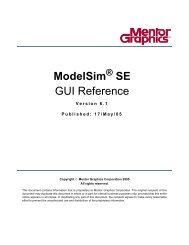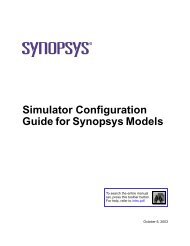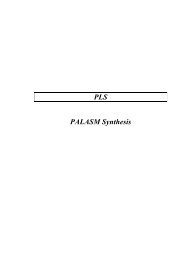Virtex-à¸â6 ML605 Development Board with 4-à¸âDSP FMC-à¸â150 ...
Virtex-à¸â6 ML605 Development Board with 4-à¸âDSP FMC-à¸â150 ...
Virtex-à¸â6 ML605 Development Board with 4-à¸âDSP FMC-à¸â150 ...
- No tags were found...
You also want an ePaper? Increase the reach of your titles
YUMPU automatically turns print PDFs into web optimized ePapers that Google loves.
Implementation a Digital FIR Filter using Xilinx ISE Process 1. First create the COE file; this file initializes the block memory <strong>with</strong> the filter coefficients. To change the filter coefficients this file will need to be reimported each time. The format of the file is as follows: The semicolon character ends every command and can also be used to denote comments. Any characters following the semicolon up until the next line return is ignored. The file should be saved in ASCI format <strong>with</strong> file extension .coe. radix=16; ; Denotes that the filter data is hex, other options are 2 or 10 ; for binary or decimal respectively. The following is the coefficient vector, one coefficient should appear on each line the lines are terminated <strong>with</strong> a comma until the last line that is terminated <strong>with</strong> a semicolon. The file can have any number of coefficients between 1 and over 200 depending on which IP core version and options are selected. The number of coefficients dictates the order of the filter. COEFDATA= fff1, ffe5, fff1; 2. Right click on the IP Core called lowpass and select remove and then ok. In the next part of this tutorial we will recreate this IP core. 19