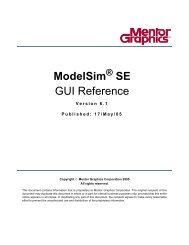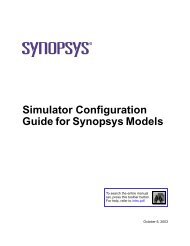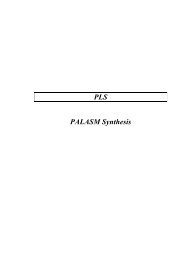Virtex-à¸â6 ML605 Development Board with 4-à¸âDSP FMC-à¸â150 ...
Virtex-à¸â6 ML605 Development Board with 4-à¸âDSP FMC-à¸â150 ...
Virtex-à¸â6 ML605 Development Board with 4-à¸âDSP FMC-à¸â150 ...
- No tags were found...
You also want an ePaper? Increase the reach of your titles
YUMPU automatically turns print PDFs into web optimized ePapers that Google loves.
3. Connect a mini-‐B USB cable to the USB female J22 on the <strong>ML605</strong> labeled JTAG (As shown in Figure 4). Connect the other end to your computer. 4. Set the dipswitches on the lower right corner <strong>ML605</strong> board, adjacent to the USB, to all OFF. Figure 4 – Connect a mini-‐B USB cable to the <strong>ML605</strong> board and connect the other end to the PC <strong>with</strong> ISE currently running. 9