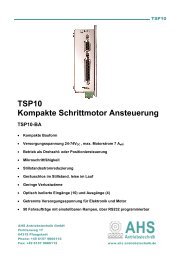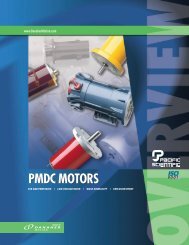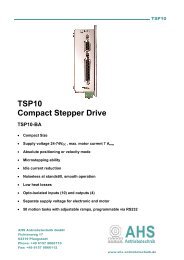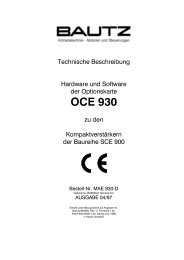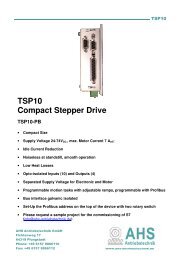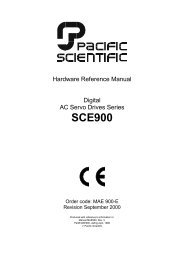SLO-SYN® WARPDRIVETM SS2000D6i/D3i Programmable Step ...
SLO-SYN® WARPDRIVETM SS2000D6i/D3i Programmable Step ...
SLO-SYN® WARPDRIVETM SS2000D6i/D3i Programmable Step ...
- No tags were found...
You also want an ePaper? Increase the reach of your titles
YUMPU automatically turns print PDFs into web optimized ePapers that Google loves.
www.DanaherMotion.com<strong>SLO</strong>-SYN ® WARPDRIVE TM <strong>SS2000D6i</strong>/<strong>D3i</strong><strong>Programmable</strong> <strong>Step</strong> Motor ControllerInstallation and Operating InstructionsDocument Number: 400030-106Rev F
Record of Manual RevisionsISSUE NO. DATE BRIEF DESCRIPTION OF REVISIONA 04/14/98 Initial releaseB 07/31/98 Revise section 7 to add variable declarations. Add CEcompliance information.C 02/10/99 Revise to add SS2000<strong>D3i</strong> where appropriate.D 02/24/00 Revise corporate identityE 01/15/03 Revise corporate identity and reformat.F 01/15/03 Revise corporate identity and reformat.Copyright Information© Copyright 1998 - 2003 Danaher Motion - All rights reserved.Printed in the United States of America.NOTICE:Not for use or disclosure outside of Danaher Motion except under written agreement. Allrights are reserved. No part of this book shall be reproduced, stored in retrieval form, ortransmitted by any means, electronic, mechanical, photocopying, recording, or otherwisewithout the written permission from the publisher. While every precaution has been takenin the preparation of the book, the publisher assumes no responsibility for errors oromissions. Neither is any liability assumed for damages resulting from the use of theinformation contained herein.This document is proprietary information of Danaher Motion that is furnished forcustomer use ONLY. No other uses are authorized without written permission of DanaherMotion. Information in this document is subject to change without notice and does notrepresent a commitment on the part of Danaher Motion. Therefore, information containedin this manual may be updated from time-to-time due to product improvements, etc., andmay not conform in every respect to former issues.
SAFETYBefore installing and operating your <strong>SLO</strong>-SYN motion control product, it is extremelyimportant that you read and understand this safety section. The <strong>SLO</strong>-SYN product willdeliver years of reliable, trouble-free, safe operation if you heed the cautions andwarnings as well as follow the instructions contained in this manual.Safe symbols used in this manual are:Warnings are provided to alert you to possible damage to equipment andpotential electrical shock hazards to personnel.Cautions are provided to alert you to possible damage to equipment.Notes alert you to helpful information.GENERAL SAFETY INFORMATIONDangerous voltages, currents, temperatures, and energy levels exist withinthis unit, on certain accessible terminals, and at the motor. NEVERoperate the unit with its protective cover removed! Exercise caution wheninstalling and using this unit. Only qualified personnel should attempt toinstall and/or operate this product. It is essential that proper electricalpractices, applicable electrical codes, and the information in this manualbe strictly followed.Dangerous high voltages exist in this product. Be certain the power hasbeen removed for a minimum of five (5) minutes before any service workor circuit board configuration changes are performed.NEVER wire the unit when power is on! Serious injury as well as damageto the unit may result.In order to provide the correct levels of protection in the unit, replacementfuses must be the exact same style and ratings as those originally in theunit.The heatsink or unit could be hot to the touch. Use caution whendetermining the temperature.Secure mounting and proper grounding of the <strong>SLO</strong>-SYN unit is essentialfor proper operation of the system.It is your responsibility to follow the appropriate federal, state, and localelectrical and occupational safety codes when using this product.Do not use ANY of the unit's inputs as an EMERGENCY STOP in ANYapplication. Although activation of certain inputs discontinue motion ordisable motor current, these are NOT designed as fail-safe E-STOP inputs.Relying exclusively on inputs to the unit to cease motion (which couldcause dangerous conditions) is a violation of Machine Safety Codes (IEC204-1). Other measures (mechanical stops, fail-safe brakes) must be used.
Surface temperatures of step motors can reach or exceed 100 °C (212 °F).Use caution when handling motors.<strong>Step</strong> motors can develop high torque and speed. Use extreme cautionduring development of applications and integration into your system.Sudden motor motion may occur during execution of software programs.All software should be verified for proper operation before integration intoyour system. The motor may continue to rotate upon removal or power tothe unit. It is your responsibility to ensure that no dangerous motionoccurs due to gravity loading or free-running motors upon unit shutdown.Fail-safe brakes may be interfaced to the unit to prevent such dangerousconditions.Customer SupportDanaher Motion products are available nationwide through an extensiveauthorized distributor network. These distributors offer literature, technicalassistance and a wide range of models off the shelf for fastest possible delivery.Danaher Motion sales engineers are conveniently located to provide promptattention to customers' needs. Call the nearest office listed for ordering andapplication information or for the address of the closest authorized distributor.In the US and CanadaIn Europe13500-J South Point Blvd. Danaher Motion GmbH & Co. KGCharlotte, NC 28273 Robert-Bosch-Straße 10Phone: (704) 588-569364331 Weiterstadt, GermanyFax: (704) 588-5695 Phone: +49 (0) 6151-8796-10Email: sales2@danahermotion.com Fax: +49 (0) 6151-8796-123Website: www.DanaherMotion.com Website: www.DanaherMotion.de
Danaher Motion Superior ElectricTable of ContentsContents1. QUICK START INSTALLATION .................................................................. 11.1. BENCH SETUP .......................................................................................... 11.2. INSTALLATION INTO MECHANICAL SYSTEM................................................... 41.2.1. SWITCH SETTINGS............................................................................... 41.2.2. BAUD RATE AND UNIT ID SWITCH ......................................................... 41.2.3. SS2000D3I OUTLINE DIMENSIONS....................................................... 61.2.4. SS2000D6I OUTLINE DIMENSIONS....................................................... 71.3. MECHANICAL MOUNTING............................................................................ 71.4. GENERAL WIRING GUIDELINES ................................................................... 81.5. WIRING GUIDELINES FOR CE COMPLIANCE ................................................. 91.6. HARDWARE CONNECTIONS ...................................................................... 111.7. WIRING DIAGRAMS.................................................................................. 191.7.1. MOTOR AND ENCODER CONNECTIONS................................................. 201.7.2. MOTOR WIRING CONFIGURATION........................................................ 211.7.3. INPUT/OUTPUT CONNECTIONS............................................................ 221.7.3.1. INTERNAL POWER SUPPLY................................................................ 221.7.3.1.1. Inputs Sinking, Outputs Sinking ............................................. 221.7.3.1.2. Inputs Sourcing, Outputs Sinking........................................... 231.7.3.2. EXTERNAL POWER SUPPLY............................................................... 231.7.3.2.1. Inputs Sinking, Outputs Sinking ............................................. 241.7.3.2.2. Inputs Sourcing, Outputs Sinking........................................... 251.7.4. OPTIONAL EXTERNAL WIRING CARD.................................................... 261.7.4.1. USING BCD PORT AS NON-ISOLATED I/O .......................................... 281.7.5. RS-232 / RS-485 HOST SERIAL COMMUNICATIONS CONNECTIONS....... 291.7.5.1. RS-485 HOST DAISY CHAINING CONNECTIONS .................................. 301.7.6. RS-485 AUXILIARY COOMMUNICATION CONNECTIONS.......................... 311.7.7. AC POWER CONNECTIONS TO THE UNIT.............................................. 322. SPECIFICATIONS ...................................................................................... 332.1. MECHANICAL .......................................................................................... 332.2. ENVIRONMENTAL .................................................................................... 332.3. ELECTRICAL ........................................................................................... 332.3.1. ISOLATED DIGITAL I/O........................................................................ 342.3.2. NON-ISOLATED I/O (FOR BCD INTERFACE) ......................................... 342.3.3. SERIAL COMMUNICATION.................................................................... 352.3.4. ENCODER CONNECTIONS ................................................................... 352.3.5. ANALOG INPUT.................................................................................. 36400030-106 Rev F i
Table of ContentsDanaher Motion Superior Electric2.4. HARDWARE EQUIVALENT CIRCUITS ........................................................... 362.5. MOTOR COMPATABILTY ........................................................................... 382.6. MOTOR PERFORMANCE ........................................................................... 392.7. TYPICAL TORQUE VERSUS SPEED CURVES................................................ 403. MOTION CONTROLLER PROGRAMMING INTERFACE.......................... 493.1. PROGRAMMING THE CONTROLLER ............................................................ 493.2. HOST COMMANDS ................................................................................... 493.3. MEMORY ................................................................................................ 503.4. PROJECTS.............................................................................................. 503.4.1. INITIALIZATION ................................................................................... 513.4.2. MAIN PROGRAM ................................................................................ 523.4.3. INTERRUPT ROUTINES........................................................................ 523.4.4. SUBROUTINE..................................................................................... 533.4.5. ERROR HANDLER .............................................................................. 533.5. MOTION CONTROLLER PROGRAMMING INTERFACE (MCPI) ......................... 533.5.1. MINIMUM COMPUTER REQUIREMENTS.................................................. 543.5.2. INSTALLATION INSTRUCTIONS (WINDOWS 3.1X) .................................... 543.5.3. INSTALLATION INSTRUCTIONS (WINDOWS 95) ....................................... 543.5.4. STARTING THE PROGRAMMING ENVIRONMENT...................................... 543.5.4.1. OPENING SCREEN............................................................................ 553.5.4.2. SETTING COMMUNICATION PARAMETERS............................................ 553.5.5. CREATING A NEW PROJECT ............................................................... 563.5.6. THE TASK EDITOR ............................................................................. 573.5.6.1. TASK MENU SCREEN........................................................................ 573.5.6.2. TASK EDITOR SCREEN...................................................................... 583.5.6.3. EDIT MENU...................................................................................... 583.5.6.4. SYSTEM MENU................................................................................. 603.5.6.5. TERMINAL EMULATION ...................................................................... 613.5.7. CONFIGURATION AND SETUP FOLDERS ................................................ 633.5.7.1. SYSTEM FOLDER.............................................................................. 633.5.7.2. PROFILE FOLDER ............................................................................. 653.5.7.3. ENCODER FOLDER ........................................................................... 663.5.7.4. OPEN LOOP STEPPER FOLDER.......................................................... 663.5.7.5. CLOSED LOOP STEPPER FOLDER ...................................................... 673.5.7.6. MECHANICAL HOME & MARK REGISTRATION FOLDER .......................... 693.5.7.7. I/O FOLDER..................................................................................... 693.5.8. PREPARING USER PROJECT FOR EXECUTION ....................................... 713.5.8.1. PROJECT SOURCE CODE .................................................................. 713.5.8.2. SETTING PROJECT DEBUGGING ......................................................... 713.5.8.3. COMPILING A PROJECT ..................................................................... 72ii400030-106 Rev F
Danaher Motion Superior ElectricTable of Contents3.5.8.4. SELECTING THE CONTROLLER UNIT ID............................................... 723.5.8.5. DOWNLOADING A PROJECT ............................................................... 723.5.8.6. UPLOADING SOURCE CODE .............................................................. 723.5.9. DOWNLOADING AN OPERATING SYSTEM .............................................. 733.5.10. OTHER MENUS ................................................................................. 733.5.10.1. PROJECT MENU............................................................................... 743.5.10.2. UTILITY MENU ................................................................................. 753.5.10.3. WINDOW MENU ............................................................................... 753.5.10.4. HELP MENU .................................................................................... 753.5.11. PROJECT COMMAND BUTTONS ........................................................... 763.5.12. DEBUG ENVIRONMENT .................................................................... 763.5.12.1. DEBUG PROGRAM EXECUTION .......................................................... 773.5.12.2. BREAKPOINT SETTING/CLEARING ...................................................... 773.5.12.3. VARIABLE WATCH............................................................................ 773.5.12.4. TERMINAL WINDOW.......................................................................... 783.5.12.5. EXIT DEBUG ENVIRONMENT .............................................................. 784. SOFTWARE REFERENCE......................................................................... 794.1. PROGRAMMING COMMANDS BY FUNCTION ................................................ 794.1.1. ARITHMETIC OPERATORS ................................................................... 794.1.2. BOOLEAN OPERATORS....................................................................... 794.1.3. INTERRUPT ....................................................................................... 794.1.4. I/O................................................................................................... 794.1.5. MISCELLANEOUS ............................................................................... 794.1.6. MOTION............................................................................................ 804.1.7. OVER TRAVEL LIMIT........................................................................... 804.1.8. PROGRAM FLOW CONTROL ................................................................ 804.1.9. RELATIONAL OPERATORS................................................................... 814.1.10. STRING MANIPULATION ...................................................................... 814.1.11. TIME FUNCTIONS............................................................................... 814.1.12. TRAJECTORY PARAMETERS................................................................ 824.1.13. VARIABLE DEFINITIONS ...................................................................... 824.2. HOST COMMANDS BY FUNCTION .............................................................. 834.2.1. MOTION ......................................................................................... 834.2.2. TRAJECTORY PARAMETERS ...................................................... 834.2.3. I/O................................................................................................... 844.2.4. TRAVEL LIMITS ............................................................................. 844.2.5. MISCELLANEOUS ......................................................................... 844.2.6. IMMEDIATE.................................................................................... 844.2.7. DAISY CHAINING .......................................................................... 854.3. MC-BASIC CONVENTIONS...................................................................... 85400030-106 Rev F iii
Table of ContentsDanaher Motion Superior Electric4.3.1. ARITHMETIC OPERATORS ................................................................... 854.3.2. LOGICAL OPERATORS ........................................................................ 854.3.3. RELATIONAL OPERATORS ................................................................... 864.3.4. BASIC DATA TYPES.......................................................................... 864.3.4.1. RULES FOR INTEGER DIVISION .......................................................... 874.3.4.2. CASE SENSITIVITY............................................................................ 874.3.4.3. CALCULATIONS USING TRAJECTORY PARAMETERS AND VARIABLES....... 884.3.4.4. PROGRAM COMMENTS...................................................................... 884.4. PROGRAMMING COMMANDS ..................................................................... 88"BACKSPACE" ................................................................................................. 88"CTRL-A" ........................................................................................................ 89"CTRL-C" ........................................................................................................ 89"ESCAPE" ........................................................................................................ 89
Danaher Motion Superior ElectricTable of ContentsGETCHAR ................................................................................................... 108GOSUB…RETURN ..................................................................................... 109GOTO ..................................................................................................... 109HARDLIMOFF ............................................................................................. 110HARDLIMON............................................................................................... 110HEX$ ..................................................................................................... 111HVAL ..................................................................................................... 111IF...THEN...ELSE...ENDIF........................................................................... 112IN ..................................................................................................... 113INCHAR ..................................................................................................... 114INCLUDE..................................................................................................... 114INPUT ..................................................................................................... 115INSTR ..................................................................................................... 115INTROFFN ................................................................................................... 116INTRONN ..................................................................................................... 116JOG ..................................................................................................... 117LCASE$ ..................................................................................................... 117LEFT$ ..................................................................................................... 117LEN ..................................................................................................... 118LOWSPD ..................................................................................................... 118MID$ ..................................................................................................... 118MOVEA ..................................................................................................... 119MOVE HOME .................................................................................................. 119MOVEI ..................................................................................................... 120MOVEREG .................................................................................................. 120NOT ..................................................................................................... 121ON...INTRN .................................................................................................. 122OR ..................................................................................................... 125OUT ..................................................................................................... 125PRINT ..................................................................................................... 126PRINT USING.................................................................................................. 127REDUCE ..................................................................................................... 130REGLIMIT.................................................................................................... 131RESET ..................................................................................................... 131REVISION.................................................................................................... 132RIGHT$ ..................................................................................................... 132RUN ..................................................................................................... 132SOFTLIMNEG ............................................................................................. 133SOFTLIMOFF.............................................................................................. 134SOFTLIMON................................................................................................ 134400030-106 Rev F v
Table of ContentsDanaher Motion Superior ElectricSOFTLIMPOS.............................................................................................. 135SPEED ...................................................................................................... 136STOP ...................................................................................................... 136STOPERR.................................................................................................... 137STR$ ...................................................................................................... 137STRING$ ..................................................................................................... 138TIMER ...................................................................................................... 138UCASE$ ...................................................................................................... 138UNITID ...................................................................................................... 139VAL ...................................................................................................... 139WAIT ...................................................................................................... 139WAITDONE.................................................................................................. 140WNDGS ...................................................................................................... 1405. PROGRAMMING EXAMPLES.................................................................. 1415.1. CUT TO LENGTH APPLICATION ................................................................ 1415.2. ROTARY TABLE APPLICATION WITH TEST STATIONS.................................. 1425.3. SLITTING MACHINE APPLICATION ............................................................ 1436. TROUBLESHOOTING .............................................................................. 1457. GLOSSSARY ............................................................................................ 147APPENDIX A.................................................................................................... 157A.1 CE COMPLIANCE INSTALLATION REQUIREMENTS AND INFORMATION........... 157A.1.1 ELECTROMAGNETIC COMPATIBILITY DIRECTIVE................................... 157A.1.2 LOW VOLTAGE DIRECTIVE ................................................................ 159A.2 WARRANTY....................................................................................... 159vi400030-106 Rev F
Danaher Motion Superior ElectricQuick Start Installation1. QUICK START INSTALLATIONThe <strong>SS2000D6i</strong>/<strong>D3i</strong> step motor positioning system is a sophisticated andversatile product. Setting up the system can be simple and straight forward if theproper steps are followed. Please use the steps below to set up your unit.1.1. Bench SetupBefore connecting your <strong>SS2000D6i</strong> or SS2000<strong>D3i</strong> and motor to yourmechanical system or machine, we recommend that you "bench test" the system.This allows you to become familiar with the wiring, programming, andoperation of the system before installing it into your machine. This may alsoprevent inadvertent damage to your mechanical system, if you makeprogramming errors that cause unexpected motion. The bench setup can be usedto perform simple motions with an unloaded motor. To perform a bench test:a) Wire it up. Familiarize yourself with the Wiring Diagrams, connecting theAC power, connecting the I/O and other required signals. BE SAFE! Donot apply AC power to the unit until you are sure of all connections.Initially, there is no need to connect all the wiring of your system. Wire theAC line input, motor and HOST communications to the unit and performsimple motion.Do not forget to wire the USER ENABLE signal to GNDthrough a switch so you can turn the drive on and off asnecessary.b) Load software. You will need to use a PC to program the unit according toyour requirements. First, load the MCPI software onto the PC from thefloppy disks provided with your unit (run SETUP.EXE on disk 1). Once thesoftware is loaded, run it by double-clicking the MCPI icon.c) Create your project. Create a new project. The project must containConfiguration information for your particular system. The program Taskholds the user program written in a BASIC-like language. Read the MotionControl Programming Interface section of this manual. Then, step throughthe Configuration folders and enter the appropriate data for your system.Save the configuration when you are finished.For this exercise, the original default settings should workfineSet the serial port for your PC to the correct port number and baud rate. Setthe Motor Current parameter at or below the nameplate rating on yourmotor.400030-106 Rev F 1
Quick Start InstallationDanaher Motion Superior ElectricMotion is commanded in USER UNITS. The System folder inthe Configuration allows you to enter USER UNITS permotor revolution. Initially, it is easiest to set this to 1. Thismeans that move distances are in motor revolutions (e.g.,movej=1 moves one revolution), speed is in revolutions persecond and acceleration is in revolutions per secondsquared. This can later be changed (e.g., to allowprogramming in inches on a lead screw), to allow ease ofprogramming once the motor is installed into themechanical system. See the SYSTEM FOLDER section inthis manual for other examples. ALL move distances,speeds, accelerations, decelerations, and encoderinformation are provided in USER UNITS. Be sure youthoroughly understand USER UNITS before continuing.d) Compile and download the project into the unit using the commandbuttons of the MCPI. Initially, you can leave the task blank and commandmotion using the Host Commands. Host commands are entered inTerminal Mode from the MCPI. Enter terminal mode using the appropriatecommand button on your screen.e) Make it move! Now that you have compiled and downloaded your projectinto the unit, you are ready to make the motor move. First, enter the speedat which you wish the motor to turn (e.g., 1 revolution per second). To dothis, type: speed=1 is the Return or Enter key.Enter the acceleration rate (e.g., 50 revolutions per second squared) bytyping: accel=50Enter the deceleration rate to match the acceleration rate by typing:decel=50After each entry, the controller should respond with a ">" prompt,indicating that it has accepted your command. With the motor secured to thebench, you can now command a move. To command an incremental moveof 10 revolutions, type: movei=10The motor should now move 10 revolutions. If it does not, check yourwiring (particularly the User Enable input. Verify your configurationsettings. Check the motor direction to ensure it meets your requirements.The motor direction can be reversed in the System folder.2 400030-106 Rev F
Danaher Motion Superior ElectricQuick Start Installationf) Write a BASIC program. Once you have made a simple move, you areready to write your task in the MCPI BASIC-like language. Refer to theSoftware Reference Guide section of this manual for a complete descriptionof all the program Commands. Start by opening your Task and entering thecommands. First, enter the speed, acceleration, deceleration, and moveicommands as you did in the previous step. Two additional commands arerequired to tell the unit that the program is complete after it performs amove. Type:waitdone=10EndThese two lines are the last lines of the program. Since your program haschanged, you must compile and download it into the unit for the changes totake effect. If you receive compilation errors, check your spelling andsyntax information using the Software Reference Guide section of thismanual.g) Execute the program. From the Terminal screen, click the RUN button tomake the motor move 10 revolutions. If desired, you can now add lines tothe program to perform more sophisticated motion.ExampleChange the first line of your program, by typing:REAL x This declares x as a REAL variable. (See the Motion Control ProgrammingInterface and Software Reference Guide sections of this manual foradditional information.)On the next line, type:x=10 This assigns the REAL variable x a value to 10.Change:movei=10to:movei=xNow, the motor moves whatever distance has been assigned to x.Recompile and download your program. Run it. It should operate the sameas before, but now, the program is using x as the move distance instead of10 (as before). Change the value of x to different distance values to verifythat it works correctly.400030-106 Rev F 3
Quick Start InstallationDanaher Motion Superior Electrich) Expand and debug the program. Now that you have written a simpleprogram, you can add more complexity by adding more commands. Youcan perform complex looping, access I/O, and motion functions as required.It is helpful now to use the DEBUG feature of the MCPI. Refer to theMotion Control Programming Interface section for a detailed description ofthe debug mode. If the program is compiled in Debug Mode, you can enterthe debug screen as your program runs and step through your code to verifyproper operation. Once the code is functioning correctly, re-compile inRelease Mode to speed up program execution.1.2. Installation Into Mechanical SystemOnce you have tested everything in a controlled environment, complete theinstallation to your system. This requires making all the necessary wiringconnections for limit switches, additional I/O, analog inputs, encoder, etc. StartSimple! Just as you began with a simple move on the bench, start simple andslowly add complexity as you debug your code and gain more confidence inprogramming. Use the Debug Mode to help in this process. Once you have theprogram running the way you want, you can disconnect the HOST computer anduse the RUN switch input or Program Autostart feature in the Configuration torun your program without a computer attached.1.2.1. Switch SettingsNEVER change the switch settings with the unit powered ON.Risk of physical injury or damage to the unit may result.Before mounting and wiring your <strong>SLO</strong>-SYN Positioning system,the switches that govern various operating features should bechecked or set to their proper positions for your application.1.2.2. Baud Rate and Unit ID SwitchThe Baud Rate switch is accessible through the top of the unit on the left sideand has two positions, 9600 or user baud. According to the switch position, uponunit power up or RESET, the baud rate is set to either 9600 or the user baud rate.If the switch is in the user position, the unit baud rate is set to the baud rateparameter defined in the download project. If the switch is in the 9600 position,the baud rate is forced to 9600 baud regardless of the project configuration.It is possible to communicate to multiple units over the same RS-485transmission lines. To accomplish this, the D6i/<strong>D3i</strong> supports daisy-chain wiringof from 2 to 32 units.4 400030-106 Rev F
Danaher Motion Superior ElectricQuick Start InstallationAll units MUST have their HOST communications port set to RS-485 mode for daisy-chaining to function properly. Be sure thepower is OFF when changing the switch position.To change the HOST port communications, slide the RS-232/RS-485 selectorswitch to the appropriate location. The switch is accessible through an accesshold in the top of the unit near the BCD I/O port. If the BCD port is not in use,remove the cut out section of the top label to gain access to the switch. All unitsmust be set to the same baud rate. Further wiring details are included in theWiring Diagrams.RS-232 daisy-chaining is NOT supported. Do not connect RS-232 signals to the HOST port when it is in RS-485 Mode.The HOST command,
Quick Start InstallationDanaher Motion Superior Electric1.2.3. SS2000<strong>D3i</strong> Outline Dimensions6 400030-106 Rev F
Danaher Motion Superior ElectricQuick Start Installation1.2.4. <strong>SS2000D6i</strong> Outline Dimensions1.3. Mechanical MountingThe Mechanical Outline Drawing provides overall and mounting dimensions forthe <strong>SS2000D6i</strong> and SS2000<strong>D3i</strong>. The unit should be solidly mounted within acontrol enclosure approved for the particular application. It is important to selecta mounting location that meets the specifications listed in the EnvironmentalSpecifications. Avoid locations that expose the unit to external temperature,humidity, dirt, dust, or vibration.At least 2 inches (50.8 mm) of space must be left on the sides, top and bottom ofthe unit to allow proper airflow for cooling the unit. You must also allow safeaccess to all wiring. It is best to avoid areas with high electrical noise.400030-106 Rev F 7
Quick Start InstallationDanaher Motion Superior Electric1.4. General Wiring GuidelinesDangerous voltages, currents, temperatures, and energy levels exist withinthis unit, on certain accessible terminals, and at the motor. NEVERoperate the unit with its protective cover removed!Exercise caution when installing and using this product. Only qualifiedpersonnel should attempt to install and operate this product. It is essentialthat proper electrical practices, applicable electrical codes, and theinstructions in this manual be strictly followed.Danaher Motion Superior Electric <strong>SLO</strong>-SYN controls and drives use modernsolid-state digital electronics to provide the features needed for advanced motioncontrol applications. Although care has been taken to ensure proper operationunder a wide range of conditions, some user equipment may produceconsiderable electromagnetic interference (EMI), which can cause inappropriateoperation of the digital logic used in the control, drive, or other computer-typeequipment in the user's system.In general, any equipment that causes arcs or sparks or that switches voltage orcurrent at high frequencies can cause interference. In addition, AC utility linesare often polluted with electrical noise from sources outside a user's control(such as equipment in the factory next door). Some of the more common causesof electrical interference are:Power from the utility AC lineRelays, contactors, and solenoidsLight dimmersArc weldersMotors and motor startersInduction heatersRadio controls or transmittersSwitch-mode power suppliesComputer-based equipmentDC servo and stepper motors and drives8 400030-106 Rev F
Danaher Motion Superior ElectricQuick Start Installation1.5. Wiring Guidelines for CE ComplianceMandatory connections to meet CE EMC requirements are:The following wiring practices should be used to reduce noise interference:Solidly ground the system. Be sure that there is a solid connection to theAC system protective earth ground (PE). Be sure there is a good electricalconnection through the drive case to the control system enclosure. Aseparate grounding strap may be required to properly ground the unit tothe control system enclosure. This strap should ideally be constructedusing copper braid at least ½ inch (12.7 mm) in width. Use a single-pointgrounding system for all related components of the system (a hub andspokes arrangement). Keep the ground connection short and direct.Grounding through both a mechanical connection to the control enclosureand through a grounding strap is optimal.Keep power and signal wire separated. Power wiring includes ACwiring, motor wires, etc. Signal wiring includes inputs and outputs (I/O),encoder wiring, serial communications (RS-232 lines), etc. If possible,use separate conduit or ducts for each. If the wires must cross, theyshould do so at right angles to minimize coupling.400030-106 Rev F 9
Quick Start InstallationDanaher Motion Superior ElectricUse separately bundled, shielded, twisted-pair cables. Use thesecables for the drive to motor, encoder, serial communications, analoginput, and digital I/O wiring. For motor connections, BE SURE TOGROUND THE SHIELD AT THE <strong>SLO</strong>-SYN DRIVE END. For otherconnections, it is recommended that the shields be terminated at the<strong>SLO</strong>-SYN unit as well. Shield connections are provided on the unitterminal connectors for this purpose. All cable shielding should beterminated at ONLY ONE END. Grounding the serial communicationsconnections at the opposite end from the controller may be necessary insome systems. If the cable shield must be connected at the opposite endfrom the <strong>SLO</strong>-SYN unit, the shield should NOT also be connected atthe unit as this may cause a ground loop and introduce electrical noiseproblems.Suppress all relays as close to the coil as possible to prevent noisegeneration. Typical suppressors are diodes, capacitors, or MOVs (seemanufacturer's literature for complete information). Whenever possible,use solid-state relays instead of mechanical contact types to minimizenoise generation.Use external filtering. In some extreme cases of interference, if maybe necessary to add external filtering to the AC line(s) feeding affectedequipment or to use isolation transformers to supply the AC power.Danaher Motion makes a wide range of AC power lineconditioners that can help solve electrical interferenceproblems. Contact Danaher Motion customer supportfor further assistance.10 400030-106 Rev F
Danaher Motion Superior ElectricQuick Start Installation1.6. Hardware ConnectionsThe following figures indicate the side, top, and front views of the D6i/<strong>D3i</strong>controller/drive. The numbers in the boxes show the position of the varioushardware connections to the unit. Use the index number in the boxes to find thedescription of each connection following the diagrams. The descriptions givenhere should provide a reasonable understanding of the nature of each signal andthe way it should be wired into your system. More detailed technicalinformation is available in the Hardware Specifications section.400030-106 Rev F 11
Quick Start InstallationDanaher Motion Superior Electric12 400030-106 Rev F
Danaher Motion Superior ElectricQuick Start Installation400030-106 Rev F 13
Quick Start InstallationDanaher Motion Superior ElectricThe following are brief descriptions of each connection to the D6i and <strong>D3i</strong> unit.More details are provided in the Wiring Diagrams.Auxiliary Serial Communications: Port 2TX2+:Transmit + for Serial Port 2 (RS-485)TX2-:Transmit - for Serial Port 2 (RS-485)RX2+:Receive + for Serial Port 2 (RS-485)RX2-:Receive - for Serial Port 2 (RS-485)Host Serial Communications: Port 1TX1+:Transmit + for Serial Port 1 (RS-485)TX1-:Transmit - for Serial Port 1 (RS-485)RX1+:Receive + for Serial Port 1 (RS-485)RX1-:Receive - for Serial Port 1 (RS-485)Serial GND: Signal ground for Serial Port 1+5V:DO NOT USE AT THIS TIME!Encoder inputs for a closed loop stepper can be single-ended or differentialphase quadrature.B1+:Encoder Channel B+ inputB1-:Encoder Channel B- inputA1+:Encoder Channel A+ inputA1-:Encoder Channel A- inputZ1+:Encoder Channel Z+ inputZ1-:Encoder Channel Z- input+5V:+5V supply for encoderGND:Ground for encoder14 400030-106 Rev F
Danaher Motion Superior ElectricQuick Start InstallationEvent 1 / IN1; Event 2 / IN2These inputs are used as mark registration and/or home inputs. If the inputs arenot used for mark registration or home inputs, the inputs can be used asprogrammable inputs. These inputs are configured in the Project Configuration& Setup.+ LIMIT / IN3; - LIMIT / IN4The +LIMIT or –LIMIT may be used as inputs for limit switches or sensors. Iflimit switches are not needed, the inputs can be configured in the ProjectConfiguration & Setup as programmable inputs.RUN / IN5The RUN input starts execution of the program. If Autostart is selected, theprogram starts upon power-up or RESET. RUN also restarts a program if aCLEAR has been activated. It resumes a program if a FEEDHOLD isactivated. If the RUN input is not needed, the input can be configured in theProject Configuration & Setup as a programmable input.CLEAR / IN6If the CLEAR input is open, the program or motion stops. This input MUST beclosed to run the program or start motion. If the CLEAR input is not needed, theinput can be configured in the Project Configuration & Setup as aprogrammable input.FEEDHOLD / IN7Activation of this input causes motion to come to a controlled stop. Afterrelease of the FEEDHOLD input, activation of the RUN input continues theprogram from the point the FEEDHOLD was activated. If the FEEDHOLDinput is not needed, the input can be configured in the Project Configuration &Setup as a programmable input.IN8This input can be used as a programmable input.OUT 1, OUT 2, OUT 3, OUT 4These outputs can be used as programmable outputs.400030-106 Rev F 15
Quick Start InstallationDanaher Motion Superior ElectricThe analog input connection allows a voltage from 0 VDC to +10 VDC to beread into the unit.ANALOG IN: Analog inputGND:Ground for analog inputWhen tied to GND, this hardware signal enables the <strong>Step</strong>per Drive. Thecontroller can enable the drive through software. If this input is not connected toGND, no holding torque on the motor or motion is allowed. By default, thecontroller is in the enabled mode.+VOPTO; -VOPTOA power supply for optical isolators is REQUIRED for properI/O operation. This supply MUST be connected to the +VOPTOand –VOPTO pins.The +12 VDC and +12 V COM power supply is available. This supply MUSTbe connected to +VOPTO and –VOPTO unless the user is to supply power forthe I/O from a different source.12 VDC is available to power I/O. It is recommended that this power beconnected to the +VOPTO and –VOPTO inputs on the controller as the discreteI/O supply.+12 V: +12 VDC output12 V COM: Common for the 12 VDC supplyThe +12 VDC supply current is limited to 100 mA. See Input/OutputConnections for sinking or sourcing I/O.This input determines the current source of Inputs 1 through 8. If it is connectedto +VOPTO, the inputs are set to the sinking mode. If it is connected to –VOPTO, the inputs are set to the sourcing mode.16 400030-106 Rev F
Danaher Motion Superior ElectricQuick Start InstallationSignal common for the User Enable and Analog In signals.This GND connection is NOT connected to 12 V COM or INCOMMON.The DIP switches allow up to 32 devices to be daisy-chained together. Each unitmust have a unique ID number per the table of ID settings in the Baud Rate andUnit ID Switches section.This switch is read only at power-up or after a reset command. In the OFFposition, the baud rate is forced to 9600. In the ON position, the baud rate forthe loaded project is used. The user baud rate is selected in the Configurationand Setup. If no user program is loaded, the default baud rate of 9600 is used. Ifthe baud rate in the configuration and setup is not known, use 9600 at power-up.400030-106 Rev F 17
Quick Start InstallationDanaher Motion Superior ElectricBCD Port I/OThis port can be used as either a BCE port (consisting of 7 numbers and a sign),or used for additional inputs and outputs.Danaher Motion Superior Electric Part #221157-002, includesBCD switch and 18-inch (457.2 mm) ribbon cable.BCD0 / IN9: BCD switch data 0 or program input 9BCD1 / IN10: BCD switch data 1 or program input 10BCD2 / IN11: BCD switch data 2 or program input 11BCD3 / IN12: BCD switch data 3 or program input 12BCD4 / IN13: BCD switch data 4 or program input 13BCD5 / IN14: BCD switch data 5 or program input 14BCD6 / IN15: BCD switch data 6 or program input 15BCD7 / IN16: BCD switch data 7 or program input 16BCD STR0 / OUT5: BCD switch Strobe 0 or output 5BCD STR1 / OUT6: BCD switch Strobe 1 or output 6BCD STR2 / OUT7: BCD switch Strobe 2 or output 7BCD STR3 / OUT8: BCD switch Strobe 3 or output 8GND:Signal common for inputs and outputsWhen the BCD port is used for additional I/O, all inputs arenon-isolated and all outputs are open-collector (7406) activelow.This switch allows Serial Port 1 to be configured for RS-232 or RS-485 4-wirecommunication.Use care when accessing this recessed switch. DO NOT damageadjacent components when changing its position.These LEDs show conditions that may be occurring in the controller.POWERBUSYFAULTThe power LED indicates there is AC power applied to the driveand the logic supply is active.The busy LED signifies that motion is occurring on the motor.The fault LED indicates an error has occurred in the controller.18 400030-106 Rev F
Danaher Motion Superior ElectricQuick Start InstallationM1M3M4M5ShieldPhase APhase APhase BPhase BMotor Cable ShieldAC CONNECTIONSThese inputs connect the single-phase AC power. The input power range isfrom 90 VAC to 132 VAC.This location grounds the motor and AC connections. It is critical that a solidconnection from Protective Earth Ground be connected to the chassis ground.The ground wire must be ataleast as large as the AC supply power wiring.1.7. Wiring DiagramsNEVER wire this unit with the power on! Serious bodily injuryas well as damage to the unit may result.This section provides wiring diagrams for each connection.Remember to follow the General Wiring Guidelines.400030-106 Rev F 19
Quick Start InstallationDanaher Motion Superior Electric1.7.1. Motor and Encoder ConnectionsAll motor connections are made via the 5-pin connector. Pin assignments forthis connector are:Controller ConnectionsMotor ConnectionsPin Assignment Leads Terminal1 M1 (Phase A) Red 12 M3 (Phase A) White/Red 33 M4 (Phase B) Black 44 M5 (Phase B) White/Black 5Shield Shield - -Motor Phase A is M1 and M3. Motor Phase B is M4 andM5. The motor frame MUST be grounded.Cabling from the drive to the motor should be done with a shielded, twisted paircable. As a guideline, the wires for each motor phase should be twisted about sixtimes per foot. Danaher Motion Superior Electric offers the following motorcable configurations with unterminated leads on both ends:LengthPart Number10 feet (3 meters) 216022-03125 feet (7.5 meters) 216022-03250 feet (15.2 meters) 216022-03375 feet (22.8 meters) 216022-034The encoder connections are only required for a closed loop stepper drive(connection scheme depicted below).It is IMPORTANT that encoder and motor cables beshielded and the shields be connected to theirappropriate connector terminals.20 400030-106 Rev F
Danaher Motion Superior ElectricQuick Start Installation1.7.2. Motor Wiring Configuration400030-106 Rev F 21
Quick Start InstallationDanaher Motion Superior Electric1.7.3. Input/Output ConnectionsThe I/O connections consist of 8 general purpose inputs, 4 general purposeoutputs, 1 User Enable input, and 1 analog input. The 8 general purpose inputsignals can be sinking or sourcing opto-isolated inputs. The input mode (sink orsouce) applies to all 8 inputs. They may not be individually selected as sink orsource. The 4 general purpose output signals are sinking only opto-isolatedoutputs. The User Enable signal is a sinking input and MUST be connected toGND to enable the stepper motor drive. The analog input has a voltage rangefrom 0 to +10 volts.1.7.3.1. INTERNAL POWER SUPPLYI/O connection examples using the + 12 VDC internal power supply are depictedbelow. The general purpose input connections are shown for both sinking andsourcing inputs.1.7.3.1.1. Inputs Sinking, Outputs Sinking22 400030-106 Rev F
Danaher Motion Superior ElectricQuick Start Installation1.7.3.1.2. Inputs Sourcing, Outputs Sinking1.7.3.2. EXTERNAL POWER SUPPLYDepicted below are the I/O connections when using an external power supply.Use these connections if you are NOT using the +12 VDC internal powersupply. The general purpose connections are shown for both sinking andsourcing inputs.400030-106 Rev F 23
Quick Start InstallationDanaher Motion Superior Electric1.7.3.2.1. Inputs Sinking, Outputs Sinking24 400030-106 Rev F
Danaher Motion Superior ElectricQuick Start Installation1.7.3.2.2. Inputs Sourcing, Outputs SinkingAn optional external wiring card is available that provides individual terminalsfor each I/O point on the "D" style connectors on the D6i or <strong>D3i</strong> unit. Theexternal wiring card mounts over the D connectors on the face of the unit. Allconnections are brought out to individual clamp-down terminal connections. Thepinouts for the terminal blocks are identical to the D connectors. If you wouldlike to use the optional external wiring card, contact customer support or yourdistributor and request Part Number XWC.400030-106 Rev F 25
Quick Start InstallationDanaher Motion Superior Electric1.7.4. Optional External Wiring Card26 400030-106 Rev F
Danaher Motion Superior ElectricQuick Start InstallationThe connections for the BCD I/O connector when used as general purpostsignals are depicted in the next figure.These inputs and outputs are NOT isolated.Recommended Output LoadsUser +VRout5 VDC 500 Ω12 to 15 VDC 1.5 kΩ24 VDC 2.5 kΩThe connections for the BCD/TTL I/O connector when used as a BCD port aredepicted in the next figure.The Danaher Motion Superior Electric BCD switch interfaceP/N 221157-002 is shown.400030-106 Rev F 27
Quick Start InstallationDanaher Motion Superior Electric1.7.4.1. USING BCD PORT AS NON-ISOLATED I/O28 400030-106 Rev F
Danaher Motion Superior ElectricQuick Start InstallationThe connections for the BCD/TTL I/O connector when used as a BCD port aredepicted in the next figure.An external BCD configuration is shown in the figure below.1.7.5. RS-232 / RS-485 Host SerialCommunications ConnectionsThis serial port is used for communications and programming of the controllerfrom a personal computer (PC). The port can be configured for either RS-232 orRS-485 operation. A slide switch is provided to make this selection. The factordefault is RS-232. The connection diagram for both modes is provided.When wired for RS-485 operation, a cable with individualtwisted pair wires must be used.400030-106 Rev F 29
Quick Start InstallationDanaher Motion Superior ElectricThe termination resistors indicated with an * must have a value of 120 Ω. Ifmultiple units reside on the RS-485 bus, ONE resistor should be used at the endof the transmission line bus. The resistor across the TX+ and TX- signals maybe required if the terminal device does not provide the termination resistorinternally. If the terminal device does provide the resistor internally, the resistoracross the TX+ and TX- is not required.1.7.5.1. RS-485 HOST DAISY CHAINING CONNECTIONSConnection in a daisy chain configuration requires that the Host port of all unitsbe wired as RS-485. Each unit must also be switched to RS-485 Hostcommunications mode by moving the recessed slide switch into the RS-485position. The switch is accessible through the removable portion of the label ontop of the unit near the BCD I/O port.Be sure that the unit is off when changing the switch position.Connection to a PC that has an RS-232 port can only beaccomplished by using an RS-232 to RS-485 four-wire adaptersuch as Danaher Motion Superior Electric part numberPAS1024-00. If your PC has an RS-485 port, the adapter is notrequired.30 400030-106 Rev F
Danaher Motion Superior ElectricQuick Start Installation1.7.6. RS-485 Auxiliary CoommunicationConnectionsThe auxiliary serial port is used for serial connections to and from other devices,such as PLCs or operator interface panels. This serial port is RS-485 ONLY anduses a telephone jack for the connections. The wiring connection diagram isshown in the next figure.A cable with individual twisted pair wires must be used.The termination resistors indicated with an * must have a value of 120 Ω. Ifmultiple units reside on the RS-485 bus, ONE resistor should be used at the endof the transmission line bus. The resistor across the Tx+ and Tx- signals may berequired if the terminal device does not provide a termination resistor internally.If the terminal device does provide the resistor internally, the resistor across Tx+and Tx- is not required.400030-106 Rev F 31
Quick Start InstallationDanaher Motion Superior Electric1.7.7. AC Power Connections to the UnitConnect the two (2) AC IN terminals to the input AC line. The line voltage canbe from 90 to 132 VAC 50/60 Hz.Do not exceed the voltage range of the drive and motor.Damage may occur if the ratings are not observed.32 400030-106 Rev F
Danaher Motion Superior ElectricSpecifications2. SPECIFICATIONS2.1. MechanicalSize<strong>SS2000D6i</strong>(Inches)(mm)SS2000<strong>D3i</strong>(Inches)(mm)Weight<strong>SS2000D6i</strong>(pounds) 7.75(kilograms) 3.53SS2000<strong>D3i</strong>(pounds) 3.94(kilograms) 1.702.2. Environmental3.67 W x 10.93 H x 5.98 D93.3 W x 277.6 H x 152.0 D2.33 W x 10.78 H x 5.96 D59.2 W x 273.8 H x 151.8 DOperating TemperatureFahrenheit +32° to +122°Celsius 0° to +50°Storage TemperatureFahrenheit -40° to +167°Celsius -40° to +75°Humidity95% maximum, non-condensingAltitude10,000 feet (3048 meters) maximumPollution Degree Level 22.3. ElectricalAC Input Range 90 to 132 VAC, 50/60 HzAC Current<strong>SS2000D6i</strong> 7 ASS2000<strong>D3i</strong> 5 AFuse Rating ** 250 V, 8 AFuse Type **Littlefuse part # 314008 or Bussman part # ABC-8Drive Power Dissipation<strong>SS2000D6i</strong> 50 wattsSS2000<strong>D3i</strong> 35 watts** If this fuse blows, the power supply is prevented from energizing any of its outputs and the unitwill not operate. Usually, this fuse only blows if an internal failure occurs. To ensure safety andretain UL rating, the specified rating and type of fuse MUST BE USED.400030-106 Rev F 33
SpecificationsDanaher Motion Superior Electric2.3.1. Isolated Digital I/O12 VDC I/O Power 11.5 to 14 VDC at 100 mAInputs (IN1 to IN8)Sink mode (IN COMMON tied to +VOPTO)On state voltage range (+Vopto=12 V) with –Vopto=0 V 0 to 6 voltsInput current (VIN=0 V), +Vopto=12 V, -Vopto=0 V -6 mASource mode (IN COMMON tied to –VOPTO=12 V common)On state voltage range with –Vopto=0 V4.5 to 24 VInput current (VIN=12 V) with -Vopto=0 V6 mAResponse time (sink or source)Opto turn on delay10 µs (typical)Opto turn off delay75 µs (typical)<strong>Programmable</strong> Outputs (OUT1 – OUT4)Sink mode onlyContinuous current rating250 mA (max)Maximum collector voltage with –Vopto=0 V25 VOn state voltage at 250 mA1.5 V (max)2.3.2. Non-Isolated I/O (for BCD Interface)IN9 -- IN16These inputs may be used with open collector outputs without an external supplyby connecting the output device common (ground) to signal ground on the unit,and the open collector to the input pin. An internal pullup resistor to +5 VDC isprovided.Logic high input level: Open circuit or 25 V > Vsource > 4.5 V, or Open Circuitsourcing voltageLogic low input levelLogic low current with input at GND1.2 V max-1 mA maxOUT5 – OUT8These are open-collector, sink only outputs that are NOT isolated from the unit's+5 V logic supply. Proper care must be exercised to ensure noise is not injectedonto these signals. The user's I/O supply must be referenced to GND on thecontroller (e.g., at BCD port pins 9 & 10).Active output voltage0.6 V max at 20 mAPermissible output currentPermissible output voltage20 mA24 VDC34 400030-106 Rev F
Danaher Motion Superior ElectricSpecifications2.3.3. Serial CommunicationPort 1Configurable for RS-232 or RS-485 four-wire specifications via a switch. ForRS-232 mode, Rx1+ is used to receive data into the unit and Tx1+ is used totransmit data out. Port 1 is designated as the HOST communications port.In RS-485 four-wire mode with longer distances, the transmission line should beterminated at the end opposite from the source with a 120 Ω termination resistor.Termination resistors are NOT internal to the unit. The 485 transmitter on theunit is tri-stated when transmission is not occurring.RS-232High level output voltage, VOH 5 V minLow level output voltage, VOL -5 V maxInput impedance3 kΩ approximatelyRS-485High level output voltage, VOH 3 V minLow level output voltage, VOL 0.5 V maxInput impedanceHigh impedancePort 2Serial channel 2 is RS-485 and is used for differential four-wire USERcommunications. For longer distances, the transmission line should beterminated at the end opposite from the source with a 120 Ω termination resistor.Termination resistors are NOT internal to the unit. The 485 transmitter on theunit is tri-stated when transmission is not occurring.High level output voltage, VOH 3 V minLow level output voltage, VOL 0.5 V maxInput impedanceHigh impedance2.3.4. Encoder ConnectionsEncoder connections provide power and inputs for a digital encoder interface toindicate motor position to the controller. Differential connections to the encoderport are highly recommended for noise immunity.Encoder +5 VDC power supply output +5 VDC (±5%) at 100 mA currentEncoder signal inputsTTL level single-ended or differentialchannels A and B in-phase quadratureInput current A+, A-, B+, B-, Z+, Z- ±5 mA minMaximum frequency500 kHz per channel, 2 megacountsper second in-phase quadrature400030-106 Rev F 35
SpecificationsDanaher Motion Superior Electric2.3.5. Analog InputVoltage RangeResolutionAbsolute AccuracySample RateBandwidthInput Impedance+10 V (max) to 0 V (min) referenced to GND10 bits or 9.77 mV±0.3 V max500 Hz min100 Hz max20 kΩ2.4. Hardware Equivalent CircuitsThe following pages contain equivalent circuit diagrams that represent thephysical interface hardware internal to the unit. These circuits may be used as areference if questions arise during detailed system design and integration. Thesediagrams are intended to represent the interface circuitry as accurately aspossible. However, Danaher Motion reserves the right to make minorimprovements that may change the exact nature of the circuitry, while notdegrading functionality.36 400030-106 Rev F
Danaher Motion Superior ElectricSpecifications400030-106 Rev F 37
SpecificationsDanaher Motion Superior Electric2.5. Motor CompatabiltyMotor TypesFrame SizesDanaher Motion Superior Electric M and KM Series.D3: KML060 — KML091M061 — M092D6: KML060 — KML093M061 — MH112Do Not use larger frame size motor than those listed, or the drive maybe damaged.Number of Connections 4, 6, 8Minimum Inductance 8 millihenrysMaximum Inductance 6 millihenrysMaximum Resistance 2 ohms at 6 ampere settingMaximum resistance is total of motor plus cable.MOTORS FOR USE WITH THE <strong>SS2000D6i</strong> or SS2000<strong>D3i</strong> CONTROLLERM-Series MotorsP/NCurrent(amperes)<strong>D3i</strong> D6iM061-FF206 1 X XM062-FF206 1.5 X XM063-FF206 1.5 X XM091-FF206 3 X XMX91-FF-206U 3 X XMX91-FF-206EU 3 X XM092-FF206 4 XMX92-FF-206U 4 XMX92-FF-206EU 4 XM093-FF206 4 XMX93-FF-206U 4 XMX93-FF-206EU 4 XM111-FF206 5 XM112-FF206 6 XMH112-FF206 6 X38 400030-106 Rev F
Danaher Motion Superior ElectricSpecificationsKM Series MotorsP/NCurrent(amperes)<strong>D3i</strong> D6iKML060-F02 1.5 X XKML061-F03 1.5 X XKML062-F03 1.5 X XKML063-F04 2 X XKML091-F05 3 X XKLM091-F07 3 X XKML092-F07 4 XKML093-F08 4 XKML093-F10 6 X2.6. Motor PerformanceAll stepper motors exhibit instability at their natural frequency and harmonics ofthat frequency. Typically, this instability occurs at speeds between 50 and 500full steps per second and, depending on the dynamic motor load parameters, cancause excessive velocity modulation or improper positioning. This type ofinstability is represented by the open area at the low end of each motors Torquevs. Speed curve.There are also other instabilities which may cause a loss of torque at steppingrates outside the range of natural resonance frequencies. One such instability isbroadly defined as mid-range instability. Usually, the damping of the system andacceleration/deceleration through the resonance areas aid in reducing instabilityto a level that provides smooth shaft velocity and accurate positioning. Ifinstability does cause unacceptable performance under actual operatingconditions, the following techniques can be used to reduce velocity modulation.1) Avoid constant speed operation at the motors unstable frequencies. Select abase speed above the motor's resonant frequencies and adjust accelerationand deceleration to move the motor through unstable regions quickly.2) The motor winding current can be reduced. Lowering the currentproportionally reduces torque. The reduced energy delivered to the motorcan decrease velocity modulation.400030-106 Rev F 39
SpecificationsDanaher Motion Superior Electric2.7. TYPICAL TORQUE VERSUS SPEEDCURVESKML060-F02 MOTOR, 1.5 AMPERESM061-FF206 MOTOR, 1.0 AMPERES40 400030-106 Rev F
Danaher Motion Superior ElectricSpecificationsKML061-F03 MOTOR, 1.5 AMPERESM062-FF206 MOTOR, 1.5 AMPERES400030-106 Rev F 41
SpecificationsDanaher Motion Superior ElectricKML062-F03 MOTOR, 1.5 AMPERESM063-FF206 MOTOR, 1.5 AMPERES42 400030-106 Rev F
Danaher Motion Superior ElectricSpecificationsKML063-F04 MOTOR, 2.0 AMPERESM091-FF206, MX91-FF-206U,MX91-FF-206EU MOTORS, 3.0 AMPERES400030-106 Rev F 43
SpecificationsDanaher Motion Superior ElectricKML091-F05 MOTOR, 3.0 AMPERESKML091-F07 MOTOR, 3.0 AMPERES44 400030-106 Rev F
Danaher Motion Superior ElectricSpecificationsKML092-F07 MOTOR, 4.0 AMPERESM092-FF206, MX92-FF-206U,MX92-FF-206EU MOTORS, 4.0 AMPERES400030-106 Rev F 45
SpecificationsDanaher Motion Superior ElectricKML093-F08 MOTOR, 4.0 AMPERESM093-FF206, MX93-FF-206U,MX93-FF-206EU MOTORS, 4.0 AMPERES46 400030-106 Rev F
Danaher Motion Superior ElectricSpecificationsKML093-F10 MOTOR, 6.0 AMPERESM111-FF206 MOTOR, 5.0 AMPERES400030-106 Rev F 47
SpecificationsDanaher Motion Superior ElectricM112-FF206 MOTOR, 6.0 AMPERESMH112-FF206 MOTOR, 6.0 AMPERES48 400030-106 Rev F
Danaher Motion Superior ElectricMotion Controller Programming Interface3. MOTION CONTROLLERPROGRAMMING INTERFACEAll programming requires planning and forethought. This includes programmingyour controller. This section provides aids to facilitate your planning process.A program is a list of discrete lines or command strings that, in sequence,provide the information needed to get a machine to perform your predeterminedsequence of instructions. These instructions can, in the case of <strong>Programmable</strong>Motion Controllers, cause the motor to move at certain speeds for givendistances, read various inputs or set outputs, all used to accomplish differentmachine-related tasks.A program is many individual lines organized in a prescribed sequence. Theprogramming system uses an English language, BASIC-type computerprogramming language known as Motion Control BASIC or MC-BASIC. Thismakes it easy and intuitive to write and read machine control programs. MC-BASIC supports many higher level language features, such as statement labels,subroutines, for-next and do-while loops for program flow control making iteasy to write concise, well organized, easily debugged programs. Also, there arebuilt in mathematics, Boolean functions and two dimensional array capability.Finally, the motion, I/O, and timing commands are easy to understand,remember and apply.The controller uses and saves a series of set-up parameters. These parametersare set by the user in the Configuration & Setup section of the project.3.1. Programming the ControllerThe programming environment called Motion Controller Programming Interface(MCPI) is supplied on a diskette. This software provides an easy to useenvironment for developing a user project. Detailed instructions on how toinstall this software on your PC are provided in this manual.3.2. Host CommandsOne method of operating the controller is to program it via a PC, then set it up asa stand-alone system. After it is programmed, you do not need to communicatewith an outside computer system.Another method of system operation is connecting the controller to some type ofhost computer via either the HOST RS-232 or HOST RS-485 port. Thecomputer may direct its operation and query its status from time to time, ifdesired. Host Commands set or query parameters, start or stop motion, start andstop program execution, etc. You can either use the full command or theabbreviated command (in parentheses).400030-106 Rev F 49
Motion Controller Programming InterfaceDanaher Motion Superior ElectricExcept for the immediate commands, all host commands MUSTbe preceded by an ESCAPE character for them to berecognized while a program is executing. Items placed inquotes, such as "?", are key presses or ASCII characters andare not spelled out in letters. "cr" signifies the carriage returnkey3.3. MemoryThe controller uses volitile and non-volitile memory. RAM (Random AccessMemory) is called Volatile Memory because when power is removed from thecontroller, all information in that memory is lost. The Controller stores programvariables in RAM.The second kind of memory is Non-Volatile Memory, such as FLASHmemory, EEPROM or BBRAM memory. Information stored in this type ofmemory is not lost when power is removed. FLASH memory stores theOperating System and User Program.A Controller program can have hundreds of lines of code. Code is simply anorganized listing of program commands. Because of the wide variety ofprogram commands it is impossible to state how many lines can be stored in thecontroller. Use FREEMEM to determine the amount of free memory available.3.4. ProjectsA project consists of a Configuration & Setup section and the user program. TheConfiguration & Setup section allows access to project-related parameters andconditions via folders. The user program performs a predetermined sequence ofinstructions.A good program has initialization, main program, Interrupt routines, Subroutinesand Error Handler sections. The Interrupt routines, Subroutines and ErrorHandler sections are optional. A typical Program Development Block Diagramis provided in the next figure.50 400030-106 Rev F
Danaher Motion Superior ElectricMotion Controller Programming InterfaceoptionalOptionaloptionaloptionaloptionalOptionalTypical Program Development Block DiagramMain InitializationINTEGER varname, ... ,varnameREAL varname, ... ,varnameSTRING Char$ON [condition] INTR1ON [condition] INTR2ACCEL=DECEL=SPEED=FOLERR=WNDGS=1Main ProgramLABEL_NAME:GOSUB SUBNAME1GOSUB SUBNAME2Other Program statementsENDInterrupt RoutinesINTR1:Program statementsRETURNINTR2:Program statementsRETURNSubroutinesSUBNAME1:Program statementsRETURNSUBNAME2:Program statementsRETURNError HandlerERROR_HANDLER:Program statementsGOTO LABEL_NAMEENDConfiguration & Setup3.4.1. InitializationVariable names and data types (Integer, Integer Array, Real and Real Array) aredefined in this section. Also the conditions that trigger the individual Interrupts(INTR1-INTR4) may be defined.The values for ACCEL, DECEL, SPEED, FOLERR and WNDGS should alsobe set in this section. Comments may be added to make the program easier tofollow and understand. An apostrophe ('), must be used at the beginning of thecomment so it will not be confused with the program statements.400030-106 Rev F 51
Motion Controller Programming InterfaceDanaher Motion Superior ElectricExample Initialization Section:STRING Char$INTEGER a,b(100),c(10,3)REAL d,e(50),f(5,4)‘ a Integer variable‘ b Integer array - single dimension‘ c Integer array - two dimension‘ d Real variable‘ e Real array - single dimension‘ f Real array - two dimensionON in(1)=1 INTR1‘ End of Initialization exampleAll arrays are zero based. That is, the first element of the array has an index ofzero, b(0) for example. The chart below shows two arrays: Array b is a singledimensional array of 101 elements. Array c is a two dimensional array of 44elements in an 11 x 4 arrangement.Range Element Sizeb(0) - b(100) 101c(0,0) - c(10,3) 44The ON in(1)..... line tells the controller to Goto label INTR1 when in(1) isactive. This condition is only checked after an INTRON1 command activatesthe interrupt checking.This is only a simple example of an Initialization Section. The ProgrammingReference should be studied and understood before you write your ownapplication.3.4.2. Main ProgramThe main program section should be placed just below the initialization sectionof the program. This section can use labels and any programing commandswhich may not be listed in the initialization section. Labels cannot have thesame name as programming commands. This section must be terminated withan END command.3.4.3. Interrupt RoutinesThe Interrupt routine section is optional. Interrupt commands are powerful toolswhich instruct the program to check specified conditions after executing everyprogram line. If the conditions are true, the program automatically jumps to aspecial interrupt routine which performs a desired program function. Thissection is only required when the ON .... INTRn command and INTRONncommands are used. These routines start with a specific interrupt label (INTR1,INTR2, INTR3 or INTR4) and ends with a RETURN command.52 400030-106 Rev F
Danaher Motion Superior ElectricMotion Controller Programming InterfaceInterrupt conditions are only checked when the given interrupt is enabled. Eachof the four possible interrupts are enabled using the associated INTRONncommand. If the interrupt condition is true while the interrupt is enabled, thenthe routine INTRn is executed. The INTROFFn command disables checking ofthe interrupt condition. n is a value 1-4.3.4.4. SubroutineThe Subroutine section is optional. This section is only required if subroutinecalls (GOSUB commands) are used by the project. Subroutines start with a labelwhich is the subroutine name and ends with a RETURN command. The programstatements in between can contain any valid programming command.3.4.5. Error HandlerError conditions encountered during program execution are handled in one oftwo ways:1) The program jumps to a special routine labeled ERROR_HANDLER whichmust be written by the user specifically for the application. TheERROR_HANDLER label must be located at the start of the routine andthe routine must terminate with an END or a GOTO statement. Any validprogramming command with the exception of the ON..INTRn commandsmay be placed within the ERROR_HANDLER routine.2) If no user ERROR_HANDLER routine exists, the program terminateswhen an error condition occurs.3.5. MOTION CONTROLLER PROGRAMMINGINTERFACE (MCPI)The Motion Controller Programming Interface (MCPI) provides the means bywhich an application can be fully developed and the controller can be operatedusing a personal computer (PC). The application can be written, compiled anddownloaded to the controller, using the MCPI. In addition, a Terminal Mode isprovided for operating the controller from your computer.400030-106 Rev F 53
Motion Controller Programming InterfaceDanaher Motion Superior Electric3.5.1. Minimum Computer Requirements1) Microsoft Windows® version 3.1 or later2) Personal Computer with 80386, 80486, Pentium or higher microprocessor3) 8 Megabytes of Random Access Memory (RAM)4) 8 Megabytes of free hard disk space5) VGA monitor and graphics card6) Mouse or other suitable pointing device3.5.2. Installation Instructions (Windows 3.1x)1) If Windows is not already running type WIN at the Dos prompt, and pressENTER.2) Insert the MCPI Program Disk into drive A: (or B:).3) Click on the File menu in the Program Manager.4) Select RUN... to display the Run Dialog box.5) Type A:setup (or B:setup) and click OK.6) The installation program will display the File Manager Setup screen. Followthe prompts on the screen to complete the installation.7) After the program files have been installed, the installation will create a newWindow group.8) Remove the installation disk. This concludes the software installation.3.5.3. Installation Instructions (Windows 95)1) If Windows is not already running type WIN at the DOS prompt, and pressENTER.2) Insert the MCPI Program Disk into drive A: (or B:).3) Click on the Start button.4) Select RUN... to display the Run Dialog box.5) Type A:setup (or B:setup) and click OK.6) Follow steps 6 – 8 of Windows 3.1x installation.3.5.4. Starting The Programming Environment1) If Windows is not already running, type WIN at the DOS prompt, and pressENTER.2) Double click on the MCPI Icon.3) The opening screen will appear.54 400030-106 Rev F
Danaher Motion Superior ElectricMotion Controller Programming Interface3.5.4.1. OPENING SCREENWarner ElectricMotion ControllerProgramming InterfaceMotion ControllerInterfacVersion 4.20WARNER ELECTRICMOTORS AND CONTROLS DIVISIONDANA CORPORATION383 Middle StreetBristol Ct. 06010TEL: (860) 585-4500 FAX: (860) 589-2136copyright 1999 DANAO pen existing projectCreate n ew projectC ontinueOpen existing project opens up an existing project.Create new project creates a new project.Continue enters the MCPI with no selection.3.5.4.2. SETTING COMMUNICATIONPARAMETERSThe MCPI PC program uses the computer's serial port to communicate with thecontroller. The PC program supports the use of four serial ports, (Com1-4).Three communication wires are required between the PC and the controller.These wires should be connected to the transmit (TX), receive (RX) andcommon (GND) as:Computer ControllerTX RX+RX TX+GND GNDConsult your computer manual for the correct pin out assignment of its serialport. The factory default baud rate is 9600 baud. The controller supports 9600,19200, and 38400 baud rates.To use 19200 or 38400 baud rate with the controller:1) Set the 9600/User Baud rate switch on the controller to the User Baudposition.2) Load the user project, with the desired new baud rate programmed in theconfiguration & setup, into the controller.400030-106 Rev F 55
Motion Controller Programming InterfaceDanaher Motion Superior Electric3) Set your terminal to the new baud rate using the System menu and selectingTerminal settings and then Com Port.4) Cycle power on the unit to establish communications at the new baud rate.The baud rate switch is only read at power up or reset.Test the serial communications to the controller by clicking Terminal and thenSoftware Revision. The controller sends the revision information back if thesetup is correct.3.5.5. Creating A New ProjectTo create a new project, either click CREATE new project on the Openingscreen or New in the Project pull down menu.Select New Project Name - use .PRJ extension*.prjFolders:c:\mcpic:\mcpi?OKCancelNetwork ...XSave file as type:Drives:Project (*.PRJ) c:ms-dos_6Enter the name of the project with a .prj extension. The directory for theproject is also selected at this time. To accept the name and directory, click OK.Select the controller type by clicking on the desired selection and clicking OK.Select Controller TypeMX2000 - 2 axis servo/stepper controlMX2000 2 axis servo/stepper controlMX2000 4 axis servo/stepper controlMX2000 6 axis servo/stepper controlMX2000 8 axis servo/stepper controlDCS 2 axis servo/stepper controlMX2000-1C 2 axis servo/stepper controlTDC 1 axis servo control<strong>SS2000D6i</strong> 1 axis stepper controlSS2000<strong>D3i</strong> 1 axis stepper controlXO K56 400030-106 Rev F
Danaher Motion Superior ElectricMotion Controller Programming InterfaceThe controller type folder screen allows access to the project folders by clickingon the desired folder tab.Axis ConfigurationMechanical homeMark registationI/OController TypeSystem Profile Analog inputs EncoderOpen Loop<strong>Step</strong>perClosed loop<strong>Step</strong>perServo DriveTravel limitsSS2000D6I 1 axis stepper controlExit configurationSave changesSave each changed folder by clicking Save changes. After completing all thechanges to the configuration, click Exit configuration.3.5.6. The Task EditorThe Project program is created and edited using the Task Editor. To select theproject to be edited, click Task, then either the New or Open item. Newdevelops a new task. Open edits an existing task.3.5.6.1. TASK MENU SCREENTaskNewOpenCloseSaveSave asPrintCtrl+SCtrl+P400030-106 Rev F 57
Motion Controller Programming InterfaceDanaher Motion Superior Electric3.5.6.2. TASK EDITOR SCREEN_XAccess the Edit functions by clicking Edit menu and the desired item. The Itemsand Actions for the Edit menu are described below.3.5.6.3. EDIT MENUEditUndo Ctrl+ZCut Ctrl+XCopy Ctrl+CPaste Ctrl+VDelete DelFind Ctrl+FFind next F3Replace Shift+F3InsertView lineSelect All Ctrl+AUndo (Ctrl+Z) undoes the latest action.Cut (Ctrl+X) cuts (removes) the selected text and places it on the clip board.Copy (Ctrl+C) copies the selected text and places it on the clip board.58 400030-106 Rev F
Danaher Motion Superior ElectricMotion Controller Programming InterfacePaste (Ctrl+V) pastes the contents of the clip board into the file whereindicated.Delete (Del) deletes the selected text.Find (Ctrl+F) finds the occurrence of the selected text in the file.Find next (F3) finds the next occurrence of the selected text in the file.Replace (shift+F3) replaces one set of text with another set of text.InsertInserts a selected file at the current position.View line go to selected line number.Select all (Ctrl+A) selects all text.Keyword checking enables or disables Keyword checking. If Enabled itCapitalizes keywords such as program commands and uses the selected colorsfor keywords and comments.The Document setup functions are accessed by clicking the System menu andthen the Document item. The Items and Actions for the System menu are listedbelow.Fonts and colors selects the Font name, Font Style, Font size,background color, foreground color, Keyword color and Commentcolor. Some of these functions are duplicated on the Editor Tool Box.Document format selects the document width, height, margins and tabspacing. Some of these settings are duplicated on the Editor Tool Box.Paragraph format selects the document margins, alignment, linespacing, tabulator type and tab spacing. These settings are duplicatedon the Editor Tool Box.Tab Bar displays the Tab bar when checked.Ruler displays the ruler when checked.The Editor Tool Box, depicted below, can be used to modify the text on theEditor Screen. Fonts, type specifications, line spacing and text color can bemodified using the Editor Tool Box.400030-106 Rev F 59
Motion Controller Programming InterfaceDanaher Motion Superior ElectricFont Size SelectStrike throughSuperscriptFont Size Underline SubscriptFont Name SelectItalicFont NameBoldLeftCenterRightJustified1 Line Spacing1.5 Line Spacing2 Line SpacingColor Palette3.5.6.4. SYSTEM MENUSystemSave source codeKey word checkingTerminal settingsDocument settingsFonts and colorsDocument formatParagraph formatTab barRulerInchMetricRepaginateInch selects the inch ruler when checked.Metric selects the metric ruler when checked.Repaginate repaginates the current task.60 400030-106 Rev F
Danaher Motion Superior ElectricMotion Controller Programming Interface3.5.6.5. TERMINAL EMULATIONTerminal Emulation allows your PC to operate similar to a simple ASCIIterminal. You can enter or type Host commands (see Section 6.2), to performoperations or query the controller. These commands and queries areimmediately serviced by the controller, if possible.Before entering the Terminal Emulation environment, set up the communicationport parameters by clicking on the System menu and then the Terminal settingsitem. Choose the appropriate Com port, baud rate, terminal emulation, and echomode for the Com Port Screen by clicking ON one of the items (circles) in eachsection.Com Port Settings & Terminal Emulation ModeXCom Port Baud Rate Emulation EchoCom Port 1Com Port 2Com Port 3Com Port 44800 Baud9600 Baud19200 Baud38400 BaudTTYANSIVT52VT100EchoNo EchoCAUTION: Some PC's will support baud rates over 9600. Unless yours does,then use 9600. Otherwise, some characters may be lost during transmission.OKCancelTo program the buttons on the Terminal Emulation screen, Click on the SystemMenu and then on the Terminal settings item.SystemSave source codeKeyword checkingTerminal settingsDocument settingsCom port ....Buttons ....Fonts and colors ....400030-106 Rev F 61
Motion Controller Programming InterfaceDanaher Motion Superior ElectricClick the Buttons item to open the Button configuration screen. Click on thedrop list arrow next to Button and select the button number to be programmed.Click on the Caption text box and enter the button caption text. Click on Textbox and enter the command line text to be executed. If motion and programexecution is to be stopped after the button’s command is executed, click eitherCtrl C or Ctrl A check box. See the Host Command section of this manual for amore detailed description of Ctrl A and Ctrl C. If commands are to be allowedduring program execution, click Add ESC check box. Click the Add CR checkbox if the Ctrl C or Ctrl A command are not selected.To select the Font and Colors for the Terminal Emulation screen, click theSystem Menu and then the Terminal settings item. Click the Fonts and colorsitem. Select the desired Font, Style, Font size, Background color andForeground color for the Terminal Emulation environment. When finished, clickO.K.62 400030-106 Rev F
Danaher Motion Superior ElectricMotion Controller Programming InterfaceTo enter the Terminal Emulation environment, click the Terminal commandbutton.TTY Terminal com1: 9600,n,8,1 _ XRun Program Directory Software Revision Error Message Stop ProgramReset3.5.7. Configuration and Setup FoldersThe folders for the configuration & setup screens are accessed by clickingConfiguration. These folders allow project setup conditions to be programmed.A folder can be accessed by clicking on the folder tab.Clicking SAVE CHANGES saves the current folder data.Clicking EXIT CONFIGURATION on any folder exits the Configurationsetup. If any of the items in the folder have been changed, a queryoccur allows you to save the folder data.Clicking on another folder tab changes to the newly selected folder.The changes already made are not affected. This allows you to clickbetween folders, set up the necessary parameters, and save only oncebefore exiting the configuration screen.3.5.7.1. SYSTEM FOLDERThis folder defines the Drive Type, motor direction for a + motion anddefines the units per motor revolution.Drive type defines the type of drive operation. The choices are either open loopstepper or closed loop stepper. Open loop steppers do not have encoders, whileclosed loop steppers use encoders for position verification and/or correction.400030-106 Rev F 63
Motion Controller Programming InterfaceDanaher Motion Superior ElectricMotor Direction sets the motor direction for a + move. The choices are: + =cwmotor direction or += ccw motor direction. The motor direction is as viewedfrom the rear of the motor.The "microstep" resolution is fixed at 64 microsteps per full step.This results in 12,800 microsteps per motor revolution for steppermotors with 1.8º full steps.Enter the desired Units per motor revolution value. A unit is the method ofmeasurement (i.e., inches, mm, degrees, etc.). This sets the number of user unitsfor one motor revolution. Move distances and position values are in units,Speeds are in units/second and Accel/Decel values are in units/second 2 .SystemDrive Type Motor Direction Units permotorrevolutionAxis 1open loop stepper + = cw motor direction 1.0Examples:1) Lead ScrewIf a motor is directly coupled to a lead screw which has a 0.8” pitch, the unitsper motor revolution should be set to 0.8. Now, you can write your programwith distances in inches.2) Rotary TableThe motor is connected through a 20:1 gearbox to a rotary table. If you wish toprogram motion in degrees of rotation on the rotary table, the user units shouldbe set to 360 (motor degrees per motor rev) / 20(motor degrees per table degree)= 18(table degrees per motor rev). A move of 90 results in 90 degrees of rotationof the table.3) ConveyorThe motor is connected through a 10:1 timing belt pulley reduction to a driveroller that drives a conveyor. Every turn of the drive roller advances theconveyor by 0.5 feet. If you wish to program motion in feet of movement of theconveyor, set the user units to 0.5 (conveyor feet per drive roller rev) / 10(motorrevs per roller rev) = 0.05 (conveyor feet per motor rev).64 400030-106 Rev F
Danaher Motion Superior ElectricMotion Controller Programming Interface3.5.7.2. PROFILE FOLDERThis folder selects the motion profile, maximum acceleration rate, maximumspeed and Delay after motion.ProfileMotion profileMax.acceleration(units/sec 2 )Max. speed(units/sec)Delay aftermotion (sec.)Axis 1trapezoidal 200.050.00.05Motion Profile determines how the motor's speed changes. Speed changesrequire a period of accel/decel to increase/decrease the motor's speed. TheMotion Profile determines how the acceleration is applied. There are 32 choices.A profile setting of 1 results in a trapezoidal profile. This profile yields theminimum move time. Settings 2 - 32 yield S-curve profiles with varyingdegrees of smoothing. The higher the profile setting, the more S-like the profile.Move times with profile settings 2 - 32 are from 2 to 62 ms longer than thosewith a setting of 1. The S-curve profiles usually result in smoother motion at theexpense of longer move times. Move times can be shortened by raising theaccel, decel, and/or speed of the move.Velocity Response, "s" = 1618161412Velocity(rev/sec)10864200 50 100 150 200 250 300Samples (mS)Max. acceleration sets the maximum allowed acceleration or deceleration ratein units/second 2 . This value also decelerates motion to a stop when a fault (suchas a travel limit) occurs.400030-106 Rev F 65
Motion Controller Programming InterfaceDanaher Motion Superior ElectricMax. Speed sets the maximum allowed target speed in units/second. Speed,Accel and Decel values can be reset within a program as long as the value usedis less than or equal to the max speed and max accel, respectively.Delay after motion sets the minimum time, in seconds, between two moves.3.5.7.3. ENCODER FOLDERUsed to set the Encoder direction and Encoder resolution.Encoder direction determines how the encoder rotation direction is interpreted.The choices are: normal direction or reverse direction.Encoder line count defines the encoder resolution in lines. An Encoder with1000 lines will provide 4000 counts/revolution, or quadrature counts. Set thisvalue to the encoder line count of the motor.EncoderAxis 1Encoder directionnormal directionEncoder linecount(lines / rev)5003.5.7.4. OPEN LOOP STEPPER FOLDERSets the Motor standstill current, Motor boost current, Motor current, DriveCurrent, Smoothing factor and Motor current delay for an open loop stepperdrive.Motor standstill current sets a percentage of motor current when the motor isat standstill. The range of settings are from 0% to 100% in 10% increments.Motor boost current sets a percentage of motor current when the motor isrunning. The range of settings are from 100% to 200% in 10% increments.Motor current sets the maximum peak current in amps of the motor. Thiscorresponds to the 100% setting in the standstill and boost modes.This number must be set at or below the nameplate currentrating of the motor or motor overheating and damage mayresult.66 400030-106 Rev F
Danaher Motion Superior ElectricMotion Controller Programming InterfaceSmoothing factor allows different profile of smoothing to be applied to themotor current when moving. The selection are: smoothing disabled, smoothingprofile 1, smoothing profile 2 and smoothing profile 3. Smoothing reducesmotor vibration at slow speeds. Different motors and loads may have differentsmoothing settings.Motor current delay specifies the time delay between current modes inseconds. This allows time for the drive to respond to the change in current levelas a result of either BOOST or REDUCE (see Program Command section).Open Loop<strong>Step</strong>perMotorstandstillcurrentMotor BoostcurrentMotor current(Amps)SmoothingfactorMotor currentdelay (sec)Axis 1normal 100%normal 100%1.0Smoothingdisabled0.053.5.7.5. CLOSED LOOP STEPPER FOLDERThis folder sets the Motor standstill current, Motor boost current, Motorcurrent, Drive Current, Smoothing factor, Motor current delay, ErrorAction, Correction attempts and Time between attempts for a closed loopstepper drive.Motor standstill current sets a percentage of motor current when the motor isat standstill. The range of settings are from 0% to 100% in 10% increments.Motor boost current sets a percentage of motor current when the motor isrunning. The range of settings are from 100% to 200% in 10% increments.Motor current sets the maximum peak current in amps of the motor. Thiscorresponds to the 100% setting in the standstill and boost modes.This number must be set at or below the nameplate currentrating of the motor or motor overheating and damage mayresult.Smoothing factor allows different profile of smoothing to be applied to themotor current when moving. The selection are: smoothing disabled, smoothingprofile 1, smoothing profile 2 and smoothing profile 3. Smoothing reducesmotor vibration at slow speeds. Different motors and loads may have differentsmoothing settings.Motor current delay specifies the time delay between current modes inseconds. This allows time for the drive to respond to the change in current levelas a result of either BOOST or REDUCE (see Program Command section).400030-106 Rev F 67
Motion Controller Programming InterfaceDanaher Motion Superior ElectricError action. This setting selects what action, if any, is taken by the controllerwhen the commanded motor position does not match the encoder position withinthe range set by the FOLERR command (see programming commands). This isalso referred to as a stall condition. Once the FOLERR range is exceeded, oneof four things can happen according to the Error Action selected:1) If Error action is disabled, the controller takes no action.2) If Error action is stop on error, the motor stops and a controller errorresults (see ERR command). The fault light illuminates.3) If Error action is correct on error, separate correction attempts (moves)are commanded to re-align the motor. You may specify how manycorrection attempts occur and the Time between attempts. If, after thespecified maximum number of correction attempts, the motor still is notaligned, motion stops and a controller error results.4) If Error Action is Restart on error, the entire move is restarted. Themotor returns to the starting position of the move in progress, and attemptsto repeat the move. If, during this repeat cycle the motor stalls, the motoragain returns to the start position and retries the move. Each stall and restartcounts as a correction attempt. This continues until the motor reaches thedesired position, or the maximum number of correction attempts isreached. In the case of the latter, a controller error results and the fault lightilluminates.Correction attempts specifies the maximum number of consecutive attemptsallowed when error action is set to correct on error or restart on error modeand the motor stalls.Time between attempts specifies the time between correction attempts whenerror action is set to correct on error or restart on error mode and the motorstalls.Closed Loop<strong>Step</strong>perMotorstandstillcurrentMotor BoostcurrentMotor current(Amps)Smoothing factorMotor currentdelay (sec)Error action CorrectionattemptsAxis 1normal 100%normal 100%1.0Smoothing disabled0.05disabled 1068 400030-106 Rev F
Danaher Motion Superior ElectricMotion Controller Programming Interface3.5.7.6. MECHANICAL HOME & MARK REGISTRATIONFOLDERThis folder specifies the trigger for the mechanical home (MOVEHOME) andthe mark registration cycle (MOVEREG).Mechanical homeMark registrationMechanical home triggerMark registration triggerAxis 1event1 activeevent2 activeMechanical Home trigger & Mark Registration trigger specifies the triggerfor the cycle. There are two inputs EVENT 1 and EVENT 2 that can be used asa trigger. The trigger combination for Mechanical home and Mark registrationare:Event 1 ActiveEvent 1 InactiveEvent 1 Active & Encoder MarkerEvent 1 Inactive & Encoder MarkerEncoder Marker ActiveEncoder Marker InactiveEvent 2 ActiveEvent 2 Inactive3.5.7.7. I/O FOLDERThis folder assigns inputs 3-7 as either general purpose inputs or as dedicatedfunctions. In addition, the auto program start can be enabled or disabled and thehost baud rate for the User position can be programmed.Input 3 (+limit) and Input 4 (-limit) are configured as either hard limit inputsor general purpose inputs. As limits, the active signal level is also configured aseither active on switch closing or active on switch opening.400030-106 Rev F 69
Motion Controller Programming InterfaceDanaher Motion Superior ElectricInputs 5, 6 & 7 are collectively configured as general purpose inputs or as Run,Clear and Feedhold functions, respectively.Run - Program execution is started using the Run input or the host RUNcommand. At power up, an active Run input starts program executionunless the Clear input is inactive. Following the initial power up, aninactive-to-active transistion on the Run input does the following:If the Feedhold state is set, and the Feedhold input is inactive, Runclears the feedhold state.If the Clear input is active, Run simply starts the user program.Clear- An inactive clear input stops program execution. The Clear inputhas the opposite polarity from other inputs, and the Clear function isenabled if the pin is left floating. If motion is occurring, the motor isdecelerated to a stop using the maximum accel/decel value, and theFeedhold state is cleared. Run and Feedhold are ignored as long as the clearinput is inactive.Feedhold- An active Feedhold input sets the Feedhold state. When theFeedhold state is set, motion is decelerated to a stop using the programmedDECEL. When the Feedhold state is cleared by Run, the motion isresumed. The Feedhold state remains cleared if the Clear input is inactive.The Program auto start feature may be enabled for a power-on condition orreset command. Enable this feature to allow the program to start executingautomatically upon a power up or reset condition.The Host baud Rate may be set to 9600, 19200 or 38400. Once thecorresponding Project is downloaded into the controller, this rate is used forserial communications to the Host (usually a PC) if and only if the Baud Rateswitch on the controller is set to the User Baud position. After downloading, thenew baud rate takes effect upon power up or reset. If the baud rate switch is inthe 9600 position, all communications occur at 9600 Baud.I / OInput 3 assignmentInput 4 assignment Input 5,6 & 7assignmentprogram auto start Host baud rateAxis 1user programtestableuser programtestableuser programtestabledisabled960070 400030-106 Rev F
Danaher Motion Superior ElectricMotion Controller Programming Interface3.5.8. Preparing User Project for ExecutionTo execute a project program, it must first be compiled and downloaded to thecontroller. The project source code can be recovered from the controller.3.5.8.1. PROJECT SOURCE CODEThe Project Source Code is the English version of the user's program. If theprogram needs to be uploaded from the controller at any time, Save SourceCode must be enabled. The Source code of a project is saved in the controller.However, the source code uses up program memory in the controller. Theselection for source code saving is accessed by clicking System. The Savesource code setting is toggled by clicking the Save source code item.Saving source code in the controller requires a lot of program memory.If your program is extremely long, it may not be possible to save thesource code. See FREEMEM for more information.S ystemS ave source codeK eyword checkingT erminal settingsD ocument settings3.5.8.2. SETTING PROJECT DEBUGGINGThe users program may be compiled in Debug mode. Debug mode allows theuser to step through their program and monitor its operation and the status ofI/O, variables, motion, etc. Once the program has been compiled the Debugenvironment can be entered (See the Debug Environment).CompileCompile projectRelease modeDebug modeTo set the Debug mode, click Compile and Debug mode. The project must nowbe compiled and downloaded before task debugging can begin. To cancel thedebugging mode, click Compile and Release mode. To complete thiscancellation, the project must now be compiled and downloaded.400030-106 Rev F 71
Motion Controller Programming InterfaceDanaher Motion Superior Electric3.5.8.3. COMPILING A PROJECTWhether the project is new or changes have been made to the task orconfiguration, it MUST be compiled BEFORE DOWNLOADING for it to bestored and implemented in the controller. Compiling converts user tasks andconfiguration to machine code that the controller can understand. A project canbe compiled by clicking the Compile button or Compile and Compile project.3.5.8.4. SELECTING THE CONTROLLER UNIT IDThe controller unit ID is selected by clicking Download and Unit ID number.The unit ID can now be selected using the spin controller and clicking OK.D ownloadD ownload ProjectUpload S ource ...Download Operating S ystem ...Unit ID numberUnit IDSelect controller I.D. numberX1Ok3.5.8.5. DOWNLOADING A PROJECTA project is downloaded to an active unit either with or without its source codeby clicking the Download button or clicking Download and Download project.The project is sent only to the active unit.3.5.8.6. UPLOADING SOURCE CODEA project's source code is uploaded from the controller to the PC by selectingDownload and Upload Source. A project is uploaded from the controllerONLY if it had previously been saved in the controller. The upload is from theactive controller when there is more than one unit on a daisychain.D ownloadD ownload ProjectUpload S ource ...Download Operating S ystem ...Unit ID number72 400030-106 Rev F
Danaher Motion Superior ElectricMotion Controller Programming Interface3.5.9. Downloading an Operating SystemAlthough the unit comes with an operating system installed, new operatingsystem software can be downloaded by clicking Download and DownloadOperating System.D ownloadD ownload ProjectUpload S ource ...Download Operating S ystem ...Unit id numberOperating system download - use .BIN extension? XFile n ame:*.binDxi1_00.binF olders:c:\mcpic:\mcpiOKCancelNetwork ...List files of t ype:Operating system (.*BIN)Drives:c:The operating system file, with an extension .bin, is selected by clicking on thedesired file name. To start the operating system download procedure, click OK.The file names for the different controllers start with the followingletters:mx for the MX2000 controllerdcs for the DCS controllertdc for the TDC controllerDxI for the <strong>SS2000D6i</strong>/<strong>D3i</strong> controllersIf on a daisychain, the appropriate unit ID number must first be selected.3.5.10. Other MenusThe MCPI menus are pull-down menus. Clicking on a menu shows an itemizedlist of operations allowed for that menu. The menus are: Project, Task, Edit,Compile, Download, Utility, System, Window and Help. To select a menuoperation, click on it or press the Alt key and the underlined character in the titlesimutaneously.400030-106 Rev F 73
Motion Controller Programming InterfaceDanaher Motion Superior Electric3.5.10.1. PROJECT MENUThis menu allows you to create a new project, open an existing project, save acurrent project, add or remove a task from a project, open the configuration andsetup environment, print a current project, or exit the MCPI programmingenvironment.New creates a new project.ProjectNewOpenSaveSave as ...Remove taskAdd taskConfiguration & setupPrint projectExport projectImport projectExitOpen opens up an existing Project.Save saves the current project.Save as saves the current project under a new name.Ctrl+DRemove task removes a task file from an open project.Add task adds a file to a current project.Configuration & setup allows editing of the Configuration and setup folders.Print project prints a current project’s information.Export project exports a current project to another drive or directory.Import project imports a selected project from another drive or directory intothe MCPI Environment.Exit exits the MCPI programming Environment.74 400030-106 Rev F
Danaher Motion Superior ElectricMotion Controller Programming Interface3.5.10.2. UTILITY MENUThis menu allows reselection of terminal mode emulation, data logging, servotuning, or program debugging.UtilityTerminal ...Servo Tuning ...Logging ...Debug ...Terminal starts terminal emulation mode. This allows direct communicationwith the controller.Debug starts program task debugging.3.5.10.3. WINDOW MENUThis menu selects the windows format for the open windows.Cascade cascades the open windows.Tile Horizontal tiles the open windows Horizontally.Tile Vertical tiles the open windows Vertically.3.5.10.4. HELP MENUThis menu provides help on program commands, technical assistance anddisplays the MCPI software version.HelpContents list the help topics.ContentsSearch for help on ...Obtain technical support ...Help on using help ...About MCPISearch for help on lists the help items and descriptions.Obtaining technical support provides application assistance telephonenumbers.400030-106 Rev F 75
Motion Controller Programming InterfaceDanaher Motion Superior ElectricHelp on using help provides help on how to use Help.About MCPI provides the MCPI version number.3.5.11. Project Command ButtonsThe MCPI command buttons allow the selection of the Configuration & Setupfolders, compilation of a current project, downloading of a current user project,selecting the Terminal Emulation environment, selecting the servo tuningenvironment, or selecting the program debugger environment.Configuration Compile project Download project Terminal Servo tuning DebugConfiguration enters the configuration & setup environment.Compile project compiles a current project.Download project downloads a current project.Terminal enters the Terminal emulation environment.Debug enters the Program Debugger Environment.3.5.12. DEBUG EnvironmentA project loaded in the controller can be debugged if the project has beencompiled in Debug mode and downloaded. The project to be debugged must beopen. To enter the debugger environment, click Debug. This environmentconsist of a Program status indicator, Command buttons for Exit, Run, Halt,Toggle breakpoints, Watch, Update Watch, <strong>Step</strong>, Break, List Breakpoints,and Instant Watch , a Terminal window, a Watch window and a Programwindow.Command ButtonsExitRun<strong>Step</strong> Halt BreakToggle breakpointsList BreakpointsWatchInstant watchUpdate watchProgram statusSTOPPEDStatus IndicatorTerminal WindowWatch WindowProgram Window76 400030-106 Rev F
Danaher Motion Superior ElectricMotion Controller Programming Interface3.5.12.1. DEBUG PROGRAM EXECUTIONA program can be executed in several different ways from the DebugEnvironment. Single line execution of the current line is initiated by clicking onthe <strong>Step</strong> button. The > symbol preceding the line number indicates the line to beexecuted. The program is executed to the next breakpoint encountered or theend of the program by clicking Run. A Running program is halted by clickingthe Halt button. A program that is running can also be placed in the single-lineexecution mode by clicking on either <strong>Step</strong> or Break.The program status indicator shows the status of program execution. Theonly time this status indicates Stopped is when the program is halted orhas executed an end statement in the program. The indicator is green forrunning and red for stopped.3.5.12.2. BREAKPOINT SETTING/CLEARINGYou can set up to five breakpoints in debug mode. To change the breakpointsetting of a line, click on the desired line and click Toggle breakpoints. When aline is set as a breakpoint, a (BRK) indicator precedes the line. The breakpointline numbers are either listed or cleared by clicking List breakpoints and theappropriate command button.3.5.12.3. VARIABLE WATCHTo view the values of selected variables, use the Variable watch. To add orremove a watch variable from the watch window, click Watch.Variable watch listXXYVariable listAdd watchAdd allRemove watchWatch listRemove allOKTo add all the variables to the watch list, click Add all. To add a specificvariable to the watch list, select the variable in the Variable list and click Addwatch.To remove all variables from the watch list, click Remove all. To remove aspecific variable from the watch list, select the variable in the Watch list andclick Remove watch.To return to the Debug Environment screen, click OK. The variable in the watchlist appears in the Watch Window and its current value is displayed.400030-106 Rev F 77
Motion Controller Programming InterfaceDanaher Motion Superior ElectricAnother method of watching a variable is to highlight the variable and clickInstant Watch. The variable name and value are displayed. This variable can beadded to the watch window by clicking Add watch.Instant watch menuXVariableXValue0Add watchCancel3.5.12.4. TERMINAL WINDOWThe terminal window allows host command execution without leaving theDebug Environment. The Terminal Window is selected by clicking inside theTerminal window. A blinking cursor indicates the Terminal window is selectedfor host commands.3.5.12.5. EXIT DEBUG ENVIRONMENTExit the debug environment by clicking Exit.78 400030-106 Rev F
Danaher Motion Superior ElectricSoftware Reference4. SOFTWARE REFERENCE4.1. Programming Commands By Function4.1.1. Arithmetic Operators+ addition- subtraction or unary minus* multiplication/ division4.1.2. Boolean OperatorsANDNOTORLogical conjunction operator.Logical complement operator.Logical inclusive OR operator.4.1.3. InterruptINTROFFn Disable interrupt n, where n is 1-4.INTRONn Enable interrupt n, where n is 1-4.ON...INTRn On condition go to interrupt n, where n is 1-4.4.1.4. I/OANALOGBCDINOUTReturns the analog input voltage.Returns the BCD switch value.Returns the discrete input state of the defined input.Sets or returns the discrete output state of the defined output.4.1.5. MiscellaneousDEFINEERRINCLUDEDefines a symbolic name to be a particular string of characters.Return error code number.Includes a file name with define statements in a user task.400030-106 Rev F 79
Software ReferenceDanaher Motion Superior Electric4.1.6. MotionBOOSTBUSYEVENT1EVENT2JOGMOVEAMOVEHOMEMOVEIMOVEREGREDUCESTOPSTOPERRWAITDONEWNDGSEnables or disables the Boost Current feature of a stepperor returns the boost status.Returns the motion status of the axis.Sets Enable/disable and trigger state of event1.Sets Enable/disable and trigger state of event2.Run continuously in the specified direction.Initiates an absolute indexed move.Run until the home input is activated.Initiates an incremental indexed move.Run until the registration input is activated, then move thespecified distance.Enables or disables the Reduce current feature of a stepperor returns the Reduce status.Brings any motion to a controlled stop.Sets or returns the maximum position error allowed whenmotion is stopped.Waits for motion to be done.Enable/Disable drive.4.1.7. Over Travel LimitHARDLIMOFFHARDLIMONREGLIMITSOFTLIMNEGSOFTLIMOFFSOFTLIMONSOFTLIMPOSDisables hard limits.Enables hard limits.Sets or returns the movereg limit distance.Sets or returns the absolute negative travel limit position.Disables soft limits.Enables soft limits.Sets or returns the absolute positive travel limit position.4.1.8. Program Flow ControlDO...EXIT DO...LOOP...LOOP...UNTIL...WHILEENDFOR...TO...EXITFOR...NEXTGOSUB...RETURNGOTOIF..THEN..ELSE..END IFBegin a repeatable a block of statements.End of program.Begin a repeatable block of statements.Branch to a subroutine and return.Branch unconditionally to the specified label.Begin a conditional block of statements.80 400030-106 Rev F
Danaher Motion Superior ElectricSoftware Reference4.1.9. Relational Operators= equal to< less than greater than=> or >= greater than or equal to4.1.10. String ManipulationASCCHR$GETCHARHEX$HVALINCHARINPUTINSTRLCASE$LEFT$LENMID$PRINTPRINTUSINGRIGHT$STR$STRING$UCASE$VALReturns the ASCII code of character.Returns a one character string for the given ASCII code.Waits for a character to be received via the serial port.Returns the hex string of an integer.Returns the hex value of a string.Returns a character from the serial port.Reads a line of data from the serial port.Returns the first occurrence of a character in a string.Converts a string to lower case letters.Returns the leftmost characters of a string.Returns the number of characters in a string.Returns the designated middle number of characters of astring.Transmit data via the serial port.Print string characters or formatted numbers.Returns the rightmost characters of a string.Returns a string representation of a numeric expression.Returns a string of characters.Converts a string to upper case letters.Returns the value of a string.4.1.11. Time FunctionsTIMERWAITSets or returns timer value.Wait for the period of time to expire.400030-106 Rev F 81
Software ReferenceDanaher Motion Superior Electric4.1.12. Trajectory ParametersABSPOSACCELDECELDISTENCPOSENCSPDFOLERRLOWSPDSPEEDSets or returns the absolute position.Sets or returns the acceleration rate in units/sec/sec.Sets or returns the deceleration rate in units/sec/sec.Returns the distance moved from the start of the lastcommanded motion or changes the move distance duringindexed (MOVEA, MOVEI) motion.Returns the encoder absolute position.Returns the current speed.Sets or returns the position error limit for a closed loop stepper.Sets or return the starting speed value of a stepping motor.Sets or returns the commanded target speed.4.1.13. Variable DefinitionsINTEGERvar, ... , varREALvar, ... , varINTEGERvar(x), ... , var(x,y)REALvar(x), ... , var(x,y)STRING$var,…, $varArrays up to two dimensions are supported. Values for x and y must begreater than zero.82 400030-106 Rev F
Danaher Motion Superior ElectricSoftware Reference4.2. Host Commands By Function4.2.1. MOTIONBUSY (BS)EVENT1 (E1)EVENT2 (E2)FEEDHOLD (FH)JOG (J)Returns the motion status of the axis.Sets enable or disable and trigger state or returnsevent1 input state.Sets enable or disable and trigger state or returnsevent2 input state.Control stops any motion.Runs continuously in the specified direction.MOVEA (MA) Initiates an absolute indexed move .MOVEHOME (MH) Run until the home input is activated.MOVEI (MI)Initiates an incremental indexed move.MOVEREG (MR) Runs until the registration input is activated, thenmove the specified distance.STOP (S)Control stop any motion.STOPERRSets or returns the maximum position error allowedwhen motion is stopped.WNDGS (WN) Enable/disable drive.4.2.2. TRAJECTORY PARAMETERSABSPOS (P)ACCEL (AC)DECEL (DC)DISTENCPOS (EP)ENCSPD (ES)FOLERR (FE)LOWSPDSPEED (SPD)Sets or returns the absolute position.Sets or returns the acceleration rate in units/sec/sec.Sets or returns the deceleration rate in units/sec/sec.Returns the distance moved from the start of the lastcommandedmotion or changes the move distance duringindexed motion.Returns the encoder absolute position.Returns the current speed.Sets or returns the position error limit for a closed loopstepper.Sets or return the starting speed value of a steppingmotor.Sets or returns the commanded target speed.400030-106 Rev F 83
Software ReferenceDanaher Motion Superior Electric4.2.3. I/OANALOG (AN)BCDIN (I)OUT (O)Returns the analog input voltage.Returns the BCD switches value.Returns the discrete input state of the specified input.Sets the discrete output state of the specified output.4.2.4. TRAVEL LIMITSHARDLIMOFF (HL0)HARDLIMON (HL1)REGLIMIT (RL)SOFTLIMNEG (SLN)SOFTLIMOFF (SL0)SOFTLIMON (SL1)SOFTLIMPOS (SLP)Disables hard limits.Enables hard limits.Sets or returns the MOVEREG limit distance.Sets or returns the software absolute negativetravel distance.Disable soft limits.Enables soft limitsSets or returns the software absolute positivetravel distance.4.2.5. MISCELLANEOUSCURRENTDIRERRERRMFREEMEMRESETREVISION (REV)RUNReturns the project drive current setting.Returns the user project information.Return error number.Return error number.Return the user program free memory byte value.Reset operating system.Returns operating system revision and date.Execute user program from the start.4.2.6. IMMEDIATE“BACKSPACE”“CTRL-A”“CTRL-C”“ESCAPE”Delete one character in the host buffer.Stop motion immediately and terminate programexecution.Stop motion immediately and terminate programexecution.Immediate Host command.84 400030-106 Rev F
Danaher Motion Superior ElectricSoftware Reference4.2.7. DAISY CHAINING
Software ReferenceDanaher Motion Superior Electric4.3.3. Relational OperatorsRelational operators compare two values. The result of the comparison is eithertrue (one) or false (zero). This result is then used to make a decision regardingprogram flow.Operator Relation Expression= Equality * X=Y Inequality XY< Less than X Greater than X>Y=Y* The equal sign (=) is also used to assign a value to a variable.4.3.4. BASIC Data TypesThree basic data types exist: REAL, INTEGER, and STRING values. Thefollowing are examples of some REAL values:+1.524 -100.1 2.1e-4Either “e” or “E” may be used as the exponential operator (i.e., power of 10).For example, 5004.1 may also be represented as 50.041E2. In this case, 50.041is the mantissa and the exponent is 2. The mantissa of a real number is limitedto a 15-digit representation. If the + is omitted, the value defaults to a positivenumber.The range for REAL numbers is +/- 1.7 E ± 308 (15 digits).The following are examples of some INTEGER values:+1 -100 -3487If the + is omitted, the value defaults to a positive number.The range for INTEGER numbers is ± 2,147,483,647.String values can be any ASCII character. A list of ASCII characters isprovided in the Glossary.86 400030-106 Rev F
Danaher Motion Superior ElectricSoftware Reference4.3.4.1. RULES FOR INTEGER DIVISIONWhen the division operator, “/”, is used to divide integers, some rules must befollowed to achieve the expected results from the calculation. If fractionalinformation is to be included in the result of the division of two numbers, at leastone of them MUST be a REAL number. If both are INTEGERs, the operationproduces an INTEGER result. Some programming examples are shown below.INTEGER num1,denom1 ‘declare INTEGER variablesREAL answer1,answer2, denom2 ‘declare REAL variablesbegin:‘ begin programnum1 = 10 ‘ set INTEGER num1 equal to 10denom1 = 4 ‘ set INTEGER denom1 equal to 4denom2 = 4 ‘ set REAL denom2 equal to 4answer1 = num1/denom1 ‘ divide num1 by denom1answer2= num1/denom2 ‘ divide num1 by denom2end‘end programIn this case, the value of answer1 is 2 because num1 and denom1 were declaredas INTEGER numbers. The value of answer2 is 2.5, as expected becausedenom2 was declared as a REAL variable. When assigning a variable to anumber represented in the code by a fraction, the numerator or denominatorMUST use a decimal point if the result requires fractional information. Forexample:REAL x ‘declare x as a REAL variablex = 10/4 ‘x is equal to 2 since 10 and 4 without a decimal point are integersx = 10.0/4 ‘x is equal to 2.5 because of the decimal point in 10.0All variable names and program labels must begin with a letter A-Z.4.3.4.2. CASE SENSITIVITYSome programming statements and commands are case-sensitive. Others arenot. The following table defines case-sensitivity in MC-BASIC:BASIC LANGUAGEELEMENTCASESENSITIVE?MAX. LENGTH(characters)Label No 80Variable name(symbolic constant) No 80BASIC keyword No N/AHost commands are not case sensitive. Upper- and lower-case letters can beused interchangeably.400030-106 Rev F 87
Software ReferenceDanaher Motion Superior Electric4.3.4.3. CALCULATIONS USING TRAJECTORYPARAMETERS AND VARIABLESUse caution when performing calculations based on the Trajectory Parameters,ABSPOS, ACCEL, DECEL, DIST, ENCPOS, ENCSPD, and SPEED.Comparisons of values returned directly from reading these parameters or valuesof variables calculated from these parameters may not always yield the expectedresults because digital systems have inherent resolution limitations. In the caseof this system, the actual position of the motor shaft at any time can only berepresented within one microstep (1/64 full step). If you are programming inunits, the actual position is calculated based on the number of microsteps peruser unit.If you must compare a calculated value to any of the trajectory parameters(such as ENCPOS), or to variables derived from them, do not use the equalsoperator. Using greater than, > , less than, =,or less than or equal to,
Danaher Motion Superior ElectricSoftware Reference"Ctrl-A"Host SyntaxDescriptionImmediateSimultaneously press the control key, CTRL, and A keys.ASCII code 01 may also be used.Stops program execution and motion by decelerating themotor using the maximum acceleration value in theConfiguration and Setup. The system remains energized, andprogram execution terminates. This command has the sameeffect as the hardware CLEAR input.This command is placed in quotes because it is a keypressor ASCII code and not spelled (typed) out in letters. Sendthe ASCII code to the controller if a keyboard is not used."Ctrl-C"Host SyntaxDescription"Escape"ImmediateSimultaneously press the control key, CTRL, and C keys.ASCII code 03 may also be used.Stops program execution and motion by decelerating themotor using the maximum acceleration value in theConfiguration and Setup. The system remains energized, andprogram execution terminates. This command has the sameeffect as the hardware CLEAR input.This command is placed in quotes because it is a keypress orASCII code and not spelled (typed) out in letters. Send theASCII code to the controller if a keyboard is not used.Host Syntax Press the ESCAPE key or send ASCII code 27.DescriptionImmediateESCAPE must precede a host command during programexecution in order for it to be executed.This command is placed in quotes because it is a keypressor ASCII code and not spelled (typed) out in letters. Send theASCII code to the controller if a keyboard is not used.Example "ESCAPE" ABSPOS cr ' returns the absolute position"ESCAPE" STOP cr ' stops motion"ESCAPE" FEEDHOLD cr ' Feedhold motor400030-106 Rev F 89
Software ReferenceDanaher Motion Superior Electric
Danaher Motion Superior ElectricSoftware ReferenceABSPOSProgram Syntax ABSPOS=expressionABSPOS - used in an expressionHost SyntaxAbbreviationDescriptionTrajectory ParameterABSPOS=number crABSPOS crPSets or returns the commanded absolute position of themotor.ABSPOS=expression sets the absolute position in units.ABSPOS - used in an expression evaluates and returns thecurrent absolute position.ABSPOS is the commanded motor position and is only setwhen no motion is occurring. Setting ABSPOS duringmotion, causes the program to be trapped at the ABSPOSinstruction until the motion completes. When ABSPOS is setor read, the internal representation is limited to ±2,147,483,647 encoder counts. Setting ABSPOS also setsENCPOS (encoder position) to the same value. ABSPOSand ENCPOS are initialized to 0 at power up. ABSPOS isalso set at the end of a MOVEHOME command to thedistance traveled from the home cycle trigger. ReadingABSPOS returns the actual commanded position in userunits.Example ABSPOS=2 'set absolute position to 2 units.a=ABSPOS 'return ABSPOS value to variable "a".ABSPOS 'return the current absolute position400030-106 Rev F 91
Software ReferenceDanaher Motion Superior ElectricACCELProgram Syntax ACCEL=expressionACCEL - used in an expressionHost SyntaxAbbreviationDescriptionTrajectory ParameterACCEL=number crACCEL crACSets the acceleration rate in units/sec 2 . Specifies the rate atwhich the motor speed is increased. Specifying a 0 ornegative value results in error code 6. Specifying a valuegreater than Max Accel, set in the system Configuration andSetup, results in ACCEL being set to the Max Accel value.At power up and each time a program is run, ACCEL isinitialized to 50% of the Max Accel value. ACCEL can beset during motion, but the new setting is not used until thenext motion.Reading ACCEL returns the most recent setting. The lowestallowable acceleration rate is 0.07276 rev/sec 2 . The highestallowable acceleration rate is 1192 rev/sec 2 .Host Description Sets or returns the acceleration value of an axis. SettingACCEL less than or equal to zero does not set Error Code 6.Example ACCEL=2 'Sets acceleration rate to 2 units/sec 2a=ACCEL returns the acceleration value to variable aANALOGProgram Syntax ANALOG - used in an expressionHost SyntaxAbbreviationDescriptionANALOG crI/O FunctionANEvaluates and returns the present analog input voltage. Thisvalue may vary for successive reads, but remains within theaccuracy listed in the Hardware specification section of thismanual.Example x=ANALOG 'sets variable x to the analog input voltageANALOG 'returns the analog input voltage value92 400030-106 Rev F
Danaher Motion Superior ElectricSoftware ReferenceANDSyntaxDescriptionExampleASCSyntaxDescriptionExampleBoolean Operatorexpression1 AND expression2The logical AND operator is used in boolean expressions. TheAND operator uses the following truth table:expression1 expression2 Condition ResultTrue True TrueTrue False FalseFalse True FalseFalse False FalseThe result is true if both expressions are true.If (x >2 AND y < 3) Then GOTO INDEX‘The controller checks to see if x > 2 and y < 3. If bothconditions are true, the program goes to the INDEX label.String ManipulationASC(n$)Returns the ASCII code for the first character in the stringvariable, n$. If the string is a null string, 0 is returned.INTEGER xSTRING a$a$="part#"x=ASC(a$) ' sets x=112 'p'400030-106 Rev F 93
Software ReferenceDanaher Motion Superior ElectricBCDSyntaxHost SyntaxDescriptionI/O OperatorBCD - used in an expressionBCD crEvaluates and returns the BCD switches as a signed Integervalue. The BCD switches are restricted to seven digits with asign.BCD takes precedence over OUT and toggles OUT3-OUT6when called to strobe the BCD switch bank. Subsequent to aBCD call, an OUT(3)-OUT(6) also sets the output to theappropriate state. If OUT3-OUT6 are used as general purposeoutputs, care must be taken not to invoke BCD or the state ofthe outputs are disturbed.Example a=BCD 'returns the BCD switches value to variable aBCD 'returns the BCD switches valueBOOSTSyntaxDescriptionBOOST=expressionBOOST - used in an expressionMotion ParameterEnables or disables the Boost Current feature of a stepper orreturns the commanded boost status. If the expression is true(non-zero), BOOST is enabled, the current is boosted to theproject configuration boost percentage setting during motion.If the expression is false (zero), BOOST is disabled, thecurrent is the normal current during motion.BOOST used in an expression returns the current setting ofBOOST.Example BOOST=1 ‘ enables BOOST during motionBOOST=0 ‘ disables BOOST during motionX=BOOST ‘ returns the current setting for BOOST94 400030-106 Rev F
Danaher Motion Superior ElectricSoftware ReferenceBUSYSyntaxHost SyntaxAbbreviationDescriptionBUSY - used in an expressionBUSY crMotion ParameterBSReturns the motion status. If the commanded motion isincomplete, BUSY returns a true (1). Otherwise, BUSYreturns a false (0).Example DO WHILE BUSY ‘prints system absolute positionPRINT#1,ABSPOS ‘while motion is still occurringLOOPCHR$SyntaxDescriptionExampleCURRENTHost SyntaxDescriptionBUSY crCHR$(code)'returns the motion statusString ManipulationReturns a one character string whose ASCII code is theargument. CHR$ is commonly used to send a special characterto the serial port.PRINT#1,"Input Accel",CHR$(27)' transmits "Input Accel" to the host serial port.MiscellaneousCURRENT crThis command only applies to the <strong>SS2000D6i</strong>/<strong>D3i</strong> controllers.It returns the Drive Current setting in amperes of the userproject.Example CURRENT ‘returns the drive current setting400030-106 Rev F 95
Software ReferenceDanaher Motion Superior ElectricDECELProgram Syntax DECEL=expressionDECEL - used in an expressionHost SyntaxAbbreviationDescriptionTrajectory ParametersDECEL=number crDECEL crDCSets the deceleration rate value in units/sec 2 . The rate at whichthe motor speed is decreased. Specifying a 0 or negative valueresults in error code 7. Specifying a value greater than MaxAccel (set in the Configuration and Setup), results in DECELbeing set to the Max Accel value. At power up and each timea program is run, DECEL is initialized to 50% of Max Accelvalue. DECEL can be set during motion, but the new settingis not used until the next move. Reading DECEL returns themost recent setting. The lowest allowable deceleration rate is0.07276 rev/sec 2 . The highest highest allowable decelerationrate is 1192 rev/sec 2 .From the Host, setting DECEL less than or equal to zero doesnot set Error Code 7.Example DECEL=3.1 'sets the deceleration value to 3.1 units/sec 2 .X = DECEL'sets variable X equal to the deceleration value.96 400030-106 Rev F
Danaher Motion Superior ElectricSoftware ReferenceDEFINESyntaxDescriptionMiscellaneous Command#DEFINE name@1, ... , @10 replacement text#DEFINE name replacement textDefines a symbolic name to be a particular string ofcharacters.The name has the same form as a variable name: asequence of letters and digits that begins with a letter. Thename is case sensitive. Typically, upper case is used for thename.@1, ... , @10 are the program command substitutionarguments for the replacement text.replacement text is any sequence of letters of characters.Any occurrence of the name in the program, not in quotes andnot part of another name, is replaced by the correspondingreplacement text when the program is compiled.Example #DEFINE TRUE 1'Substitutes a 1 when the name TRUE is encountered.#DEFINE FALSE 0'Substitutes a 0 when the name FALSE is encountered.#DEFINE SENDPOS @1 PRINT#@1,ABSPOS'Sends the absolute position via port @1.SENDPOS 1'Sends the absolute position via port #1. The 1 is substitutedfor the @1.#DEFINE CLR PRINT#2,CHR$(12);#DEFINE LOCATE @1,@2PRINT#@,CHR$(27);”[@1,@2H”;CLR' clear displayLOCATE 1,2 ' locate cursor at row 1 column 2400030-106 Rev F 97
Software ReferenceDanaher Motion Superior ElectricDIRMiscellaneousHost Syntax DIR crDescription Returns the user project information. If there is no userproject, DIR returns a cr-lf. Returns the following ASCIIformat:VER n.nnpppppppp mm\dd\yyyy hh:mmwhere:n.nn project compiler versionpppppppp project name. Up to 8 characters can beused for a project name. If less than 8characters are used to identify a project,the trailing characters are spaces.mm month the project was compiledddday the project was compiledyyyy year the project was compiledhhhour the project was compiledmm minutes the project was compiledExample DIR cr ' with no project loadedcrlfDIR cr' with project test1 loadedVER 1.00crlftest1 06\26\1996 12:30compiled with version 1.00 compiler. Project name is test1.compiled June 26 1996 at 12:30.98 400030-106 Rev F
Danaher Motion Superior ElectricSoftware ReferenceDISTSyntaxHost SyntaxDescriptionExampleDIST = expressionDIST - used in an expressionTrajectory ParameterDIST=number crDIST crReturns the distance moved from the start of the lastcommanded motion or changes the move distance duringindexed motion.DIST = expression extends or shortens the index (MOVEI orMOVEA) motion underway. A positivevalue extends the move, a negative valueshortens it. If the present move is past thepoint to which the move has beenshortened, by a DIST = negative value,the move stops. The DIST command hasno effect if the present move is currentlystopping.DIST - used in an expression returns the distance traveledfrom the start of the last motion command. DISTreturns a positive number, regardless of the movedirection.x=DIST'sets x to the distance moved from the start of motion.MOVEI = -25DIST = -10DIST‘shortens the move by 10 units'returns the distance traveled from the start of motion.400030-106 Rev F 99
Software ReferenceDanaher Motion Superior ElectricDo…LoopDescriptionProgram FlowSyntax 1 Syntax 2DO {UNTIL | WHILE} [condition] DO[statement block][statement block][EXIT DO][EXIT DO][statement block][statement block]LOOPLOOP {UNTIL | WHILE} [condition]Repeats a block of statements while a condition is true or untila condition becomes true. Syntax 1 allows the condition to betested at the top of the loop. Syntax 2 allows the condition tobe tested at the bottom of the loop therefore the loop alwaysexecutes at least once.EXIT DO is an alternative exit from a DO...LOOP. EXIT DOtransfers control to the statement following the LOOPstatement. When used within nested DO...LOOP statements,EXIT DO transfers out of the immediately enclosing loop.EXIT DO can only be used in a DO...LOOP statement.Example DO WHILE EVENT1(1) 1'Continue the loop while event1 does not equal 1.statementsLOOP‘End of loop.ENCPOSSyntaxHost SyntaxAbbreviationDescriptionENCPOS - used in an expressionENCPOSENCPOS crEPTrajectory ParameterEvaluates and returns the present encoder position. The actualmotor position as read from an incremental encoder. Therange of ENCPOS is ± 2,147,483,647 encoder counts.Reading ENCPOS returns the actual motor position in userunits. ENCPOS is initialized to 0 at power up. SettingABSPOS sets ENCPOS to the same value. If the unit isconfigured as an open loop stepper, ENCPOS is invailid.Example y = ENCPOS ' returns the encoder position to variable y.ENCPOS ' returns the encoder position.100 400030-106 Rev F
Danaher Motion Superior ElectricSoftware ReferenceENCSPDSyntaxHost SyntaxAbbreviationDescriptionENCSPD - used in an expressionENCSPD crTrajectory ParameterESReturns the current encoder speed in units/sec. ENCSPDevaluates and returns the current encoder speed. ReadingENCSPD returns the actual motor speed with a resolution of:(122.07 * "Units/rev")/"Line count" units/sec.These values are set in the Configuration and Setup. ForExample: "Units/rev" = 1"Line count" = 500example resolution = .24414 units/secThe returned motor speed value is a signed number.Example x=ENCSPD ‘returns the current encoder speed to variable x.ENCSPD ' returns the current encoder speed.ENDSyntaxDescriptionExampleProgram Flow ControlENDSignifies the end of a program and must be included in eachprogram or an error condition occurs.statement....END400030-106 Rev F 101
Software ReferenceDanaher Motion Superior ElectricERRSyntaxHost SyntaxDescriptionERR - used in an expressionReturn Error CodeERR crReturns the error status of the controller. If an error occurswhile the program is running, it jumps to the ERROR_HANDLER label (if present). Otherwise, it ends. The faultLED is on while the error code is non-zero. ERR or GOTO inthe error handler code clears the error code. The first errorlocks out subsequent errors.Error CodeDescription0 No error.1 Could not burn flash successfully.2 Could not download file.3 Not enough memory to execute user program.4 Attempt to access a non-existent array element.5 Real data too large to convert to Integer data.6 Attempt to set accel data
Danaher Motion Superior ElectricSoftware ReferenceError CodeDescription134 Registration distance too small.135 Attempt to move with drive not enabled.136 Attempt to move with drive not ready.137 Closed loop correction failure.ExampleIf an error handler routine is not present in the program, anerror simply terminate program execution. Otherwise, an errorcauses the program to jump to the error handler routine (labelERROR_HANDLER). The error handler routine cannot beinterrupted. The error handler routine is terminated witheither END or GOTO .END terminates program execution. GOTO causesprogram execution to continue with the line, . At thispoint, the program can be interrupted.x=ERR'Sets x equal to the present controller error number for thistask and clears the error number.ERR cr' return the error status.ERRMHost Syntax ERRM crDescription Returns the error status of the controller.Return Error CodeExample ERR cr ' return the error status.400030-106 Rev F 103
Software ReferenceDanaher Motion Superior ElectricEvent1SyntaxHost SyntaxAbbreviationDescriptionExampleEVENT1=expressionEVENT1=number crMotionE1Sets the trigger polarity and enable for MOVEHOME andMOVEREG. EVENT1 sets the EVENT1/IN1 input. Thisinput is typically wired to a switch or sensor and is used as ahome position trigger during a MOVEHOME cycle or aposition mark registration trigger during a MOVEREG cycle.For mark registration, a trigger on EVENT1 initiates the indexportion of the MOVEREG cycle. EVENT1 triggering for aMOVEHOME or MOVEREG cycle may be combined with anencoder index pulse input, and is assigned in Configurationand Setup.For a MOVEHOME cycle, EVENT1 sets the polarity of themove home trigger. If the expression to the right of EVENT1is positive (EVENT1 = 1), the home cycle trigger occurs whenthe EVENT1 input becomes active. If the expression to theright of EVENT1 is negative (EVENT1 = -1), the home cycletrigger occurs when the EVENT1 input becomes inactive. AnEVENT1 home trigger cannot be disabled using thiscommand.For a MOVEREG cycle, EVENT1 sets the polarity of theregistration trigger. If the expression to the right of EVENT1is positive (EVENT1 = 1), the registration cycle trigger occurswhen the EVENT1 input becomes active. If the expression tothe right of EVENT1 is negative (EVENT1 = -1), theregistration cycle trigger occurs when the EVENT1 inputbecomes inactive. The EVENT1 trigger for a registration cycleis disabled using EVENT1=0. A registration trigger isenabled to either polarity during a move. It cannot be disabledonce the cycle has begun. EVENT 1 input state is read withIN(1).EVENT1=0'disables trigger if assigned as a MOVEREG trigger.EVENT1=1'sets trigger to positive polarity triggering and enables the trigger.EVENT1=-1'sets trigger to negative edge triggering and enables the trigger.104 400030-106 Rev F
Danaher Motion Superior ElectricSoftware ReferenceEvent2SyntaxHost SyntaxAbbreviationDescriptionExampleEVENT2=expressionEVENT2=number crMotionE2Sets the trigger polarity and enable used in MOVEHOME andMOVEREG. EVENT2 selects the effect of the hardwaresignal at the EVENT2/IN2 input (typically wired to a switchor sensor). It is used as a home position trigger during aMOVEHOME cycle or a position mark registration triggerduring a MOVEREG cycle. When used for mark registration,a trigger on EVENT2 initiates the index portion of theMOVEREG cycle. Triggering is assigned in Configurationand Setup.For a MOVEHOME cycle, EVENT2 sets the polarity of themove home trigger. If the expression is positive (EVENT2=1),the home cycle trigger occurs when EVENT2 becomes active.If the expression is negative (EVENT2= -1), the home cycletrigger occurs when EVENT2 becomes inactive. An EVENT2home trigger cannot be disabled using this command.For a MOVEREG cycle, EVENT2 sets the polarity of theregistration trigger. If the expression is positive (EVENT2=1),the registration cycle trigger occurs when EVENT2 becomesactive. If the expression is negative (EVENT2= -1), theregistration cycle trigger occurs when EVENT2 becomesinactive.The EVENT2 trigger for a registration cycle is disabled byEVENT2=0. A registration trigger is enabled to either polarityduring a move. It may not be disabled once the cycle hasbegun. Read the EVENT 2 input state with IN(2).EVENT2=0'disables trigger if assigned as a MOVEREG trigger.EVENT2=1'sets trigger to positive edge triggering and enables the trigger.EVENT2=-1'sets trigger to negative edge triggering and enables the trigger.400030-106 Rev F 105
Software ReferenceDanaher Motion Superior ElectricFEEDHOLDHost SyntaxAbbreviationDescriptionExampleFEEDHOLD crMotionFHFEEDHOLD stops all motion by decelerating at theprogrammed decel rate. The program continues to run. Tocontinue motion, issue a RUN host command or toggle theRUN hardware input from inactive to active. To cancel themotion, issue a host command.FEEDHOLD crFOLERRSyntaxHost SyntaxAbbreviationDescriptionFOLERR=expressionFOLERR - used in an expressionFOLERR=number crFOLERR crTrajectory ParameterFEFOLERR = expression sets the position error limit in units.Setting the position error limit to zero sets theposition error limit to 32767 encoder counts.FOLERR - used in expression returns the value of the positionerror limit.FOLERR sets or reads the following error limit. Followingerror is the absolute value difference between the commandedand actual motor position (|ABSPOS - ENCPOS|). The testfor excessive following error is only performed by a closedloop stepper whenever the error action in the Configurationand Setup is not set to disabled.If the following error exceeds FOLERR, the action takendepends upon the error action selected. If the error action inthe Configuration and Setup is set to stop on error, the errorcode is set to 133 and all motion is terminated. If error actionis set to correct on error, the motor attempts to correct theerror by making a new move to the required position. Thismove is attempted for as many times as necessary (up to thenumber of correction attempts specified in the configuration).106 400030-106 Rev F
Danaher Motion Superior ElectricSoftware ReferenceWhen set to restart on error, the entire move is restarted afterthe time between attempts has elapsed. FOLERR is limited tothe number of user units corresponding to 32767 encodercounts. FOLERR is initialized to the number of unitscorresponding to .05 revolutions at power up and each time aproject is run. A negative setting for FOLERR results in errorcode 19. If an attempt is made to set FOLERR greater than32767 encoder counts, FOLERR is set to the maximum value(32767). Reading FOLERR returns the present setting in userunits.From the Host, sets or returns the position error limit. Whenthe position error limit is exceeded, action is taken accordingto the error action parmeter in the closed loop setup andconfiguration folder. Entering a negative value does not seterror code 19.Example FOLERR=.5 ' position error limit is set to 0.5 unitsFor NextSyntaxDescriptionx=FOLERR' returns the current position error limit.Program Flow ControlFOR counter = start# TO end#[statement block][EXIT FOR][statement block]NEXT counterRepeats a block of statements a specified number of times.Counter is a variable used as the loop counter.Start# is the initial value of the counter.End# is the ending value of the counter.The step size is always 1.If start is greater than end, the loop will not execute, control istransferred to the statement following the NEXT statement. Ifstart equals end, the loop executes once.EXIT FOR exits from a FOR...NEXT loop. EXIT FORtransfers control to the statement following the NEXTstatement. When used within nested FOR...NEXT statements,EXIT FOR transfers out of the immediately enclosing loop.EXIT FOR can only be used in a FOR...NEXT statement.Example for x=1 to 8 ‘For..next loop initializationstatements ‘Program statements.next x ‘End of loop.400030-106 Rev F 107
Software ReferenceDanaher Motion Superior ElectricFREEMEMHost SyntaxDescriptionExampleGETCHARSyntaxDescriptionExampleFREEMEM crMiscellaneousReturns the total program space available and the amount offree memory remaining for program storage.The return format is:tttt,nnnnwhere:tttt = total number of 8 bit bytes available.nnnn = number of 8 bit byte remaining.An option to save or not save the source code for the project isselected by accessing the System menu item Source Code inthe MX2000-TDC Programming Environment . The saving ofthe source code results in the compressed source code beingadded to the compiled project during a project download. Ifmore memory is required to store the project, do not save thesource code.FREEMEM cr8192,80008192 total bytes available with 8000 bytes remaining.GETCHAR(n) - used in an expressionString ManipulationWaits for a character on the selected serial port and returns theASCII code of the character. n specifies the serial port number(1 or 2). Port 1 is the Host port and Port 2 is the User port.Program execution is suspended while GETCHAR waits for acharacter to be received by the designated serial port. If acharacter is already in the receiver buffer, the ASCII code ofthe character is returned immediately.INTEGER a,bSTRING a$,b$a=GETCHAR(1)' sets a to the ASCII code of host character' sets b to the ASCII code of user characterb=GETCHAR(2)a$=a$ + CHR$(A) ' add host character to a$b$=b$ + CHR$(A) ' add host character to b$108 400030-106 Rev F
Danaher Motion Superior ElectricSoftware ReferenceGOSUB…RETURNSyntaxDescriptionGOSUB [linelabel]Program Flow CommandBranches to, and returns from, a subroutine. You can call asubroutine any number of times in a program. You can call asubroutine from within another subroutine (nesting).Subroutines can only be nested ten deep.RETURN causes the subroutine to goto the line following thecall or jump to the subroutine.Subroutines can appear anywhere in the program, but it isgood programming practice to make them readilydistinguishable from the main program.Example GOSUB GET_CHAR 'goto subroutine at label GET_CHARMOVEI=10'Line that executes after the return.::GET_CHAR: 'label for subroutine:statement block 'statements to perform subroutine:RETURN 'return to program line after GOSUB GET_CHARGOTOSyntaxDescriptionExampleGOTO [label]Program FlowBranches unconditionally to the specified label. The GOTOstatement provides a means for branching unconditionally toanother label.It is good programming practice to use subroutines orstructured control statements (DO... UNTIL, FOR...NEXT,IF..THEN...ELSE) instead of GOTO statements, because aprogram with many GOTO statements is difficult to read anddebug. Try to avoid using ”GOTO”!If x=1 Then GOTO coolant_off::coolant_off:(statements)400030-106 Rev F 109
Software ReferenceDanaher Motion Superior ElectricHARDLIMOFFSyntaxHost SyntaxAbbreviationDescriptionHARDLIMOFFHARDLIMOFF crHL0Over-Travel LimitDisables the hardware limit inputs. Inputs 3 and 4 are generalpurpose inputs with this command.Example HARDLIMOFF ' hard limit inputs are general purpose.HARDLIMONSyntaxHost SyntaxAbbreviationDescriptionHARDLIMONHARDLIMON crHL1Over-Travel LimitEnables the hardware limit inputs. Hard limit inputs stop themotor before it runs into a physical end of travel and avoiddamage to the mechanical system. A separate hard limit inputis provided for + and - motor rotation. Activating the + inputstops the motor if it is rotating in the + direction. Activatingthe - input stops the motor if it is rotating in the - direction.Inputs 3 and 4 are the +Limit and -Limit inputs. Configure theactive signal level hard limits in the project's Configurationand Setup as either active on switch closing or active onswitch opening.The +Limit is only checked when motion in the + direction iscommanded, likewise the -Limit is only checked when motionin the - direction is commanded. When a Limit input isactivated, the motor is decelerated to a stop using themaximum accel value (set in the project's Configuration andSetup) and an error code is set. Code 128 is set when the+Limit is activated and code 129 when the - Limit is activated.Read the state of the +Limit with IN(3) and the state of the-Limit with IN(4).Example HARDLIMON ' Hard limit inputs are active110 400030-106 Rev F
Danaher Motion Superior ElectricSoftware ReferenceHEX$SyntaxDescriptionA$=HEX$(expression)String ManipulationReturns the hex string of an integer value. (expression) mustbe an integer value.Example A$=HEX$(255) ' returns the string "FF"HVALSyntaxDescriptionx=HVAL(A$)String ManipulationReturns the decimal value of a hexadecimal string. A$ is thedesignated string variable or string literal. The converted valueis an integer. x must be defined as an integer.Example x=HVAL("0XFF") ' x is set to 255A$="1F"x=HVAL(A$)" ' x is set to 31400030-106 Rev F 111
Software ReferenceDanaher Motion Superior ElectricIF...THEN...ELSE...ENDIFSyntax 1Syntax 2DescriptionExampleIF condition THEN thenpart [ELSE elsepart]Program Flow ControlIF condition1 THEN[statement block1][ELSE] 'ELSE and statement block2 is optional[statement block2]END IFAllows conditional execution based on the evaluation of aBoolean condition.condition is an expression that MC-BASIC evaluates as true(nonzero) or false (zero).thenpart includes the statements or branches performed whenthe condition is true.[statement block] includes any number of statements on one ormore lines.elsepart includes the statements or branches performed whencondition is false. The syntax is the same as thenpart. If theELSE clause is not present, control passes to the nextstatement in the program following the END IF.If x=0 Thenstatement blockElsestatement blockEnd If112 400030-106 Rev F
Danaher Motion Superior ElectricSoftware ReferenceINSyntaxHost SyntaxAbbreviationIN(nn) - used in an expressionIN(nn) crII/O OperatorDescriptionReturns the state of a digital input. nn is the specified digitalinput 1-17. The value returned is 1 for active or 0 for inactive.The inputs are assigned as:InputSignal Designation1 Event1 / In12 Event2 / In23 “+Limit” / In34 “-Limit” / In45 “Run” / In56 “Clear” / In67 “Feedhold” / In78 In 89 BCD0 / In 910 BCD1 / In 1011 BCD2 / In 1112 BCD3 / In 1213 BCD4 / In 1314 BCD5 / In 1415 BCD6 / In 1516 BCD7 / In 1617 Drv ReadyInputs 3 through 7 are individually selectable in theConfiguration and Setup as either dedicated or generalpurpose inputs. If selected as dedicated inputs and activated,these inputs cause specific action to occur as outlined in theHARDWARE INPUTS section of this manual.Inputs selected as general purpose may be used within the userprogram, as needed. A general purpose input will not causethe dedicated action to occur when the input is active.IN(X) returns the value at the input pin REGARDLESSOF THE CONFIGURATION AND SETUP. For example,if Input 7 is selected in the system configuration asdedicated to “Feedhold”, and the input at the pin is active,IN(7) returns a 1.400030-106 Rev F 113
Software ReferenceDanaher Motion Superior ElectricExampleIn the Host, setting nn greater than 17 does not set Error Code9.IF IN(6)=1 Then GOTO continueIN(6) ' From Host, current state of input 6 is returned.INCHARSyntaxDescriptionExampleINCLUDESyntaxDescriptionINCHAR(n)String ManipulationReturns the ASCII code of a character from the designatedserial port. If no character is in the receiver buffer, a 0 isreturned.n specifies the serial port (1 or 2). Port 1 is the Host port andPort 2 is the User port.If no character is ireceived by the designated serial port, a 0is returned. Otherwise, the ASCII code value equivalent isreturned.INTEGER xSTRING a$DOx=INCHAR(1) ' x= character received or 0LOOP UNTIL x > 0 ' wait for charactera$=a$+CHR$(x) 'adds input character to a$Miscellaneous Command#INCLUDE drive:\subdir\...\subdir\filename.incIncludes a file name with define statements in a user task.drive is the root directory of the drive. subdir is the pathrequired to find the file. filename is the include filename withextension ".inc."The include file must be only a series of #DEFINE statementsand can be used in any project task file. The iws.inc file isincluded in the MX2000 software for Windows. This file canbe used to control a Superior Electric IWS-120-SE or IWS-30-SE interface panel.Example #INCLUDE c:\mx2000\iws.inc ‘ include file iws.inc114 400030-106 Rev F
Danaher Motion Superior ElectricSoftware ReferenceINPUTSyntaxDescriptionExampleINPUT#1,n$INPUT#1,n$,var1$[,var2$] ... [var_n$]INPUT#1,xINPUT#2,n$INPUT#2,n$,var1$[,var2$] ... [var_n$]INPUT#2,xString ManipulationReads a Line of data from the designated serial port into astring variable. This command accepts input characters until acarriage return or linefeed is received by the designated port.Multiple arguments can be entered on one input line and areseparated by a comma. The input arguments can be strings,integer values and real values. INPUT#1 designates the Hostport and INPUT#2 designates the User port as the serialreceiver port.The following data was entered via user port:"A555555,100,10.5,20 " crProgram:string a$integer x,accreal yINPUT#2,a$,x,y,acc ' sets a$="A555555"‘ sets x=100' sets y=10.5' sets acc=20 units/sec 2INSTRSyntaxDescriptionString ManipulationINSTR(string1$,string2$) - used in an expressionReturns the character position of the first occupance of aspecified string in another string. The expression must be aninteger variable. The comparison is case sensitive and returnsa 0 if no match is found.Example a$= "WE part# 215629"a=INSTR(A$,"Part#")'returns the starting position of "part#" in a$;'in this case, the value of 4 is returned.400030-106 Rev F 115
Software ReferenceDanaher Motion Superior ElectricINTROFFnSyntaxDescriptionExampleINTRONnSyntaxDescriptionINTROFFnInterruptDisables an interrupt for an ON...INTRn command. Aninterrupt causes the program to stop what it is doing, go dosomething else and resume from where it was interrupted.There can be up to 4 software interrupts in a program. Theconditions that cause the interrupt can be programmed and theinterrupts can be individually enabled or disabled. At the startof program execution, the interrupts are disabled and must beenabled within the program. They can also be disabled withinthe program. n (1-4) defines the interrupt number to bedisabled.INTROFF1 'disables interrupt 1 for ON...INTRn.INTRONnInterruptEnables an interrupt for an ON...INTRn command. Aninterrupt causes the program to stop what it is doing, go dosomething else and resume from where it was interrupted.There can be up to 4 software interrupts in a program. Theconditions that cause the interrupt can be programmed and theinterrupts can be individually enabled or disabled. At the startof program execution, the interrupts are disabled and must beenabled within the program. They can also be disabled withinthe program.n (1-4) defines the interrupt number to be enabled.Example INTRON1 'enables interrupt 1 for ON...INTRn.116 400030-106 Rev F
Danaher Motion Superior ElectricSoftware ReferenceJOGSyntaxHost SyntaxAbbreviationDescriptionJOG = expressionJOG = number crMotionJJog the motor in a specified direction. The sign of expressiondetermines the direction of motion. If expression is positive or0, jogging takes place in the positive direction.If expression is negative, jogging takes place in the negativedirection. The jog speed is determined by the last SPEEDcommand.Use STOP to stop the motor.Example JOG=+1 ' start a jog in the positive direction.LCASE$Syntaxstring1$=LCASE$(string2$)String ManipulationDescriptionConverts and returns a string with lower case letters. string2$is copied and all upper case letters are converted to lower caseletters and the resulting string is returned string1$. Thiscommand is useful for making the INSTR command caseinsensitive.Examplea$="HELLO"b$=LCASE$(a$)' sets b$="hello"LEFT$Syntaxstring2$=LEFT$(string1$,n)String ManipulationDescriptionExampleReturns the leftmost characters of a string. n is the number ofleftmost characters to return. If n is greater than the length ofstring1$, the entire string is returned to string2$.b$="Hello World"a$=LEFT$(b$,7) ' sets a$= "Hello W"400030-106 Rev F 117
Software ReferenceDanaher Motion Superior ElectricLENSyntaxDescriptionLEN(string$) - used in an expressionString ManipulationReturn the number of characters in the designated string. Theexpression should be an integer type. A null input stringreturns 0.Example A=LEN("ABCD") ' sets A=4LOWSPDSyntaxHost SyntaxDescriptionLOWSPD=expressionLOWSPD - used in an expressionTrajectory ParameterLOWSPD=number crLOWSPD crSets or returns the starting speed value of a stepping motor.LOWSPD=expression sets the starting speed in units/sec. SetLOWSPD to either a positive number or 0. The default is 0.LOWSPD - used in an expression evaluates and returns thepresent starting speed value.Example LOWSPD=2.5 ‘sets the starting speed to 2.5 units/secX=LOWSPD ‘sets X equal to the present starting speedLOWSPD 'returns the current starting speedMID$SyntaxDescriptionExampleString Manipulationstring1$=MID$(string2$,start,number)Returns the designated middle number of characters of astring.start specifies the starting position of the input string(string2$).number specifies the number of characters to return. If thenumber is greater than the length of the string - start position,the input string is copied from the starting position to the endof the string.a$="P/N 123AC"b$=MID$(a$,5,3)c$=MID$(a$,5,9)' sets b$="123"' sets c$="123AC"118 400030-106 Rev F
Danaher Motion Superior ElectricSoftware ReferenceMOVEASyntaxHost SyntaxAbbreviationDescriptionMOVEA=expressionMOVEA = number crMotionMAMoves the motor to the specified absolute position (less than±2,147,483,647 microsteps away or error code 21 is set and nomotion occurs). expression is the specified absolute position.From the Host, entering a move distance more than2,147,483,647 counts does not set error code 21.Example MOVEA= -1.0 ' moves to an absolute position of -1.0 units.MOVEA=2.5 ' moves to absolute position of 2.5 units.Move HomeSyntaxHost SyntaxAbbreviationDescriptionMOVEHOME=expressionMOVEHOME = number crMotionMHexpression determines the direction (positive or negative) ofmotion for the home cycle. The trigger is the EVENT 1 input,EVENT 2 input, or an Encoder marker state and is defined inthe Configuration and Setup, and EVENT1 or EVENT2 (ifexecuted prior to MOVEHOME).Prior to starting a MOVEHOME, the appropriate trigger inputis checked to see if it is triggered. If triggered, ABSPOS andENCPOS are zero and no motion occurs. If not triggered, themotor accelerates to the commanded SPEED and continues atthis speed until the home trigger condition is met. When thehome trigger occurs, the motor decelerates to a stop. Oncestopped, the distance traveled from the trigger becomes thenew ABSPOS and ENCPOS value. The exact position themotor when the trigger occurred becomes the new zeroposition, or home.Example MOVEHOME= -1.0'Initiates a mechanical home cycle in the negative direction.MOVEHOME=0'Moves motor back to electrical home. (i.e., switch edge)MOVEHOME=+1'Returns to mechanical home in the Positive direction400030-106 Rev F 119
Software ReferenceDanaher Motion Superior ElectricMOVEISyntaxHost SyntaxAbbreviationDescriptionMOVEI=expressionMOVEI = number crMotionMIInitiates an incremental move to expression distance from itspresent location. The sign of expression determines thedirection (positive or negative) of motion for the move. Theincrement must be less than ± 2,147,483,647 microsteps orerror code 21 is set and no motion occurs.Example MOVEI= -1.0 ' moves -1.0 units.MOVEI=2.5' moves +2.5 units.MOVEREGSyntaxHost SyntaxAbbreviationDescriptionMOVEREG=expressionMOVEREG =number crMotionMRRuns the motor until the mark registration input is activatedThen moves the motor the desired registration distance.expression is the incremental distance to move after aregistration trigger occurs. The sign of expression determinesthe direction (positive or negative) for the registration cycle.The distance must be less than ± 2,147,488,647 encodercounts or error code 21 is set and no motion occurs.The registration trigger can be the EVENT 1 input, EVENT 2input or an Encoder marker state. This trigger is defined inConfiguration and Setup, and by the EVENT1 or EVENT2command (if executed prior to MOVEREG).The Registration Travel Limit limits the distance the motorrotates if no trigger occurs. A REGLIMIT of 0 sets no limitfor motor rotation while awaiting a trigger. This is thecondition after power up or RESET. The motor speed during aMOVEREG move is set by SPEED.120 400030-106 Rev F
Danaher Motion Superior ElectricSoftware ReferenceWhen the registration trigger occurs, the registration distanceis checked to determine if motion can be stopped in the givendistance. If it cannot, motion is stopped using the project'sConfiguration and Setup setting for max. accel, and error code134 is set. This error is eliminated by increasing theregistration distance, decreasing the speed or increasing thedeceleration.SPEED= MOVEREG * 2 * DECEL * .96Prior to starting MOVEREG, the appropriate trigger input ischecked to see if it is itriggered. If triggered, an incrementalmove of the distance specified by the expression to the right ofthe MOVEREG occurs.A MOVEREG can be started with its trigger disabled (exceptfor the two encoder index marker selections). The registrationtrigger may be enabled later by either EVENT1 or EVENT2.Example MOVEREG= 1.0‘Initiates a positive registration cycle of 1 unit.MOVEREG=+2.5'Initiates a registration cycle in the positive direction with amove of 2.5 units after the mark registration input is activated.NOTSyntaxNOT expressionBoolean OperatorDescriptionExampleThe logical NOT operator is used in boolean expressions.NOT uses the truth table below: The result is TRUE if theexpression is FALSEExpressionTrueFalseCondition ResultFalseTrueDO::LOOP UNTIL (NOT (BUSY))‘The controller continues to execute until the axis completesthe motion.400030-106 Rev F 121
Software ReferenceDanaher Motion Superior ElectricON...INTRnSyntaxDescriptionON [condition] INTRnInterruptSets condition to execute subroutine INTRn. n specifies theinterrupt number 1-4.When the specified condition for ON...INTRn becomes TRUEduring program execution and the designated interrupt n isenabled, a subroutine call to label INTRn takes place. Uponcompletion of the subroutine, the program continues fromwhere it was interrupted and executes the next program line.INTRn can be disabled at any time during program executionby using INTROFFn. INTRn is enabled at any time duringprogram execution using INTRONn. for each enabled interrupt is checked at the end ofexecution of each program line. The first TRUE causes the interrupt to occur. Because the operating systemmust check all for enabled interrupts after everyprogram line, excessive use of software interrupts slow downexecution of the program.The following example shows the execution flow for twoconditions to be tested. The first condition (TRUE) results inexecution of the appropriate interrupt routine, in this caseINTR1: or INTR2:ON INTR1ON INTR2INTRON1 ‘turn on interrupt 1program checks 'check condition 1, if TRUE,jump to code at INTR1: IfFALSE, continue with nextprogram statementPROGRAM STATEMENT ‘execute normal program lineprogram checks 'check condition 1, if TRUE,jump to code at INTR1: IfFALSE, continue with nextprogram statement122 400030-106 Rev F
Danaher Motion Superior ElectricSoftware ReferenceINTRON2‘turn on interrupt2program checks 'check condition 1, if TRUE,jump to code at INTR1: IfFALSE, continue.program checks 'check condition 2, if TRUE,jump to INTR2: If FALSE,execute next programstatement.NEXT PROGRAM STATEMENT 'execute next line in programprogram checks 'check condition 1, if TRUE,jump to code at INTR1: IfFALSE, continue.program checks 'check condition 2, if TRUE,jump to INTR2: If FALSE,execute next program line.INTROFF1program checks INTROFF2'check condition 2, if TRUE,jump to INTR2: If FALSE,execute next program line.'condition 2 is not checkedsince Interrupt 2 is disabled.NEXT PROGRAM STATEMENT 'execute next line in program.No conditions are checkedsince both interrupt 1 andinterrupt 2 were disabled withthe INTROFF command.INTR1: ‘beginning of interrupt 1routinePROGRAM STATEMENTSRETURN'execute program statementinterrupt conditions are notchecked after programstatements within theinterrupt routine.'end of interrupt 1 routine400030-106 Rev F 123
Software ReferenceDanaher Motion Superior ElectricINTR2: ‘beginning of interrupt 2routinePROGRAM STATEMENTSRETURN'execute interrupt 1. Routinestatement interrupt conditionsare not checked after programstatements within theinterrupt routine.'end of interrupt 1 routineUp to four interrupt subroutines can be embedded in theprogram code. RETURN is required at the end of eachsubroutine. There are four interrupt subroutines labeledINTR1-INTR4.Example ON IN (5)=1 INTR1 ' specifies input 5=1 as thecondition to go sub INTR1ON IN (5)=1 INTR1program statementsINTRON1program statementsINTR1:program statementsRETURN' specifies input 5=1 as thecondition to go sub INTR1' enables INTR1124 400030-106 Rev F
Danaher Motion Superior ElectricSoftware ReferenceORSyntaxDescriptionExampleBoolean Operatorexpression1 OR expression2The OR operator uses the truth Table below. The result isTRUE if either expression is TRUE.Expression1 Expression2 Condition ResultTrue True TrueTrue False TrueFalse True TrueFalse False FalseDOLOOP until (A > 5 OR X = 0)‘The controller loops until variable A>5 or variable X=0.OUTSyntaxHost SyntaxAbbreviationDescriptionOUT(n) = expressionOUT(n) - used in an expressionOUT(n) = number crOUT(n) crI/O OperatorOSets/returns the condition of a digital output (n =1-8). OUT(n)returns 1 for a commanded active output and 0 for acommanded inactive output. OUT(n) = expression Ifexpression is non-zero, the specified output is activated. Fromthe Host, n greater than 8 does not set error code 8. Outputs:OutputOutput Designation1 Out 12 Out 23 Out 34 Out 45 BCD Strobe 0 / Out 56 BCD Strobe 1 / Out 67 BCD Strobe 2 / Out 78 BCD Strobe 3 / Out 8Example OUT(1)=1 'sets OUT 1 to the active state.OUT(2)=0 'sets OUT 2 to the inactive statex=OUT(1) 'gets the state of output 1 and stores it to x.BCD takes precedence over OUT and toggles OUT3-OUT6 when called to strobe theBCD switch bank. If OUT3-OUT6 are general purpose outputs, do not to invoke BCDor the output state is disturbed.400030-106 Rev F 125
Software ReferenceDanaher Motion Superior ElectricPRINTString ManipulationSyntax PRINT#1,[expression][, or ;][expression][, or ;]PRINT#2,[expression][, or ;][expression][, or ;]Description Transmits designated data via the designated serial port. Port 1is the Host port and Port 2 is the User Port.Exampleexpression can be an integer variable, real variable, parameter,string variable or Literal string. Literal strings must beenclosed in quotation marks.If a comma is used between expressions, five spaces separatethe expressions. If a semicolon is used between expressions,there is no space between expressions. Up to 20 expressionscan be used with one PRINT command. If a semicolon is usedat the end of the PRINT command, no carriage-return/linefeedsequence is generated.ACCEL=10.5DECEL=2.1PRINT#1,"accel= ";ACCEL,"decel= ";DECEL' Host output "accel= 10.5 decel= 2.1" crlfACCEL=10.5DECEL=2.1PRINT#2,"accel= ";ACCEL,"decel= ";DECEL' User output "accel= 10.5 decel= 2.1" crlfACCEL=10.5DECEL=2.1PRINT#2,"accel= ";ACCEL,"decel= ";DECEL;' User output "accel= 10.5 decel= 2.1"126 400030-106 Rev F
Danaher Motion Superior ElectricSoftware ReferencePrint UsingSyntaxDescriptionString ManipulationPRINT USING #1,"literal string",[exp][, or;][exp][;]PRINT USING #1,Format$,[exp][, or;][exp][;]PRINT USING #2,"literal string",[exp][, or;][exp][;]PRINT USING #2,Format$,[exp][, or;][exp][;]Prints strings character or formatted numbers. Port 1 is theHost Port and Port 2 is the User Port.The numeric values are formatted using only the literal stringor a designated Format$ variable string. This string cancontain non-format characters printed prior to the formattednumber. The following characters in the string are not printedfrom the string: "+" "#" "0" " ." "\" and ",". However,these character can be printable characters by preceding thecharacter with a "\".Example:requirement to send the following ASCII string with thecurrent state of OUT(1) (Output #1 is which is thecoolant control)a$="Output \#1 is # which is the coolant control"PRINT USING #1,a$,OUT(1)The resulting serial output:Output #1 is n which is the coolant controlwhere: n is the state of output (1)The comma delimiter for expressions will not print spaces likethe PRINT # command. If spaces are required betweenexpressions, they must be added to the literal string orFormat$.Example:ACCEL=10000DECEL=20000a$="Acc= 000000 Dcc= 000000"PRINT USING#1,a$,accel,decelThe resulting serial output:Acc= 010000 Dcc= 020000400030-106 Rev F 127
Software ReferenceDanaher Motion Superior ElectricIf the numeric data is larger than the specified format, anasterisk is substituted for the 0s and #s in the output.Example:ABSPOS=1000.54a$="Position= +0##.##"PRINT USING #1,a$,absposThe resulting serial output:Position= +***.**The following special characters are used to format thenumeric field:+ The sign of the number is always printed. The defaultprints the negative sign and substitutes a space for thepositive sign.# Represents a digit position. If no data exists at thedigit position, substitutes a space. The digit field isalways filled.0 Represents a digit position. If no data exists at thedigit position, substitutes a zero. The digit field isalways filled.. A decimal point may be inserted at any position inthe field.Valid formats are:Left side format Comments+0000 The sign with leading zero's will be printed.+0000. The sign with leading zero's and decimal point areprinted. The right side format is optional.+#### The leading spaces with a sign and digits areprinted.+####. The leading spaces with a sign, digits and decimalpoint are printed. The right side format is optional.0000 The - sign or a space with leading zero's areprinted.0000. The - sign or a space with leading zero's anddecimal point are printed. The right side format isoptional.#### The leading spaces with a - sign or a space anddigits are printed.####. The leading spaces with a - sign or a space, digitsand decimal point are printed. The right sideformat is optional+. The sign and decimal point are printed. Thisrequires the right side format also.. The - sign or a space and decimal point areprinted. This requires the right side format also.128 400030-106 Rev F
Danaher Motion Superior ElectricSoftware ReferenceRight side formatComment0000 Prints digits with trailing zero's.#### Prints digits with trailing spaces.00## Prints two digits minimum with trailing spaces.If the expressions are literal strings or variable strings, they areprinted as is.If a semicolon is used at the end of the Print Using command,no carriage-return / line-feed sequence is generated.When numeric data is to be printed, the format string issearched from the beginning for a format character (+0#.). Thestring data up to this position is sent via the serial port. Theformat characters (+0#.) are processed and the formatted valueis sent via the serial port. When the next numeric data is to beprinted, this process continues from the current position in thestring. When the end of the format string is encountered andnumeric data is to be printed, a default format (PRINT #format) is used. If the format string end is not encountered andthe command is complete, the remaining characters in theformat string are printed.The following example illustrates how the format string isprocessed.Example:PRINT USING#1,"Numbers are +###.## ### 0##**",100.54,"mv", 999,"cnts" ,54," is limit""Numbers are " is extracted from the string and sentvia serial port."+###.##" is extracted from the string as the dataformat, resulting in "+100.54" being sent via serialport.The string, "mv," is sent via serial port." " is extracted from the string and sent via serialport."###" is extracted from the string as the data format,resulting in "999" being sent via serial port.The string, "cnts," is sent via serial port." " is extracted from the string and sent via serialport."0##" is extracted from the string as the data format,resulting in "054" being sent via serial port.The string, " is limit," is sent via serial port.400030-106 Rev F 129
Software ReferenceDanaher Motion Superior ElectricExampleREDUCESyntaxDescriptionExample" **" is extracted from the string and a crlf isappended and sent via serial port.The resulting string is:Numbers are +100.54mv 999cnts 054 is limit**PRINT USING #1,"The time is ##,:##am",12,30The time is 12: 30amPRINT USING #1,"today's date is 00\\00\\####",1,31,1980;Today’s date is 01\ 31\ 1980ABSPOS=10560.32PRINT USING #1,"Absolute Position is +0######.0##units",absposAbsolute Position is +0010560.32 units REDUCE=expressionREDUCE - used in an expressionMotionEnables and disables the REDUCE current feature of a stepperor returns the REDUCE current status.REDUCE=expressionIf expression is true (non-zero), the REDUCE feature of astepping motor is enabled. While motion is stopped, the motorcurrent is stopped and reduced to the percentage selected bythe project configuration (0% to 100%) . If expression is false(zero), the REDUCE feature of a stepper motor is disabled andthe standstill current is the normal motor current.REDUCE - used in an expressionReturns the current setting for the REDUCE feature.REDUCE=1 ‘enables the REDUCE feature of a stepper drive.REDUCE=0 ‘disables the REDUCE feature of a stepper drive.X=REDUCE ‘returns the current REDUCE setting to X.130 400030-106 Rev F
Danaher Motion Superior ElectricSoftware ReferenceREGLIMITSyntaxHost SyntaxAbbreviationDescriptionREGLIMIT - used in an expressionREGLIMIT=expressionOver-Travel LimitREGLIMIT crREGLIMIT=number crRLSets or returns the distance to be moved during a MOVEREGcycle while awaiting a trigger. If no trigger occurs, aMOVEREG cycle behaves like a MOVEI cycle, with thedistance specified by REGLIMIT. REGLIMIT must be setprior to a MOVEREG cycle.REGLIMIT returns the current MOVEREG travel distance.The value returned is 0.REGLIMIT=expression sets the MOVEREG travel distance.Set REGLIMIT to either a positive number or 0. SettingREGLIMIT= 0 or a negative number allows MOVEREG torun indefinitely while awaiting a trigger. If REGLIMIT
Software ReferenceDanaher Motion Superior ElectricREVISIONHost SyntaxAbbreviationDescriptionExampleREVISION crMiscellaneousREVReturns the current revision level of the controller's operatingsystem software.The return format for this command is:DCC REV n.nn mm/dd/yywhere:n.nn software revisionmm monthd dayyy yearREVRIGHT$SyntaxDescriptionExampleRUNHost SyntaxDescriptionExampleString Manipulationstring1$=RIGHT$(string2$,n)Returns the rightmost characters of a string. n is the number ofrightmost characters to return. If n is greater than the length ofstring2$, the entire string is returned to string1$.b$="Hello World"a$=RIGHT$(b$,4)' sets a$="orld"MiscellaneousRUN crStarts the user program or resumes from a FEEDHOLDcondition that has been generated either by the hardware inputFeedhold or by the FEEDHOLD host command. Resumesmotion if a Feedhold condition exists.RUN132 400030-106 Rev F
Danaher Motion Superior ElectricSoftware ReferenceSOFTLIMNEGSyntaxHost SyntaxAbbreviationDescriptionSOFTLIMNEG=expressionSOFTLIMNEG - used in an expressionOver-Travel LimitSOFTLIMNEG=number crSOFTLIMNEG crSLN<strong>Programmable</strong> software limit switch for negative directionmotion. Sets or returns the absolute negative travel limitposition value for the motor.Software travel limits stop the motor when ABSPOS exceedsthe programmed software travel limit. There are two softwaretravel limits, one for + and one for - motor rotation. The +software travel limit is tested when the motor is rotating in the+ direction. The - software travel limit is tested when themotor is rotating in the - direction.The software travel limits are checked if they are enabled anda motion other than MOVEHOME is occurring.The software travel limits power up disabled(SOFTLIMOFF). At power up, the -software travel limit isset to -2,147,481,647 encoder counts away from 0. Thissetting is changed with SOFTLIMNEG.When a travel limit is exceeded, the motor decelerates to astop using the maximum accel value and an error code is set.Code 130 is set when the + software limit is exceeded andcode 131 when the - software limit is exceeded.SOFTLIMNEG=expression sets the absolute travel distance.SOFTLIMNEG - used in an expression evaluates and returnsthe absolute software travel distance.Example SOFTLIMNEG = -4' Sets the absolute software travel distance to -4 units.SOFTLIMNEG ' returns the software travel limit value400030-106 Rev F 133
Software ReferenceDanaher Motion Superior ElectricSOFTLIMOFFSyntaxHost SyntaxAbbreviationDescriptionExampleSOFTLIMONSyntaxHost SyntaxAbbreviationDescriptionExampleSOFTLIMOFFSOFTLIMOFF crOver-Travel LimitSL0Disables the software over-travel limits. This commanddisables the negative and positive software limits checkingduring motion.SOFTLIMOFF'Disables the negative and positive software limits.SOFTLIMONSOFTLIMON crOver-Travel LimitSL1Enables the software over travel limits. Software travel limitsstop the motor when ABSPOS exceeds the programmedsoftware travel limit. There are two software travel limits, onefor + and one for - motor rotation. The + software travel limitis tested when the motor is rotating in the + direction. The -software travel limit is tested when the motor is rotating in the- direction.SOFTLIMON enables the negative and positive softwarelimits checking during motion. The software travel limits arechecked if they are enabled and motion other thanMOVEHOME occurrs.The software travel limits are disabled at power up and eachtime a program is run disabled (SOFTLIMOFF) and set to2,147,481,647 encoder counts away from 0. These settingscan be subsequently changed with SOFTLIMPOS andSOFTLIMNEG.When a travel limit is exceeded, the motor is decelerates to astop using the maximum accel value, and an error code is set.Code 130 is set when the + software limit is exceeded andcode 131 when the - software limit is exceeded.SOFTLIMON'Enables the negative and positive software limits.134 400030-106 Rev F
Danaher Motion Superior ElectricSoftware ReferenceSOFTLIMPOSSyntaxHost SyntaxAbbreviationDescriptionSOFTLIMPOS=expressionSOFTLIMPOS - used in an expressionOver-Travel LimitSOFTLIMPOS=number crSOFTLIMPOS crSLP<strong>Programmable</strong> software limit switch for positive directionmotion. Sets or returns the absolute positive travel limitposition value for the motor.Software travel limits stop the motor when ABSPOS exceedsthe programmed software travel limit. There are two softwaretravel limits, one for + and one for - motor rotation. The +software travel limit is tested when the motor is rotating in the+ direction. The - software travel limit is tested when themotor is rotating in the - direction.The software travel limits are checked if they are enabled anda motion other than MOVEHOME is occurring.The software travel limits power up disabled(SOFTLIMOFF). At power up, the -software travel limit isset to -2,147,481,647 encoder counts away from 0. Thissetting is changed with SOFTLIMPOS.When a travel limit is exceeded, the motor decelerates to astop using the maximum accel value and an error code is set.Code 130 is set when the + software limit is exceeded andcode 131 when the - software limit is exceeded.SOFTLIMPOS=expression sets the absolute travel distance.SOFTLIMPOS - used in an expression evaluates and returnsthe absolute software travel distance.Example SOFTLIMPOS = +4' Sets the absolute software travel distance to +4 units.SOFTLIMPOS' returns the current SOFTLIMPOS value.400030-106 Rev F 135
Software ReferenceDanaher Motion Superior ElectricSPEEDSyntaxHost SyntaxAbbreviationDescriptionSPEED = expressionSPEED - used in an expressionSPEED = number crSPEED crSPDSets and returns the target velocity of the motor.Trajectory ParameterSPEED - used in an expression evaluates and returns the targetvelocity.Sets the target speed for motion. Specifying a value < 0,results in a target speed of 0. Specifying a value greater thanMax Speed, set in Configuration and Setup, results in a targetspeed of Max Speed. At power up, the target speed isinitialized to 25% of Max Speed. SPEED can be set duringmotion and is effective immediately.The lowest programmable speed is 0.00015 rev./second.Example SPEED=3.0 ' sets the velocity to 3.0 units/second.x=SPEED ' sets x to 3.0.SPEED ' returns 2.0STOPSyntaxHost SyntaxAbbreviationDescriptionSTOPSTOP crMotionSStops motor motion using the programmed decel and velocityprofile.Although the motion in progress stops, the user program maycontinue to execute. If subsequent program statements call formotion, these new motion commands execute and motionoccurs.Example STOP ' generates a motion stop command.' the present value of DECEL is used' as the deceleration rate136 400030-106 Rev F
Danaher Motion Superior ElectricSoftware ReferenceSTOPERRSyntaxHost SyntaxDescriptionSTOPERR=expressionSTOPERR - used in an expressionSTOPERR=number crSTOPERR crSets or returns the maximum position error allowed whenmotion is stopped (position error band).MotionSTOPERR=expression specifies the maximum position errorallowed when motion is stopped. Setting the position errorband equal to zero disables any correction attempt at standstill.This value is expressed in units and is used in positionmaintenance. The position error band is limited to 32767encoder counts. At power turn on or when a project is run,STOPERR is set to 0.005 revolutions.STOPERR - used in an expression returns the currentSTOPERR value in units.Example STOPERR=.1 ‘sets the position error band to 0.1 units.X=STOPERR ‘returns the current STOPERR to variable XSTOPERR ‘returns the current STOPERR.STR$SyntaxDescriptionExampleString Manipulationstring1$=STR$(numeric_expression)Returns a string representation of a numeric expression. Thenumeric expression can be a parameter value, real value orinteger value.STR$ is the complement of VAL.STRING a$,b$,c$INTEGER xREAL yACCEL=10.5x=100y=2.1a$=STR$(ACCEL)b$=STR$(x)c$=STR$(y)' sets a$="10.5"' sets b$="100"' sets c$="2.1"400030-106 Rev F 137
Software ReferenceDanaher Motion Superior ElectricSTRING$SyntaxDescriptionString Manipulationstring1$=STRING$(num,code)Returns a string of characters. num is the length of thereturned string. code is the ASCII code of each character.Example a$=STRING$(10,63) ' sets a$="??????????"TIMERSyntaxDescriptionTIMER=expressionTIMER - used in an expressionSets or returns the timer value.Time FunctionTIMER = expression sets the timer value (in seconds) to theexpression.TIMER returns the current timer value to the variable.The timer is free running and counts up in 0.001 secondincrements. After reaching a value of +2,147,481.647seconds, the timer wraps around to -2,147,481.647 andcontinues to count toward zero (i.e., the next count is -2,147,481.646). Programs using large timer values must takethis into account and adjust appropriately.Example TIMER=0 'sets the Timer value to 0.DOstatementsLOOP WHILE TIMER < 1.0 'Do this loop until timer >= 1.0UCASE$SyntaxDescriptionExampleString Manipulationstring1$=UCASE$(string2$)Converts and returns a string with upper case letters. string2$is copied. All lower case letters are converted to upper caseletters. The resulting string is returned string1$. Thiscommand is useful for making INSTR case insensitive.a$="hello"b$=UCASE$(a$)' sets b$="HELLO"138 400030-106 Rev F
Danaher Motion Superior ElectricSoftware ReferenceUNITIDSyntaxDescriptionUNITID - used in an expressionDaisy ChainReturns the current unit ID value (1-32) read from the unit IDswitches on power-on.Example ID =UNITID ‘ sets variable ID to the unit ID numberIF VAL(unitid$) = ID Then‘ if received ID matches the unit ID, execute statement block[statement block]END IFVALSyntaxDescriptionExampleVAL(n$) - used in an expressionString ManipulationReturn the numeric value of string n$. Only numeric valuesare returned. The first character that cannot be part of thenumber terminates the string. If no digits have been processed,a value of zero is returned.Integer xReal ySTRING a$,b$a$="134 Main St"b$="10.55 dollars"x=VAL(a$) ' sets x=134y=VAL(b$)' sets y=10.55WAITTime FunctionSyntax WAIT=expressionDescription Waits for the specified period of time (seconds) to expirebefore continuing.Example WAIT=1.1 'Waits 1.1 seconds and then continues.400030-106 Rev F 139
Software ReferenceDanaher Motion Superior ElectricWAITDONESyntaxDescriptionExampleWAITDONE=expressionTime FunctionWaits for motion to be complete before program executioncontinues. An alternate way to accomplish this is:DO:LOOP WHILE BUSY ' Waits until motion is completed.WAITDONE‘Waits for motion to complete before continuing.WNDGSSyntaxHost SyntaxAbbreviationDescriptionExampleWNDGS=expressionWNDGS - used in an expressionWNDGS=number crMotionWNEnables/disables the stepper drive motor current. The stepperdrive powers up with the motor current flowing (enabled) atstandstill. WNDGS controls the drive enable output atstandstill. WNDGS=1 enables the stepping motor, windingcurrent is on when there is no motion.WNDGS=0, windingcurrent is off when there is no motion.If the stepper drive is disabled when motion is commanded,the stepper motor windings are turned on and a small delayoccurs before motion starts. When the motion is complete, asmall delay occurs before the windings are turned off again.This delay is programmed in the Configuration <strong>Step</strong> Drivefolder, Motor current delay.If the stepper motor is configured as closed loop, positionmaintenance is disabled when WNDGS = zero. The encoderposition is maintained while the drive is disabled. A positionerror can occur when WNDGS is re-enabled.WNDGS=expression sets the no motion drive current state.expression must be either zero or a positive number.WNDGS - used in an expression returns the current setting ofthe no motion drive current state.WNDGS=1 ‘stepper drive current is normal with no motionWNDGS=0 ‘ stepper drive current is off with no motionX=WNDGS ‘ returns the current WNDGS state to X.140 400030-106 Rev F
Danaher Motion Superior ElectricProgramming Examples5. PROGRAMMING EXAMPLESThis section contains three sample applications easily implemented usingthe <strong>SS2000D6i</strong> Controller/Drive. Each contains an explanation of theapplication, including requirements and a diagram. A sample program,including comments is also provided for each application.5.1. Cut to Length ApplicationINPUTSWITCHESSTARTIN1STOPIN2<strong>SS2000D6i</strong> orSS2000<strong>D3i</strong>Controller/DriveOUT1CuttingHeadDrivenRollerMaterialSpoolThis application requires a stepper motor to run a pair of nip rollers thatdraw material from a spool. The material could be anything from paperto steel. The requirements for this application are:• Wait for activation of input 1 (Start switch) from an external device.This device may be an operator input or PLC.• Feed out a length of material. For this application, a length of 12inches is required.• Activate the cutting blade.• Delay for 1 second. This allows the blade to cut the material.• Deactivate the cutting blade.• Delay for 0.25 seconds to allow the blade to return home.• Repeat the process unless input 2 (Stop switch) is activated.400030-106 Rev F 141
Programming ExamplesDanaher Motion Superior ElectricProgram Codebegin: 'Label for program return .do: loop until (in(1)=1) 'Wait for input 1 to become active.movei=12'Move 12 inches (incremental move).waitdone'wait for motion to be completedout(1)=1'Turn on output 1, cutting blade activation.wait=1'Wait for 1 second. Wait for cut to happen.out(1)=0'Turn off output 1, cutting blade deactivation.wait=.25'Wait for cutting blade to return, 0.25 sec.if in(2)=0 then goto begin 'Return to beginning of program.end'End of program.5.2. Rotary Table Application with TestStationsTestStation3TestStation 2TestStation1ExitBeltLoadBeltIn this application, a part is loaded onto a rotary table via a load belt.Once the part is on the table, it is tested at three test stations. Theapplication requires:• A sensor to tell the table to jog until a sensor indicates the presenceof a part on the table.• Outputs to tell the load and exit belts to stop until testing is completeat all the test stations.• Rotate the table 90° to position the part at the first test station.• The sample to be at each test station until an input is activated on thecontrol. Each test station is 45° apart.• The part to rotate 90° after the last test station to the exit stationwhere it is then carried out via the exit belt. A sensor tells thecontroller to start the load belt for the next part.142 400030-106 Rev F
Danaher Motion Superior ElectricProgramming ExamplesRotary Table Program CodeInteger count' Declare varaiablesbegin:' Label to start programdo:loop until(in(1)=1)' Wait until a part is detected by the sensorout(2)=1' Turn off the exit belt motorout(1)=1' Turn off the loading belt motormovei=+90 ' Move table 90°waitdone' Wait for motion to be completeddo: loop until (in(2)=1) ' Wait for test station to test and turn on input 2.count =0' Initialize a counter to zerodo' Do loop beginmovei=+45' Move rotary table +45° to the next stationwaitdone' Wait until the motor stops.do: loop until(in(3)=1 or in(4)=0) ' Loop until test stations 2 and 3 complete.count=count+1 ' Increment counter by 1.loop until count=2' Do loop end.movei=+90' Move the part 90° to the exit beltwaitdone' Wait for motion to be completedif in(5)=0 then' Check input 5. If inactive, continue if active end.out(2)=0' Turn on exit belt.do: loop until in(6)=1' Stay in loop until the sensor is activated.out(1)=0' Turn on loading belt.goto begin' Return to the beginning of the programend if' End of the if statement.end' End of the program.5.3. Slitting Machine ApplicationRoll of TapeMotorKnifeAct.HomeSwitchOUT1<strong>SS2000D6i</strong> orSS2000D31Controller/DriveIN1IN2IN3IN4IN5SWITCHPANEL0.5" TAPE ROLLS1.0" TAPE ROLLS2.0" TAPE ROLLSSTART SWITCHSTOP SWITCHA manufacturer of adhesive tape uses a machine that takes a wide roll oftape and slits(cuts) it to the correct sizes. The program must be writtento make tape widths of 2 inches, 1inch, and 0.5 inches from a 10 footlong roll. The size of the tape is determined by the switch inputs from aswitch selector panel. The machine operates as follows:• Return to mechanical home.• If input 1 is active, make 0.5" wide rolls of tape.400030-106 Rev F 143
Programming ExamplesDanaher Motion Superior Electric• If input 2 is active, make 1.0" wide rolls of tape.• If input 3 is active, make 2.0" wide rolls of tape.• Loop until a selection is made (switches 1 – 3) and input 4 (startswitch) is active• If input 5 (stop switch) is active, end the program. Else, return toelectrical home.• Restart program.Rotary Table Program Codeinteger Imovehome=1start:do: loop until in(4)=1if in(1)=1 then goto half_in_cutif in(2)=1 then goto one_in_cutif in(3)=1 then goto two_in_cutgoto start' Declare variables' Return to mechanical home switch.' Start label.'Wait for input 4 to be active.' If input one is a one goto half_in_cut routine.' If input two is a one goto one_in_cut routine.' If input three is a one goto two_in_cut routine.' Return to start.half_in_cut:' Half inch cut routine.for I=1 to 240' Beginning of for..next loop.movei=.5 ' Move 0.5".waitdone' Wait until move is completed.out(1)=1 ' Turn on the cutting blade on output 1.wait=.5' Wait for cutter to complete the cut.next I' End of the for..next loop.goto check' Goto check subroutine.one_in_cut:' One inch cut routine.for I=1 to 120' Beginning of for..next loop.movei=1 ' Move 1"waitdone' Wait until move is completed.out(1)=1 ' Turn on the cutting blade on output 1.wait=.5' Wait for cutter to complete the cut.next I' End of the for..next loop.goto check' Goto check subroutine.two_in_cut:' Two inch cut routine.for I= 1 to 60' Beginning of for..next loop.movei=2 ' Move 2".waitdone' Wait until move is completed.out(1)=1 ' Turn on the cutting blade on output 1.wait=.5' Wait for cutter to complete the cut.next I' End of the for..next loop.check:if in(5) = 0 thenmovea=0goto startend ifend' Check input 5 subroutine.' Check to see if input 5 is inactive.' If input 5 is inactive move to electrical home.' Goto beginning of input search' End of if..then statement' End of program.144 400030-106 Rev F
Danaher Motion Superior ElectricTroubleshooting6. TROUBLESHOOTINGThe following table lists some of the more commonly encounteredproblems and possible solutions.ProblemCannot establishcommunication.When I press a buttonconnected to my runinput, the motor does notturn.After checking myconnections and verifyingthat they are correct, mymotor still does not turnwhen I start the program.Possible Solutions1) Insure that the connections arecorrect. Review serial portcommunication connections.2) Check to make sure that thecommunication parameters are setcorrectly.3) Check to see if there is power to theunit.1) The switch may not be connectedproperly.Review Input/OutputConnections for diagrams on howto properly wire the run input (IN 5).2) The motor could be connectedimproperly. Refer to Motor andEncoder Connections, to ensure themotor connectrions are correct.3) Check to see if there is power to theunit.4) The program is waiting for an inputfrom another device or switch.1) The ENABLE input to the drive maynot be properly connected oractivated. Insure that the ENABLEinput is connected to an activecurrent sinking circuit or switch thatis connected with common.2) Verify that your machine is notmechanically bound-up orobstructed.400030-106 Rev F 145
TroubleshootingDanaher Motion Superior ElectricProblemWhen my systemactivates a sensor, thecontroller does notrecognize it.Possible Solutions1) Check to make sure you areoperating in the correct mode.a. An NPN sensor requires sinkmode.b. A PNP sensor requires sourcemode.2) Check the connections and makesure you have power to the sensor.If more information is needed or additional assistance isrequired, contact Customer Support.146 400030-106 Rev F
Danaher Motion Superior ElectricGlosssary7. GLOSSSARYAABSOLUTE MODEMotion mode in which all motor movements are specified in reference to anelectrical home position.ABSOLUTE POSITIONA data register in the controller that keeps track of the commanded motorposition. When the value in this register is zero, the position is electrical home.ACCELERATIONThe rate at which the motor speed is increased from its present speed to a higherspeed (specified in units/second 2 ).ACCURACY (of step motor)The noncumulative incremental error that represents step-to-step error in onefull motor revolution.AMBIENT TEMPERATUREThe temperature of the air surrounding the motor or drive.AMPLIFIERConverts or amplifies low level signals to high voltages and current for use withthe motor.ASCII(American Standard Code for Information Interchange). A format to representalphanumeric and control characters as seven-or eight-bit codes for datacommunications. A table of ASCII codes is on the following page.400030-106 Rev F 147
GlosssaryDanaher Motion Superior ElectricASCIICharDecCodeASCIICharASCII TableDec ASCIICode CharDecCodeASCIICharDecCodeNull 0 Space 32 @ 64 ` 96SOH 1 ! 33 A 65 a 97STX 2 A 34 B 66 b 98ETX 3 # 35 C 67 c 99EOT 4 $ 36 D 68 d 100ENQ 5 % 37 E 69 e 101ACK 6 & 38 F 70 f 102BELL 7 > 39 G 71 g 103BS 8 ( 40 H 72 h 104HT 9 ) 41 I 73 I 105LF 10 * 42 J 74 j 106VT 11 + 43 K 75 k 107FF 12 , 44 L 76 l 108CR 13 - 45 M 77 m 109SO 14 . 46 N 78 n 110SI 15 / 47 O 79 o 111DLE 16 0 48 P 80 p 112DC1 17 1 49 Q 81 q 113DC2 18 2 50 R 82 r 114DC3 19 3 51 S 83 s 115DC4 20 4 52 T 84 t 116NAK 21 5 53 U 85 u 117SYNC 22 6 54 V 86 v 118ETB 23 7 55 W 87 w 119CAN 24 8 56 X 88 x 120EM 25 9 57 Y 89 y 121SUB 26 : 58 Z 90 z 122ESC 27 ; 59 [ 91 { 123FS 28 < 60 \ 92 | 124GS 29 = 61 ] 93 } 125RS 30 > 62 ^ 94 ~ 126DEL 31 ? 63 _ 95 DEL 127ATTENTION CHARACTER
Danaher Motion Superior ElectricGlosssaryBBACK EMFThe voltage a permanent magnet generates when it is rotated. This has a linearrelationship with speed and is related to the voltage constant or back EMFconstant of the motor (KE) expressed in units of :volts1000 rpmBANDWIDTHA given range of frequencies that a motion system can respond to commands.BAUD RATEThe rate of serial data communications expressed in binary bits per second.BCD - (Binary Coded Decimal)A format to represent the digits 0 through 9 as four digital signals. Systemsusing thumb wheel switches may program commands using BCD digits. ABCD digit uses a standard format to represent the digits 0 through 9 as fourdigital signals. The following table lists the BCD and complementary BCDrepresentation for those digits. The motion controller uses the complementaryBCD codes because the signals are active low.BCD code table (0 = low state, 1=high state)ComplementaryDigit BCD Code BCD Code0 0000 11111 0001 11102 0010 11013 0011 11004 0100 10115 0101 10106 0110 10017 0111 10008 1000 01119 1001 0110To represent numbers greater than 9, cascade the BCD states for each digit. Forexample, the decimal number 79 is BCD 0111:1001.BRAKING TORQUEThe torque required to bring the motor from a running condition to a stop. Thisalso describes the torque developed during a dynamic braking cycle.400030-106 Rev F 149
GlosssaryDanaher Motion Superior ElectricCCLEARInput or command to immediately halt all motor motion and program execution.COLLECTORS (OPEN)A transistor output that takes the signal to a low voltage level with no pull-updevice; resistive pull-ups are added to provide the high voltage level.CYCLE STARTCommand to initiate program execution.CYCLE STOPCommand to stop program execution.DDAISY-CHAINA method to interface multiple motion controllers via RS-485 to a single hostusing only one serial port.DAMPINGA method of applying additional friction or load to the motor in order toalleviate resonance and ringout.DECELERATIONThe rate in which the motor speed is decreased from its present speed to a lowerspeed (specified in units/second 2 ).DEVICE ADDRESSA unique number used to assign which motion controller in a multi-drive steppersystem is to respond to commands sent by a host computer or terminal. Deviceaddresses from 1 - 99 are set by means of the ID # select switch. 00 is reservedto address all motion controllers in a system. Factory default is 01.DUTY CYCLEThe amount of on-time versus off-time. This is usually expressed in terms of apercentage of on-time versus the total time given by the following equation:T OND Cycle = x 100T OFF + T ONDWELLSee WAIT.150 400030-106 Rev F
Danaher Motion Superior ElectricGlosssaryEELECTRICAL HOMEThe location where the motor position counter (abspos) is zero.ENCODERA mechanical device attached to the motor that provides a pulse output. Thisoutput is used to determine position, speed or acceleration. The encoder may beeither absolute or incremental.FFEEDBACKA signal that is transferred from the output, in this case the motor, back to theinput where it is compared to see if a particular goal has been achieved.FEEDHOLDThe act of stopping the motor while in motion by causing it to decelerated to astop without loss of position.FEEDRATEThe speed or velocity (in units per second) at which a move will occur.FRICTIONForce that is opposite to the direction of motion as one body moves overanother.FULL-STEPPosition resolution in which 200 pulses corresponds to one motor revolution in a200 step per revolution (1.8 degree) motor.HHALF-STEPPosition resolution in which 400 pulses corresponds to one motor revolution fora 200 step per revolution (1.8 degree) motor.HANDSHAKEA computer communications technique in which one computer's program linkswith another's. The motion controller uses a software XON, XOFF handshakemethod. See XON.HOSTThe computer or terminal connected to the HOST serial port on the motioncontroller and is responsible for primary programming and operation of thecontroller.400030-106 Rev F 151
GlosssaryDanaher Motion Superior ElectricIINCREMENTAL MODEMotion mode in which all motor movements are specified in reference to thepresent motor position.INDEXERA microprocessor-based programmable motion controller that controls movedistance and speeds, possesses intelligent interfacing, and input/outputcapabilities.INDEX FROM RUNSee MARK REGISTRATION.INERTIAMeasurement of a property of matter that a body resists a change in speed (mustbe overcome during acceleration).INERTIAL LOADA flywheel-type load affixed to the shaft of a step motor. All rotary loads (suchas gears or pulleys) have inertia. Sometimes used as a damper to eliminateresonance.JJOG MOVEMoves the motor continuously in a specified direction.LLOADUsed several ways in this and other manuals.LOAD (ELECTRICAL)The current in amperes passing through a motor's windings.LOAD (MECHANICAL)The mass to which motor torque is being applied (the load being movedby the system).LOAD (PROGRAMMING)Transmits a program from one computer to another. DOWNLOAD istransmitting a program from a host computer (where a program hasbeen written) to the motion controller where it is used. UPLOAD istransmitting a program from a motion controller back to the hostcomputer.152 400030-106 Rev F
Danaher Motion Superior ElectricGlosssaryMMARK REGISTRATIONA motion process (usually used in web handling applications) whereby a markplaced on the material is sensed (e.g., through the use of an optical sensor) and,following detection of this mark, the material is moved (indexed) a fixed length.MECHANICAL HOMEThe position where a switch input is used as a reference to establish electricalhome.MOVE TO MECHANICAL HOMEFunction that allows the motion controller to move the motor and seek a switchto establish electrical home and set Absolute Position = zero.NNESTINGThe ability of an active subroutine to call another subroutine. The motioncontroller can nest up to 16 levels.NON-VOLATILE MEMORYData storage device that retains its contents even if power is removed.Examples are EEPROM, flash memory, and battery-backed RAM.OOPTO-ISOLATIONThe electrical separation of the logic section from the input/output section toachieve signal separation and limit electrical noise. The two systems arecoupled together via a transmission of light energy from a sender (LED) to areceiver (photo transistor).PPARITYAn error-checking scheme used in serial communications (via the RS-232 orRS-485 port) to ensure that the data received by a motion controller is the sameas the data sent by a host computer or terminal.400030-106 Rev F 153
GlosssaryDanaher Motion Superior ElectricRREGENERATIONA condition when the motor enters a braking-mode. The motor acts as agenerator because of the transfer of kinetic energy being converted intoelectrical energy through the motor.RESOLUTIONThe minimum position command that can be executed. Specified in steps perrevolution or some equivalent.RINGOUTThe transient oscillatory response (prior to settling down) of a step motor aboutits final position. A small wait or dwell time between moves can alleviateringout problems.RMS CURRENTRoot Mean Square Current. In an intermittent duty cycle application, the RMScurrent is equal to the value of steady-state current that produces the equivalentresistive heating over a long period of time.RMS TORQUERoot Mean Square Torque. In an intermittent duty cycle application, the RMStorque is equal to the value of steady-state torque that produces the equivalentresistive heating over a long period of time.RS232-CEIA (Electronic Industries Association) communication standard to interfacedevices employing serial data interchanges. Single-wire connections for transmitand receive, etc.RS-485EIA (Electronic Industries Association) communication standard to interfacedevices employing serial data interchanges. Two-wire connections (differentialcircuits) for transmit and receive, etc. Better than RS-232 for long wire runs andmulti-drop circuits with many devices.154 400030-106 Rev F
Danaher Motion Superior ElectricGlosssarySSINKINGAn input that responds to, or output that produces a low-level (signal common orlow side of the input/output power supply) when active.SOURCINGAn input that responds to, or output that produces a high-level (the voltage usedfor the input/output power supply) when active.SUBROUTINEA sequence of lines accessed from anywhere in a program to preclude having torepetitively program those lines. This allows shorter, more powerful, and moreefficient programs. See also NESTING.TTORQUEProduct of the magnitude of a force and its force arm (radius) to producerotational movement. Units of measure are pound-inches, ounce-inches,newton-meters, etc.TORQUE CONSTANTA number representing the relationship between motor input current and motoroutput torque. Typically expressed in units of:torqueampsTRANSLATORA motion control device (translator drive) that converts input pulses to motorphase currents to produce motion.TTLAlso called T 2 L, Transistor - Transistor - LogicVVOLTAGE CONSTANT (or BACK EMF CONSTANT)A number representing the relationship between the back EMF voltage andangular velocity. Typically expressed in:volts1000 rpm400030-106 Rev F 155
GlosssaryDanaher Motion Superior ElectricWWAITA programmed delay or dwell in program execution (specified in seconds).XXON / XOFFA computer software handshaking scheme used by a motion controller.The motion controller sends an XOFF character (ASCII Code 19) when itreceives a command string with a Carriage Return and has less than 82characters remaining in its host serial port buffer. The controller sends an XONwhen available buffer space reaches 100 characters or in response to an IDattention with adequate buffer space remaining. Since it is impossible for thehost device to immediately cease transmissions, the next three characters(subject to the total serial buffer capacity of forty characters) receivedsubsequent to the motion controller sending the XOFF character are stored in themotion controller's serial buffer (a memory dedicated to store characters that arein the process of transmission).Similarly, the motion controller will not transmit data if the host device has sentan XOFF character to the controller. Motion controller transmissions resumewhen the controller receives an XON character.156 400030-106 Rev F
Danaher Motion Superior ElectricAppendix AAPPENDIX AA.1 CE Compliance Installation Requirementsand InformationCertain practices must be followed when installing the WARPDRIVE<strong>SS2000D6i</strong> or SS2000<strong>D3i</strong> controller/drive in order to meet the CEElectromagnetic Compatibility (EMC) Directive (89/336/EEC) and theLow Voltage Directive (73/23/EEC). The WARPDRIVE family ofproducts are components intended for installation within other electricalsystems or machines. You must ensure the system or end productcomplies with all applicable standards required for the equipment,including overall CE certification. Following these practices will helpensure (but cannot guarantee) that the machine in which thesecomponents are utilized meet overall CE requirements.A.1.1Electromagnetic Compatibility DirectiveIn order to meet the various EMC Standards, all wiring must be done inaccordance with the practices shown in Figure 1.With the addition of a suitable AC line filter, the <strong>SS2000D6i</strong>controller/drive meets all the applicable EMC emission and immunitystandards on a stand-alone basis:EN55011, Class A: for Radiated and Conducted EmissionsIEC1000-4-3: for RF Radiated Immunity (RFRI)IEC1000-4-4: for Electrical Fast Transient Immunity (EFT)IEC1000-4-6: for RF Conducted Immunity (RFCI)In order to achieve full CE compliance, an additional requirement mustbe met:IEC1000-4-2: for ESD ImmunityTo meet this requirement, the unit must be placed inside a metalenclosure, as shown in Figure 1.400030-106 Rev F 157
Appendix ADanaher Motion Superior Electric158 400030-106 Rev F
Danaher Motion Superior ElectricAppendix AA.1.2Low Voltage Directive1) These drives are to be operated in a pollution degree 2environment as described in standard EN50178.2) All of the control inputs and outputs are isolated from the maininput power with a basic insulation rating (their impulsewithstand voltage capability is 2.5kV (1.2 / 50 µs) as referencedin EN50178). Control inputs and outputs may need another levelof protection against direct contact if such protection is requiredby the standards governing the overall system or machine and itsintended operating environment. It is your responsibility toprovide this protection, if needed.3) All cautions and warnings listed throughout the operators manualMUST be followed to insure safe system operation.A.2 WARRANTYDanaher Motion, warrants to the first end user purchaser (the "purchaser") ofequipment manufactured by Danaher Motion that such equipment, if new,unused and in original unopened cartons at the time of purchase, will be freefrom defects in material and workmanship under normal use and service for aperiod of one year from date of shipment from Danaher Motion's factory or awarehouse of Danaher Motion in the event that the equipment is purchased fromDanaher Motion or for a period of one year from the date of shipment from thebusiness establishment of an authorized distributor of Superior Electric in theevent that the equipment is purchased from an authorized distributor.DANAHER MOTION'S OBLIGATION UNDER THIS WARRANTY SHALL BESTRICTLY AND EXCLUSIVELY LIMITED TO REPAIRING OR REPLACING, ATTHE FACTORY OR A SERVICE CENTER OF SUPERIOR ELECTRIC, ANYSUCH EQUIPMENT OF PARTS THEREOF WHICH AN AUTHORIZEDREPRESENTATIVE OF THE COMPANY FINDS TO BE DEFECTIVE INMATERIAL OR WORKMANSHIP UNDER NORMAL USE AND SERVICEWITHIN SUCH PERIOD OF ONE YEAR. DANAHER MOTION RESERVES THERIGHT TO SATISFY SUCH OBLIGATION IN FULL BE REFUNDING THE FULLPURCHASE PRICE OF ANY SUCH DEFECTIVE EQUIPMENT. This warrantydoes not apply to any equipment which has been tampered with or altered in anyway, which has been improperly installed or which has been subject to misuse,neglect or accident.400030-106 Rev F 159
Appendix ADanaher Motion Superior ElectricTHE FOREGOING WARRANTY IS IN LIEU OF ANY OTHER WARRANTIES,EXPRESS OR IMPLIED, INCLUDING, WITHOUT LIMITATION, ANY IMPLIEDWARRANTY OF MERCHANTABILITY OR FITNESS FOR A PARTICULARPURPOSE, and of any other obligations or liabilities on the part of DanaherMotion; and no person is authorized to assume for Danaher Motion any otherliability with respect to equipment manufactured by Danaher Motion. DanaherMotion shall have no liability with respect to equipment not of its manufacture.DANAHER MOTION SHALL HAVE NO LIABILITY WHATSOEVER IN ANYEVENT FOR PAYMENT OF ANY INCIDENTAL OR CONSEQUENTIALDAMAGES, INCLUDING, WITHOUT LIMITATION, DAMAGES FOR INJURY TOANY PERSON OR PROPERTY.Written authorization to return any equipment or parts thereof must be obtainedfrom Danaher Motion. Danaher Motion shall not be responsible for anytransportation charges.IF FOR ANY REASON, ANY OF THE FOREGOING PROVISIONS SHALL BEINEFFECTIVE, DANAHER MOTION'S LIABILITY FOR DAMAGES ARISINGOUT OF ITS MANUFACTURE OR SALE OF EQUIPMENT, OR USE THEREOF,WHETHER SUCH LIABILITY IS BASED ON WARRANTY, CONTRACT,NEGLIGENCE, STRICT LIABILITY IN TORT OR OTHERWISE, SHALL NOT INANY EVENT EXCEED THE FULL PURCHASE PRICE OF SUCH EQUIPMENT.Any action against Danaher Motion based upon any liability or obligation arisinghereunder or under any law applicable to the sale of equipment, or the usethereof, must be commenced within one year after the cause of such actionarises.The right to make engineering refinements on all products is reserved. Dimensions andother details are subject to change.160 400030-106 Rev F