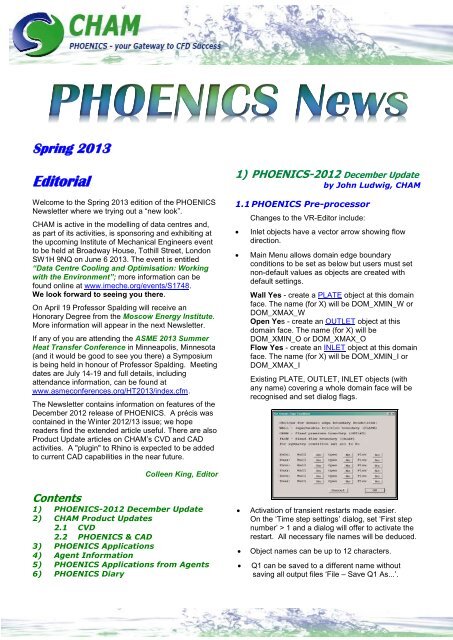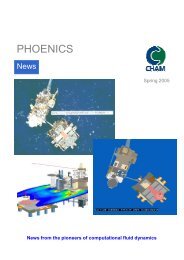Download - Phoenics
Download - Phoenics
Download - Phoenics
- No tags were found...
Create successful ePaper yourself
Turn your PDF publications into a flip-book with our unique Google optimized e-Paper software.
Spring 2013EditorialWelcome to the Spring 2013 edition of the PHOENICSNewsletter where we trying out a “new look”.CHAM is active in the modelling of data centres and,as part of its activities, is sponsoring and exhibiting atthe upcoming Institute of Mechanical Engineers eventto be held at Broadway House, Tothill Street, LondonSW1H 9NQ on June 6 2013. The event is entitled“Data Centre Cooling and Optimisation: Workingwith the Environment”; more information can befound online at www.imeche.org/events/S1748.We look forward to seeing you there.On April 19 Professor Spalding will receive anHonorary Degree from the Moscow Energy Institute.More information will appear in the next Newsletter.If any of you are attending the ASME 2013 SummerHeat Transfer Conference in Minneapolis, Minnesota(and it would be good to see you there) a Symposiumis being held in honour of Professor Spalding. Meetingdates are July 14-19 and full details, includingattendance information, can be found atwww.asmeconferences.org/HT2013/index.cfm.The Newsletter contains information on features of theDecember 2012 release of PHOENICS. A précis wascontained in the Winter 2012/13 issue; we hopereaders find the extended article useful. There are alsoProduct Update articles on CHAM’s CVD and CADactivities. A "plugin" to Rhino is expected to be addedto current CAD capabilities in the near future.1) PHOENICS-2012 December Updateby John Ludwig, CHAM1.1 PHOENICS Pre-processorChanges to the VR-Editor include:Inlet objects have a vector arrow showing flowdirection.Main Menu allows domain edge boundaryconditions to be set as below but users must setnon-default values as objects are created withdefault settings.Wall Yes - create a PLATE object at this domainface. The name (for X) will be DOM_XMIN_W orDOM_XMAX_WOpen Yes - create an OUTLET object at thisdomain face. The name (for X) will beDOM_XMIN_O or DOM_XMAX_OFlow Yes - create an INLET object at this domainface. The name (for X) will be DOM_XMIN_I orDOM_XMAX_IExisting PLATE, OUTLET, INLET objects (withany name) covering a whole domain face will berecognised and set dialog flags.Colleen King, EditorContents1) PHOENICS-2012 December Update2) CHAM Product Updates2.1 CVD2.2 PHOENICS & CAD3) PHOENICS Applications4) Agent Information5) PHOENICS Applications from Agents6) PHOENICS DiaryActivation of transient restarts made easier.On the ‘Time step settings’ dialog, set ‘First stepnumber’ > 1 and a dialog will offer to activate therestart. All necessary file names will be deduced.Object names can be up to 12 characters.Q1 can be saved to a different name withoutsaving all output files ‘File – Save Q1 As...’.
Dialog for starting parallel is more flexible.Improved facilities to repair and manipulate CADdata during and after import. The new DatMakerutility can:o Mend holeso Ensure all facets point outwardso Repair folded facetso Split an object into separate bodieso Merge objectso Subtract objectsOften problems with geometry detection can be easedor removed by merging several touching oroverlapping objects into one. The same applies tosubtracting an air space from a surrounding blockage.DatMaker is used by default when importing single ormultiple CAD files, to translate CAD to DAT format.Supported formats are: STL - DXF - 3DS - WRL -Stereo lithography file available in manypopular CAD programs as export format.Drawing Exchange Format file (AutoCAD)Autodesk 3ds MaxVirtual Reality Modelling Language file DW - DesignWorkshop from Artifice ® AC - Files generated by AC3D from Inivis ® IV - Files generated by Open InventorDatMaker can be used to perform operations onobjects already created in VR. Existing objects can bemerged, split or subtracted. (1) Here there are 5 airblockages making a channel through a hidden solid;(2) then merged into one object; and(3) now subtracted from the solid leaving a channel.[1] [2] [3]oooRotate to any position:Select the new object, right-click and select'Surface contours'Or select 'Surface vectors'Contours have new options [1] Fill, [2] Lines and [3]Lines and fill. These can be applied to contourplanes, contours on surfaces of objects and contourson Plotting Surface objects:[1] Fill[2] Lines1.2 PHOENICS Post-ProcessorChanges to VR-Viewer include:Start-up dialog offers latest set of results.Function key F9 loads most recent set of results.Domain can be mirrored in any direction.Vectors can be drawn as 3D arrows.Contours and vectors can be plotted on anarbitrary surface of any shape – the ‘PlottingSurface’ object.[3] Lines and Fill
An extra selection mode has been added. Hold shift +cntrl to select all objects under the cursor, not just thenearest. Objects have a ‘Selectability’ flag; objects thatobstruct others can be made ‘unselectable’ (from thescreen) so that those behind can be selected. Theview centre can be set to the middle of a selectedobject and the working directory is displayed in thestatus bar at the bottom of the window.1.3 PHOENICS SolverEARTH has been modified to include a fulldouble-precision version of the EARTH solver withbetter convergence than the standard single-precisionversion. This is especially true for transient caseswhere the domain is huge and not much is happening.To utilize this feature twice the memory is required.Normalised residuals are now a much-improvedreflection of the level of convergence.The old normalisation produced:Whole-field residuals before solution at sweep 400with resref values determined by EARTH &resfac=1.0E-06variable resref (res sum)/resref (res sum)P1 4.781E-06 2.584E+02 1.236E-03U1 3.045E-06 1.262E+03 3.844E-03V1 2.239E-06 2.129E+03 4.767E-03W1 6.775E-05 7.379E+01 4.999E-03The new normalisation produces:Whole-field residuals before solution at sweep 400with resref values determined by EARTH &resfac=1.0E-06variable resref (res sum)/resref (res sum)P1 9.297E+02 1.333E-06 1.240E-03U1 1.957E+04 1.982E-07 3.879E-03V1 1.957E+04 2.496E-07 4.885E-03W1 1.957E+04 2.574E-07 5.038E-03Other changes and bug fixes include:A new ‘rolling’ mode for the convergence monitorwhere only the last, say, 100 sweep values areshown helps show detailed behaviour of long runs,where the normal display condenses everything.Wall function coding has been updated so that cutcellsand fully blocked cell faces use the samecode sequences. This should result in better heattransfer calculations when cut cells are present.A problem with fully-rough wall functions whenroughness height was set
1.4 SUNLIGHT OBJECT UpdateThe SUNLIGHT feature was created in 2010 inresponse to user demand for a Heat Isle module. See:www.cham.co.uk/casestudies/CCS_HeatIsland_Application.pdf for a description of the prototype.An updated version with improved flexibility is ready forrelease. The main improvements are:There is a separate SUN object no longeraccessed through WIND.Required inputs can be read from standard EPWWeather Data File; fields read include:o Latitudeo Direct and diffuse solar radiationo Air and ground temperatureo HumidityEasy download of weather data files via a link tothe EPW site.WIND object can take wind speed and directionfrom the same weather file.Transient operation has been improved.Incident solar radiation absorbed by each object inthe scene can be set by the user.BLOCKAGE and PLATE objects have an extra‘Solar absorption’ input box which allows theabsorption factor for that object to be set. Formost substances absorption will be 0.5 or greater.Bricks, weathered steel or marble can be up to0.9. Polished metal surfaces can be 0.1 – 0.2.User no longer has to ensure that objects arefacetted for them to be picked up by theillumination algorithm.Illumination algorithm will detect PLATE objects aswell as BLOCKAGEsFollowing additional output variables can beactivated directly from SUN object dialog:o Illumination flag LITo Potentially illuminated surface flag #SRFo TEM1 heat source per cell #QS1o Total heat source per unit area #QS2o T3 heat source per cell (for IMMERSOL) #Q3o Solar absorption factor #SOLThese can be used to check correct functioning of theillumination model.Conditions can now be taken from a weather fileand applied directly. Having created a SUN objectand opened its attribute dialogue to use andconfigure a weather data file, the default browserwill open the Energy Plus site from where theweather data file can be selected and downloaded[clicking on ‘Start browser’ will enable a weatherfile to be downloaded.] Once selected, the datafile can be loaded directly into the VR Editor.The WIND object can use the weather data file.The pre-attached data file is used, and the currentdata are shown:The WIND object graphic shows the current North(blue) and wind (red) direction.In a transient case, the time-step-setting dialogcontrols time step size and number of steps torun. The time of day at the start of the run is thetime chosen from the weather data file. The datavalues from the file are transmitted to EARTH, andat each time step the solver interpolates betweenthe data-file values to get the current inlet values.The solar shading is updated at the start of eachtime step, and the current direct and diffuse solarradiation values are interpolated from the weatherdata file. Animation is available to show, forexample, a 24-hour sequence.When a weather file is in use for a transient case,external pressure and temperature are updated ateach time step from the weather file. This wasdone by updating the external pressure at outflowboundaries. In practice, it turned out thatchanging the external pressure can have
unexpected consequences, for example creatinginflows when the external pressure rises. Thishas been addressed by keeping the externalpressure at zero relative to the referencepressure, PRESS0, and updating PRESS0 eachtime step.In addition, the reference density for buoyancy,BUOYD, is also updated each time step to matchthe new external pressure and temperature. Thetransient behaviour is much improved by these twomeasures.When a SUN object is active, the ‘Solarabsorption’ factor of the WIND ground plane canbe set. The ‘Wind Amplification Factor’ (localabsolute velocity divided by reference velocity) canbe STOREd by a button-click on the WIND objectattributes dialog.1.5 Previous HighlightsImprovements in the previous release include, inthe VR-Editor:The ‘Object affects grid’ attribute has been splitinto the three coordinate directions.An Auto-mesher error has been corrected.Grid refinement stops when the ratio between thesize of the last cell in one region and the first inthe next region falls below a set criterion.The auto-mesh dialog was set as a fraction ofdomain size but treated as a physical dimensionwhen compared to cell sizes which meant that, forlarge domains, the refinement process terminatedearlier than expected.There is a new option to set minimum and initialcell sizes as physical dimensions rather thanfractions of the domain size.In the EARTH solver of PHOENICS/FLAIR, the‘Calculate link temperature’ and ‘Activationtemperature’ settings for a SPRAY_HEAD objectautomatically activates the spray when activationtemperature is reached.In previous versions a message was written toRESULT when the criterion was met but the spray wasnot activated automatically. A table file containing thecalculated link temperatures at the end of each step isalso produced.In the VR-Editor there are now ambient pressure andtemperature settings which represent pressure andtemperature outside the domain.They can be used as the initial value and are defaultvalues at all inlets and openings. The referencedensity used for buoyancy is derived from the ambientvalues which should ensure that buoyancy settings areself consistent and make it easy to change externaltemperature at all openings or inlets.Often EARTH needs to link temperature and flow rateat one boundary condition to flow and temperature atanother. Typical examples are:Ducting that is not explicitly modelled that joinsone part of the domain to another.Intake and exhaust from an Induction Fan.Active chilled beams.This can be achieved, now, by a pair of linkedANGLED-IN objects. One ANGLED-IN, set to extractflow, acts as a ‘donor’, whilst the immediatelyprecedingor immediately-following ANGLED-IN takesthe flow rate from the ‘donor' and uses it as the inflow:The temperature, smoke and other scalars aretaken as the mass-averaged average values atthe ‘donor' object.The density is evaluated at the averagetemperature and ambient pressure.The velocity is deduced from the mass flow rate(taken from the ‘donor’), the flow area and thededuced density.The turbulence values are computed from theturbulence intensity, velocity and hydraulicdiameter.The linking happens in pairs, so that a linked pair canbe copied or arrayed and the correct objects will staylinked. For example, having a pair of linked ANGLED-Ins used to represent a duct joining the left and righthandsides of the domain, or using a pair of linkedANGLED-Ins to represent an Induction Fan.See:http://www.cham.co.uk/phoenics/d_polis/d_docs/tr006/ph2012-dec.pdf for a power point presentation offeatures of PHOENICS-2012.
2) CHAM Product Information2.1 CVD Update – March 2013 – TheDC potential calculation functionby Peter Spalding, CHAMThe PHOENICS-CVD module has been upgraded toallow the plasma model to solve for the time-average(DC) potential as well as the real and imaginary partsof the harmonic (AC) potential. This follows a requestfrom CHAM’s Japanese outlet, CHAM-Japan.[http://www.cham.co.uk/DOCS/cham_product_update_CVD.pdf]Changes include:expansion of CVD menu files to allow newsettings to be made;modification of PLATE and BLOCKAGE files inSatellite to allow DC boundary conditions to beset, read and written from Q1 and written toeardat; and,modification of the GXPLAS.HTM file from Earthto set boundary conditions and properties.The new coding runs existing CVD library cases, andall the new test cases supplied by CHAM-Japan, withno change to the expected results,. The images showresults from a Parallel Plate Plasma Reactor, solvingfor both AC and DC potential.DC potentialAmplitude of AC potentialTest Case 1 AC + DC - PlasmaFor further information about PHOENICS-CVD,licence arrangements, consultancy, seminars andcourses and, more specifically, what it can do foryou, contact Sales@cham.co.ukLinks: CVD Applications Library, PHOENICS-CVD2.2 PHOENICS and CADby Geoff Michell, CHAMElectron densityCHAM has improved the ability to use CADgeometry in PHOENICS. For some years we haveencouraged use of AC3D as a simple model editor tocreate new shapes for use in PHOENICS; it alsoprovides a useful means of converting some fileformats into our DAT files.The main missing feature was importing CAD files,where the format is often closed. CHAM has found thatSimLab Composer can read many CAD files andproduce a format useable in AC3D. An interface wasdeveloped to allow AC3D to import CAD filesseamlessly via SimLab; the user need only examinethe loaded file, identify and correct problems (ie ifobjects have incorrect facet orientation or small gaps)and export the DAT file to use in PHOENICS.
Example: A cyclone model in IAM format (AutodeskInventor). Choose Import a CAD file:Examples: Converted and visualised in AC3D, themodels are easily used in VRE & PHOENICS.One floor of a factoryFind the file in the usual way; after a few seconds it isloaded and ready to edit.A plant room; some work is needed to merge the pipework into asingle object and correct the pipes shown hereThe model was examined, exported and imported intoVRE ready to add boundary conditions. Users maywish to remove visible gray plugs and export them foruse as separate inlet objects.The plugs have 3 components: circular ends and theopen cylinder joining the ends which users may wish tocombine into a single component (easy to do inAC3D). The original CAD model can be changed if theuser has CAD skills.Pipes with incorrect orientation of faces at the bendsAfter correctionFiles have been converted successfully in STP (step)DXF, DWG, SKP (sketchup), & SAT format.For further information about PHOENICS and CAD,new features, availability, and benefits for you,please contact Sales@cham.co.uk
3) PHOENICS Applications3.1 WATer-cooled Steam CONdensers(WATSCON)by Andrew Carmichael, CHAMThe WATSCON module in PHOENICS hasbeen updated over the last few months, as part of anExtended Consultancy Support (ECS) contract onbehalf of a major power plant manufacturer, to assist inperformance-related investigations of a new design ofheat exchanger.The first incarnation of WATSCON was over 20 yearsago; developed to assess the performance of a rangeof industry-standard water-cooled steam condensers.Instead of solving the flow around each of the coolingtubes explicitly, involving time-consuming effort andcorresponding computational cost, WATSCON uses aspace-averaged approach to achieve its results quicklyand efficiently, enabling users to undertakesimultaneous variations of multiple design orenvironmental scenarios.Choice of correlations for several of theparameters calculated such as inundation factoror the two-phase multiplier.Provision of sensitivity factors applied to bothcoolant- and steam-side to calculate the overallheat-transfer coefficient.Output extensions within the result file, to includea full summary of the input parameters used,detailed information regarding each coolant passwithin the system, plus a general overview of theoverall conditions within the condenser.WATSCON is available as an add-on module to thestandard PHOENICS product and, in due course, as alow-cost stand-alone SimScene (see WinterNewsletter.)Figure 2 Air concentration in condenser (high spotcorresponds to outlet location).3.2 F1-VWT SimSceneby James Stewart, CHAMFigure 1 Condensation rate across a cylindrical arrayof cooling tubes (tube bundle)Recent work includes updates to both source codingand to its specialised Graphical User Interface (GUI) toensure that alternate designs are simple to setup andrun. Although unavailable at the time of WATSCONMk1’s development, CHAM’s PARSOL (PARtialSOLid) feature has now been integrated and fullyvalidatedwithin the new module.Additions to the original module include:Allowance for a two-pass system (coolant iscycled through the steam space twice).Option to use alternate water coolant mixtures forvarying applications and operationalenvironments.The F1-VWT SimScene is a special purpose programdevised as a design-stage tool to be used by studentscompeting in the Formula One in Schools challenge.The F1-VWT provides simple user interfaces to enablethe easy setting up of Computational Fluid Dynamics(CFD) studies to analyse the aerodynamicperformance of race car designs.
Virtual wind tunnel testing via the F1-VWT forms anintegral part in the design process of a Formula One inSchools project. It provides a cost-effective way ofoptimising race car design before proceeding to theCAM manufacture stage of the challenge. The F1-VWT provides aerodynamic drag coefficients,numerous pre-set visual representations of how theair-flow interacts with the car body and an abundantarray of post-processing options enabling users toproduce customised visualisations of the flow field.The information provided by results such as thoseabove can be used to make informed decisions whenconsidering any modifications to be made to the cardesign. Another CFD simulation can then simply beconducted using the modified model to see whatinfluence any changes have made. A process ofdesign optimisation can thus be undertaken withouthaving to construct a single physical model, hencesaving both time and financial resources for theproject.The combination of numerical and visual results canalso be used to provide detailed supporting evidencefor design choice together with a bright and visuallystriking marketing display for your Formula One inSchools team. Consequently, the F1-VWT SimScenenot only offers a simple and effective means ofoptimising car design for ultimate race-dayperformance, but also provides a depth of numericaland graphical output ideal for boosting the impact ofyour Formula One in Schools team portfolio.Images such as those seen below provide a detailedinsight into the aerodynamic performance of the cardesign. The right-hand image illustrates the formationof numerous regions of recirculated flow, e.g. behindthe front wing, wheels and back of the car. Theseareas of turbulent flow result in an increase in theaerodynamic drag force acting on the car.To contribute to this Newsletter pleasesend articles to cik@cham.co.uk (inWord format preferably). Thank you.
4) Agent InformationCHAM has a subsidiary Company (CHAMJapan) and nineteen agents worldwide. We willfeature members of the extended CHAM family,alphabetically, in this, and following, Newsletters.4.1 ACADS-BSG: Australia, NewZealand, South East AsiaBrian Spalding with (left to right) Trevor Kingston, MurrayMason, Wendy Rabone of ACADS-BSG, November 201.Taken when Professor Spalding lectured at Monash University,9th Australian Heat & Mass Transfer Conference, nr Melbourne.ACADS-BSG Pty Ltd has been a CHAM Agent sinceOctober 1995. Staffed by two very experiencedengineers and three support programmers, ACADSsells PHOENICS in Australia, SE Asia and NewZealand and provides an unrivalled service to theAustralasian construction and fire protection industries.ACADS hosted a PHOENICS User Conference inMelbourne In 2004 and in 2008 held a workshop inSydney run by John Ludwig. ACADS demonstratesPHOENICS at the bi-annual ARBS (Air conditioning,Refrigeration & Building Services) Trade Exhibitions.ACADS: 18 High Stree4t, Glen Iris, Victoriaemail: acadsbsg@ozemail.com.auweb: www.ozemail.com.au/~acadsbsg4.2 ACFDA: Canada & USAACFDA, based in Canada, has been an agency since1996. It is run by Vladimir Agranat who has 25 yearsexperience in managing CFD projects and deliveringtraining courses. The team comprises Vladimir and: Dr. Sergei Zhubrin: VP Research & Development,Chief CFD Consultant Dr. Evgeny Shalman: CFD Analyst Dr. Valeriy Perminov: CFD Analyst Michael Agranat: Software Developer Kirill Skorupsky: Mechanical DesignerCFD applications covered include nuclear and powerengineering, chemical engineering, fire prevention,environmental protection, hydrogen generation, gasliquidseparation.ACFDA informs PHOENICS Users & prospectiveusers of new PHOENICS applications and releases,newsletters, training courses, presentations andpapers. Customized one-on-one PHOENICS coursesare given over the internet (no travel involved).PHOENICS is promoted via technical papers. Arecent paper (joint authors SENES Consultants Ltd(www.senes.ca)) was presented at the Air & WasteManagement Assn’s Conference, Raleigh, N Carolina,USA. The paper describes the PHOENICS applicationfor air quality modelling and shows good agreementbetween PHOENICS predictions and CALPUFFmodelling results: http:// aqmodles.awma.org.wpcontent/uploads/2012/12/aq-modles-prelimprogram.pdf.Current information is available on theACFDA website www.acfda.org.ACFDA, Thornhill, Ontario, Canadaemail: info@acfda.org, web: www.acfda.org4.3 ArcoFluid & ArcoFluid Consulting:France and the USAArcoFluid, headed by Dr Jalil Ouazzani who has 30years CFD experience, has distributed PHOENICS inFrance since 1996. Dr Ouazzani has moved and setup ArcoFluid Consulting which is representing CHAMin the USA, is based in downtown Orlando and will berun by Dr Ouazzani and Ms Francoise Meynier.Dr Vladimir AgranatArcoFluid (USA) will expand the network of CHAMdistributors in the USA, work to build the number of
PHOENICS & FLAIR users and to extend the supportand expertise available to current and futurecustomers. It will focus on promoting PHOENICS andFLAIR and on projects such as phase separation nearcritical point, spinodal decomposition of critical fluid,heat and mass transfer in crystal growth, CVD.ArcoFluid (France) is run by Jalil with Ghali Diourihandling technical matters and Ms Beatrice Polinadministration.USA: 390 North Orange Ave, Suite 2300, Orlando, FLphone: 407 272 1928email: jalil.ouazzani@gmail.comweb site: www.arcofluidconsulting.comFrance: 3 Rue du Golf, 33700 MerignacPhone: (33) 556 347 536email: arcofluid@arcofluid.frweb: www.arcofluid.frnumber of detectors is determined by analyzing resultsobtained from simulations so that each possible gascloud with a concentration equal to, or greater than, apreset level is observed by at least one detector.5. PHOENICS ApplicationsProvided by Agents5.1 Allocation of gas detectors basedon gas dispersion simulations usingPHOENICSby Fabio Fundo, Safe Solutions, BrazilIn the current technological picture a large numberof industrial plants operate with flammable oil products,either for power generation or as feedstock. Use ofsuch material implies risk to an installation. This couldoccur as a consequence of an accident arising from aleak. Such accidents range from small inventory lossesto major setbacks, such as explosions and fires that,depending on magnitude, can cause the loss of anentire installation including the lives of its employees.Because of these possibilities, companies responsiblefor the operation of industrial plants must performsafety studies to ensure safe operation of the unit.As it is impossible to reduce to zero the possibility ofleaks in an industrial plant, it is extremely important toensure the efficient functioning of a leak detectionsystem. In this context, one of the main instrumentsused for the safety of industrial plants is the gasdetection system.One of the methodologies most used to develop thistype of system is based on computational fluiddynamics (CFD) using software like PHOENICS. Bythis method it is possible to predict the behavior ofgases and vapors that may leak, taking intoconsideration details of existing facilities, equipmentand wind direction. Optimum positioning and the totalIn this context, Safe Solutions developed the DERFELmethodology, which automates the handling of resultsof PHOENICS gas dispersion simulations. TheDERFEL methodology consists of verifying regions inspace in which, for the greatest number of cases(simulations), the resulting gas concentration wasgreater than or equal to that previously set as a limit.Starting from this premise points are listed whichcorrespond to regions of higher occurrence ofintersections among plumes (simulated in PHOENICS)with gas concentration above established limits. Theprocess is terminated when it is verified that allsimulations are observed by at least one detectionpoint, thereby ensuring that all simulated cases arecovered.Safe Solutions developed a tool based on thismethodology in which the main output is a table of thecoordinates of the points the methodology calculates.Safe Solutions, Brazilemail: fabio.fundo@safesolutions.com.brweb: www.safesolutions.com.br/software/phoenics
6) PHOENICS Diary2013 ActivityMar21Mar12Mar22OngoingMar21-22Mar26-27Mar28-29Apr 8Apr10OngoingApr16-17May14-15Jun 6ACFDA & SENES Consultants (www.senes.ca)presented a joint technical paper describing thePHOENICS application for air quality modelling at theAir & Waste Management Association’s SpecialityConference: the Path Forward in Raleigh N Carolina(http://aqmodles.awma.org.wpcontent/uploads/2012/12/aq-modles-prelimprogram.pdf).The paper shows good agreementbetween PHOENICS predictions & CALPUFFmodelling results (Abstract in Winter Newsletter).Shanghai Feiyi held a training course for PHOENICS2012 in HangzhouShanghai Feiyi held a training course for PHOENICS2012 in ShenzhenACFDA gives customized, one-on-one PHOENICStraining courses over the internet (no travel involved)enquiries to info@acfda.org. Program available atwww.acfda.org/docs/Prograam2012_3dyas.pdf. Acourse was given in Nov 2012 to Professor ValeryPerminov, Ecology Department, National ResearchTomsk Polytechnic University (NRTPU). ACFDA &NRTPU collaborated on PHOENICS-based modellingtools to train students to analyze behaviour of forestfires, fires in buildings & dispersion of pollutants(www.wildlandfirecanada.ca/Presentations/Posters/P29.pdf).C-h-a-m-p-i-o-n, Taiwan, Advanced Training (HVAC).Contact: sales@c-h-a-m-p-i-o-n.com.tw or web: www.ch-a-m-p-i-o-n.com.twShanghai Feiyi training course for PHOENICS 2012 inHeifei, www.shanghaifeiyi.cnShanghai Feiyi training course for PHOENICS 2012 inNanjing, www.shanghaifeiyi.cnShanghai Feiyi training course for PHOENICS 2012 inTianjing, www.shanghaifeiyi.cnShanghai Feiyi held a training course for PHOENICS2012 in Beijing, www.shanghaifeiyi.cnShanghai Feiyi will be holding training courses forPHOENICS 2012 in other cities including Fuzhou andNanchang. For full information please seewww.shanghaifeiyi.cn.C-h-a-m-p-i-o-n, Taiwan, Basic Training. Contact:sales@c-h-a-m-p-i-o-n.com.tw or www.c-h-a-m-p-i-on.com.twC-h-a-m-p-i-o-n, Taiwan, Advanced Training (Fire,Smoke and Safety in Buildings). Contact: sales@c-h-am-p-i-o-n.com.twor www.c-h-a-m-p-i-o-n.com.twCHAM is sponsoring a meeting on Data CentreCooling and Optimisation: Working with theEnvironment at the Institution of MechanicalEngineers, Broadway House, Tothill Street, LondonSW1H 9NQ, www.imeche.org/events/S1748.Jun18-19Jul14-19Jul16-17Aug3-5Aug13-14Sep4-6Sep17-18Oct15-16Nov12-13Nov15-16Dec17-18C-h-a-m-p-i-o-n, Taiwan, Basic Training. Contact:sales@c-h-a-m-p-i-o-n.com.tw or www.c-h-a-m-p-i-on.com.twA Symposium will be held in honour of ProfessorBrian Spalding at the 2013 ASME Summer HeatTransfer Conference, Minneapolis, Minnesota, USAwww.asmeconferences.org/HT2013/index.cfmC-h-a-m-p-i-o-n, Taiwan, Advanced Training (FlowAround Buildings). Contact: sales@c-h-a-m-p-i-on.com.twor www.c-h-a-m-p-i-o-n.com.twC-h-a-m-p-i-o-n, Taiwan, Exhibiting at the CFDConference of the Republic of China. Contact:sales@c-h-a-m-p-i-o-n.com.tw or www.c-h-a-m-p-i-on.com.twC-h-a-m-p-i-o-n, Taiwan, Basic Training. Contact:sales@c-h-a-m-p-i-o-n.com.tw or www.c-h-a-m-p-i-on.com.twC-h-a-m-p-i-o-n, Taiwan, Presenting and Exhibiting atthe Semiconductor and Processing EquipmentConference, Republic of ChinaC-h-a-m-p-i-o-n, Taiwan, Advanced Training (CFD inSemiconductors & Optoelectronic ProcessingEquipment). Contact: sales@c-h-a-m-p-i-o-n.com.tw orweb: www.c-h-a-m-p-i-o-n.com.twC-h-a-m-p-i-o-n, Taiwan, Basic Training. Contact:sales@c-h-a-m-p-i-o-n.com.tw or www.c-h-a-m-p-i-on.com.twC-h-a-m-p-i-o-n, Taiwan, Advanced Training (HVAC).Contact: sales@c-h-a-m-p-i-o-n.com.tw or web: www.ch-a-m-p-i-o-n.com.twC-h-a-m-p-i-o-n, Taiwan, Basic Training. Contact:sales@c-h-a-m-p-i-o-n.com.tw or www.c-h-a-m-p-i-on.com.twC-h-a-m-p-i-o-n, Taiwan, Presenting and Exhibiting atthe National Conference on Theoretical & AppliedMechanics, ROC. Contact: sales@c-h-a-m-p-i-on.com.twor www.c-h-a-m-p-i-o-n.com.twPHOENICS 2012 Training Course in Shenzen. Courses given byShanghai Feiyi are free of charge. All PHOENICS Users andpotential users are welcome.