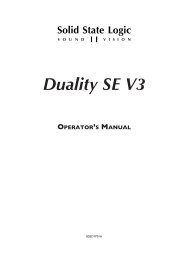AWS 924-948 - Solid State Logic
AWS 924-948 - Solid State Logic
AWS 924-948 - Solid State Logic
- No tags were found...
You also want an ePaper? Increase the reach of your titles
YUMPU automatically turns print PDFs into web optimized ePapers that Google loves.
DAW ConnectionDAW CONNECTIONThe <strong>AWS</strong> console communicates with a DAW directly via Ethernet or via three MIDI ports. To use the Ethernet option athird party ipMIDI software driver must be installed on the DAW computer. Registered owners can download this fromthe SSL website: www.update.solidstatelogic.com. Using these methods of communication allows the <strong>AWS</strong> to beused with a wide variety of DAW applications on a wide variety of platforms. The <strong>AWS</strong> uses Mackie control or a ‘HUI’compatible protocol, and so any DAW program that can be configured to use three HUI devices can access the full powerof the <strong>AWS</strong>.Please refer to your DAW manual for details on how to configure the DAW application for <strong>AWS</strong> under Mackie or HUIcontrol.OverviewIn normal operation the <strong>AWS</strong> uses an Ethernet connection for DAW control and the SSL <strong>AWS</strong> Remote for sessionmanagement. The next section describes how to download and install the ipMIDI driver and <strong>AWS</strong> Remote on Macintoshand PC.Optionally the <strong>AWS</strong> can use a standard MIDI connection between the <strong>AWS</strong> console and your DAW using a multi port MIDIinterface. In this mode only one DAW layer can be configured. The console communicates with the DAW via the MIDI portslocated on the rear of the console – details are provided at the end of this section.Installing the ipMIDI driver and <strong>AWS</strong> RemoteDownload on to your workstation computer either the <strong>AWS</strong>923-<strong>948</strong>_Mac_Support.dmg disk image (Macintosh) or the<strong>AWS</strong>923-<strong>948</strong>_Win_Support.zip file (Windows). These contain the <strong>AWS</strong> Remote and ipMIDI applications and the latestversion of the installation instructions:www.update.solidstatelogic.com/support/consoles/aws/downloads.aspSystem Requirements for your workstation computer: <strong>AWS</strong> Remote is a Java application. It will run under Java Version 5or higher. ipMIDI is compatible with Windows 2000 (maximum 9 MIDI ports), XP, Vista and Windows 7, and MacintoshOS X 10.4 upwards.Software Installation (Macintosh)Mount the <strong>AWS</strong><strong>924</strong>-<strong>948</strong>_Mac_Support.dmg disk image and open it.<strong>AWS</strong> Remote: Double-click on the <strong>AWS</strong> Remote application to install.ipMIDI: Double click on the ipMIDI.pkg file to run the installation program. Note that you will be asked to log out and inagain once you have completed the installation. Once you have logged back in open Audio MIDI Setup, select the MIDI taband double click on the ipMIDI icon. Set the number of MIDI ports to 10 in the resulting pop-up.If you are upgrading an older copy of ipMIDI you must uninstall it before running the installer. To uninstall ipMIDI simplydelete: . You should empty the Trash after deleting the bundle filebefore running the installer.<strong>AWS</strong> <strong>924</strong>-<strong>948</strong> Owner’s Manual Page 1-7