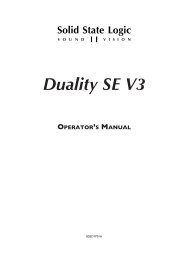AWS 924-948 - Solid State Logic
AWS 924-948 - Solid State Logic
AWS 924-948 - Solid State Logic
- No tags were found...
Create successful ePaper yourself
Turn your PDF publications into a flip-book with our unique Google optimized e-Paper software.
Projects and the RemotePROJECTS AND THE REMOTE BROWSERINTRODUCTIONWorking with Projects and TitlesThe <strong>AWS</strong> Remote browser allows session data to be stored in ‘Projects’, each of which can have multiple ‘Titles’. Forexample, an album might be a Project and the songs on the album might be the Titles within it. The Project data is held onthe console’s SD card and can be archived as a single zip file containing all the Mixes, TR setups, channel scribble stripnames and project notes currently saved in memory, for external storage or project relocations.Important Note: The <strong>AWS</strong> does not observe the SD card ‘Lock’ function, used on some equipment to protectdata from being overwritted. This means that it is possible to overwrite mixes on a card even when Lock is activated.At least one Project and Title must be present before you can store an automated Mix. Select SSL followed by Proj. Nowselect New Proj and the system will create a new Project and Title; logically these will be named Project 1 and Title 1 (ifno previous projects exist).If Projects have been previously created, when you pressthe Proj key, the screen will display a list of existingProjects. Use the left-hand encoder to scroll through thelist and when you find the Project you require, press theencoder switch (or soft key below the encoder) thatrepresents the Select function. This makes that Projectcurrent (as indicated by the entry being highlighted inyellow, with the word selected after its name) andreveals the Titles in that Project. To create a new Title ina Project, select New Title. Titles and Projects areautomatically numbered in sequence of creation. SelectCopy Title to copy the selected Title.Note that the top line of the display always indicates thecurrent Project and current Title. Use the Select rotarycontrol to scroll through lists of Projects, Titles, etc., andthe encoder switch to select them. To return at any timeto the Project list, press the encoder switch for Back.<strong>AWS</strong> RemoteThe <strong>AWS</strong> Remote Browser is used to manage Projects and their associated files. It also allows renaming of mixes, TRsetups, channel scribble strips and monitor external sources, and includes space for session notes.The Remote software is a Java application that runs on both Mac and PC. Section 1 describes how to install the applicationand how to configure the network connection to the console.Note that the network connection can also be used to connect MIDI data between console and computer, as alsodescribed in Section 1.MIDI SysEx dataMixes and TR Setups saved as MIDI SysEx dumps using earlier versions of software can be uploaded using either ipMIDI port8 or MIDI port 4 (dependent on which MIDI system is enabled in the desk MISC>SETUP menu), then saved off as partof a new Project.Sections 6 (Total Recall) and 7 (Automation) detail how to use this feature.<strong>AWS</strong> <strong>924</strong>-<strong>948</strong> Owner’s Manual Page 5-1