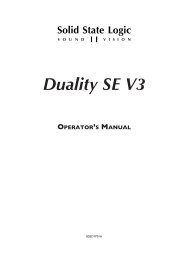AWS 924-948 - Solid State Logic
AWS 924-948 - Solid State Logic
AWS 924-948 - Solid State Logic
- No tags were found...
Create successful ePaper yourself
Turn your PDF publications into a flip-book with our unique Google optimized e-Paper software.
DAW ControlA-FADA ANALOGUE AUTOMATIONA-FADA (Analogue Fader Accesses DAW Automation) is an innovative new way of integrating your DAW automationsystem with the audio qualities of analogue mixing by using DAW track automation to control the analogue faders and cutfunctions, opening up a wide range of possibilities for creativity and convenience in mix automation.Operationally, A-FADA should quickly become intuitive to anyone who is familiar with their DAW automation system.With this in mind, the descriptions below provide enough information to get you going and solve the immediate challenges,but the rest is up to you.A-FADA is enabled in the TFT screen by selecting SSL followed by Daw, and then selecting DF 1 or DF 2 (A-FADAcontrol from DAW Layer 1 or Layer 2). Alternatively, press the MISC button in the Function keys, and select DF 1 orDF 2 (A-FADA control from DAW Layer 1 or Layer 2).Note that if only one DAW option is available, you have only set up one DAW layer in the console screen’s SSL > Misc> Setup menu.The console’s analogue faders are controlled by the automation information from those DAW tracks assigned to channels1-24. The automation data is applied to the signal path assigned to the fader, regardless of whether it is mono or stereo. InInline Mix or Track and Analogue Focus mode the channel V-pot will control the secondary signal path but will not writeautomation to the DAW, allowing more audio channels to be passed through the console on mix-down if required. InDAW focus the channel V-pot controls the selected DAW parameter.Once A-FADA mode has been enabled the console faders will control the 24 corresponding DAW faders and the faderposition signal from the DAW will control the console fader positions and analogue gain, regardless of the selected Focusmode.In Analogue Focus the channel cut switches control the analogue cuts directly, and in DAW Focus they are controlled viathe DAW. This allows channels to be quickly muted without writing automation by selecting Analogue Focus.The console solo switches are connected to the analogue signal path in both Focus modes.In order to lock console channels to the same DAW track (and thus automation), Channel/Bank scrolling is disabled in A-FADA mode.If you now play the DAW automation or move an on-screen fader, you will see the analogue faders move – these movementsare affecting the analogue signal levels within the <strong>AWS</strong>.SnapThe Snap function, located within the Misc Function keys and within the TFT screen’s DAW menu, takes a snapshot ofthe console analogue fader positions when A-FADA mode is enabled. Pressing the Snap switch will move the faders to thestored positions, allowing the analogue balance to be restored and written to the DAW automation.<strong>AWS</strong> <strong>924</strong>-<strong>948</strong> Owner’s Manual Page 4-5