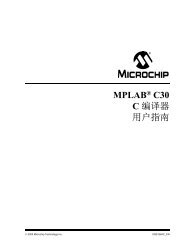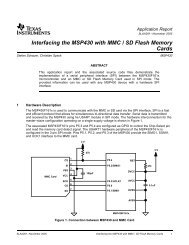IAR PowerPac RTOS User Guide
IAR PowerPac RTOS User Guide
IAR PowerPac RTOS User Guide
- No tags were found...
Create successful ePaper yourself
Turn your PDF publications into a flip-book with our unique Google optimized e-Paper software.
PrefaceWelcome to the <strong>IAR</strong> <strong>PowerPac</strong> <strong>RTOS</strong> for ARM Cores. The purpose of this guide is to provide you with detailedreference information that can help you to use the <strong>IAR</strong> <strong>PowerPac</strong> <strong>RTOS</strong> to best suit your applicationrequirements.Who should read this guideYou should read this guide if you plan to develop an embedded system using <strong>IAR</strong> <strong>PowerPac</strong> <strong>RTOS</strong> and need to getdetailed reference information about it. This document assumes that you already have a solid knowledge of thefollowing:● The software tools used for building your application (assembler, linker, C compiler)● The C programming language● The target processor● DOS command line.If you feel that your knowledge of C is not sufficient, we recommend The C Programming Language by Kernighan andRichie (ISBN 0-13-1103628), which describes the standard in C-programming and, in newer editions, also covers theANSI C standard.How to use this guideThe intention of this guide is to give you a CPU- and compiler-independent introduction to <strong>IAR</strong> <strong>PowerPac</strong> <strong>RTOS</strong> andto be a reference for all <strong>IAR</strong> <strong>PowerPac</strong> <strong>RTOS</strong> API functions.For a quick and easy startup with <strong>IAR</strong> <strong>PowerPac</strong> <strong>RTOS</strong>, refer to Chapter 2 in the CPU & Compiler Specifics manualof <strong>IAR</strong> <strong>PowerPac</strong> <strong>RTOS</strong> documentation, which includes a step-by-step introduction to using <strong>IAR</strong> <strong>PowerPac</strong> <strong>RTOS</strong>.Document conventionsTYPOGRAPHIC CONVENTIONS FOR SYNTAXThis guide uses the following typographic conventions:StyleKeywordParameterSampleReferenceGUIElementEmphasisUsed forTable 1: Typographic conventionsText that you enter at the command-prompt or that appears on the display (that is systemfunctions, file- or pathnames).Parameters in API functions.Sample code in program examples.Reference to chapters, tables and figures or other documents.Buttons, dialog boxes, menu names, menu commands.Very important sectionsPP<strong>RTOS</strong>-2 3