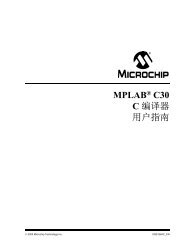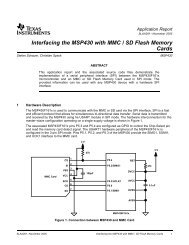IAR PowerPac RTOS User Guide
IAR PowerPac RTOS User Guide
IAR PowerPac RTOS User Guide
- No tags were found...
Create successful ePaper yourself
Turn your PDF publications into a flip-book with our unique Google optimized e-Paper software.
Source code of kernel and libraryIntroduction<strong>IAR</strong> <strong>PowerPac</strong> <strong>RTOS</strong> is available in two versions:1 Object version: Object code + hardware initialization source.2 Full source version: Complete source code.Because this document describes the object version, the internal data structures are not explained in detail. The objectversion offers the full functionality of <strong>IAR</strong> <strong>PowerPac</strong> <strong>RTOS</strong> including all supported configuration of the compiler, thedebug libraries as described and the source code for idle task and hardware initialization. However, the object versiondoes not allow source-level debugging of the library routines and the kernel.The full source version gives you the ultimate options: <strong>IAR</strong> <strong>PowerPac</strong> <strong>RTOS</strong> can be recompiled for different data sizes;different compile options give you full control of the generated code, making it possible to optimize the system forversatility or minimum memory requirements. You can debug the entire system and even modify it for new memorymodels or other CPUs.The source code distribution of <strong>IAR</strong> <strong>PowerPac</strong> <strong>RTOS</strong> contains the following additional files:● The Src\CPU folder contains all source code part of the distribution. It also contains DOS batch files that can beused for rebuilding the complete set of the <strong>IAR</strong> <strong>PowerPac</strong> <strong>RTOS</strong> libraries. An example workspace for building alibrary is also available.● The CPU folder contains all CPU and compiler specific source code and header files used for building the <strong>IAR</strong><strong>PowerPac</strong> <strong>RTOS</strong> libraries. Normally, you should not modify any of the files in the CPU folder.● The GenOSSrc folder contains all <strong>IAR</strong> <strong>PowerPac</strong> <strong>RTOS</strong> source files.Building <strong>IAR</strong> <strong>PowerPac</strong> <strong>RTOS</strong> libraries<strong>IAR</strong> <strong>PowerPac</strong> <strong>RTOS</strong> is shipped with different prebuilt libraries. The <strong>IAR</strong> <strong>PowerPac</strong> <strong>RTOS</strong> libraries can only be builtif you have purchased a source code version of <strong>IAR</strong> <strong>PowerPac</strong> <strong>RTOS</strong>.Batch files for building the library from the command line are provided. The batch files are located under\ARM\<strong>PowerPac</strong>\<strong>RTOS</strong>\Src\. To start the batch build click BuildLibs.bat. You should be ableto build the library without any error or warning messages. If you have changed the default installation path of <strong>IAR</strong><strong>PowerPac</strong> <strong>RTOS</strong> the batch build will fail, because the _TOOLPATH_ variable in BuildLibs.bat points to the maindirectory of your compiler relative to the default installation path of <strong>IAR</strong> <strong>PowerPac</strong> <strong>RTOS</strong>. Open BuildLibs.bat andmodify the _TOOLPATH_ variable. Nothing else should require changesMajor compile time switchesMany features of <strong>IAR</strong> <strong>PowerPac</strong> <strong>RTOS</strong> may be modified by compile-time switches. All of them are predefined toreasonable values in the distribution of <strong>IAR</strong> <strong>PowerPac</strong> <strong>RTOS</strong>. The compile-time switches must be changed in <strong>RTOS</strong>.h,or has to be passed as parameters during the library build process. <strong>IAR</strong> <strong>PowerPac</strong> <strong>RTOS</strong> sources have to be recompiledwith the modified switches.OS_RR_SUPPORTEDThis switch defines whether round robin scheduling algorithm is supported. All <strong>IAR</strong> <strong>PowerPac</strong> <strong>RTOS</strong> versions enableround robin scheduling by default. If you never use round robin scheduling and all of your tasks run on differentindividual priorities, you may disable round robin scheduling by defining this switch to 0. This will save RAM andROM and will also speed up the task-switching process. Ensure that none of your tasks ever run on the same prioritywhen you disable round robin scheduling.PP<strong>RTOS</strong>-2 137