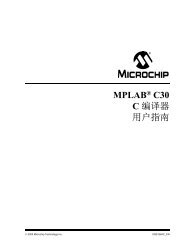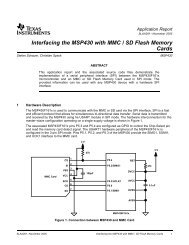- Page 1 and 2:
IAR PowerPac RTOSUser GuidePPRTOS-2
- Page 3 and 4:
PrefaceWelcome to the IAR PowerPac
- Page 5 and 6:
ContentsPreface ...................
- Page 7 and 8:
ContentsOS_WaitCSema() ............
- Page 9 and 10:
ContentsOS_LeaveInterrupt() .......
- Page 11 and 12:
Introduction to IAR PowerPacRTOSWha
- Page 13 and 14:
Basic conceptsTasksIn this context,
- Page 15 and 16:
Basic conceptsPREEMPTIVES MULTITASK
- Page 17 and 18:
Basic conceptsMAILBOXES AND QUEUESA
- Page 19 and 20:
Basic conceptsThe active task may b
- Page 21 and 22:
Basic conceptsThe flowchart below i
- Page 23 and 24:
Basic conceptsLIST OF LIBRARIESIn y
- Page 25 and 26:
Task routinesIntroductionA task tha
- Page 27 and 28:
Task routinesOS_CREATETASK() can be
- Page 29 and 30:
Task routinesExampleThe following e
- Page 31 and 32:
Task routinesExampleint sec,min;voi
- Page 33 and 34:
Task routinesAdditional Information
- Page 35 and 36:
Task routinesReturn valueOS_TASKID:
- Page 37 and 38:
Software timersSoftware timerA soft
- Page 39 and 40:
Software timers#define OS_CREATETIM
- Page 41 and 42:
Software timersOS_SetTimerPeriod()D
- Page 43 and 44:
Software timersAdditional Informati
- Page 45 and 46:
Software timersAdditional Informati
- Page 47 and 48:
Software timersExampleOS_TIMER TIME
- Page 49 and 50:
Resource semaphoresIntroductionReso
- Page 51 and 52:
Resource semaphoresResource semapho
- Page 53 and 54:
Resource semaphoresOS_Request()Desc
- Page 55 and 56:
Counting SemaphoresIntroductionCoun
- Page 57 and 58:
Counting SemaphoresPrototypevoid OS
- Page 59 and 60:
Counting SemaphoresReturn value0: I
- Page 61 and 62:
MailboxesWhy mailboxes?In the prece
- Page 63 and 64:
MailboxesMailboxes API function ove
- Page 65 and 66:
MailboxesExampleSingle-byte mailbox
- Page 67 and 68:
MailboxesPrototypevoid OS_GetMail (
- Page 69 and 70:
MailboxesOS_WaitMail()DescriptionWa
- Page 71 and 72: QueuesWhy queues?In the preceding c
- Page 73 and 74: QueuesReturn valueThe size of the r
- Page 75 and 76: QueuesExamplestatic void MemoryTask
- Page 77 and 78: Task eventsIntroductionTask events
- Page 79 and 80: Task eventsExampleOS_WaitEventTimed
- Page 81 and 82: Task eventsPrototypechar OS_ClearEv
- Page 83 and 84: Event objectsIntroductionEvent obje
- Page 85 and 86: Event objectsExampleif (OS_EVENT_Wa
- Page 87 and 88: Event objectsExampleOS_EVENT_Reset(
- Page 89 and 90: Heap type memory managementANSI C o
- Page 91 and 92: Fixed block size memory poolsIntrod
- Page 93 and 94: Fixed block size memory poolsProtot
- Page 95 and 96: Fixed block size memory poolsProtot
- Page 97 and 98: StacksIntroductionThe stack is the
- Page 99 and 100: InterruptsIntroductionIn this chapt
- Page 101 and 102: InterruptsRules for interrupt handl
- Page 103 and 104: InterruptsOS_LeaveInterruptNoSwitch
- Page 105 and 106: InterruptsNesting interrupt routine
- Page 107 and 108: Critical RegionsIntroductionCritica
- Page 109 and 110: System variablesIntroductionThe sys
- Page 111 and 112: Configuration for your targetsystem
- Page 113 and 114: Time measurementIntroductionIAR Pow
- Page 115 and 116: Time measurementPrototypeU32 OS_Get
- Page 117 and 118: Time measurementPrototypeOS_U32 OS_
- Page 119 and 120: RTOS-aware debuggingThis chapter de
- Page 121: RTOS-aware debuggingTimersA softwar
- Page 125 and 126: DebuggingValue Define Description17
- Page 127 and 128: Performance and resource usageThis
- Page 129 and 130: Performance and resource usageThe c
- Page 131 and 132: Performance and resource usage*/sta
- Page 133 and 134: ReentranceAll routines that can be
- Page 135 and 136: LimitationsThe following limitation
- Page 137 and 138: Source code of kernel and libraryIn
- Page 139 and 140: Additional modulesKeyboard manager:
- Page 141 and 142: FAQ (frequently asked questions)Q:
- Page 143 and 144: GlossaryActive TaskCooperativemulti
- Page 145 and 146: IndexIndexAAdditional modules . . .
- Page 147: IndexOS_WaitSingleEventTimed(). . .