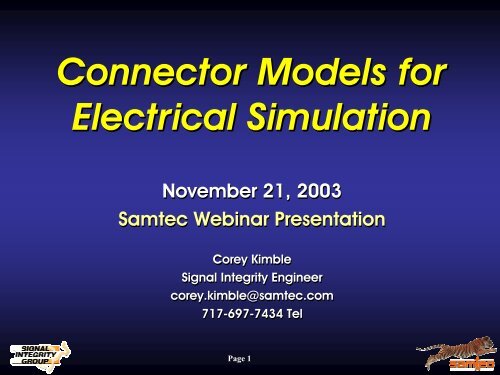Connector Model Overview - Samtec
Connector Model Overview - Samtec Connector Model Overview - Samtec
Connector Models forElectrical SimulationNovember 21, 2003Samtec Webinar PresentationCorey KimbleSignal Integrity Engineercorey.kimble@samtec.com717-697-7434 TelPage 1
- Page 2 and 3: What We Will Cover• Overview of S
- Page 4 and 5: What We Won’t Cover• The proces
- Page 6 and 7: Samtec Website Overview• www.samt
- Page 8 and 9: Samtec Website Overview• www.samt
- Page 10 and 11: Samtec Website Overview• www.samt
- Page 12 and 13: Connector Model Overview• MLM Str
- Page 14 and 15: Connector Model Overview• Availab
- Page 16 and 17: Connector Model Overview• Availab
- Page 18 and 19: Connector Model Overview• Definit
- Page 20 and 21: Connector Model Overview• Model B
- Page 22 and 23: Connector Model Overview• “Boun
- Page 24 and 25: Connector Model Overview• Model B
- Page 26 and 27: Connector Model Overview• Model B
- Page 28 and 29: Connector Model Overview• Model
- Page 30 and 31: Connector Model Overview• Model f
- Page 32 and 33: Connector Model Overview• Model U
- Page 34 and 35: Connector Model Formats• Connecto
- Page 36 and 37: Connector Model Formats• Cadence
- Page 38 and 39: Connector Model Formats• HyperLyn
- Page 40 and 41: IBIS ICM Support• The IBIS Interc
- Page 42 and 43: Summary• Samtec has over 450 mode
- Page 44: Thanks For Joining Us !• To obtai
<strong>Connector</strong> <strong>Model</strong>s forElectrical SimulationNovember 21, 2003<strong>Samtec</strong> Webinar PresentationCorey KimbleSignal Integrity Engineercorey.kimble@samtec.com717-697-7434 TelPage 1
What We Will Cover• <strong>Overview</strong> of <strong>Samtec</strong> Website– How customers can view/download availableconnector models– How customers can contact the Signal Integrity Group• <strong>Overview</strong> of <strong>Samtec</strong> <strong>Connector</strong> <strong>Model</strong>s– Multi-Line (MLM) vs. Single-Line (SLM) structures– Boundaries of the models– <strong>Model</strong>’s operating region– Notes and tips on using a model– Other Frequently Asked Questions (FAQ)Page 2
What We Will Cover• <strong>Overview</strong> of <strong>Model</strong> Formats Supported– SPICE– Cadence SPECCTRAQuest SigXp– Mentor Interconnectix– HyperLynx LineSim– Other Formats per request• IBIS ICM Support– <strong>Samtec</strong>’s plan for IBIS ICM supportPage 3
What We Won’t Cover• The processes <strong>Samtec</strong> employs to developinterconnect models• How to import the models into a specific softwarepackage• How to perform specific analyses using the models• Anything else related to a specific simulationsoftware packagePage 4
<strong>Samtec</strong> Website <strong>Overview</strong>• www.samtec.com– Product SearchIf you do not know thespecific product series,there exist several searchmechanisms to assist youPage 5
<strong>Samtec</strong> Website <strong>Overview</strong>• www.samtec.com– Series TechnicalSpecification PageLook for “Spice <strong>Model</strong>s”and/or “IBIS <strong>Model</strong>s” tabson series spec pageClick here to contact theSignal Integrity Group byemail (sig@samtec.com)Page 6
<strong>Samtec</strong> Website <strong>Overview</strong>• www.samtec.com– SPICE and “IBIS-Like” <strong>Model</strong> ListsSelect the model structureand format desired.Our connector models areavailable for instantdownload from ourwebsite without signing aLicense Agreement or NDAClick here to contact theSignal Integrity Group byemail (sig@samtec.com)Page 7
<strong>Samtec</strong> Website <strong>Overview</strong>• www.samtec.com– Signal Integrity MenuYou can also access the list ofproduct series supported withconnector models by accessingthe SIGNAL INTEGRITY menuPage 8
<strong>Samtec</strong> Website <strong>Overview</strong>• www.samtec.com – Signal Integrity Menu– SPICE and “IBIS-Like” <strong>Model</strong> Product Info ListsSelect the desiredproduct series fromthe listContact the SignalIntegrity Group if youdo not see the productseries you need(sig@samtec.com)Page 9
<strong>Samtec</strong> Website <strong>Overview</strong>• www.samtec.com – Signal Integrity Menu– SPICE and “IBIS-Like” <strong>Model</strong> Product Info ListsSelect the board stack height desired.You will then go to a webpage asshown on page 7Click here to contact the SignalIntegrity Group by email(sig@samtec.com)Page 10
<strong>Connector</strong> <strong>Model</strong> <strong>Overview</strong>• Available <strong>Model</strong> Structures– Multi-Line (MLM)• Its structure couples, in three dimensions, all pins to oneanother. This results in a complex model that uses seriesresistance, inductance, coupling capacitance andmutual inductive coupling coefficients arranged to allowconnections at both the input and output.• The fundamental MLM varies in the number of pins (rows& columns) and the number of sections.• This modeling technique effectively shows coupled noiseat the expense of CPU runtime.Page 11
<strong>Connector</strong> <strong>Model</strong> <strong>Overview</strong>• MLM Structure– The fundamental MLM varies in the number of pins(rows & columns) and the number of sections.Page 12
<strong>Connector</strong> <strong>Model</strong> <strong>Overview</strong>• MLM Structure– The fundamental MLM varies in the number of pins (rows &columns) and the number of sections.1101120131011110QTEQSE3110Page 13
<strong>Connector</strong> <strong>Model</strong> <strong>Overview</strong>• Available <strong>Model</strong> Structures– Single-Line (SLM):• The SLM is used to evaluate the effects of a single set ofconnector pins.• The SLMs offered are representative of a fully referencedconnector (all other pins grounded).• This SLM parameters are represented as lumped elements(R-L-C) or lossless T-Line (Z, T pd ).CONNECTORCONNECTORCp1RCLCp2Cp1ZTpdCp2Page 14
<strong>Connector</strong> <strong>Model</strong> <strong>Overview</strong>• Available <strong>Model</strong> Structures– Single-Line (SLM):• Most of <strong>Samtec</strong>’s SLM packages include a model for– End/External pins– Internal pinsEnd/External PinsInternal PinsQTEQSEPage 15
<strong>Connector</strong> <strong>Model</strong> <strong>Overview</strong>• Available <strong>Model</strong> Structures– Types of analyses supported by each model structureANALYSIS SLM (1) MLM (2)Characteristic Impedance (low-loss approximation) yes yesPropagation Delay yes yesCrosstalk no yesReflection Loss yes yesCoupling Loss no yesDielectric Loss no noConductor Loss no noRadiative Loss no no(1) Only for the signal-to-ground ratio the model represents(2) For any signal-to-ground ratio allowed by the model's array sizePage 16
<strong>Connector</strong> <strong>Model</strong> <strong>Overview</strong>• Definitions– Characteristic Impedance: instantaneous impedance (amaterial's opposition to the flow of electric current;measured in ohms) a signal sees as it moves down the line– Propagation Delay: amount of time required for a signalto propagate through the transmission line– Crosstalk: Interference caused by two signals becomingpartially superimposed on each other due toelectromagnetic (inductive) or electrostatic (capacitive)coupling between the conductors carrying the signals.Page 17
<strong>Connector</strong> <strong>Model</strong> <strong>Overview</strong>• Definitions– Reflection Loss: amount of signal energy lost due toimpedance mismatches in the transmission line– Coupling Loss: amount of signal energy lost due tocrosstalk in the transmission line– Dielectric Loss: amount of signal energy lost in thematerial dielectric– Conductor Loss: amount of signal energy lost in the signalconductors (connector’s series resistance)– Radiative Loss: amount of signal energy lost due toradiationPage 18
<strong>Connector</strong> <strong>Model</strong> <strong>Overview</strong>• <strong>Model</strong> Boundaries: <strong>Samtec</strong> categorizes its modelper one of the following boundary definitions– “Boundary 1” = <strong>Connector</strong> components as a mated pair– “Boundary 2” = Mated connector + permament PCBconnection– “Boundary 3” = Mated connector + “final inch”– “Boundary 4” = Subsystem including multiple connectors,“final inch”, PCB traces and/or cable assemblies– “Boundary 5” = Full System including all other active /passive componentsPage 19
<strong>Connector</strong> <strong>Model</strong> <strong>Overview</strong>• <strong>Model</strong> Boundaries: <strong>Samtec</strong> categorizes its modelper one of the following boundary definitions– “Boundary 1”: <strong>Connector</strong> components as a mated pair• <strong>Model</strong> represents connector-only• Any part of the connector used for permanent PCBconnection is NOT included• For edge card style connectors, we do include the edgecard pad in the model boundaries• Our connector models, unless otherwise specified, arecategorized in this boundary definitionPage 20
<strong>Connector</strong> <strong>Model</strong> <strong>Overview</strong>• <strong>Model</strong> Boundaries: <strong>Samtec</strong> categorizes its modelper one of the following boundary definitions– “Boundary 2”: Mated connector soldered to PCB• Pad area or via hole size specified per <strong>Samtec</strong>recommended PCB footprint• No trace routing included• Not part of typical terminal & socket board-to-boardconnector model packages, but can be developed uponrequestPage 21
<strong>Connector</strong> <strong>Model</strong> <strong>Overview</strong>• “Boundary 1” and “Boundary 2” comparison– Terminal & Socket <strong>Connector</strong>Boundary 2 –connector SMTtail and pad(pad not shown)QTEQSEBoundary 1 –connectorup to dotted linePage 22
<strong>Connector</strong> <strong>Model</strong> <strong>Overview</strong>• “Boundary 1” and “Boundary 2” comparison– Edge Card <strong>Connector</strong>MECTNot included in model(vias, traces)Included in model (pads)Notincludedin modelPage 23
<strong>Connector</strong> <strong>Model</strong> <strong>Overview</strong>• <strong>Model</strong> Boundaries: <strong>Samtec</strong> categorizes its modelper one of the following boundary definitions– “Boundary 3”: Mated connector soldered to PCB andrecommended “Final Inch”• Pad area or via hole size specified per <strong>Samtec</strong>recommended PCB footprint• Trace routing included for the break-out region (BOR) ofthe connector• Currently offered on QTE/QSE and QTH/QSH series– Visit http://www.samtec.com/FI for more information• Other product series under development– YFT/YFS and YFW/YFS– DPAM/DPAFPage 24
<strong>Connector</strong> <strong>Model</strong> <strong>Overview</strong>• Boundary 3 – <strong>Connector</strong> plus “Final Inch”– Includes effects of PCB footprint, Vias, and Trace Fan-outs– Everything from the connector footprint to the uniform trace transition.Page 25
<strong>Connector</strong> <strong>Model</strong> <strong>Overview</strong>• <strong>Model</strong> Boundaries: <strong>Samtec</strong> categorizes its model perone of the following boundary definitions– “Boundary 4”: Subsystem including multiple connectors,“final inch”, PCB traces and/or cable assemblies• <strong>Model</strong>s developed upon request; contact the <strong>Samtec</strong> SignalIntegrity Group for more information– “Boundary 5”: Full Subsystem including multipleconnectors, “final inch”, PCB traces and/or cableassemblies and all other active / passive components• <strong>Model</strong>s developed upon request; contact the <strong>Samtec</strong> SignalIntegrity Group for more informationPage 26
<strong>Connector</strong> <strong>Model</strong> <strong>Overview</strong>• <strong>Model</strong>’s Operating Region– Typically, we develop our Multi-Line models toaccommodate signal edge rates of 50ps (10%-90%)• The model’s “rating” can be found in the comment area of themodel’s text file• For AC analyses, the model’s should not be used above 7GHz[based on Bandwidth = (0.35/Risetime) approximation]Page 27
<strong>Connector</strong> <strong>Model</strong> <strong>Overview</strong>• <strong>Model</strong>’s Operating Region– The connector models are optimized for high speedmodeling and simulation.– They are not as accurate for low frequency simulations,such as power analysis, and will under predict powerdelivery performance at low frequencies.• Accurate connector resistance required– Permanent connection resistance– Bulk resistance of contact springs– Resistance of the separable interfacePage 28
<strong>Connector</strong> <strong>Model</strong> <strong>Overview</strong>• <strong>Model</strong> Use “Notes and Tips”– Before using the model, review the comment section ofthe model file• All model files can be opened with a text editor• The comment section contains the following informationwhich will help in understanding what the model represents– Disclaimer information– Interconnect description (what the model represents)– <strong>Model</strong>’s structure and “rating”– <strong>Model</strong>’s boundary definition– <strong>Model</strong> node to connector pin cross-referencePage 29
<strong>Connector</strong> <strong>Model</strong> <strong>Overview</strong>• <strong>Model</strong> file’s comment section– Disclaimer information– Interconnect description (what the modelrepresents)– <strong>Model</strong>’s structure and “rating”– <strong>Model</strong>’s boundary definition– <strong>Model</strong> node to connector pincross-referencePage 30
<strong>Connector</strong> <strong>Model</strong> <strong>Overview</strong>• <strong>Model</strong> Use “Notes and Tips”– The models represent MATED connectors (male and femaleconnectors or card edge connector with edge cardinserted).– Note that each line in the model has a connection node oneach side A (input) and side B (output)• For the mated connector model, side A is typically assignedto the male / terminal side; side B is assigned to the female /socket side (unless otherwise noted)• Each of these connection nodes MUST have a DC path toground either directly or through the connector.– “Column 1” nodes represent the end pins of the connectorPage 31
<strong>Connector</strong> <strong>Model</strong> <strong>Overview</strong>• <strong>Model</strong> Use “Notes and Tips”– SPICE MODELS: Node "0" must occur on ONLY one side ofthe model to ensure that return currents flow through theconnector.• (SPICE will interpret node "0" globally as referenceincluding those found in subcircuits).– Unless otherwise specified, pad and/or plated through holeeffects are NOT included in the connector model andshould be accounted for in the user’s main circuit model,based on their specific design parameters• Contact the <strong>Samtec</strong> Signal Integrity Group for assistanceas necessaryPage 32
<strong>Connector</strong> <strong>Model</strong> <strong>Overview</strong>• Other Frequently Asked Questions– Review the following web page:http://www.connectorwizard.com/reference/faq.aspPage 33
<strong>Connector</strong> <strong>Model</strong> Formats• <strong>Connector</strong> models can be supplied in thefollowing formats:– SPICE (SLM, MLM)– Cadence SPECCTRAQuest Signal Explorer (SLM,MLM)– Mentor Interconnectix (SLM only)– HyperLynx LineSim (SLM only)– Others upon request• Contact the Signal Integrity Group (sig@samtec.com)Page 34
<strong>Connector</strong> <strong>Model</strong> Formats• SPICE– <strong>Model</strong>s on our website are categorized as HSPICE(.sp) or PSpice (.cir)• SLM and MLM available• The majority of our connector models should work inany SPICE engine (based on Berkeley SPICE 3F5)• The example circuit files contain syntax that is toolspecific• Some interconnect models (e.g., cable and flexassemblies) are HSPICE specific, due to use of W-elementsPage 35
<strong>Connector</strong> <strong>Model</strong> Formats• Cadence SPECCTRAQuest– Files are in DML (Device <strong>Model</strong>ing Language) formatfor use with SigXp module of SPECCTRAQuest (SignalExplorer and SI Expert)• SLM and MLM available• <strong>Model</strong> translation checked using the Cadence syntaxchecker “dmlcheck”• For additional support, contact one of the following:– <strong>Samtec</strong> Signal Integrity Group (sig@samtec.com)– Teraspeed Consulting Group (www.teraspeed.com)Page 36
<strong>Connector</strong> <strong>Model</strong> Formats• Mentor Graphics ICX– Files are in MMF format for use with the IS_analyzerand IS_multiboard modules of ICX• SLM available• <strong>Model</strong> translation checked using the Mentor Graphics“spice2pkg” utility• For additional support, contact one of the following:– <strong>Samtec</strong> Signal Integrity Group (sig@samtec.com)– Teraspeed Consulting Group (www.teraspeed.com)– Mentor Graphics Consulting(http://www.mentor.com/highspeed/resource/ibis_modeling.html )Page 37
<strong>Connector</strong> <strong>Model</strong> Formats• HyperLynx LineSim– In the pre-layout tool LineSim, one can model connectorpaths one at a time with distributed, single transmissionline models.– A model file with a .SLM extension must be used. Use<strong>Samtec</strong>'s Single Line HSPICE files and change the fileextension to .SLM• SLM available• For additional support, contact one of the following:– <strong>Samtec</strong> Signal Integrity Group (sig@samtec.com)– Teraspeed Consulting Group (www.teraspeed.com)Page 38
<strong>Connector</strong> <strong>Model</strong> Formats• Other <strong>Model</strong> Formats– The formats that are not yet readily available, butare being addressed by <strong>Samtec</strong> for standard modelproduct integration, are• Touchstone (S-parameter)• IBIS ICM– Customers that require models in other formats cancontact the Signal Integrity Group(sig@samtec.com) for support.Page 39
IBIS ICM Support• The IBIS Interconnect <strong>Model</strong>ing Specification (IBIS ICM 1.0) wasapproved on September 12, 2003(http://www.eda.org/pub/ibis/connector )• The IBIS ICM Spec defines 6 model types (ICM_model_type)– SLM_general: neighboring lines non-switching and S/G Ratio defined– SLM_quiescent: neighboring lines non-switching and terminated– SLM_even_mode: neighboring lines switching in even-mode– SLM_odd_mode: neighboring lines switching in odd-mode– MLM: multi-line model; pin-to-pin coupling included– S-parameter: multi-line model presented in frequency-domain formatPage 40
IBIS ICM Support• <strong>Samtec</strong>'s goal is to have IBIS ICM compatiblemodels available by Q1 2004.– Actual availability will be somewhat dependent on thesimulation software vendor’s support of being able toimport IBIS ICM compatible models into theirsimulation packages.– <strong>Samtec</strong> plans on joining the IBIS Open Forum.– <strong>Samtec</strong> shall coordinate efforts with TeraspeedConsulting Group and simulation software vendors tohelp integrate our connector models into the IBIS ICMplatform.Page 41
Summary• <strong>Samtec</strong> has over 450 models covering over 60product series and multiple formats.– Accessible from our website• Mated connectors• <strong>Connector</strong>s plus “Final Inch”• Formats supported– SPICE– Cadence SPECCTRAQuest SigXp– Mentor Graphics ICX– HyperLynx LineSim– others upon requestPage 42
Summary• <strong>Samtec</strong> is working towards the development andsupport of IBIS ICM compatible connector models• <strong>Samtec</strong>’s Signal Integrity Group is here to HELP– Address any questions/comments about ourconnector models and other SI-related products– Coordinate development of interconnect models atall “boundary” levels of a system– STAY TUNED ! We intend on developing a connectormodel “user’s guide” in the near futurePage 43
Thanks For Joining Us !• To obtain a copy of this presentation or foradditional questions/comments, please email yourrequest to: sig@samtec.com• For comments, or suggestions on our webinars,please email us at:ewebinar@samtec.com• Let’s open the floor for questions…Page 44