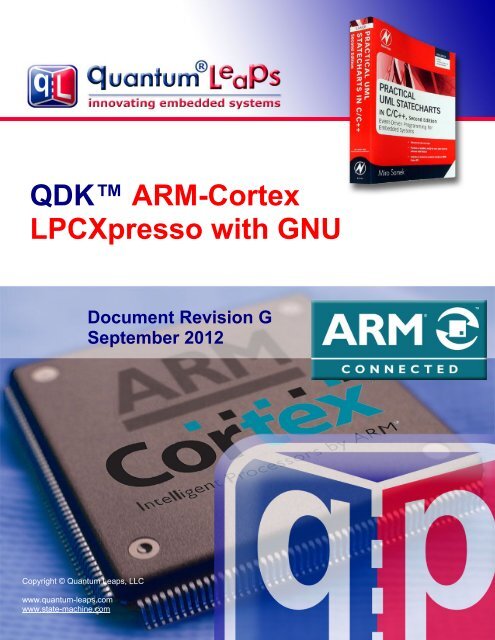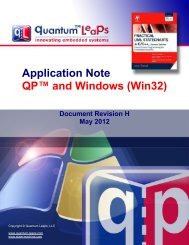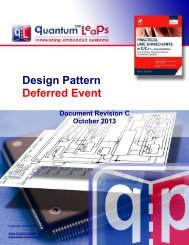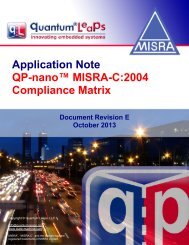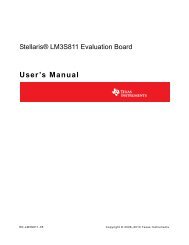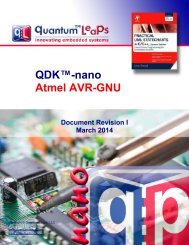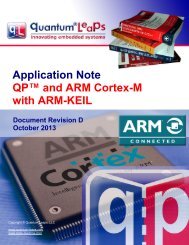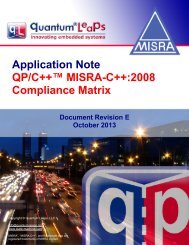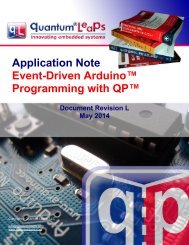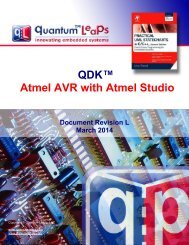Qp and arm-cortex with gnu - state machines - Quantum Leaps
Qp and arm-cortex with gnu - state machines - Quantum Leaps
Qp and arm-cortex with gnu - state machines - Quantum Leaps
Create successful ePaper yourself
Turn your PDF publications into a flip-book with our unique Google optimized e-Paper software.
QP <strong>state</strong> machine frameworks for ARM-Cortex<br />
QDK ARM-Cortex<br />
LPCXpresso <strong>with</strong> GNU<br />
Copyright © <strong>Quantum</strong> <strong>Leaps</strong>, LLC<br />
www.quantum-leaps.com<br />
www.<strong>state</strong>-machine.com<br />
Document Revision G<br />
September 2012
Table of Contents<br />
1 Introduction..................................................................................................................................................... 1<br />
1.1 About QP.................................................................................................................................................... 2<br />
1.2 About QM................................................................................................................................................... 3<br />
1.3 About the ARM-Cortex Port........................................................................................................................... 4<br />
1.4 Cortex Microcontroller Software Interface St<strong>and</strong>ard (CMSIS)........................................................................4<br />
1.5 Licensing QP.............................................................................................................................................. 4<br />
1.6 Licensing QM.............................................................................................................................................. 4<br />
2 Getting Started................................................................................................................................................ 5<br />
2.1 Building <strong>and</strong> Debugging the Examples..........................................................................................................7<br />
2.1.1 Building the Examples from Comm<strong>and</strong> Line..................................................................................7<br />
2.1.2 Building the Examples from Eclipse...............................................................................................8<br />
2.2 Downloading to Flash <strong>and</strong> Debugging the Examples.....................................................................................10<br />
2.2.1 Software Tracing <strong>with</strong> Q-SPY.........................................................................................................11<br />
2.3 Building the QP Libraries............................................................................................................................... 13<br />
3 Interrupt Vector Table <strong>and</strong> Startup Code......................................................................................................15<br />
4 Linker Script.................................................................................................................................................... 18<br />
4.1 Linker Options................................................................................................................................................ 21<br />
5 C/C++ Compiler Options <strong>and</strong> Minimizing<br />
the Overhead of C++.......................................................................................................................................... 22<br />
5.1 Compiler Options for C................................................................................................................................... 22<br />
5.2 Compiler Options for C++.............................................................................................................................. 22<br />
5.3 Reducing the Overhead of C++......................................................................................................................23<br />
6 Testing QK Preemption Scenarios................................................................................................................25<br />
6.1.1 Interrupt Nesting Test..................................................................................................................... 26<br />
6.1.2 Task Preemption Test.................................................................................................................... 26<br />
6.1.3 Other Tests.................................................................................................................................... 27<br />
7 Related Documents <strong>and</strong> References.............................................................................................................28<br />
8 Contact Information........................................................................................................................................ 29
1 Introduction<br />
This QP Development Kit (QDK) describes how to use the QP/C <strong>and</strong> QP/C++ <strong>state</strong> machine<br />
frameworks version 4.5.xx or higher on the ARM Cortex-M based LPC1114/1343/1769 microcontrollers<br />
<strong>with</strong> the GNU toolchain. This QDK uses the LPCXpresso development board from NXP shown in<br />
Figure 1.<br />
NOTE: This QDK is based on the Application Note “QP <strong>and</strong> ARM-Cortex <strong>with</strong> GNU” [QP-<br />
Cortex] available as a separate document <strong>with</strong> the QDK. This Application Note describes the QP<br />
source code common for all ARM Cortex-M3 <strong>and</strong> Cortex-M0 cores.<br />
Figure 1 The LPCXpresso-1114 <strong>and</strong> LPCXpresso-1343 boards used to test the ARM-Cortex port.<br />
NXP-Link<br />
USB Debugger<br />
NXP-Link<br />
USB Debugger<br />
Copyright © <strong>Quantum</strong> <strong>Leaps</strong>, LLC. All Rights Reserved.<br />
LPC1114<br />
ARM Cortex-M0 MCU<br />
User LED<br />
LPC1343<br />
ARM Cortex-M3 MCU<br />
LPCXpresso-1114<br />
board<br />
LPCXpresso-1343<br />
board<br />
1 of 39
1.1 About QP<br />
Copyright © <strong>Quantum</strong> <strong>Leaps</strong>, LLC. All Rights Reserved.<br />
QDK ARM-Cortex<br />
LPCXpresso <strong>with</strong> GNU<br />
www.<strong>state</strong>-machine.com/<strong>arm</strong><br />
NOTE: This QDK Manual pertains both to C <strong>and</strong> C++ versions of the QP <strong>state</strong> machine<br />
frameworks. Most of the code listings in this document refer to the QP/C version. Occasionally the C<br />
code is followed by the equivalent C++ implementation to show the C++ differences whenever such<br />
differences become important.<br />
QP is a family of very lightweight, open source, event-driven, active object<br />
frameworks for microcontrollers. QP enables building well-structured<br />
embedded applications as a set of concurrently executing hierarchical <strong>state</strong><br />
<strong>machines</strong> (active objects) directly in C or C++. QP is described in great detail<br />
in the book “Practical UML Statecharts in C/C++, Second Edition: Event-<br />
Driven Programming for Embedded Systems” [PSiCC2] (Newnes, 2008).<br />
As shown in Figure 2, QP consists of a universal UML-compliant event<br />
processor (QEP), a portable real-time framework (QF), a tiny run-tocompletion<br />
kernel (QK), <strong>and</strong> software tracing instrumentation (QS). Current<br />
versions of QP include: QP/C <strong>and</strong> QP/C++, which require about 4KB of<br />
code <strong>and</strong> a few hundred bytes of RAM, <strong>and</strong> the ultra-lightweight QP-nano,<br />
which requires only 1-2KB of code <strong>and</strong> just several bytes of RAM.<br />
Figure 2 QP components <strong>and</strong> their relationship <strong>with</strong> the target hardware,<br />
board support package (BSP), <strong>and</strong> the application<br />
QP can work <strong>with</strong> or <strong>with</strong>out a traditional RTOS or OS. In the simplest configuration, QP can completely<br />
replace a traditional RTOS. QP includes a simple non-preemptive scheduler <strong>and</strong> a fully preemptive<br />
kernel (QK). QK is smaller <strong>and</strong> faster than most traditional preemptive kernels or RTOS, yet offers fully<br />
deterministic, preemptive execution of embedded applications. QP can manage up to 63 concurrently<br />
executing tasks structured as <strong>state</strong> <strong>machines</strong> (called active objects in UML).<br />
QP/C <strong>and</strong> QP/C++ can also work <strong>with</strong> a traditional OS/RTOS to take advantage of existing device drivers,<br />
communication stacks, <strong>and</strong> other middleware. QP has been ported to Linux/BSD, Windows, VxWorks,<br />
ThreadX, uC/OS-II, FreeRTOS.org, <strong>and</strong> other popular OS/RTOS.<br />
2 of 29
1.2 About QM<br />
QM (QP Modeler) is a free, cross-platform, graphical UML modeling<br />
tool for designing <strong>and</strong> implementing real-time embedded applications based<br />
on the QP <strong>state</strong> machine frameworks. QM itself is based on the Qt<br />
framework <strong>and</strong> therefore runs naively on Windows, Linux, <strong>and</strong> Mac OS X.<br />
QM provides intuitive diagramming environment for creating good looking<br />
hierarchical <strong>state</strong> machine diagrams <strong>and</strong> hierarchical outline of your entire<br />
application. QM eliminates coding errors by automatic generation of<br />
compact C or C++ code that is 100% traceable from your design. Please<br />
visit <strong>state</strong>-machine.com/qm for more information about QM.<br />
The code accompanying this App Note contains three application examples:<br />
the Dining Philosopher Problem [AN-DPP], the PEdestrian LIght CONtrolled<br />
[AN-PELICAN] crossing, <strong>and</strong> the “Fly 'n' Shoot” game simulation for the EK-<br />
LM3S811 board (see Chapter 1 in [PSiCC2] all modeled <strong>with</strong> QM.<br />
NOTE: The provided QM model files assume QM version 2.2.02 or higher.<br />
Copyright © <strong>Quantum</strong> <strong>Leaps</strong>, LLC. All Rights Reserved.<br />
QDK ARM-Cortex<br />
LPCXpresso <strong>with</strong> GNU<br />
www.<strong>state</strong>-machine.com/<strong>arm</strong><br />
Figure 3: The PELICAN example model opened in the QM modeling tool<br />
3 of 29
1.3 About the ARM-Cortex Port<br />
Copyright © <strong>Quantum</strong> <strong>Leaps</strong>, LLC. All Rights Reserved.<br />
QDK ARM-Cortex<br />
LPCXpresso <strong>with</strong> GNU<br />
www.<strong>state</strong>-machine.com/<strong>arm</strong><br />
In contrast to the traditional ARM7/ARM9 cores, ARM-Cortex cores contain such st<strong>and</strong>ard components as<br />
the Nested Vectored Interrupt Controller (NVIC) <strong>and</strong> the System Timer (SysTick). With the provision of<br />
these st<strong>and</strong>ard components, it is now possible to provide fully portable system-level software for ARM-<br />
Cortex. Therefore, this QP port to ARM-Cortex can be much more complete than a port to the traditional<br />
ARM7/ARM9 <strong>and</strong> the software is guaranteed to work on any ARM-Cortex silicon.<br />
The non preemptive cooperative kernel implementation is very simple on ARM-Cortex, perhaps simpler<br />
than any other processor, mainly because Interrupt Service Routines (ISRs) are regular C-functions on<br />
ARM-Cortex.<br />
However, when it comes to h<strong>and</strong>ling preemptive multitasking, ARM-Cortex is a unique processor unlike<br />
any other. The ARM-Cortex hardware has been designed <strong>with</strong> traditional blocking real-time kernels in<br />
mind, <strong>and</strong> implementing a simple run-to-completion preemptive kernel (such as the QK preemptive kernel<br />
described in Chapter 10 in [PSiCC2]) is a little more involved. Please refer to the <strong>Quantum</strong> <strong>Leaps</strong><br />
Application Note “QP <strong>and</strong> ARM-Cortex <strong>with</strong> GNU” [QP-Cortex] for details of the QK implementation on<br />
ARM-Cortex.<br />
1.4 Cortex Microcontroller Software Interface St<strong>and</strong>ard (CMSIS)<br />
The ARM-Cortex examples provided <strong>with</strong> this Application Note are<br />
compliant <strong>with</strong> the Cortex Microcontroller Software Interface St<strong>and</strong>ard<br />
(CMSIS).<br />
1.5 Licensing QP<br />
The Generally Available (GA) distributions of QP available for download from the www.<strong>state</strong>machine.com/<br />
downloads website are offered under the same licensing options as the QP baseline code.<br />
These available licenses are:<br />
� The GNU General Public License version 2 (GPL) as published by the Free<br />
Software Foundation <strong>and</strong> appearing in the file GPL.TXT included in the<br />
packaging of every <strong>Quantum</strong> <strong>Leaps</strong> software distribution. The GPL open<br />
source license allows you to use the software at no charge under the condition<br />
that if you redistribute the original software or applications derived from it, the<br />
complete source code for your application must be also available under the<br />
conditions of the GPL (GPL Section 2[b]).<br />
� One of several <strong>Quantum</strong> <strong>Leaps</strong> commercial licenses, which are designed for<br />
customers who wish to retain the proprietary status of their code <strong>and</strong> therefore<br />
cannot use the GNU General Public License. The customers who license <strong>Quantum</strong><br />
<strong>Leaps</strong> software under the commercial licenses do not use the software under the<br />
GPL <strong>and</strong> therefore are not subject to any of its terms.<br />
For more information, please visit the licensing section of our website at: www.<strong>state</strong>machine.com/licensing.<br />
1.6 Licensing QM<br />
The QM graphical modeling tool available for download from the www.<strong>state</strong>machine.com/<br />
downloads website is free to use, but is not open source. During the<br />
installation you will need to accept a basic End-User License Agreement (EULA), which<br />
legally protects <strong>Quantum</strong> <strong>Leaps</strong> from any warranty claims, prohibits removing any<br />
copyright notices from QM, selling it, <strong>and</strong> creating similar competitive products.<br />
4 of 29
2 Getting Started<br />
Copyright © <strong>Quantum</strong> <strong>Leaps</strong>, LLC. All Rights Reserved.<br />
QDK ARM-Cortex<br />
LPCXpresso <strong>with</strong> GNU<br />
www.<strong>state</strong>-machine.com/<strong>arm</strong><br />
The code for the QP port to ARM is available as part of any QP Development Kit (QDK) for ARM-Cortex.<br />
The QDKs assume that the generic platform-independent QP distribution has been installed. The code<br />
of the ARM-Cortex port is organized according to the Application Note: “QP_Directory_Structure”.<br />
Specifically, for this port the files are placed in the following directories:<br />
Listing 1 Selected directories <strong>and</strong> files of the QP after installing the QDK-ARM-Cortex-<br />
LPCXpresso. The highlighted directories <strong>and</strong> files are included in the QDKs for LPCXpresso.<br />
/ - QP-root directory for <strong>Quantum</strong> Platform (QP)<br />
|<br />
+-include/ - QP public include files<br />
| +-. . .<br />
|<br />
+-ports/ - QP ports<br />
| +-<strong>arm</strong>-<strong>cortex</strong>/ - ARM-Cortex port<br />
| | +-vanilla/ - “vanilla” ports<br />
| | | +-<strong>gnu</strong>/ - GNU ARM compiler<br />
| | | | +-dbg/ – Debug build<br />
| | | | | +-libqp_<strong>cortex</strong>-m0_cr.a – QP library for Cortex-M0 <strong>with</strong> CodeRed tools<br />
| | | | | +-libqp_<strong>cortex</strong>-m3_cr.a – QP library for Cortex-M3 <strong>with</strong> CodeRed tools<br />
| | | | +-rel/ – Release build<br />
| | | | | +-. . .<br />
| | | | +-spy/ – Spy build<br />
| | | | | +-libqp_<strong>cortex</strong>-m0_cr.a – QP library for Cortex-M0 <strong>with</strong> CodeRed tools<br />
| | | | | +-libqp_<strong>cortex</strong>-m3_cr.a – QP library for Cortex-M3 <strong>with</strong> CodeRed tools<br />
| | | | +-make_<strong>cortex</strong>-m0_cr.bat – Batch to build QP for Cortex-M0 <strong>with</strong> CodeRed<br />
| | | | +-make_<strong>cortex</strong>-m3_cr.bat – Batch to build QP for Cortex-M3 <strong>with</strong> CodeRed<br />
| | | | +-qep_port.h – QEP platform-dependent public include<br />
| | | | +-qf_port.h – QF platform-dependent public include<br />
| | | | +-qs_port.h – QS platform-dependent public include<br />
| | | | +-qp_port.h – QP platform-dependent public include<br />
| | +-qk/ - QK (<strong>Quantum</strong> Kernel) ports<br />
| | | +-<strong>gnu</strong>/ - GNU ARM compiler<br />
| | | | +-dbg/ – Debug build<br />
| | | | | +-libqp_<strong>cortex</strong>-m0_cr.a – QP library for Cortex-M0 <strong>with</strong> CodeRed tools<br />
| | | | | +-libqp_<strong>cortex</strong>-m3_cr.a – QP library for Cortex-M3 <strong>with</strong> CodeRed tools<br />
| | | | +-rel/ – Release build<br />
| | | | +-src/ – Platfom-specific source directory<br />
| | | | | +-qk_port.s – Platfom-specific source code for the QK port<br />
| | | | +-make_<strong>cortex</strong>-m0_cr.bat – Batch to build QP for Cortex-M0 <strong>with</strong> CodeRed<br />
| | | | +-make_<strong>cortex</strong>-m3_cr.bat – Batch to build QP for Cortex-M3 <strong>with</strong> CodeRed<br />
| | | | +-qep_port.h – QEP platform-dependent public include<br />
| | | | +-qf_port.h – QF platform-dependent public include<br />
| | | | +-qs_port.h – QS platform-dependent public include<br />
| | | | +-qp_port.h – QP platform-dependent public include<br />
|<br />
+-examples/ - subdirectory containing the QP example files<br />
| +-<strong>arm</strong>-<strong>cortex</strong>/ - ARM-Cortex port<br />
| | +-vanilla/ - “vanilla” examples (non-preemptive scheduler of QF)<br />
| | | +-<strong>gnu</strong>/ - GNU ARM compiler<br />
| | | | +-dpp-lpcxpresso-1114/ - Dining Philosophers example for LPCXpresso-1114<br />
| | | | | +-cmsis/ - directory containing the CMSIS files<br />
5 of 29
Copyright © <strong>Quantum</strong> <strong>Leaps</strong>, LLC. All Rights Reserved.<br />
QDK ARM-Cortex<br />
LPCXpresso <strong>with</strong> GNU<br />
www.<strong>state</strong>-machine.com/<strong>arm</strong><br />
| | | | | +-lpc11xx_lib/ - directory containing the LPC11xx library (from NXP)<br />
| | | | | +-dbg/ - directory containing the Debug build<br />
| | | | | +-rel/ - directory containing the Release build<br />
| | | | | +-spy/ - directory containing the Spy build<br />
| | | | | |<br />
| | | | | +-.cproject – Eclipse project file for the LPCXpresso IDE<br />
| | | | | +-.project – Eclipse project file for the LPCXpresso IDE<br />
| | | | | +-Makefile – external Makefile for the LPCXpresso IDE<br />
| | | | | +-lpc1114.ld – linker comm<strong>and</strong> file for LPC1114<br />
| | | | | +-bsp.c - Board Support Package for the DPP application<br />
| | | | | +-bsp.h - BSP header file<br />
| | | | | +-dpp.h - the DPP header file<br />
| | | | | +-main.c - the main function<br />
| | | | | +-philo.c - the Philosopher active object<br />
| | | | | +-table.c - the Table active object<br />
| | | | | +-no_heap.c - dummy heap routines to reduce code size<br />
| | | | |<br />
| | | | +-dpp-lpcxpresso-1343/ - Dining Philosophers example for LPCXpresso-1343<br />
| | | | | +-cmsis/ - directory containing the CMSIS files<br />
| | | | | +-lpc13xx_lib/ - directory containing the LPC13xx library (from NXP)<br />
| | | | | +-dbg/ - directory containing the Debug build<br />
| | | | | +-rel/ - directory containing the Release build<br />
| | | | | +-spy/ - directory containing the Spy build<br />
| | | | | |<br />
| | | | | +-.cproject – Eclipse project file for the LPCXpresso IDE<br />
| | | | | +-.project – Eclipse project file for the LPCXpresso IDE<br />
| | | | | +-Makefile – external Makefile for the LPCXpresso IDE<br />
| | | | | +-lpc1343.ld – linker comm<strong>and</strong> file for LPC1114<br />
| | | | | +-bsp.c - Board Support Package for the DPP application<br />
| | | | | +-bsp.h - BSP header file<br />
| | | | | +-dpp.h - the DPP header file<br />
| | | | | +-main.c - the main function<br />
| | | | | +-philo.c - the Philosopher active object<br />
| | | | | +-table.c - the Table active object<br />
| | | | | +-no_heap.c - dummy heap routines to reduce code size<br />
| | |<br />
| | +-qk/ - QK examples<br />
| | | +-<strong>gnu</strong>/ - GNU ARM compiler<br />
| | | | +-dpp-qk-lpcxpresso-1114/ - DPP example for LPCXpresso-1114<br />
| | | | | |=. . .<br />
| | | | +-dpp-qk-lpcxpresso-1343/ - DPP example for LPCXpresso-1343<br />
| | | | | |=. . .<br />
6 of 29
2.1 Building <strong>and</strong> Debugging the Examples<br />
Copyright © <strong>Quantum</strong> <strong>Leaps</strong>, LLC. All Rights Reserved.<br />
QDK ARM-Cortex<br />
LPCXpresso <strong>with</strong> GNU<br />
www.<strong>state</strong>-machine.com/<strong>arm</strong><br />
The example applications for ARM-Cortex have been tested <strong>with</strong> the LPCXpresso evaluation boards from<br />
NXP (see Figure 1) <strong>and</strong> the GNU/Eclipse-based LPCXpresso toolset from Code Red. The examples<br />
contain the Makefile-based Eclipse projects for the LPCXpresso IDE as well as the Makefiles, so that you<br />
can conveniently build <strong>and</strong> debug the examples both from the LPCXpresso IDE <strong>and</strong> from the comm<strong>and</strong><br />
prompt. The provided Makefiles <strong>and</strong> projects support building the Debug, Release, <strong>and</strong> Spy<br />
configurations.<br />
NOTE: The provided Make files for building the QP applications assume that the GNU ARM<br />
toolchain has been installed in the directory C:/tools/CodeRed/lpcxpresso/Tools/bin. You<br />
need to adjust the symbol GNU_ARM at the top of the Makefile to the location of the LPCXpresso<br />
installation directory on your system. Alternatively, you can define the GNU_ARM symbol as an<br />
environment variable, in which case you don't need to modify the Makefile.<br />
NOTE: The provided Make files also assume that you have defined the environment variable QPC, if<br />
you are using the QP/C framework or the environment variable QPCPP, if you are using the QP/C++<br />
framework. These environment variables must contain the paths to the installation directories of the<br />
QP/C <strong>and</strong> QP/C++ frameworks, respectively.<br />
Defining the QP framework locations in environment variables allows you to locate your application in<br />
any directory or file system, regardless of the relative path to the QP frameworks.<br />
2.1.1 Building the Examples from Comm<strong>and</strong> Line<br />
The example directory \examples\<strong>arm</strong>-<strong>cortex</strong>\vanilla\<strong>gnu</strong>\dpp-lpcxpresso-1114\ contains<br />
the Makefile you can use to build the application. The Makefile supports three build configurations:<br />
Debug (default), Release, <strong>and</strong> Spy. You choose the build configuration by defining the CONF symbol at the<br />
comm<strong>and</strong> line, as shown in the table below. Figure 4 shows <strong>and</strong> example comm<strong>and</strong>-line build of the Spy<br />
configuration.<br />
Table 1 Make targets for the Debug, Release, <strong>and</strong> Spy software configurations<br />
Build Configuration Build comm<strong>and</strong><br />
Debug (default)<br />
Release<br />
Spy<br />
Clean the Debug configuration<br />
Clean the Release configuration<br />
Clean the Spy configuration<br />
make<br />
make CONF=rel<br />
make CONF=spy<br />
make clean<br />
make CONF=rel clean<br />
make CONF=spy clean<br />
7 of 29
Copyright © <strong>Quantum</strong> <strong>Leaps</strong>, LLC. All Rights Reserved.<br />
QDK ARM-Cortex<br />
LPCXpresso <strong>with</strong> GNU<br />
www.<strong>state</strong>-machine.com/<strong>arm</strong><br />
Figure 4 Building the DPP application <strong>with</strong> the provided Makefile from comm<strong>and</strong>-line<br />
2.1.2 Building the Examples from Eclipse<br />
The example code contains the Eclipse projects for building <strong>and</strong> debugging the DPP examples <strong>with</strong> the<br />
LPCXpresso IDE from Code Red. The provided Eclipse projects are Makefile-type projects, which use the<br />
same Makefiles that you can call from the comm<strong>and</strong> line. In fact the Makefiles are specifically<br />
designed to allow building all supported configurations from Eclipse. Figure 5 shows how to import the<br />
provided projects into LPCXPresso IDE.<br />
NOTE: The provided Makefiles allow you to create <strong>and</strong> configure the build configurations from the<br />
Project | Build Configurations | Manage… sub-menu. For the Release <strong>and</strong> Spy configurations, you<br />
should set the make comm<strong>and</strong> to make CONF=rel <strong>and</strong> make CONF=spy, respectively. The<br />
provided Makefile also correctly supports the clean targets, so invoking Project | Clean… menu for<br />
any build configuration works as expected.<br />
8 of 29
Copyright © <strong>Quantum</strong> <strong>Leaps</strong>, LLC. All Rights Reserved.<br />
QDK ARM-Cortex<br />
LPCXpresso <strong>with</strong> GNU<br />
www.<strong>state</strong>-machine.com/<strong>arm</strong><br />
Figure 5 Steps of importing the existing project into the Eclipse (LPCXpresso) IDE<br />
Step 1: File | Import…<br />
The Makefile<br />
used <strong>with</strong> Eclipse<br />
Step 2: Existing project<br />
Step 3: Choose the<br />
example directory<br />
Step 4: Finish<br />
9 of 29
2.2 Downloading to Flash <strong>and</strong> Debugging the Examples<br />
Copyright © <strong>Quantum</strong> <strong>Leaps</strong>, LLC. All Rights Reserved.<br />
QDK ARM-Cortex<br />
LPCXpresso <strong>with</strong> GNU<br />
www.<strong>state</strong>-machine.com/<strong>arm</strong><br />
The example directory \examples\<strong>arm</strong>-<strong>cortex</strong>\vanilla\<strong>gnu</strong>\dpp-lpcxpresso-1114\ contains<br />
the “launch” files for the LPCXpresso IDE that contain all information required for flash-downloading <strong>and</strong><br />
debugging all the build configurations of each project. Unlike other Eclipse-based IDEs, LPCXpresso<br />
takes care automatically for launching the GDB server application for the LPC-Link hardware debugger.<br />
Figure 6 shows the steps required to start debugging one of the provided projects <strong>with</strong> LPCXpresso IDE.<br />
Figure 6 Debugging the provided projects <strong>with</strong> LPCXpresso IDE<br />
1. Select the<br />
project<br />
3. Select the<br />
configuration<br />
2. Click “Edit debug<br />
configuration” button<br />
4. Verify the<br />
configuration <strong>and</strong><br />
application image<br />
5. Press<br />
“Debug” button<br />
10 of 29
Copyright © <strong>Quantum</strong> <strong>Leaps</strong>, LLC. All Rights Reserved.<br />
QDK ARM-Cortex<br />
LPCXpresso <strong>with</strong> GNU<br />
www.<strong>state</strong>-machine.com/<strong>arm</strong><br />
The following screen shot in Figure 7 shows a debugging session in Eclipse <strong>with</strong> various views.<br />
Figure 7 Debugging <strong>with</strong> LPCXpresso IDE<br />
2.2.1 Software Tracing <strong>with</strong> Q-SPY<br />
For the QS (Q-SPY) software tracing output, you need to connect a TTL to RS-232 transceiver to the<br />
LPCXpresso board, as shown in Figure 8. The figure shows the RS232 to TTL converter board 3.3V to 5V<br />
from NKC Electronics (http://www.nkcelectronics.com/rs232-to-ttl-converter-board-33v232335.html), but<br />
you can use any other equivalent board.<br />
11 of 29
NULL-modem<br />
cable to PC<br />
NOTE: For the QS (Q-SPY) software tracing output, you also need a<br />
TTL-to-RS-232 transceiver board. Such boards are available from a<br />
number of vendors. Figure 8 shows the RS232 to TTL converter board<br />
3.3V to 5V from NKC Electronics ($9.99<br />
http://www.nkcelectronics.com/rs232-to-ttl-converter-board-<br />
33v232335.html).<br />
The LPCXpresso board brings out all the MCU pins to the edges of the<br />
board. To connect the RS-232 transceiver you need to fit the pins into<br />
the following 3 positions: GND, 3V3, <strong>and</strong> TXD. (Figure 8 shows<br />
additionally RXD connection).<br />
Figure 8 Connecting RS232-TTL board to the LPCXpresso board.<br />
LPCXpresso board<br />
Q-SPY output<br />
to PC<br />
Copyright © <strong>Quantum</strong> <strong>Leaps</strong>, LLC. All Rights Reserved.<br />
QDK ARM-Cortex<br />
LPCXpresso <strong>with</strong> GNU<br />
www.<strong>state</strong>-machine.com/<strong>arm</strong><br />
To see the QS software trace output, you also need to download the Spy build configuration to the target<br />
board. Next you need to launch the QSPY host utility to observe the output in the human-readable format.<br />
You launch the QSPY utility on a Windows PC as follows: (1) Change the directory to the QSPY host<br />
utility \tools\qspy\win32\mingw\rel <strong>and</strong> execute:<br />
qspy –c COM1 –b 115200<br />
RS232 to TTL board<br />
12 of 29
2.3 Building the QP Libraries<br />
Copyright © <strong>Quantum</strong> <strong>Leaps</strong>, LLC. All Rights Reserved.<br />
Figure 9 Screen shot from the QSPY output<br />
QDK ARM-Cortex<br />
LPCXpresso <strong>with</strong> GNU<br />
www.<strong>state</strong>-machine.com/<strong>arm</strong><br />
All QP components are deployed as libraries that you statically link to your application. The pre-built<br />
libraries for QEP, QF, QS, <strong>and</strong> QK are provided inside the \ports\<strong>arm</strong>-<strong>cortex</strong> directory (see<br />
Listing 1). This section describes steps you need to take to rebuild the libraries yourself.<br />
NOTE: To achieve commonality among different development tools, <strong>Quantum</strong> <strong>Leaps</strong> software does<br />
not use the vendor-specific IDEs, such as the LPCXpresso IDE, for building the QP libraries. Instead,<br />
QP supports comm<strong>and</strong>-line build process based on simple batch scripts.<br />
13 of 29
Copyright © <strong>Quantum</strong> <strong>Leaps</strong>, LLC. All Rights Reserved.<br />
QDK ARM-Cortex<br />
LPCXpresso <strong>with</strong> GNU<br />
www.<strong>state</strong>-machine.com/<strong>arm</strong><br />
The code distribution contains the batch file make_.bat for building all the libraries located in the<br />
\ports\<strong>arm</strong>-<strong>cortex</strong>\... directory. For example, to build the debug version of all the QP libraries<br />
for ARM-Cortex, <strong>with</strong> the GNU ARM compiler, QK kernel, you open a console window on a Windows PC,<br />
change directory to \ports\<strong>arm</strong>-<strong>cortex</strong>\qk\<strong>gnu</strong>\, <strong>and</strong> invoke the batch by typing at the comm<strong>and</strong><br />
prompt the following comm<strong>and</strong>:<br />
make_<strong>cortex</strong>-m0<br />
The build process should produce the QP libraries in the location: \ports\<strong>arm</strong>-<strong>cortex</strong>\qk\<strong>gnu</strong>\dbg\.<br />
The make.bat files assume that the Code Red GNU toolset has been installed in the directory<br />
C:\tools\CodeRed\lpcxpresso\Tools\bin.<br />
NOTE: You need to adjust the symbol GNU_ARM at the top of the batch scripts if you’ve installed the<br />
GNU ARM toolset into a different directory.<br />
In order to take advantage of the QS (“spy”) instrumentation, you need to build the QS version of the QP<br />
libraries. You achieve this by invoking the make_<strong>cortex</strong>-m3_cr.bat utility <strong>with</strong> the “spy” target, like this:<br />
make_<strong>cortex</strong>-m3_cr spy<br />
The make process should produce the QP libraries in the directory: \ports\<strong>arm</strong>-<strong>cortex</strong>\vanilla\<strong>gnu</strong>\spy\.<br />
You choose the build configuration by providing a target to the make_<strong>cortex</strong>m3.bat<br />
utility. The default target is “dbg”. Other targets are “rel”, <strong>and</strong> “spy” respectively. The following<br />
table summarizes the targets accepted by make_<strong>cortex</strong>-m3.bat.<br />
Table 2 Make targets for the Debug, Release, <strong>and</strong> Spy software configurations<br />
Software Version Build comm<strong>and</strong>s<br />
Debug (default) make_<strong>cortex</strong>-m0_cr<br />
make_<strong>cortex</strong>-m3_cr<br />
Release make_<strong>cortex</strong>-m0_cr rel<br />
make_<strong>cortex</strong>-m3_cr rel<br />
Spy make_<strong>cortex</strong>-m0_cr spy<br />
make_<strong>cortex</strong>-m3_cr spy<br />
14 of 29
3 Interrupt Vector Table <strong>and</strong> Startup Code<br />
Copyright © <strong>Quantum</strong> <strong>Leaps</strong>, LLC. All Rights Reserved.<br />
QDK ARM-Cortex<br />
LPCXpresso <strong>with</strong> GNU<br />
www.<strong>state</strong>-machine.com/<strong>arm</strong><br />
ARM-Cortex requires you to place the initial Main Stack pointer <strong>and</strong> the addresses of all exception<br />
h<strong>and</strong>lers <strong>and</strong> ISRs into the Interrupt Vector Table (IVT) placed in ROM. By the Cortex Microcontroller<br />
Software Interface St<strong>and</strong>ard (CMSIS), the IVT <strong>and</strong> the startup code is located in the CMSIS directory in<br />
the startup_LPC11.c file. The following listing shows the beginning of the IVT for the DPP example,<br />
which uses two interrupts: SysTick <strong>and</strong> EXTI:<br />
ARM-Cortex contains an interrupt vector table (also called the exception vector table) starting usually at<br />
address 0x00000000, typically in ROM. The vector table contains the initialization value for the main stack<br />
pointer on reset, <strong>and</strong> the entry point addresses for all exception h<strong>and</strong>lers. The exception number defines<br />
the order of entries in the vector table<br />
The IVT for the STM32F10x family of the connectivity line devices, is located in the file<br />
\examples\<strong>arm</strong>-<strong>cortex</strong>\vanilla\<strong>gnu</strong>\dpp-qk-lpcxpresso-1114\cmsis\startup_LPC11.c.<br />
This IVT can be easily adapted to other ARM-Cortex microcontrollers by modifying the IRQ h<strong>and</strong>lers<br />
according to the datasheet of the specific ARM Cortex device.<br />
Listing 2 Startup code <strong>and</strong> IVT for ARM-Cortex (cmsis\startup_LPC11.c)<br />
(1) void __attribute__ ((weak)) Reset_H<strong>and</strong>ler(void);<br />
void __attribute__ ((weak)) NMI_H<strong>and</strong>ler(void);<br />
void __attribute__ ((weak)) HardFault_H<strong>and</strong>ler(void);<br />
void __attribute__ ((weak)) MemManage_H<strong>and</strong>ler(void);<br />
void __attribute__ ((weak)) BusFault_H<strong>and</strong>ler(void);<br />
void __attribute__ ((weak)) UsageFault_H<strong>and</strong>ler(void);<br />
void __attribute__ ((weak)) MemManage_H<strong>and</strong>ler(void);<br />
void __attribute__ ((weak)) SVC_H<strong>and</strong>ler(void);<br />
void __attribute__ ((weak)) DebugMon_H<strong>and</strong>ler(void);<br />
void __attribute__ ((weak)) PendSV_H<strong>and</strong>ler(void);<br />
void __attribute__ ((weak)) SysTick_H<strong>and</strong>ler(void);<br />
/* external interrupts... */<br />
void __attribute__ ((weak)) I2C_IRQH<strong>and</strong>ler(void);<br />
void __attribute__ ((weak)) TIMER16_0_IRQH<strong>and</strong>ler(void);<br />
void __attribute__ ((weak)) TIMER16_1_IRQH<strong>and</strong>ler(void);<br />
. . .<br />
(2) void __attribute__ ((weak)) Spurious_H<strong>and</strong>ler(void);<br />
/*----------------------------------------------------------------------------<br />
* weak aliases for each Exception h<strong>and</strong>ler to the Spurious_H<strong>and</strong>ler.<br />
* Any function <strong>with</strong> the same name will override these definitions.<br />
*/<br />
(3) #pragma weak NMI_H<strong>and</strong>ler = Spurious_H<strong>and</strong>ler<br />
#pragma weak MemManage_H<strong>and</strong>ler = Spurious_H<strong>and</strong>ler<br />
#pragma weak BusFault_H<strong>and</strong>ler = Spurious_H<strong>and</strong>ler<br />
#pragma weak UsageFault_H<strong>and</strong>ler = Spurious_H<strong>and</strong>ler<br />
#pragma weak SVC_H<strong>and</strong>ler = Spurious_H<strong>and</strong>ler<br />
. . .<br />
/* exception <strong>and</strong> interrupt vector table ------------------------------------*/<br />
(4) typedef void (*ExceptionH<strong>and</strong>ler)(void);<br />
(5) typedef union {<br />
ExceptionH<strong>and</strong>ler h<strong>and</strong>ler;<br />
void *pointer;<br />
15 of 29
} VectorTableEntry;<br />
(6) extern unsigned __c_stack_top__;<br />
Copyright © <strong>Quantum</strong> <strong>Leaps</strong>, LLC. All Rights Reserved.<br />
QDK ARM-Cortex<br />
LPCXpresso <strong>with</strong> GNU<br />
www.<strong>state</strong>-machine.com/<strong>arm</strong><br />
/*..........................................................................*/<br />
(7) __attribute__ ((section(".isr_vector")))<br />
(8) VectorTableEntry const g_pfnVectors[] = {<br />
(9) { .pointer = &__c_stack_top__ }, /* initial stack pointer */<br />
(10) { .h<strong>and</strong>ler = &Reset_H<strong>and</strong>ler }, /* Reset H<strong>and</strong>ler */<br />
(11) { .h<strong>and</strong>ler = &NMI_H<strong>and</strong>ler }, /* NMI H<strong>and</strong>ler */<br />
{ .h<strong>and</strong>ler = &HardFault_H<strong>and</strong>ler }, /* Hard Fault H<strong>and</strong>ler */<br />
{ .h<strong>and</strong>ler = &MemManage_H<strong>and</strong>ler }, /* MPU Fault H<strong>and</strong>ler */<br />
{ .h<strong>and</strong>ler = &BusFault_H<strong>and</strong>ler }, /* Bus Fault H<strong>and</strong>ler */<br />
{ .h<strong>and</strong>ler = &UsageFault_H<strong>and</strong>ler }, /* Usage Fault H<strong>and</strong>ler */<br />
{ .h<strong>and</strong>ler = &Spurious_H<strong>and</strong>ler }, /* Reserved */<br />
{ .h<strong>and</strong>ler = &Spurious_H<strong>and</strong>ler }, /* Reserved */<br />
{ .h<strong>and</strong>ler = &Spurious_H<strong>and</strong>ler }, /* Reserved */<br />
{ .h<strong>and</strong>ler = &Spurious_H<strong>and</strong>ler }, /* Reserved */<br />
{ .h<strong>and</strong>ler = &SVC_H<strong>and</strong>ler }, /* SVCall H<strong>and</strong>ler */<br />
{ .h<strong>and</strong>ler = &DebugMon_H<strong>and</strong>ler }, /* Debug Monitor H<strong>and</strong>ler */<br />
{ .h<strong>and</strong>ler = &Spurious_H<strong>and</strong>ler }, /* Reserved */<br />
{ .h<strong>and</strong>ler = &PendSV_H<strong>and</strong>ler }, /* PendSV H<strong>and</strong>ler */<br />
{ .h<strong>and</strong>ler = &SysTick_H<strong>and</strong>ler }, /* SysTick H<strong>and</strong>ler */<br />
/* external interrupts (IRQs) ... */<br />
{ .h<strong>and</strong>ler = WAKEUP_IRQH<strong>and</strong>ler }, /* PIO0_0 Wakeup */<br />
. . .<br />
};<br />
. . .<br />
/*..........................................................................*/<br />
(12) void Reset_H<strong>and</strong>ler(void) __attribute__((__interrupt__));<br />
void Reset_H<strong>and</strong>ler(void) {<br />
extern int main(void);<br />
extern int __libc_init_array(void);<br />
(13) extern unsigned __data_start; /* start of .data in the linker script */<br />
(14) extern unsigned __data_end__; /* end of .data in the linker script */<br />
(15) extern unsigned const __data_load; /* initialization values for .data */<br />
(16) extern unsigned __bss_start__; /* start of .bss in the linker script */<br />
(17) extern unsigned __bss_end__; /* end of .bss in the linker script */<br />
unsigned const *src;<br />
unsigned *dst;<br />
/* copy the data segment initializers from flash to RAM... */<br />
(18) src = &__data_load;<br />
(19) for (dst = &__data_start; dst < &__data_end__; ++dst, ++src) {<br />
*dst = *src;<br />
}<br />
/* zero fill the .bss segment... */<br />
(20) for (dst = &__bss_start__; dst < &__bss_end__; ++dst) {<br />
*dst = 0;<br />
}<br />
/* call all static construcors in C++ (h<strong>arm</strong>less in C programs) */<br />
(21) __libc_init_array();<br />
/* call the application's entry point */<br />
16 of 29
(22) main();<br />
Copyright © <strong>Quantum</strong> <strong>Leaps</strong>, LLC. All Rights Reserved.<br />
QDK ARM-Cortex<br />
LPCXpresso <strong>with</strong> GNU<br />
www.<strong>state</strong>-machine.com/<strong>arm</strong><br />
/* in a bare-metal system main() has nothing to return to <strong>and</strong> it should<br />
* never return. Just in case main() returns, the assert_failed() gives<br />
* the last opportunity to catch this problem.<br />
*/<br />
(23) assert_failed("startup_stm32f10x_cl", __LINE__);<br />
}<br />
/*..........................................................................*/<br />
void Spurious_H<strong>and</strong>ler(void) __attribute__((__interrupt__));<br />
(24) void Spurious_H<strong>and</strong>ler(void) {<br />
(25) assert_failed("startup_stm32f10x_cl", __LINE__);<br />
/* assert_failed() should not return, but just in case the following<br />
* enless loop will tie up the CPU.<br />
*/<br />
(26) for (;;) {<br />
}<br />
}<br />
}<br />
Listing 2 shows the startup code <strong>and</strong> IVT. The highlights of the startup sequence are as follows:<br />
(1) Prototypes of all exception h<strong>and</strong>lers <strong>and</strong> interrupt h<strong>and</strong>lers are provided. According to the CMSIS<br />
st<strong>and</strong>ard, the Cortex exception h<strong>and</strong>lers have names <strong>with</strong> the suffix _Hanlder <strong>and</strong> the IRQ h<strong>and</strong>lers<br />
have the suffix _IRQH<strong>and</strong>ler. The ‘weak’ attribute causes the declaration to be emitted as a weak<br />
symbol rather than a global. Weak symbols allow overriding them <strong>with</strong> identical symbols that are not<br />
“weak”. When the linker encounters two identical symbols, but one of them is “weak”, the linker<br />
discards the “weak” <strong>and</strong> takes the other symbol thus allowing re-definition of the “weak” symbol.<br />
Without the “weak” attribute, the linker would report a multiple definition error <strong>and</strong> would not link the<br />
application. Weak symbols are supported for ELF targets when using the GNU assembler <strong>and</strong><br />
linker.<br />
(2) The Spurious_H<strong>and</strong>ler() function h<strong>and</strong>les all unused or reserved exceptions/interrupts. In a<br />
properly designed system the spurious exceptions should never occur.<br />
(3) All Cortex exceptions <strong>and</strong> interrupt h<strong>and</strong>lers are aliased to the Spurious_H<strong>and</strong>ler(). However,<br />
because all of them are “weak”, the application can override them easily. In fact, only the overridden<br />
h<strong>and</strong>lers are legal <strong>and</strong> all non-overridden h<strong>and</strong>lers will call the Spurious_H<strong>and</strong>ler() alias.<br />
(4) This typedef defines the signature of the ARM Cortex exception as ExceptionH<strong>and</strong>ler.<br />
(5) This union defines the element of the ARM Cortex Interrupt Vector Table, which can be either an<br />
exception h<strong>and</strong>ler, or the stack pointer for the very first IVT entry.<br />
(6) The symbol __c_stack_top__ is provided in the linker script at the end of the stack section. As in<br />
ARM Cortex the stack grows towards the low-memory addresses the end of the stack section is the<br />
initial top of the stack.<br />
(7) The following IVT is explicitly placed in the .isr_vector table to be linked at address 0x0, where<br />
the ARM Cortex core expects the IVT.<br />
(8) The ARM Cortex IVT is an array of constant VectorTableEntry unions. The const keyword is<br />
essential to place the IVT in ROM.<br />
(9) The very first entry of the ARM Cortex IVT is the initial stack pointer. Upon the reset, the stack<br />
register (r13) is initialized <strong>with</strong> this value.<br />
(10) The second entry in the ARM Cortex IVT is the reset h<strong>and</strong>ler, which now can be a C function<br />
because the C-stack is initialized by this time.<br />
NOTE: The Reset_H<strong>and</strong>ler() function runs before the proper initialization of the program sections<br />
required by the ANSI-C st<strong>and</strong>ard.<br />
(11) All other ARM Cortex exception <strong>and</strong> interrupt h<strong>and</strong>lers are initialized in the IVT.<br />
17 of 29
Copyright © <strong>Quantum</strong> <strong>Leaps</strong>, LLC. All Rights Reserved.<br />
QDK ARM-Cortex<br />
LPCXpresso <strong>with</strong> GNU<br />
www.<strong>state</strong>-machine.com/<strong>arm</strong><br />
(12) The Reset_Hanlder() exception h<strong>and</strong>ler performs the low-level initialization required by the C/C++<br />
st<strong>and</strong>ard <strong>and</strong> eventually calls main(). Even though ARM Cortex is designed to use regular C<br />
functions as exception <strong>and</strong> interrupt h<strong>and</strong>lers, functions that are used directly as interrupt h<strong>and</strong>lers<br />
should be annotated <strong>with</strong> __attribute__((__interrupt__)). This tells the GNU compiler to add<br />
special stack alignment code to the function prologue.<br />
NOTE: Because of a discrepancy between the ARMv7M Architecture <strong>and</strong> the ARM EABI, it is not<br />
safe to use normal C functions directly as interrupt h<strong>and</strong>lers. The EABI requires the stack be 8-byte<br />
aligned, whereas ARMv7M only guarantees 4-byte alignment when calling an interrupt vector. This<br />
can cause subtle runtime failures, usually when 8-byte types are used [CodeSourcery].<br />
(13-17) These extern declarations refer to the symbols defined in the linker script (see the upcoming<br />
section). These linker-generated symbols delimit the .data, .bss sections.<br />
(18-19) The .data section requires copying the initialization values from the load address in ROM to the<br />
link address in RAM.<br />
(20) The ANSI-C st<strong>and</strong>ard requires initializing the .bss section to zero.<br />
(21) The GNU linker-generated function __libc_init_array() calls all static constructors, which by the<br />
ANSI-C++ st<strong>and</strong>ard are required to run before main(). The __libc_init_array() is h<strong>arm</strong>less in<br />
C programs (this function is empty in C programs).<br />
(22) Finally the main() entry point is called, which executes the embedded application.<br />
(23) In a bare-metal system main() has no operating system to return to <strong>and</strong> it should never return.<br />
However, just in case main() returns, the call to assert_failed() gives the application the last<br />
opportunity to catch this problem. The function assert_failed() is used in the STM32 driver<br />
library to h<strong>and</strong>le assertion violation.<br />
(24) Spurious_H<strong>and</strong>ler() should never occur in a properly designed system. The call to<br />
assert_failed() gives the application the last opportunity to catch this problem.<br />
(25) If assert_failed() ever returns, this endless loop hangs the CPU. There is nothing else to do<br />
here, since continuing is not possible.<br />
4 Linker Script<br />
The linker script must match the startup code for all the section names <strong>and</strong> other linker symbols. The<br />
linker script cannot be quite generic, because it must define the specific memory map of the target device.<br />
The linker script for the LPC1114 devices is located in the application directory in the file lpc1114.ld,<br />
which corresponds to the DPP example application.<br />
Listing 3 Linker script for LPC1114 devices<br />
(1) OUTPUT_FORMAT("elf32-little<strong>arm</strong>", "elf32-big<strong>arm</strong>", "elf32-little<strong>arm</strong>")<br />
(2) OUTPUT_ARCH(<strong>arm</strong>)<br />
(3) ENTRY(Reset_H<strong>and</strong>ler) /* entry Point */<br />
(4) MEMORY { /* memory map of LPC1114/301 */<br />
(5) ROM (rx) : ORIGIN = 0x00000000, LENGTH = 32K<br />
(6) RAM (xrw) : ORIGIN = 0x10000000, LENGTH = 8K<br />
}<br />
/* The size of the stack used by the application. NOTE: you need to adjust */<br />
(7) STACK_SIZE = 600;<br />
/* The size of the heap used by the application. NOTE: you need to adjust */<br />
(8) HEAP_SIZE = 0;<br />
18 of 29
SECTIONS {<br />
Copyright © <strong>Quantum</strong> <strong>Leaps</strong>, LLC. All Rights Reserved.<br />
QDK ARM-Cortex<br />
LPCXpresso <strong>with</strong> GNU<br />
www.<strong>state</strong>-machine.com/<strong>arm</strong><br />
(9) .isr_vector : { /* the vector table goes FIRST into ROM */<br />
(10) KEEP(*(.isr_vector)) /* vector table */<br />
(11) . = ALIGN(4);<br />
(12) } >ROM<br />
(13) .text : { /* code <strong>and</strong> constants */<br />
. = ALIGN(4);<br />
(14) *(.text) /* .text sections (code) */<br />
*(.text*) /* .text* sections (code) */<br />
(15) *(.rodata) /* .rodata sections (constants, strings, etc.) */<br />
*(.rodata*) /* .rodata* sections (constants, strings, etc.) */<br />
(16) KEEP (*(.init))<br />
(17) KEEP (*(.fini))<br />
. = ALIGN(4);<br />
(18) _etext = .; /* global symbols at end of code */<br />
} >ROM<br />
(19) .preinit_array : {<br />
PROVIDE_HIDDEN (__preinit_array_start = .);<br />
KEEP (*(.preinit_array*))<br />
PROVIDE_HIDDEN (__preinit_array_end = .);<br />
} >ROM<br />
(20) .init_array : {<br />
PROVIDE_HIDDEN (__init_array_start = .);<br />
KEEP (*(SORT(.init_array.*)))<br />
KEEP (*(.init_array*))<br />
PROVIDE_HIDDEN (__init_array_end = .);<br />
} >ROM<br />
(21) .fini_array : {<br />
PROVIDE_HIDDEN (__fini_array_start = .);<br />
KEEP (*(.fini_array*))<br />
KEEP (*(SORT(.fini_array.*)))<br />
PROVIDE_HIDDEN (__fini_array_end = .);<br />
} >ROM<br />
(22) .data : {<br />
__data_load = LOADADDR (.data);<br />
__data_start = .;<br />
*(.data) /* .data sections */<br />
*(.data*) /* .data* sections */<br />
. = ALIGN(4);<br />
__data_end__ = .;<br />
_edata = __data_end__;<br />
(23) } >RAM AT>ROM<br />
(24) .bss : {<br />
__bss_start__ = . ;<br />
*(.bss)<br />
*(.bss*)<br />
19 of 29
Copyright © <strong>Quantum</strong> <strong>Leaps</strong>, LLC. All Rights Reserved.<br />
QDK ARM-Cortex<br />
LPCXpresso <strong>with</strong> GNU<br />
www.<strong>state</strong>-machine.com/<strong>arm</strong><br />
*(COMMON)<br />
. = ALIGN(4);<br />
_ebss = .; /* define a global symbol at bss end */<br />
__bss_end__ = .;<br />
(25) } >RAM<br />
(26) PROVIDE ( end = _ebss );<br />
PROVIDE ( _end = _ebss );<br />
PROVIDE ( __end__ = _ebss );<br />
(27) .heap : {<br />
__heap_start__ = . ;<br />
. = . + HEAP_SIZE;<br />
. = ALIGN(4);<br />
__heap_end__ = . ;<br />
} >RAM<br />
(28) .stack : {<br />
__stack_start__ = . ;<br />
. = . + STACK_SIZE;<br />
. = ALIGN(4);<br />
__c_stack_top__ = . ;<br />
__stack_end__ = . ;<br />
} >RAM<br />
}<br />
/* Remove information from the st<strong>and</strong>ard libraries */<br />
/DISCARD/ : {<br />
libc.a ( * )<br />
libm.a ( * )<br />
libgcc.a ( * )<br />
}<br />
Listing 3 shows the linker script for the LPC1114 MCU. The script is identical for C <strong>and</strong> C++ versions. The<br />
highlights of the linker script are as follows:<br />
(1) The OUTPUT_FORMAT directive specifies the format of the output image (elf32, little-endian, ARM)<br />
(2) OUTPUT_ARCH specifies the target machine architecture.<br />
(3) ENTRY explicitly specifies the first instruction to execute in a program<br />
(4) The MEMORY comm<strong>and</strong> describes the location <strong>and</strong> size of blocks of memory in the target.<br />
(5) The region ROM corresponds to the on-chip flash of the LPC1114 device. It can contain read-only<br />
<strong>and</strong> executable sections (rx), it starts at 0x00000000 <strong>and</strong> is 32KB in size.<br />
(6) The region RAM corresponds to the on-chip SRAM of the LPC1114 device. It can contain read-only,<br />
read-write <strong>and</strong> executable sections (rwx), it starts at 0x10000000 <strong>and</strong> is 8KB in size.<br />
(7) The STACK_SIZE symbol determines the sizes of the ARM Main stack. You need to adjust the size<br />
for your particular application. The stack size cannot be zero.<br />
NOTE: The QP port to ARM uses only one stack (the Main stack). The Thread stack is not used at all<br />
<strong>and</strong> is not initialized.<br />
(8) The HEAP_SIZE symbol determines the sizes of the heap. You need to adjust the sizes for your<br />
particular application. The heap size can be zero.<br />
(9) The .isr_vector section contains the ARM Cortex IVT <strong>and</strong> must be located as the first section in<br />
ROM.<br />
(10) This line locates all .isr_vector section.<br />
(11) The section size is aligned to the 4-byte boundary<br />
20 of 29
Copyright © <strong>Quantum</strong> <strong>Leaps</strong>, LLC. All Rights Reserved.<br />
QDK ARM-Cortex<br />
LPCXpresso <strong>with</strong> GNU<br />
www.<strong>state</strong>-machine.com/<strong>arm</strong><br />
(12) This section is loaded directly to the ROM region defined in the MEMORY comm<strong>and</strong>.<br />
(13) The .text section is for code <strong>and</strong> read-only data accessed in place.<br />
(14) The .text section groups all individual .text <strong>and</strong> .text* sections from all modules.<br />
(15) The section .rodata is used for read-only (constant) data, such as look-up tables.<br />
(16-17) The .init <strong>and</strong> .fini sections are synthesized by the GNU C++ compiler <strong>and</strong> are used for static<br />
constructors <strong>and</strong> destructors. These sections are empty in C programs.<br />
(18) The .text section is located <strong>and</strong> loaded to ROM.<br />
(19,20) The .preinint_array <strong>and</strong> .inint_array sections hold arrays of function pointers that are<br />
called by the startup code to initialize the program. In C++ programs these hold pointers to the static<br />
constructors that are called by __libc_init_array() before main().<br />
(21) The .fini_array section holds an array of function pointers that are called before terminating the<br />
program. In C++ programs this array holds pointers to the static destructors.<br />
(22) The .data section contains initialized data.<br />
(23) The .data section is located in RAM, but is loaded to ROM <strong>and</strong> copied to RAM during startup.<br />
(24) The .bss section contains uninitialized data. The C/C++ st<strong>and</strong>ard requires that this section must be<br />
cleared at startup.<br />
(25) The .bss section is located in RAM only.<br />
(26) The symbols marking the end of the .bss sections are used by the startup code to allocate the<br />
beginning of the heap.<br />
(27) The .heap section contains the heap (please also see the HEAP_SIZE symbol definition in line (8))<br />
NOTE: Even though the linker script supports the heap, it is almost never a good idea to use the<br />
heap in embedded systems. Therefore the examples provided <strong>with</strong> this Application Note contain the<br />
file no_heap.c/cpp, which contains dummy definitions of malloc()/free()/realloc()<br />
functions. Linking this file saves some 2.8KB of code space compared to the actual implementation of<br />
the memory allocating functions.<br />
(28) The .stack section contains the C stack (please also see the STACK_SIZE symbol definition in line<br />
(7)). The stack memory is initialized <strong>with</strong> a given bit-pattern at startup.<br />
4.1 Linker Options<br />
The linker options for C <strong>and</strong> C++ are the same <strong>and</strong> are defined in the Makefile located in the DPP<br />
directory. The most<br />
Linker options for C <strong>and</strong> C++ builds.<br />
(1) LINKFLAGS = -T ./$(APP_NAME).ld \<br />
(2) -o $(BINDIR)/$(APP_NAME).elf \<br />
(3) -Wl,-Map,$(BINDIR)/$(APP_NAME).map,--cref,--gc-sections<br />
(1) –T option specifies the name of the linker script (dpp.ld in this case).<br />
(2) –o option specifies the name of image file (dpp.elf in this case).<br />
(3) --gc-sections enable garbage collection of unused input sections..<br />
NOTE: This bare-metal application replaces the st<strong>and</strong>ard startup sequence defined in crt0.o <strong>with</strong><br />
the customized startup code. Even so, the linker option -nostartfiles is not used, because some<br />
parts of the st<strong>and</strong>ard startup code are actually used. The startup code is specifically important for the<br />
C++ version, which requires calling the static constructors before calling main().<br />
21 of 29
5 C/C++ Compiler Options <strong>and</strong> Minimizing<br />
the Overhead of C++<br />
Copyright © <strong>Quantum</strong> <strong>Leaps</strong>, LLC. All Rights Reserved.<br />
QDK ARM-Cortex<br />
LPCXpresso <strong>with</strong> GNU<br />
www.<strong>state</strong>-machine.com/<strong>arm</strong><br />
The compiler options for C are defined in the Makefile located in the DPP directory. The Makefile<br />
specifies different options for building debug <strong>and</strong> release configurations.<br />
5.1 Compiler Options for C<br />
Listing 4 Compiler options used for C project, debug configuration (a)<br />
<strong>and</strong> release configuration (b).<br />
ARM_CORE = <strong>cortex</strong>-m3<br />
CCFLAGS = -g -c \<br />
(1a) -mcpu=$(ARM_CORE) \<br />
(2a) -mthumb \<br />
(3a) -O \<br />
-Wall<br />
CCFLAGS = -c \<br />
(1b) -mcpu=$(ARM_CORE) \<br />
(2a) -mthumb \<br />
(3b) -Os \<br />
(4b) -DNDEBUG \<br />
-Wall<br />
Listing 4 shows the most important compiler options for C, which are:<br />
(1) –mcpu option specifies the name of the target ARM processor. GCC uses this name to determine<br />
what kind of instructions it can emit when generating assembly code. For ARM Cortex-M3, the<br />
ARM_CORE symbol is set to <strong>cortex</strong>-m3.<br />
(2) ARM Cortex cores use exclusively Thumb2 instruction set. For the GNU compiler you need to<br />
specify –mthumb.<br />
(3) –O chooses the optimization level. Release configuration has a higher optimization level -Os (2b).<br />
(4) the release configuration defines the macro NDEBUG.<br />
5.2 Compiler Options for C++<br />
The compiler options for C++ are defined in the Makefile located in the QP/C++ subdirectory. The<br />
Makefile specifies different options for building the Debug <strong>and</strong> Release configurations <strong>and</strong> allows<br />
compiling to ARM or Thumb on the module-by-module basis.<br />
Listing 5 Compiler options used for C++ project.<br />
CPPFLAGS = -g -c -mcpu=$(ARM_CPU) -mthumb \<br />
(1) -fno-rtti \<br />
(2) -fno-exceptions \<br />
-Wall<br />
The C++ Makefile located in the directory DPP uses the same options as C discussed in the previous<br />
section plus two options that control the C++ dialect:<br />
22 of 29
Copyright © <strong>Quantum</strong> <strong>Leaps</strong>, LLC. All Rights Reserved.<br />
QDK ARM-Cortex<br />
LPCXpresso <strong>with</strong> GNU<br />
www.<strong>state</strong>-machine.com/<strong>arm</strong><br />
(1) –fno-rtti disables generation of information about every class <strong>with</strong> virtual functions for use by the<br />
C++ runtime type identification features (dynamic_cast <strong>and</strong> typeid). Disabling RTTI eliminates<br />
several KB of support code from the C++ runtime library (assuming that you don’t link <strong>with</strong> code that<br />
uses RTTI). Note that the dynamic_cast operator can still be used for casts that do not require<br />
runtime type information, i.e. casts to void * or to unambiguous base classes.<br />
(2) –fno-exceptions stops generating extra code needed to propagate exceptions, which can produce<br />
significant data size overhead. Disabling exception h<strong>and</strong>ling eliminates several KB of support code<br />
from the C++ runtime library (assuming that you don’t link external code that uses exception<br />
h<strong>and</strong>ling).<br />
5.3 Reducing the Overhead of C++<br />
The compiler options controlling the C++ dialect are closely related to reducing the overhead of C++.<br />
However, disabling RTTI <strong>and</strong> exception h<strong>and</strong>ling at the compiler level is still not enough to prevent the<br />
GNU linker from pulling in some 50KB of library code. This is because the st<strong>and</strong>ard new <strong>and</strong> delete<br />
operators throw exceptions <strong>and</strong> therefore require the library support for exception h<strong>and</strong>ling. (The new <strong>and</strong><br />
delete operators are used in the static constructor/destructor invocation code, so are linked in even if you<br />
don’t use the heap anywhere in your application.)<br />
Most low-end ARM-based MCUs cannot tolerate 50KB code overhead. To eliminate that code you need<br />
to define your own, non-throwing versions of global new <strong>and</strong> delete, which is done in the module<br />
mini_cpp.cpp located in the QP/C++ directory.<br />
Listing 6 The mini_cpp.cpp module <strong>with</strong> non-throwing new <strong>and</strong> delete<br />
as well as dummy version of __cxa_atexit().<br />
#include // for prototypes of malloc() <strong>and</strong> free()<br />
//............................................................................<br />
(1) void *operator new(size_t size) throw() {<br />
return malloc(size);<br />
}<br />
//............................................................................<br />
(2) void operator delete(void *p) throw() {<br />
free(p);<br />
}<br />
extern "C" {<br />
//............................................................................<br />
(3) void __cxa_atexit(void (*arg1)(void *), void *arg2, void *arg3) {<br />
}<br />
//............................................................................<br />
void __cxa_guard_acquire() {<br />
}<br />
//............................................................................<br />
void __cxa_guard_release() {<br />
}<br />
//............................................................................<br />
void *__dso_h<strong>and</strong>le = 0;<br />
} // extern "C"<br />
Listing 6 shows the minimal C++ support that eliminates entirely the exception h<strong>and</strong>ling code. The<br />
highlights are as follows:<br />
23 of 29
Copyright © <strong>Quantum</strong> <strong>Leaps</strong>, LLC. All Rights Reserved.<br />
QDK ARM-Cortex<br />
LPCXpresso <strong>with</strong> GNU<br />
www.<strong>state</strong>-machine.com/<strong>arm</strong><br />
(1) The st<strong>and</strong>ard version of the operator new throws std::bad_alloc exception. This version explicitly<br />
throws no exceptions. This minimal implementation uses the st<strong>and</strong>ard malloc().<br />
(2) This minimal implementation of the operator delete uses the st<strong>and</strong>ard free().<br />
(3) The function __cxa_atexit() h<strong>and</strong>les the static destructors. In a bare-metal system this function<br />
can be empty because application has no operating system to return to, <strong>and</strong> consequently the static<br />
destructors are never called.<br />
Finally, if you don’t use the heap, which you shouldn’t in robust, deterministic applications, you can<br />
reduce the C++ overhead even further (by about 2.8KB). The module no_heap.cpp provides dummy<br />
empty definitions of malloc() <strong>and</strong> free():<br />
#include // for prototypes of malloc() <strong>and</strong> free()<br />
//............................................................................<br />
extern "C" void *malloc(size_t) {<br />
return (void *)0;<br />
}<br />
//............................................................................<br />
extern "C" void free(void *) {<br />
}<br />
24 of 29
6 Testing QK Preemption Scenarios<br />
Copyright © <strong>Quantum</strong> <strong>Leaps</strong>, LLC. All Rights Reserved.<br />
QDK ARM-Cortex<br />
LPCXpresso <strong>with</strong> GNU<br />
www.<strong>state</strong>-machine.com/<strong>arm</strong><br />
The DPP example application includes special instrumentation for convenient testing of various<br />
preemption scenarios, such as those illustrated in Figure 10. The technique described in this section will<br />
allow you to trigger an interrupt at any machine instruction <strong>and</strong> observe the preemptions it causes. The<br />
interrupt used for the testing purposes is the PIOINT0 interrupt (INTID == 31).<br />
Figure 10 Triggering the PIOINT0 interrupt from the Eclipse debugger.<br />
The ISR for this interrupt is shown below:<br />
1. Select NVIC in the<br />
Peripherals view<br />
2. Set IRQ_0_31_SETPEND<br />
register (0xE000E200) to<br />
0x80000000<br />
25 of 29
Copyright © <strong>Quantum</strong> <strong>Leaps</strong>, LLC. All Rights Reserved.<br />
QDK ARM-Cortex<br />
LPCXpresso <strong>with</strong> GNU<br />
www.<strong>state</strong>-machine.com/<strong>arm</strong><br />
void PIOINT0_IRQH<strong>and</strong>ler(void) __attribute__((__interrupt__));<br />
void PIOINT0_IRQH<strong>and</strong>ler(void) {<br />
QK_ISR_ENTRY(); /* inform QK-nano about ISR entry */<br />
QActive_postFIFO(AO_Table, Q_NEW(QEvent, MAX_PUB_SIG)); /* for testing */<br />
QK_ISR_EXIT(); /* inform QK-nano about ISR exit */<br />
}<br />
The ISR, as all interrupts in the system, invokes the macros QK_ISR_ENTRY() <strong>and</strong> QK_ISR_EXIT(), <strong>and</strong><br />
also posts an event to the Table active object, which has higher priority than any of the Philosopher<br />
active object.<br />
Figure 10 shows how to trigger the PIOINT0 interrupt from the Eclipse debugger. From the debugger you<br />
need to first open the register window <strong>and</strong> select NVIC registers from the drop-down list (see right-bottom<br />
corner of Figure 10). You scroll to the STIR register, which denotes the Software Trigger Interrupt<br />
Register in the NVIC. This write-only register is useful for software-triggering various interrupts by writing<br />
the INTID to it. To trigger the PIOINT0 interrupt (INTID == 31) you need to write 0x80000000 to the<br />
IRQ_0_31_SETPEND field by clicking on this field, entering the value, <strong>and</strong> pressing the Enter key.<br />
The general testing strategy is to break into the application at an interesting place for preemption, set<br />
breakpoints to verify which path through the code is taken, <strong>and</strong> trigger the PIOINT0 interrupt. Next, you<br />
need to free-run the code (don’t use single stepping) so that the NVIC can perform prioritization. You<br />
observe the order in which the breakpoints are hit. This procedure will become clearer after a few<br />
examples.<br />
6.1.1 Interrupt Nesting Test<br />
The first interesting test is verifying the correct tail-chaining to the PendSV exception after the interrupt<br />
nesting occurs. To test this scenario, you place a breakpoint inside the PIOINT0_IRQH<strong>and</strong>ler() <strong>and</strong> also<br />
inside the SysTick_H<strong>and</strong>ler() ISR. When the breakpoint is hit, you remove the original breakpoint <strong>and</strong><br />
place another breakpoint at the very next machine instruction (use the Disassembly window) <strong>and</strong> also<br />
another breakpoint on the first instruction of the QK_PendSV h<strong>and</strong>ler. Next you trigger the PIOINT0<br />
interrupt per the instructions given in the previous section. You hit the Run button.<br />
The pass criteria of this test are as follows:<br />
1. The first breakpoint hit is the one inside the PIOINT0_IRQH<strong>and</strong>ler() function, which means that<br />
PIOINT0 ISR preempted the SysTick ISR.<br />
2. The second breakpoint hit is the one in the SysTick_H<strong>and</strong>ler(), which means that the SysTick ISR<br />
continues after the PIOINT0 ISR completes.<br />
3. The last breakpoint hit is the one in PendSV_H<strong>and</strong>ler() exception h<strong>and</strong>ler, which means that the<br />
PendSV exception is tail-chained only after all interrupts are processed.<br />
You need to remove all breakpoints before proceeding to the next test.<br />
6.1.2 Task Preemption Test<br />
The next interesting test is verifying that tasks can preempt each other. You set a breakpoint anywhere in<br />
the Philosopher <strong>state</strong> machine code. You run the application until the breakpoint is hit. After this<br />
happens, you remove the original breakpoint <strong>and</strong> place another breakpoint at the very next machine<br />
instruction (use the Disassembly window). You also place a breakpoint inside the<br />
PIOINT0_IRQH<strong>and</strong>ler() interrupt h<strong>and</strong>ler <strong>and</strong> on the first instruction of the PendSV_H<strong>and</strong>ler() h<strong>and</strong>ler.<br />
Next you trigger the PIOINT0 interrupt per the instructions given in the previous section. You hit the Run<br />
button.<br />
The pass criteria of this test are as follows:<br />
26 of 29
Copyright © <strong>Quantum</strong> <strong>Leaps</strong>, LLC. All Rights Reserved.<br />
QDK ARM-Cortex<br />
LPCXpresso <strong>with</strong> GNU<br />
www.<strong>state</strong>-machine.com/<strong>arm</strong><br />
4. The first breakpoint hit is the one inside the PIOINT0_IRQH<strong>and</strong>ler() function, which means that<br />
PIOINT0 ISR preempted the Philospher task.<br />
5. The second breakpoint hit is the one in PendSV_H<strong>and</strong>ler() exception h<strong>and</strong>ler, which means that the<br />
PendSV exception is activated before the control returns to the preempted Philosopher task.<br />
6. After hitting the breakpoint in QK PendSV_H<strong>and</strong>ler h<strong>and</strong>ler, you single step into the<br />
QK_scheduler_(). You verify that the scheduler invokes a <strong>state</strong> h<strong>and</strong>ler from the PED <strong>state</strong><br />
machine. This proves that the Table task preempts the Philosopher task.<br />
7. After this you free-run the application <strong>and</strong> verify that the next breakpoint hit is the one inside the<br />
Philosopher <strong>state</strong> machine. This validates that the preempted task continues executing only after<br />
the preempting task (the Table <strong>state</strong> machine) completes.<br />
6.1.3 Other Tests<br />
Other interesting tests that you can perform include changing priority of the PIOINT0 interrupt to be lower<br />
than the priority of SysTick to verify that the PendSV is still activated only after all interrupts complete.<br />
In yet another test you could post an event to Philosopher active object rather than Table active object<br />
from the PIOINT0_IRQH<strong>and</strong>ler() function to verify that the QK scheduler will not preempt the<br />
Philosopher task by itself. Rather the next event will be queued <strong>and</strong> the Philosopher task will process<br />
the queued event only after completing the current event processing.<br />
27 of 29
7 Related Documents <strong>and</strong> References<br />
Document Location<br />
[PSiCC2] “Practical UML Statecharts in<br />
C/C++, Second Edition”, Miro Samek,<br />
Newnes, 2008<br />
[QP-Cortex] “Application Note: QP <strong>and</strong><br />
ARM-Cortex <strong>with</strong> GNU”, <strong>Quantum</strong> <strong>Leaps</strong>,<br />
2011.<br />
[Samek+ 06b] “Build a Super Simple<br />
Tasker”, Miro Samek <strong>and</strong> Robert Ward,<br />
Embedded Systems Design, July 2006.<br />
[ARM 08a] “ARM v7-M Architecture<br />
Application Level Reference Manual”, ARM<br />
Limited<br />
[ARM 08b] “Cortex-M3 Technical<br />
Reference Manual”, ARM Limited<br />
[CodeSourcery] Sourcery G++ Lite ARM<br />
EABI Sourcery G++ Lite Getting Started<br />
[LPC111x] “LPC111x Preliminary user<br />
manual Rev. 00.10” — 11 January 2010<br />
[LPC1343] “LPC1311/13/42/43 User<br />
manual Rev. 01.01” — 11 January 2010<br />
Copyright © <strong>Quantum</strong> <strong>Leaps</strong>, LLC. All Rights Reserved.<br />
QDK ARM-Cortex<br />
LPCXpresso <strong>with</strong> GNU<br />
www.<strong>state</strong>-machine.com/<strong>arm</strong><br />
Available from most online book retailers, such as<br />
amazon.com. See also: http://www.<strong>state</strong>machine.com/psicc2.htm<br />
http://www.<strong>state</strong>-machine.com/<strong>arm</strong>/AN_QP_<strong>and</strong>_ARM-<br />
Cortex-GNU.pdf<br />
http://www.embedded.com/ showArticle.jhtml?<br />
articleID=190302110<br />
Available from http://infocenter.<strong>arm</strong>.com/help/.<br />
Available from http://infocenter.<strong>arm</strong>.com/help/.<br />
Ihttp://www.codesourcery.com/sgpp/lite/<strong>arm</strong>/<br />
portal/doc2861/getting-started.pdf.<br />
Available in PDF from NXP at:<br />
http://ics.nxp.com/support/documents/microcontrollers/<br />
pdf/user.manual.lpc1111.lpc1112.lpc1113.lpc1114.pdf<br />
Available in PDF from NXP at:<br />
http://ics.nxp.com/support/documents/microcontrollers/<br />
pdf/user.manual.lpc13xx.pdf<br />
28 of 29
8 Contact Information<br />
<strong>Quantum</strong> <strong>Leaps</strong>, LLC<br />
103 Cobble Ridge Drive<br />
Chapel Hill, NC 27516<br />
USA<br />
+1 866 450 LEAP (toll free, USA only)<br />
+1 919 869-2998 (FAX)<br />
e-mail: info@quantum-leaps.com<br />
WEB : http://www.quantum-leaps.com<br />
http://www.<strong>state</strong>-machine.com<br />
Copyright © <strong>Quantum</strong> <strong>Leaps</strong>, LLC. All Rights Reserved.<br />
QDK ARM-Cortex<br />
LPCXpresso <strong>with</strong> GNU<br />
www.<strong>state</strong>-machine.com/<strong>arm</strong><br />
“Practical UML<br />
Statecharts in C/C++,<br />
Second Edition: Event<br />
Driven Programming<br />
for Embedded<br />
Systems”,<br />
by Miro Samek,<br />
Newnes, 2008<br />
29 of 29