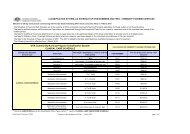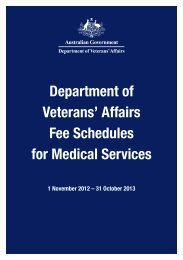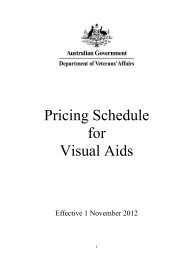Request Permission to Use a Service Badge OAWG - Department of ...
Request Permission to Use a Service Badge OAWG - Department of ...
Request Permission to Use a Service Badge OAWG - Department of ...
- No tags were found...
Create successful ePaper yourself
Turn your PDF publications into a flip-book with our unique Google optimized e-Paper software.
DVA <strong>Use</strong>r Guide<strong>Request</strong> <strong>Permission</strong> <strong>to</strong><strong>Use</strong> a <strong>Service</strong> <strong>Badge</strong><strong>OAWG</strong>Table <strong>of</strong> contentsOverview......................................................................................................................... 1<strong>Service</strong> <strong>Badge</strong> Types and Eligibility...................................................................................... 1<strong>Request</strong>ing <strong>Use</strong> <strong>of</strong> a <strong>Service</strong> <strong>Badge</strong> ..................................................................................... 2Lodging a <strong>Request</strong> Through the DVA Website........................................................................ 3OverviewAll personnel who served in the Royal Australian Navy, the Australian Army or the Royal AustralianAir Force are entitled <strong>to</strong> have their <strong>Service</strong> badge inscribed on their private memorial.Personnel who served in the Merchant Navy are entitled <strong>to</strong> an Australian Merchant Navy badge.For copyright reasons, permission <strong>to</strong> inscribe a badge must first be obtained from the Office <strong>of</strong>Australian War Graves (<strong>OAWG</strong>).<strong>Service</strong> <strong>Badge</strong> Types and EligibilityTypeVeterans EntitledROYAL AUSTRALIAN NAVYRoyal Australian Navy(RAN)If service number is a straight number.Also used for Royal Australian Naval Reserve (RANR), and RoyalAustralian Volunteer Reserve (RANVR).Royal Australian Navy(Queen’s Crown) (QRAN) If service number is prefixed with R or O.AUSTRALIAN ARMYAustralian Imperial Force(AIF)All World War I veterans.If service number is prefixed with NX, VX, SX etc. Also for womenwith service number QFX, NFX etc.Australia CommonwealthMilitary Force (ACMF)If service number is prefixed with N, V, S, Q etc.Also for women with service number NF, VF etc.Australia Military Force(AMF)Australian Army(R1200/6) If the service number is a straight number or 2/356.For all veterans who joined the Army after 1947 including those whoserved in Korea and Vietnam. All veterans serving after 1972.ROYAL AUSTRALIAN AIR FORCERoyal Australian Air Force(RAAF)If service number is a straight number.Royal Australian Air Force(Queen’s Crown) (QRAAF) If the service number is prefixed with an A or O.AUSTRALIAN MERCHANT NAVYFor assistance: phone 1800 026 185 or email war.graves@dva.gov.au Page 1 <strong>of</strong> 4Version: 1.0 | Published: 1 May 2013
DVA <strong>Use</strong>r Guide<strong>Request</strong> <strong>Permission</strong> <strong>to</strong><strong>Use</strong> a <strong>Service</strong> <strong>Badge</strong><strong>OAWG</strong>TypeVeterans EntitledMerchant Navy (QR12601) Civilians who served in the Australian Merchant Navy as part <strong>of</strong> amilitary operation.<strong>Request</strong>ing <strong>Use</strong> <strong>of</strong> a <strong>Service</strong> <strong>Badge</strong>There are two ways <strong>to</strong> obtain a letter <strong>of</strong> permission <strong>to</strong> use a <strong>Service</strong> badge on a private memorial:quickregularQuick ApprovalsIf the veteran served in World War 2, Korea, or Vietnam and their name is on the relevant nominalroll you can print an approval letter for them straight from your web browser.To print an approval letter from a nominal roll:1. Access the relevant nominal roll see:http://www.dva.gov.au/commems_oawg/nominal_rolls/Pages/index.aspx2. Search for the veteran.3. Display the record.4. Select the <strong>Permission</strong> for use <strong>of</strong> <strong>Service</strong> badge for commemorative purpose link.5. If required, click the Printing Instructions but<strong>to</strong>n.6. Click the Letter <strong>of</strong> <strong>Permission</strong> but<strong>to</strong>n <strong>to</strong> print the letter.Ensure your pop-up blocker is turned <strong>of</strong>f.Regular ApprovalsWhere a veteran is not listed on the nominal rolls, you will need <strong>to</strong> apply <strong>to</strong> the <strong>OAWG</strong> forpermission.You must complete the D9081 form available from the DVA website and return <strong>to</strong> form <strong>to</strong> <strong>OAWG</strong> byeither email, mail or fax.OnlineYou are now able <strong>to</strong> complete the request permission <strong>to</strong> use a <strong>Service</strong> badge form for veterans notlisted on the nominal rolls through the DVA website.For assistance: phone 1800 026 185 or email war.graves@dva.gov.au Page 2 <strong>of</strong> 4Version: 1.0 | Published: 1 May 2013
DVA <strong>Use</strong>r Guide<strong>Request</strong> <strong>Permission</strong> <strong>to</strong><strong>Use</strong> a <strong>Service</strong> <strong>Badge</strong><strong>OAWG</strong>In all cases you must provide the following details <strong>of</strong> the veteran:full nameservice numberservice (Royal Australian Navy, Australian Army, Royal Australian Air Force, MerchantNavy).If not known, please contact the <strong>Department</strong> <strong>of</strong> Defence <strong>to</strong> determine this information.You must also provide pro<strong>of</strong> <strong>of</strong> <strong>Service</strong> with the request which may be one <strong>of</strong> the following:a copy <strong>of</strong> the veteran’s discharge certificatea copy <strong>of</strong> the veteran’s paybookother <strong>of</strong>ficial documentation from the relevant Defence Office including the veteran’s nameand service number.You must also provide your own name and preferred correspondence address (mail oremail).Lodging a <strong>Request</strong> Through the DVA WebsiteFrom the DVA website you can access the <strong>Request</strong> for permission <strong>to</strong> use a <strong>Service</strong> <strong>Badge</strong> facility.The <strong>Request</strong> for permission <strong>to</strong> use a <strong>Service</strong> badge screen.For assistance: phone 1800 026 185 or email war.graves@dva.gov.au Page 3 <strong>of</strong> 4Version: 1.0 | Published: 1 May 2013
DVA <strong>Use</strong>r Guide<strong>Request</strong> <strong>Permission</strong> <strong>to</strong><strong>Use</strong> a <strong>Service</strong> <strong>Badge</strong><strong>OAWG</strong>Links <strong>to</strong>Nominal RollsFacility <strong>to</strong>uploadsupportingdocumentsPreferredcontactmethodEnsure you have checked the nominal rolls before submitting a permission <strong>to</strong> use a <strong>Service</strong>badge request.When making requests, fields marked with a red asterisk (*) are manda<strong>to</strong>ry.To request permission <strong>to</strong> use a <strong>Service</strong> badge:1. To upload one <strong>of</strong> the required supporting documents, click on the Browse but<strong>to</strong>n.The Choose file dialog box displays.The maximum document upload file size is 10MB.Only the following file types are accepted: doc, pdf, jpg, jpeg and png.2. Navigate <strong>to</strong> the document and click on the Open but<strong>to</strong>n.For assistance: phone 1800 026 185 or email war.graves@dva.gov.au Page 4 <strong>of</strong> 4Version: 1.0 | Published: 1 May 2013
DVA <strong>Use</strong>r Guide<strong>Request</strong> <strong>Permission</strong> <strong>to</strong><strong>Use</strong> a <strong>Service</strong> <strong>Badge</strong><strong>OAWG</strong>3. In the Veteran name field, enter the name <strong>of</strong> the veteran.4. In the <strong>Service</strong> <strong>of</strong> PMKeyS number field, enter either the service or PMKeyS number <strong>of</strong> theveteran.5. From the <strong>Service</strong> drop down list, select which service the permission request relates <strong>to</strong>, eg“Australian Army”.6. In the Your name field, enter the name <strong>of</strong> the person <strong>to</strong> whom permission correspondenceis <strong>to</strong> be sent.7. Select a preferred contact method.The following table describes the two contact methods.Contact MethodDetailsEmailIn the Email address field, enter your email address.MailWithin AustraliaIn the Unit / street number field, enter your street number.In the Street name field, enter your street name.After completing the number and street name fields, the system willau<strong>to</strong>matically complete the remaining fields for you.Overseas8. Click on the Submit but<strong>to</strong>n <strong>to</strong> finalise the request.The <strong>Request</strong> <strong>to</strong> use a <strong>Service</strong> badge success message displays.For assistance: phone 1800 026 185 or email war.graves@dva.gov.au Page 5 <strong>of</strong> 4Version: 1.0 | Published: 1 May 2013