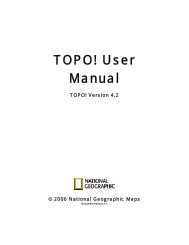TOPO! - National Geographic Maps
TOPO! - National Geographic Maps
TOPO! - National Geographic Maps
- No tags were found...
You also want an ePaper? Increase the reach of your titles
YUMPU automatically turns print PDFs into web optimized ePapers that Google loves.
<strong>National</strong> <strong>Geographic</strong><strong>TOPO</strong>! ® for ArcGIS Enhance your GIS project with <strong>National</strong> <strong>Geographic</strong>’s awardwinning<strong>TOPO</strong>! maps,hillshade,and Digital Elevation ModelsOne Clickprovides:Actual 1:24000 scaleUSGS “quad” mapsSeamless 30m USGSDigital Elevation Models<strong>TOPO</strong>! ®for ArcGIS Multi-layer edition®The Fastest, Most Accurate Way to Add <strong>TOPO</strong>! Base <strong>Maps</strong>,DEMs and Hillshades to Your Projects<strong>TOPO</strong>! Base Map<strong>TOPO</strong>! DEMSource data for <strong>TOPO</strong>! by<strong>TOPO</strong>! Hillshade<strong>TOPO</strong>! 30m hillshadeDesigned for ArcGIS <strong>TOPO</strong>! is the premiertopographic data for theESRI Geography Networkto order or learn more800•962•1643www.nationalgeographic.com/topoData sold separately by state<strong>TOPO</strong>! for ArcGIS is the only topographicmap solution that integrates directlywith ArcGIS. This extension adds atoolbar to ArcMap that directly accessesraster maps and data from the <strong>National</strong><strong>Geographic</strong> <strong>TOPO</strong>! State CD-ROMs (soldseparately). The toolbar also makes iteasy to locate and manage maps anddata in your project. With one click, youcan select the maps and layer(s) youwant and import them into your projectas georeferenced data. Layers can betoggled on and off, and transparencies,color ramps, and visible scale ranges canbe adjusted separately. Small file sizesmake using <strong>TOPO</strong>! for ArcGIS fast andeasy to use!Designed for ArcGIS, <strong>TOPO</strong>! for ArcGISgives you professional-level graphics,using next-generation DEM andtopographic hillshade data. It’s all youneed to ensure that your project is runsmoothly, economically, and efficiently.
<strong>TOPO</strong>! ® for ArcGIS Superior USGS map base for your GISMost map-minded people are familiar with USGStopographic maps. <strong>National</strong> <strong>Geographic</strong> <strong>TOPO</strong>! forArcGIS provides a detailed, trusted backdrop to your GISdata using our seamless set of crisp, color-corrected,high resolution USGS quad map images stored inmillions of colors. Because the data set is seamless,you can define the map extent you need withouthaving to pull in extraneous quad maps. Edgematchingquads, filemanagement, rasterreprojectingand mapcollar removal becometasks of the past!Above: Project before<strong>TOPO</strong>! layer.Right: Project with<strong>TOPO</strong>! layer.Left: <strong>TOPO</strong>! and hillshadelayers combinedAbove: Project before <strong>TOPO</strong>! layer.Right: Project with <strong>TOPO</strong>!Hillshade layer.Introducing<strong>TOPO</strong>! Hillshade<strong>TOPO</strong>! Hillshade adds dimension to yourproject, quickly enabling you to add andadjust grayscale hill shading to match yourcoverage area. Add realism to your mapimages, and produce presentation-qualitygraphics when you need them.Introducing <strong>TOPO</strong>! Digital Elevation Models<strong>TOPO</strong>! DEM gives you the option to add digital elevationdata to your coverage area. Elevation data is essential toa wide range of GIS applications. <strong>TOPO</strong>! DEMs merge thehighest resolution, best quality elevation data availablefrom the USGS 1 arc second / 30 meter <strong>National</strong>Elevation data set into aseamless raster format. As alayer in ArcGIS this data canbe used with a color ramp forcreating natural backgroundimagery, modeling landformsin three dimensions, slopeand aspect analysis, andunderstanding drainage Above: Project before <strong>TOPO</strong>! layer.networks and watersheds.Right: Project with <strong>TOPO</strong>! DEM layer.Use <strong>TOPO</strong>! DEM by itself, or with either <strong>TOPO</strong>! Base <strong>Maps</strong>or <strong>TOPO</strong>! Hillshade for astonishing and accuratedepictions that bring your project to life!
Combine <strong>TOPO</strong>! Base <strong>Maps</strong> with<strong>TOPO</strong>! Hillshade and <strong>TOPO</strong>! DEMfor spectacular results!A single source for quad maps, hill shade, and DEMs notonly reduces costs but guarantees alignment betweenlayers. Toggle layers on and off individually, adjust theirtransparency levels, or apply a color ramp to create theexact base map you need.<strong>TOPO</strong>! ® for ArcGIS Above: <strong>TOPO</strong>! Base Map + HillshadeAbove: <strong>TOPO</strong>! Hillshade + DEMBelow: <strong>TOPO</strong>! Base Map + DEMBelow: <strong>TOPO</strong>! Base Map + Hillshade + DEMTasks made simple<strong>TOPO</strong>! for ArcGIS gives you faster work flow and betterresults. An easy-to-use toolbar automates therepetitive tasks associated with importing andmanaging multiple raster data files. All <strong>TOPO</strong>! datalayers are stored unprojected and referenced to<strong>Geographic</strong> NAD83, which enables ArcGIS desktopproducts to display them in any map projection ofyour choice.
<strong>TOPO</strong>! ® State Series CD-ROMs<strong>National</strong> <strong>Geographic</strong> <strong>TOPO</strong>! ® State SeriesCD-ROMs – Award winning software with everytopographic map you'll ever need for all 50 states<strong>National</strong> <strong>Geographic</strong> <strong>TOPO</strong>! ® is the besttopographic software and data availableanywhere, making it easy to create, print,and use the perfect map. Each stateCD-ROM set includes all of the major series ofUSGS quad maps.• Award winning <strong>TOPO</strong>! ® software• Seamless statewide coverage• Actual 1:24,000 scale maps• Enhanced with 3-D digital shading• Professional resolution—photo quality output• CD-ROMs are designed for use with the<strong>TOPO</strong>! ® for ArcGIS extension• Draw a freehand route and <strong>TOPO</strong>!displays its distance, generates anelevation profile, and prepares it foruploading to a GPS.• Share custom map overlays with otherusers via the Internet and e-mail.• Download free data sets and updates atwww.nationalgeographic.com/topo• Zoom through different USGS mapseries that show increasing levelsof detail.• Add your own custom text, symbols,and routes to the maps.• Select the exact area you need andprint a custom, photo-quality map onany ink-jet, laser printer, or plotter.Own thousands of maps• <strong>TOPO</strong>! provides scanned versions of theactual paper 1:24,000* scale USGS maps.Produced to the <strong>National</strong> Map AccuracyStandards, they are the most detailed mapsavailable for outdoor enthusiasts, hobbyists,and professionals. *Alaska 1:63,360 and 24K where available• Enhanced 3D digital shading emphasizeschanges in elevation, making the mapsmore readable. Shading intensity can beadjusted for personal preference or toggledoff for viewing the original USGS maps.• Precise georeferencing ensures pixel-levelaccuracy for GPS and vector data overlay.• True-color imaging uses millions of colorsto optimize maps for viewing and printing.• High resolution 30-meter digital elevationdata provides the best elevation profiling.Output maps in the format you need• Select the exact area you want to print evenif it is larger than the screen or coversmultiple USGS quads.• Add map border information to printouts,including UTM or latitude/longitude grids,scale bars, north arrows, and magneticdeclination.• Toggle between NAD 27 and WGS 84datums in UTM or latitude/longitude.• Export customized maps in a number ofdifferent raster file formats for use in otherapplications.• Transfer your custom information directlyto or from any leading GPS receiver using<strong>TOPO</strong>!’s GPS Wizard.Use the best topographic map software• Award-winning <strong>TOPO</strong>! mapping softwareprovides a complete set of powerful, easyto-usefeatures.• Navigate maps with ease and scroll seamlesslyfrom map to map without borders.• Access thousands of preloaded GPSwaypoints (every labeled feature fromthousands of USGS maps)with <strong>TOPO</strong>!’sPlace Finder.• Import GPS and vector data from a varietyof sources, including GPS receivers,spreadsheets, and the web, to overlay onthe maps.• Use your PC to create and store thousandsof waypoints, routes, and tracks. A built-indatabase lets you organize and sort all ofyour information.