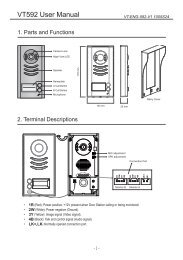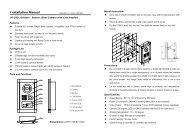2 -Wire Intercom System - Schick Handel
2 -Wire Intercom System - Schick Handel
2 -Wire Intercom System - Schick Handel
- No tags were found...
You also want an ePaper? Increase the reach of your titles
YUMPU automatically turns print PDFs into web optimized ePapers that Google loves.
UNLOCKF1CALLTALK MENU MONITORF24.3 Entrance monitoring1. Press "MONITOR" button when in standby.2. The screen will display the image from doorstation.3. Press"MONITOR" button again to endmonitoring.4.4 <strong>Intercom</strong> function1. Press "CALL" button in standby mode to enterintercom function page.<strong>Intercom</strong> Function<strong>Intercom</strong> CallInner CallDirect Dial Guard UnitExit2. <strong>Intercom</strong> Call: User in one apartment can callother apartments in the system. Use / toselect the item and press MENU button to enterthe Name List page. (the namelist will be createdautomatically by the system). Selete a name onthe screen then press CALL Button to call.Use/ button to scroll to Last / Next name list page.note:1. Press "CALL" button again to redial. 2.Press "TALK" button to cancel the call.[01] Mr A[02] Mr B[03] Mr C[04] Mr D[05] Mr E- Name List -3. Inner Call: If multi Monitors are installed in the same apartment, select Inner Callall the other Monitors will ring at the same time, whichever Monitor answers the call,conversation is started.4. Direct Dial Guard unit: A Monitor can be assigned as Guard Unit Monitor; when theGuard Unit Monitor answers the call, conversation with the guard person is started..4.5 Image and Volume Adjust1. D u r i n g m o n i t o r i n g o r t a l k i n g , p r e s s“MENU"button,the ADJUST MENU will bedisplayed.2. Press / to decrease or increase thevalue; Use / button to select the nextadjustment item.usersceneBrightnessColourRing VolumeTalk Volume3. The first item is Scene mode selection:-5-