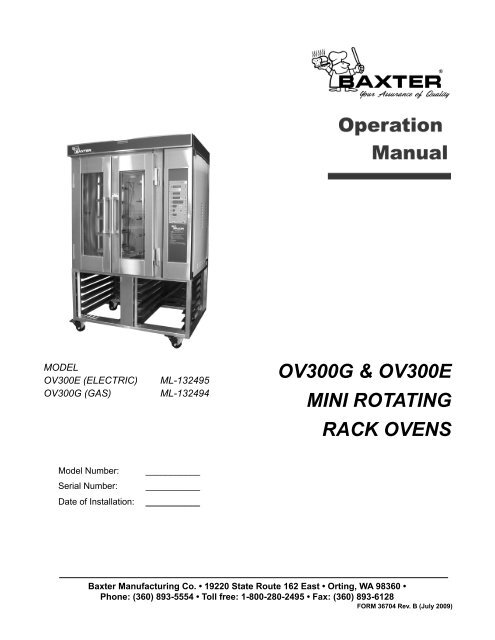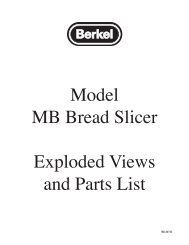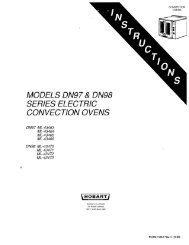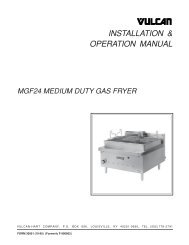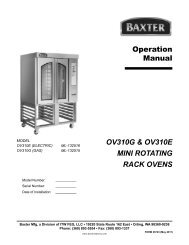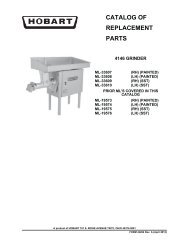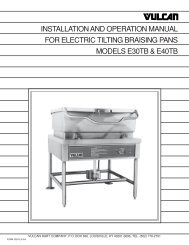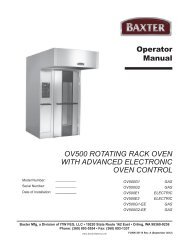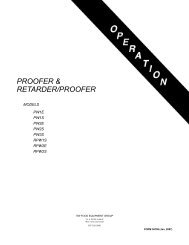OV300G & OV300E MINI ROTATING RACK OVENS - Hobart
OV300G & OV300E MINI ROTATING RACK OVENS - Hobart
OV300G & OV300E MINI ROTATING RACK OVENS - Hobart
- No tags were found...
Create successful ePaper yourself
Turn your PDF publications into a flip-book with our unique Google optimized e-Paper software.
GAS CONNECTIONSgases.Gas supply connections and any pipe joint compound must be resistant to the action of propaneThe <strong>OV300G</strong> is an indirect gas-fi red oven, consisting of a heat exchanger with eight independent, U-shapedtubes, each with a separate in-shot burner rated at 11,875 BTU/hr for a total input of 95,000 BTU/hr.Prior to lighting, check all joints in the gas supply line for leaks. Use soap and watersolution. Do not use an open flame.TESTING THE GAS SUPPLY SYSTEMWhen gas supply pressure exceeds 1 /2 psig (3.45 kPa), the oven and its individual shutoff valve must bedisconnected from the gas supply piping system.When gas supply pressure is 1 /2 psig (3.45 kPa) or less, the oven should be isolated from the gas supplysystem by closing its individual manual shutoff valve.VENTILATIONInformation on the construction and installation of ventilating hoods may be obtained from the standardfor Vapor Removal from Cooking Equipment, NFPA No. 96 (latest edition), available from the NationalFire Protection Association, Batterymarch Park, Quincy, MA 02269.Exhaust Fan InterlockA connection point (maximum 5-amps) is provided for Indirect Vent (Exhaust Hood) or optional Direct Vent(Draft Hood). It is located behind the right side service panel adjacent to the 120 V power connection.Consult local codes for vent interlock requirements.Indirect Vent (Under Exhaust Hood) - StandardLocate the oven under an exhaust hood with adequate overhangs and exhaust rates to completely capturethe by-products of combustion discharged from the fl ue. From the termination of the fl ue to the fi lters ofthe hood venting system, a minimum clearance of 18" (45.7 cm) must be maintained. The hood exhaustfan can be electrically interlocked with the oven.PLUMBING CONNECTIONSWater and waste piping and connections shall comply with the International Plumbing Code 2003,International Code Council (ICC), or to the Uniform Plumbing Code 2003, International Association ofPlumbing and Mechanical Offi cials (IAPMO).Plumbing connections must comply with applicable sanitary, safety and plumbingcodes and provide adequate backflow protection to comply with applicable federal, state and localcodes.Oven water supply should have a hardness of 4 to 6 grains per gallon, pH of 6.5 to 8.0 and chlorides lessthan 30 PPM. Water condition outside of these requirements may void the warranty. Please consult yourlocal water company and/or water condition dealer before installing oven.Connect the cold water supply to the 1 /2" NPT incoming water connection located at the rear of the oven.Water supply should have a pressure of 30 to 75 psi (207 to 517 kPa) when the steam solenoid is open.– 6 –
DRAIN CONNECTIONSConnect a 1 /2" drain line to the 1 /2" NPT drain connection located at the rear of the oven. Route the drainline to a fl oor drain, allowing a minimum 1" air gap between the drain line outlet and fl oor drain.If oven is being installed on an HPC800 Proofi ng Cabinet, it is recommended that separate drain linesbe provided. If it is necessary to interconnect the oven and proofer drains, provide a vent opening in thedrain line above the oven drain connection location. Adequate drop must be provided such that the ovendrain will not fl ood the proofer cabinet.ELECTRICAL CONNECTIONSElectrical and grounding connections must comply with the applicable portions ofthe National Electrical Code and/or other local electrical codes.Disconnect the electrical power to the machine and follow lockout / tagoutprocedures.Appliances equipped with a flexible electric supply cord are provided with athree-prong grounding plug. This plug must be connected into a properly grounded three-prongreceptacle. If the receptacle is not the proper grounding type, contact an electrician. Do not removethe grounding prong from this plug.The wiring diagram is located behind the side service panel on the right side of the oven.Do not connect the <strong>OV300G</strong> gas model to the electrical supply until after gasconnections have been made.The <strong>OV300E</strong> is an electrically heated oven consisting of six W-shaped elements, each rated at 3.0 kWfor a total input of 18.0 kW. The electrical input is shown in the table below.HEATING CIRCUIT SUPPLY VOLTAGEVolts Hertz Phase Amps208 50-60 3 50240 50-60 3 43480 50-60 3 22Both gas and electric ovens require a dedicated 15-amp, 110 V 50 Hz or 120 V 60 Hz, single-phase supplywith ground, connected at the control circuit terminal block located behind the right side service panel. Ifoven is installed in conjunction with an HPC800 Proofi ng Cabinet, a separate 120 V supply is requiredfor the proofer.– 7 –
OPERATIONThe mini-rack oven and its parts are hot. Use care when operating, servicing orcleaning the oven.CONTROLSPOWERONOFFAUTOON/OFFTIMERAMPMAUTOONTIMEAUTOOFFTIMETIMERONOFFOVENTEMPSETTEMPHEAT ONBAKETIMERMINUTES SETMINUTES REMAININGONSTARTSTEAMTIMERONSTOPSECONDSAIRFLOWDELAYONMINUTESPROGRAMSTEPS12 3 4COOLDOWNVENT– 8 –
Control Guide - AdvancedBUTTON ACTION DISPLAYPress to turn the oven ON or OFFPOWERONOFFAUTO ON/OFFTIMERAUTO ON TIMEAUTOONTIMEPress to enter current time or time foroven to automatically turn ON or OFF,when corresponding Auto On Time orAuto Off Time button is pressed.Press arrow keys to set the desiredtime of oven to automatically turn ON.Control panel displays are lit when the oven is on. Ovendefaults to Program 0. If oven is turned OFF and backON within 2 minutes, the oven will come up in the lastmode and oven setting.The AUTO ON/OFF TIMER window displays the currenttime or the time the oven will automatically turn ON orOFF.The AUTO ON/OFF TIMER window displays the timethe oven will automatically turn ON.AUTO OFF TIMEAUTOOFFTIMEPress arrow keys to set the desiredtime of oven to automatically turn OFF.The AUTO ON/OFF TIMER window displays the timethe oven will automatically turn OFF.TIMER ON/OFFTIMERONOFFPress to turn the automatic timer ONor OFF.The indicator light beside the timer ON/OFF button is litwhen the function is enabled.SET TEMP Use to enter bake programs. The SET TEMP window displays the set temperature.The heat ON light is lit while the oven is heating. Theactual temperature in the oven cavity is displayed in theOVEN TEMP window.BAKE TIMERSTEAM TIMERAIRFLOWDELAYPress arrow keys to enter the BAKEtime (1 minute increments). Press theup arrow key to enter additional time atthe end of the bake program.Press to enter the STEAM time(5-second increments in Bakery mode;1-second increments in Food Servicemode).Press to enter into beginning of bakingcycle.The BAKE TIMER window displays the amount of timefor the current baking cycle. The minutes set are theleft two digits and minutes remaining are the right twodigits. The windows can be set to display hours andminutes remaining. The ON light is lit when bake time isactive.The STEAM TIMER window displays the amount oftime set for the steam cycle. The ON light is lit when thesteam system is active.The DELAY TIMER window displays the amount of timeset for the circulation blower delay cycle0-9 minutes.STARTPress to start the BAKE TIMER.The ON light blinks when the BAKE TIMER is active.STOPPROGRAMPress to stop the BAKE. TIMER orsilence the beeper after the BAKETIMER has timed out.Press the arrow keys to select a bakeprogram.The ON light is off when the BAKE TIMER is inactive.The PROGRAM window displays the number of thecurrent program.STEP Use to enter bake programs. The corresponding indicator light will be lit (1 to 4),depending on which step is selected.– 9 –
BUTTON ACTION DISPLAYVENTPress to open or close the vent.The indicator light next to the VENT button is lit whenthe vent cycle is enabled.COOLDOWNUse to cool down the oven. To enable this feature, set a temperature at least 25°F(14°C) cooler than the oven temperature. Press theCOOL DOWN button. The COOL DOWN mode is exitedwhen the oven reaches the new set temperature, or ifdoor is opened when temperature is 25°F (14°C) belowset temperature, or by pressing any button.Auto ON/OFF TimerSetting ClockAuto ON/OFF Timer display shows the current time of day. To set the clock, the control must be turned on.Press and hold either of the arrow buttons until the colon between the hours and minutes display stopsblinking. Use the up and down arrow buttons to adjust time of day. After 5 seconds of no use, the colonwill start to blink again.The oven can be set to turn itself on and off. After the Auto ON/OFF Timer is set, the POWER ON OFFbutton can be pressed to turn the oven off. This will not disrupt the AUTO ON/OFF setting. Electrical powerto the oven must remain on.1. To set the oven to turn on, press and hold the AUTO ON TIME button. The previously entered starttime will appear in the display. Use the UP and DOWN arrows to adjust the start time. Then releasethe AUTO ON TIME button.2. To set the oven to turn off, press and hold the AUTO OFF TIME button. The previously entered endtime will appear in the display. Use the UP and DOWN arrows to adjust the end time. Then releasethe AUTO ON TIME button.3. To enable the automatic start, press the TIMER ON/OFF button until the indicator LED to the rightof the TIMER ON/OFF button is illuminated.Backup BatteryThe clock is backed up by a lithium battery, which keeps the clock circuitry operating when all externalpower is off. If the battery becomes low or dead while the external power is off, the display will read 12:00(12 hr mode) or 0:00 (24 hr mode) and will not increment until a new time is set. The clock will operatewith a dead or missing battery, but must be set each time external power is turned on. Batteries shouldbe replaced when low or dead to avoid corrosive damage to the circuitry.– 10 –
Oven PreheatFor best results, the oven must be preheated to bake temperature before baking begins.1. Press the POWER ON OFF button to turn the oven on.POWERONOFF2. Press the UP or DOWN arrows in the TEMP section to enter the desired baking temperature.OVENTEMPSETTEMPHEAT ON3. Confi rm that the doors are closed.4. Allow 50 minutes after the oven has reached the set temperature for the steam system to charge.5. The oven is now ready for baking operations.Basic OperationThe oven and its parts are hot. To prevent burns, use hot pads or protective mittswhen loading or unloading the oven.Hot air and steam are released from the oven interior when the loading doors areopened. To avoid burns, open the doors slowly and keep clear of the opening.1. Preheat the oven. See Oven Preheat.2. Manually select baking settings:BAKETIMERMINUTES SETMINUTES REMAININGONSTARTSTEAMTIMERONSTOPSECONDSAIRFLOWDELAYONMINUTES• Press the UP or DOWN arrows next to BAKE TIMER to enter the desired value.• Press the UP or DOWN arrows next to STEAM TIMER to enter the desired value.• Press the UP arrow next to AIRFLOW DELAY to enter the desired value.• The steam and airfl ow delay settings are optional and can be left at 0 if desired.3. Slowly open the doors. Wait for the rack to stop. Load the oven. Close the doors.4. Press the START button. The ON light in the BAKE TIMER window blinks until the timer times out.5. The oven beeps after the BAKE TIMER times out. Press STOP to silence the beeper.– 11 –
Operational Hints• On the initial startup, the oven temperature will default to the factory setting of 375°F (191°C)unless changed using customized operations.• During a baking cycle, the START and STOP buttons control the BAKE, STEAM and AIRFLOWDELAY settings only. They have no effect on the oven heat. When the BAKE TIMER times out,the oven heat stays at the set temperature. Care should be taken not to overbake products.• To adjust the temperature during a baking cycle, press the UP or DOWN arrows in the Oven Tempsection to enter the new temperature.• To adjust the BAKE, STEAM and AIRFLOW DELAY settings, press the corresponding arrows toenter the new values. Press START when fi nished.• Circulation blower will pulse during a steam cycle to assist steam distribution. It does not attain fullspeed.• If the doors are opened at any time during the baking cycle, the TEMP, BAKE TIME, STEAM andAIRFLOW DELAY settings will pause. Close the doors to resume all functions.• The AIRFLOW DELAY option minimizes airfl ow at the beginning of the baking cycle. The heat isoff while the AIRFLOW DELAY is activated.• If the oven temperature is more than 20°F (11°C) higher than the set temperature, and the baketimer is not activated, the oven will automatically open the VENT. The VENT will remain open untilthe oven temperature is within 20°F (11°C) of the set temperature.• The oven monitors the heating system by comparing the current oven temperature to the settemperature. If a problem arises in the heating system or there is a heating system failure, bothtemperature displays will fl ash. If the problem continues, contact your authorized Bakery Systemsservice agency.• The COOL DOWN feature provides a means of cooling down the oven. To enable this feature, seta temperature at least 25°F (14°C) cooler than the oven temperature. Press the COOL DOWNbutton—the display alternately shows the set temperature and COOL and the vent opens. Additionally,the doors can be opened and the circulation fan will continue to run. The COOL DOWN mode isexited by the oven temperature reaching set temperature (25°F (14°C) below set temperature ifdoors are opened) or by pressing any button.• The oven rack will rotate only after there is time entered into the bake timer and the START buttonhas been pressed. Rotation will start when both doors are closed. If there is no time entered intothe bake timer, the display will fl ash. Press STOP and the controller will stop fl ashing. Once started,the rack will continue to rotate until a door is opened.• Circulation fan will stop running if the oven set point is reached and there is no ("0") time displayedon the controller.– 12 –
FOOD SERVICE STEAM MODEThis mode can be used to provide steam on a periodic basis throughout operation. When this mode isenabled, the STEAM TIMER controls how many seconds of steam are provided to the oven, while a valueentered in the Parameter 14 (P14) setup controls how frequently the steam is operated.To enable the Food Service Steam mode:1. Enter the parameter setup mode. (See Entering Setup Mode.)2. Select Parameter 14.3. If the BAKE TIMER window displays ‘0’, it is set up for Bakery Mode (factory default). Press the UPor DOWN arrow buttons to enter FSS mode (display will change to a 3-digit number).4. Set the desired time between steam cycles using the UP or DOWN arrow buttons. The range is from300 seconds (5 min.) to 990 seconds (approximately 17 min.), and increments by 10 seconds at atime.5. After setting the desired cycle, press the POWER ON OFF button to save the settings.6. The STEAM TIMER will now operate in 1-second increments, up to 10 seconds, to set the durationof steaming.Examples:‘300’ is selected for P14‘3’ is entered in STEAM TIMER= steam is turned on for 3 seconds every 300 seconds (5 min.)‘990’ is selected for P14‘3’ is entered in STEAM TIMER= steam is turned on for 3 seconds every 990 seconds (17 min.)To return the oven to Bakery Mode, repeat the above process to access P14 and set the value in the BAKETIMER window to ‘0’. The STEAM TIMER will now operate in 5-second increments.SAFETY ALARM (STANDARD FEATURE, NO PARAMETER SETUP REQUIRED)If the temperature at the probe is in the range of 570 - 600 degrees Fahrenheit for 10 seconds, the unitwill do the following:1. Shut off all features.2. Sound an alarm.3. Flash the OVEN TEMP display (actual temperature is displayed).4. Display the letters ‘SHdn’ in the BAKE TIMER display.Disconnect the electrical power to the machine and follow lockout / tagout procedures.There may be multiple circuits. Be sure all circuits are disconnected.If gas oven, shut off gas. Contact your authorized Bakery Systems service office.Do not attempt to restart the oven until it has been inspected by an authorized servicer.– 13 –
PROGRAMMING THE <strong>OVENS</strong>ingle Step ProgrammingThe program menu stores up to 99 programs that can be recalled by number when needed. A program isa set of baking instructions (temperature, bake, steam and airfl ow delay settings) that the operator defi nesfor any baking operation.PROGRAMSTEPS2 3 41POWERONOFF1. With the oven in the OFF mode, press and hold the UP arrow in the STEPS section. While pressingand holding the UP arrow, press the POWER ON OFF button for 3 seconds. When the beep sounds,the oven is in program mode.2. Press the PROGRAM UP or DOWN arrows until the program number that is desired is displayed.3. Press the TEMP UP or DOWN arrows to enter the desired temperature.BAKETIMERMINUTES SETMINUTES REMAININGONSTARTSTEAMTIMERONSTOPSECONDSAIRFLOWDELAYONMINUTES4. Set the Bake, Steam, Delay Airfl ow and Vent settings:• Press the UP or DOWN arrows next to BAKE TIMER to enter the desired time.• Press the UP or DOWN arrows next to STEAM TIMER to enter the desired time.• Press the UP arrow next to AIRFLOW DELAY to enter the desired time.NOTE: Steam and airfl ow delay settings are optional and can be left at 0 if desired.• Press the VENT button to vent the cavity for the entire time of the step. When step is complete,vent will close.PROGRAMSTEPS2 3 415. To store the program, press the PROGRAM UP or DOWN arrows to move to the next programnumber or press the POWER ON OFF button to exit the program mode. To store additional programsettings, repeat steps 2 to 4.6. Record program numbers and product associated with them.– 14 –
Multi-Step ProgrammingAdditional programs or steps can be entered within the original program number. Up to four individualsteps can be added by the operator, each with different bake settings.For example, Program 1 has temperature, bake, steam and delay time settings set by the operator. This isknown as Step 1. After the timer times out in Step 1, the oven automatically starts the programmed bakesettings in Step 2. The system continues with each step until all steps have been timed out.PROGRAMSTEPS2 3 41POWERONOFF1. With the oven in the OFF mode, press and hold the UP arrow in the STEPS section. While pressingand holding the UP arrow, press the POWER ON OFF button for 3 seconds. When the beep sounds,the oven is in program mode.2. Press the PROGRAM UP or DOWN arrows until the program number that is desired is displayed.The Step 1 light is lit.3. Press the TEMP UP or DOWN arrows to enter the desired temperature.BAKETIMERMINUTES SETMINUTES REMAININGONSTARTSTEAMTIMERONSTOPSECONDSAIRFLOWDELAYONMINUTES4. Set the Bake, Steam, Delay Airfl ow and Vent settings:• Press the UP or DOWN arrows next to BAKE TIMER to enter the desired time.• Press the UP or DOWN arrows next to STEAM TIMER to enter the desired time.• Press the UP arrow next to AIRFLOW DELAY to enter the desired time.NOTE: The steam and airfl ow delay settings are optional and can be left at 0 if desired.• Press the VENT button to vent the cavity for the entire time of the step. When step is complete,vent will close.PROGRAMSTEPS2 3 415. Press the UP arrow in the STEPS section to advance to the next step within the program. Theselected step light is lit. Repeat steps 3 and 4 above to set each step, if needed, in the program.6. To store all the steps in the program, press the PROGRAM UP or DOWN arrows to move to the nextprogram number, or press the POWER ON OFF button to exit the program mode.– 15 –
Changing the ProgramsPROGRAMSTEPS2 3 41POWERONOFF1. With the oven in the OFF mode, press and hold the UP arrow in the STEPS section. While pressingand holding the UP arrow, press the POWER ON button for 3 seconds. When the beep sounds, theoven is in program mode.2. Press the PROGRAM UP or DOWN arrows until the program number that is desired is displayed.BAKETIMERMINUTES SETMINUTES REMAININGONSTARTSTEAMTIMERONSTOPSECONDSAIRFLOWDELAYONMINUTES3. Enter the new Bake, Steam and Delay Airfl ow settings:• Press the UP or DOWN arrows next to BAKE TIMER to enter the desired time.• Press the UP or DOWN arrows next to STEAM TIMER to enter the desired time.• Press the UP arrow next to AIRFLOW DELAY to enter the desired time.NOTE: The steam and airfl ow delay settings are optional and can be left at 0 if desired.PROGRAMSTEPS2 3 414. To change the settings in a Step, press the UP arrow in the STEPS section and make changes ineach step accordingly.5. To store the program, press the PROGRAM UP or DOWN arrows to move to the next programnumber or press the POWER ON OFF button to exit the program mode.– 16 –
USING THE PROGRAMS1. Press the PROGRAM UP or DOWN arrows to select the desired program number (1-99). The TEMP,BAKE, STEAM and AIRFLOW DELAY settings are displayed.PROGRAMBAKETIMERMINUTES SETMINUTES REMAININGONSTARTSTEPS2 3 41STEAMTIMERAIRFLOWDELAYONSECONDSONMINUTESSTOP2. Confi rm that the oven is at the set baking temperature.3. Slowly open the doors. Wait for the rack to come to a stop.4. Load product into oven.5. Close the doors.6. Press START. A beeper will sound after the BAKE TIMER times out. Press STOP to silence thebeeper.7. Check product for doneness.IF NOT DONE — If more bake time is needed, press the Bake Timer UP ARROW key until thedesired time appears on the Minutes Set window. Press the START Key. TheTimer On indicator light will start blinking.IF DONE — Allow rack to stop and remove pans.Program Hints• The oven defaults to the Program 0 settings when fi rst turned on. Program 0 settings are as follows:Temp = 375°F, Bake Timer = 0, Steam Timer = 0, Delay Timer = 0, Program = 0.• Any combination of bake settings can be manually entered for one-time custom baking operations.These settings are not saved to the program memory.• If any of the baking parameters are changed in a program before or during a bake cycle, the ovenreverts to a manual program (Program 0), indicating that the program has been altered. The ovenwill continue to operate all the program steps as displayed.• The Program UP and DOWN arrows have no effect while the bake cycle is in progress. However,if the BAKE TIMER has been stopped, either by pressing the STOP button or by opening the door,then pressing the Program UP and Down arrows will select a new program and cancel the bakingcycle that was in progress.• When selecting programs, the system will skip over unprogrammed numbers. For example, ifProgram 1 is displayed in the PROGRAM window and no programs are stored in 2, 3 and 4, thenthe system will skip over 2, 3 and 4. Program 5 will be the next program displayed.• Vent opening programs the vent to open for "P10" seconds full open and then for "P11" secondsevery 60 seconds.– 17 –
CUSTOMIZED OPERATIONThe Mini-Rack oven controls have the capability of being customized to fi t your personal needs using thesetup mode.Before entering the setup mode, read all the instructions to make sure you are completely clear on whatto do. If you need assistance, please call your authorized Bakery Systems service agency.Entering Setup ModeWith the oven in the OFF mode, press and hold the START button. While pressing and holding the STARTbutton, press the POWER ON OFF button for 3 seconds. The oven is now in Setup mode and P1 isdisplayed in the SET TEMP window.BAKETIMERONSTARTMINUTES SETMINUTES REMAININGSTEAMTIMERONSTOPPOWERONOFFSECONDSAIRFLOWDELAYONMINUTESChanging Items in Setup ModeThe number in the SET TEMP window is the setup number. The BAKE TIMER window displays the setupitem (the settings that can be changed).1. To change the setup number, press the SET TEMP UP or DOWN arrows. The setup item will bedisplayed in the BAKE TIMER window.OVENTEMPSETTEMPHEAT ONBAKETIMERSTEAMTIMERAIRFLOWDELAYMINUTES SETONSECONDSONMINUTESMINUTES REMAININGONSTARTSTOP2. To make a change in the setup item being displayed, press the BAKE TIMER UP or DOWN arrows.To adjust the setting, see Setup Guide. Do not attempt to change item numbers P4, P5 and P8.Consult your authorized Bakery Systems service agency for help with these features.3. To exit the setup mode, press the POWER ON OFF button.– 18 –
Setup GuideSETUPNUMBERP1SETUP ITEMMaximum TemperatureSetpointDISPLAYThis is the maximum temperature at which the oven can be set.Range is 50°F to 525°F (10°C to 274°C).P2 Preheat Temperature This is the default temperature setpoint when the oven is fi rstturned on (Program 0). The preheat temperature cannot be sethigher than the value in P1.Range is 50°F to 525°F (10°C to 274°C).P3Minimum TemperatureSetpointThis is the minimum temperature at which the oven can be set.Range is 50°F to 200°F (10°C to 93°C).P4 Temperature Offset This value permits an offset of correction between the temperatureprobe and the real baking chamber temperature. Call yourauthorized Bakery Systems service agency for help with thisfeature.P5 Heat OFF Offset This value adjusts the temperature difference between the setpoint and stopping of the heating system. Call your authorizedBakery Systems service agency for help with this feature.P6 Heat Difference Hysteresis This value adjusts the temperature difference between the ontemperature and off temperature of the heating system. Call yourauthorized Bakery Systems service agency for help with thisfeature.P7 Maximum Steam Time Time set is the maximum time (in seconds) that water is suppliedduring the STEAM TIMER operation.P8 Temperature Units The oven can be set to display temperature in Fahrenheit orCelsius. To ensure accurate temperature parameters, call yourauthorized Bakery Systems service agency for help with thisfeature.P9 Bake Timer Mode The BAKE TIMER can be set up to display minutes set/minutesremaining or hours and minutes. Select 0 for minutes set/minutesremaining or 1 for hours and minutes. (If this parameter ischanged to hours and minutes, a label has been provided to placeon the control panel to indicate the change.)P10 Vent Evacuate Time Time set is the time (in seconds) that the vent is 100% open at thebeginning of the venting cycle. Range is 0 to 180 seconds.P11 Vent Open This value is the seconds the bake chamber vent is open per 60seconds after the vent evacuate time has expired.Range is 5 to 59.P12P13End of Bake AutomaticVent - EnableEnd of Bake AutomaticVent TimeThis feature enables the Automatic Vent Cycle. Select 0 to disableor 1 to enable this feature (see P13 for entering time).This is the number of minutes before the end of the bake cyclethat the vent is open.P14 Steam Timer Mode The STEAM TIMER can be set up to function in Bakery mode"0" (single steam function at the beginning of step/cycle) or FoodService mode "1 to 99" seconds interval between steam functions.P15 Interior Light Brightness This value is the brightness of the interior lights. The higher thenumber, the brighter the lights. Range is 50 to 100.– 19 –
SETUPNUMBERSHUTDOWNSETUP ITEMNOTE: Before restarting a gas oven, the power switch and the gas burner valve must be off for a minimumof 5 minutes.1. Remove all remaining product.NOTE: Vent can be used to evacuate steam from oven.2. Allow the oven to cool, then press the POWER ON/OFF button. If desired, quicker cool down timecan be accomplished through the use of the COOL DOWN button.3. Clean the baking chamber. See Cleaning.DISPLAYP16 Clock Operation This selects either 12 hours (AM/PM) or 24 hours real timedisplay. Press the Bake Time Up button to switch between the twotypes of display.P17 Temperature Setback Time This selects the elapsed time from the last timed bake to when theoven will lower the oven set temperature to the value set in P18.Range is 10 to 180 minutes.P18 Setback Temperature This selects the oven set temperature that the oven will change towhen the temperature setback time has been exceeded in P17.Range is 50°F to 300°F (10°C to 149°C).P19 Lights Mode Select 1 for lights on continuously (when oven is on) or select 0for automatic operation. Lights will turn off automatically after 30minutes of no user activity (door opened or closed, no buttonspushed).P20Restricted Operator Mode0 = Standard1 = Restricted Operator ModeP21 Not Used Set to zero.P22 Not Used Set to zero.P23 Not Used Set to zero.P24 Not Used Set to zero.P25 Not Used Set to zero.Select 1 for restricted operator mode.When a program is selected by the operator, the bake TimerMinutes Set window will display the total bake time of all steps inthe program. Standard operation only displays the minutes in theselected step.When a program is selected, and the Start button is pressed, theoperator cannot make changes to the Bake Time remaining or theOven Set temp.If set for steam, steam is produced in 5 second on, 5 second offintervals for the time set in P7.The maximum solenoid on time range that can be set in P7increases to 60 seconds. Change P7 to 60 when P20 is set for 1.When P20 is changed from 1 (restricted operator mode) to 0(standard mode), P7 must be set below 30 (range 0 to 30 max) orsolenoid will energize continuously for up to 60 seconds.4. For lengthy shutdowns, disconnect the main power and shut off the gas and water supply.– 20 –
CLEANINGThe rack oven and its parts are hot. Use care when operating, servicing or cleaningthe rack oven.procedures.Disconnect the electrical power to the machine and follow lockout / tagout• Allow the oven to cool.• Clean the outside of the oven daily with a clean, damp cloth.• Clean the rack as you would any cooking utensil. Rack may be removed from oven for ease ofcleaning. (See Removing the Rack.) Use warm, soapy water and a brush. Rinse with clear waterand dry with a clean cloth.• Use care when cleaning around sensitive interior parts, such as probes, sensors or the rotatingmechanism.• Using a clean cloth and warm, soapy water, wash the stainless steel interior of the oven, rinse withclear water and dry with a clean cloth.• Gently scrape heavy buildup off door glass. Residue can be removed with a glass cleaner whenoven is cool.• Do not use cleaners containing grit, abrasive materials, bleach, harsh chemicals or chlorinatedcleaners. Do not use oven cleaners. Do not use steel wool or stainless steel cleaners on stainlesssteel surfaces.• Never spray down the oven with water or steam.• Be cautious with new or improved cleaning formulas; use only after being well tested.• To rapidly cool down the oven, shut off the controller. Open both doors and press the VENT button.This will run the circulation blower without any heat input until the door is closed.– 21 –
MAINTENANCEthe oven.procedures.The rack oven and its parts are hot. Use care when operating, servicing or cleaningDisconnect the electrical power to the machine and follow lockout / tagoutGENERALAs NeededDaily• Inspect the area around the oven. The area must be free and clear from combustibles. There mustbe no obstructions to the air fl ow.• Clean exterior. (See Cleaning.)WeeklyNOTE: Do not change air shutter settings when cleaning oven interior.• Clean the oven interior and remove loose debris. (See Cleaning.)• Clean the windows.Bi-Monthly• Owner Preventive Maintenance Procedures.Preventive MaintenanceThe mini-rack oven should be kept on a regular preventive maintenance schedule. Ovens require specifi cpreventive maintenance based on usage and environmental factors. The failure to have the oven properlymaintained by following recommended preventive maintenance procedures may result in higher repaircosts, shortened equipment life or unsafe operating conditions.The performance of routine preventive maintenance on any rack oven, which is the owner’s responsibility,will help to ensure continued safe and reliable operation.A preventive maintenance program is your best option for continued safe and reliable oven operation. Webelieve that Bakery System Service is your best choice for performing preventive maintenance.SERVICE AND PARTS INFORMATIONContact your authorized Bakery Systems service agency.– 22 –
REMOVING THE <strong>RACK</strong>TO REMOVE <strong>RACK</strong> FROM OVENWhen oven doors are opened, rack will rotate and stop in the loading position. This is the same positionfor removing or reinstalling the rack.1. Ensure that oven is cool before trying to remove the oven rack.2. Rotate bottom plate counterclockwise to the unlocked position. Shoulder bolts do not need to beloosened or removed. See fi gure 1.Fig. 1– 23 –
3. Lift up on bottom plate and remove from the four shoulder bolts. Remove bottom plate from ovencavity. See fi gure 2.Fig. 24. Lift up on rack the top plate of the rack has cleared the locator pins. Slide the oven rack towardyourself and out of baking chamber. See fi gure 3.Fig. 35. To reinstall oven rack, reverse removal instructions.– 24 –
TROUBLESHOOTINGThe oven has been set at the factory to bake assorted product, such as bagels, cookies and muffi ns. Ifyour bake is uneven, the shutters may need to be adjusted to achieve the desired results. Contact yourauthorized Bakery Systems service agency for assistance.BURNERS WILL NOT LIGHT (GAS <strong>OVENS</strong> ONLY)1. Press the ON/OFF button to turn the power off and wait 5 minutes.2. Make sure the gas shutoff valve is in the ON position.3. Press the ON/OFF button to turn the oven on.If the oven does not light on the second attempt, turn the gas shutoff valve to the OFF position and callyour authorized Bakery System service agency.SAFETY ALARM (STANDARD FEATURE, NO PARAMETER SETUP REQUIRED)If the temperature at the probe is in range of 570 to 600°F for 10 seconds, the unit will do the following:1. Shut off all features.2. Sound an alarm.3. Flash the OVEN TEMP display (actual temperature is displayed).4. Display the letters 'SHdn' in the BAKE TIMER display.Disconnect the electrical power to the oven and follow lockout / tagout procedures.There may be multiple circuits. Be sure all circuits are disconnected.If gas oven, shut off gas. Contact your authorized Bakery Systems service office.Do not attempt to restart the oven until it has been inspected by an authorized servicer.CIRCULATION MOTORTo conserve energy, if there is no bake time (0) entered, the circulation blower will only run when oven isbelow set point and burner/heaters are on.<strong>RACK</strong> ROTATIONThe rack will not rotate if no time "0" is set and started.Check to make certain that doors are properly closed.SERVICE AND PARTS INFORMATIONContact your authorized Bakery Systems service agency.– 25 –
OWNER PREVENTIVE MAINTENANCE PROCEDURESINTRODUCTIONThis customer preventive maintenance (PM) section includes procedures to inspect for proper operationand cleaning of components. Owner Preventive Maintenance Procedures are written for gas ovens. Theycan also be used for electric ovens by omitting the steps that refer to components found only on gas ovens.Customer PMs should be conducted bi-monthly per OSHA Bakery Oven Inspection Standard 29 CFR1910.263(l)(9)(ii). A convenient PM Checklist is provided at the end of this section.NOTE: This PM procedure does not discuss repair or replacement of components. Upon completion ofthe PM procedure, you will need to contact a Bakery System service agency for any needed repairs.Tools Used For Inspection Procedure• Standard set of hand tools• Vacuum cleaner - shop vacPREVENTIVE MAINTENANCE PROCEDURESprocedures.Disconnect the electrical power to the machine and follow lockout / tagoutShut off the gas before servicing the unit.Certain procedures in this section require electrical test or measurements whilepower is applied to the machine. Exercise extreme caution at all times. If test points are not easilyaccessible, disconnect power and follow lockout / tagout procedures, attach test equipment andreapply power to test.– 26 –
Inspect Oven Lamps1. Lamps should be on when oven is powered.2. If not, replace lamps.A. Twist lamp cover (Fig. 4) to disengage from lampsockets and remove from socket.3. Reverse procedure to install new lamp.Clean and Vacuum Components and Burner Area1. Clean the burner chamber (Fig. 5) area of dust and/orlint accumulation.A. Remove screw securing control panel door andswing door open to access burner chamberarea.Fig. 4B. Vacuum the burner chamber area of dust and/orlint accumulation.NOTE: Individual burners may be inspected for clogs or debriswithout removing individual burners.2. Check and clean all air passageways.A. Clean all burner chamber air passageways ofdust and/or lint accumulation.3. Clean convection panel grill.A. Clean convection panel grill (Fig. 6) of dust and/or lint accumulation.4. Clean draft inducer housing grill guard (Fig. 7).A. Access draft inducer housing on top ofoven and clean grill cover of dust and/or lintaccumulation.Fig. 5Fig. 6Fig. 7– 27 –
Inspect Rack Lift and Rotation AssembliesNOTE: Before performing rack inspection, observe condition of rack rotation belt.1. Check rack rotation belt.A. Gain access to the top of oven and loosen thescrews securing rack rotation assembly cover(Fig. 8).B. Lift cover from top of oven.C. Observe condition of the rack rotation belt. If beltis worn or damaged, contact your local BakerySystems service agency.D. Reverse procedure to install.2. Check rack assembly for proper operation.Fig. 8A. Put oven into operation with customer’s typical bake product load weight on rack. (If rack doesnot stop in the proper rack load/unload position, see Rack Adjustment.)NOTE: Some undertravel or overtravel of rack position should be expected, depending on product load.Inspect Door Components1. Check and/or adjust door gaskets.A. While operating oven, if air (or steam) blows out from the top, sides or underneath the doors,door gasket will need to be adjusted or replaced.B. If gasket needs to be replaced, contact your local Bakery Systems service agency.2. Check door switch operation.A. Turn on the oven and start a normal bake temperature.B. With the oven doors closed, press START button and observe rack rotation. If no rotation, seeDoor Switch Adjustment.Inspect Air Louvers1. Check air louvers (shutters) (Fig. 9) inside oven andtighten any loose screws.2. Check oven interior and tighten or replace loose ormissing panel screws.Fig. 9– 28 –
Inspect Cavity Vent1. Check cavity vent for proper operation.A. Push VENT button (Fig. 10) on control panel to open vent and push again to close vent.Fig. 10B. Visually check that vent opens (Fig. 11) and closes (Fig. 12) when button is pushed. If ventdoes not operate, contact your authorized Bakery Systems service agency for service.Fig. 11 Fig. 12Visually Inspect Electrical Connections1. Remove screw securing control panel door and swing door open to access burner compartmentarea.2. Inspect all wiring connections for discoloration. If discoloration is visible, contact your local BakerySystems service offi ce.– 29 –
Verify Ignition Module Safety Lockout Functions (Gas Only)1. Verify ignition module safety lockout functions.A. Turn on the oven and close the doors.B. Turn off the gas supply to the oven.C. Set the oven control to call for heat and make sure convection fan is running.D. Remove screw securing the control panel door and swing the door open to access the burnercompartment area.E. Observe LED on ignition module. After trying to light the burner, the module should lockout.(See following chart.)F. Turn gas supply to oven back on.G. Set the oven control for heat, and make sure convection fan is running and the burner hasestablished a fl ame.H. Turn off the gas supply to the oven.I. Observe LED on ignition module (Fig. 13). The module should lockout. (See followingchart.)LED DIAGNOSTIC INDICATOR CODESLEDCODELED "OFF"No FaultLED "ON"Control Fault'1' FlashAir Flow Fault'2' FlashFlame Fault No Call for Heat'3' FlashIgnition Module LockoutJ. If the results have been obtained, proceed to nextpreventive maintenance procedure.K. If the results have not been obtained, contactyour authorized Bakery Systems service agencyfor service.Fig. 13– 30 –
2. Verify operation of draft inducer pressure switch.A. Turn incoming power off to oven.B. Remove screw securing control panel door and swing door open to access burner compartmentarea.C. Loosen hose clamp (Fig. 14) and remove vacuumtube from the vacuum switch.NOTE: Some ovens may have rectangular-shaped vacuumswitches.D. Reconnect incoming power to oven and turn ovenon.E. Set oven to heat and press START.F. The burners should not come on at this time.G. If the burners do not come on, proceed to nextpreventive maintenance procedure.H. If the burners do come on, contact your localBakery Systems service offi ce.I. Reverse the procedure to install.Fig. 14NOTE: Use normally open, common terminals and low vacuum port for the vacuum switch setup.3. Verify operation of draft inducer (stack fan) pressure switch.A. Set oven for heat.B. Disconnect tubing from exhaust vent collar. Burner should go out.C. Reconnect tubing and burner should establish a fl ame.D. If the results have been obtained, proceed to next preventive maintenance procedure.E. If the results have not been obtained, contact your local Bakery Systems service offi ce.Verify Operation of Steam1. Check steam system for proper operation.A. Turn on the water supply.B. Turn on the oven and set to normal bake temperature.C. Allow to cycle three times to stabilize temperature.D. Set control to call for steam.E. Observe operation. If steam is not observed, contact your local Bakery System serviceoffi ce.After completion of the owner PM Procedure, you will need to contact an authorized BakerySystem service agency for any needed repairs.Keep a copy of the Owner Preventive Maintenance Checklist for your records.– 31 –
PREVENTIVE MAINTENANCE CHECKLISTBAKERY <strong>RACK</strong> <strong>OVENS</strong> - GASCHECK FOR PROPER OPERATION AND ADJUSTMENTCLEAN OR ADJUST AS NEEDED= PROCESS COMPLETEDClean and vacuum components and burner areasLubricate components as necessaryRack lift and rotation assembliesDoor componentsSteam system inspectionBurner and heat exchanger inspectionGas valve leakage and supply pressure testAir louversCavity ventElectrical connectionsVerify operation of ignition module and lockout functionsVerify and adjust manifold gas pressure settings with ovenheatingRecord combustion analysis resultsControl calibration and steam operationDRO2GDRO2GHHO210GOV210GHO300G<strong>OV300G</strong>HBAxGBXAxG* OSHA ONLYSerial NumberPM TypeAnnualSemi-Annual* OSHA ONLYType of GasNatural GasPropaneGas pressure setting (manifold)"W.C.Combustion analysisStack DraftO 2 % CO 2 % CO Air Free ppm"W.C.Ticket NumberLocationTechnicianServicing OfficeStore No.Date Completed(Customer Name)(Customer Signature)(Address)(City/State/Zip)* OSHA ONLY: This is a safety check only & does not include cleaning of control compartment, combustion blowermotor, draft inducer, or other associated assemblies. Replacement of the ignition probe and/or flame sense probe maybe required for proper operation after removing the burner and is not included in the OSHA Inspection price.Copy and Distribute as NeededFORM 36704 Rev. B (July 2009)– 32 –PRINTED IN U.S.A.