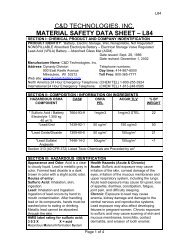SIEL UPS TECHNICAL SPECIFICATION SAFEPOWER EVO ...
SIEL UPS TECHNICAL SPECIFICATION SAFEPOWER EVO ...
SIEL UPS TECHNICAL SPECIFICATION SAFEPOWER EVO ...
- No tags were found...
You also want an ePaper? Increase the reach of your titles
YUMPU automatically turns print PDFs into web optimized ePapers that Google loves.
CONTENTSINTRODUCTION ................................................................................................................................................. 4APPLICABLE REGULATIONS ......................................................................................................................... 5DESCRIPTION OF SYSTEM .............................................................................................................................. 6BLOCK DIAGRAM (FIGURE 1)................................................................................................................................ 6INTERACTIVE MODE OF OPERATION .................................................................................................................... 8PARALLEL OPERATION (FIGURE 11) .................................................................................................................... 9DETAILED ANALYSIS OF PARALLEL OPERATION................................................................................................. 91- POWER PARALLEL............................................................................................................................................. 92- REDUNDANCY PARALLEL................................................................................................................................10EQUIPMENT.......................................................................................................................................................... 10CONTROL, MEASUREMENT AND SIGNALLING PANEL........................................................................................ 11FUNCTIONAL DIAGRAM....................................................................................................................................... 13REMOTE SIGNALLING SYSTEMS.......................................................................................................................... 14DETAILED DESCRIPTION OF THE SIGNALS AVAILABLE ON THE CN1 CONNECTOR AND ON THE TERMINALBOARDS................................................................................................................................................................. 14DESCRIPTION OF COMMUNICATION FIBRE OPTICS ........................................................................................... 14DETAILED DESCRIPTION OF FIBRE OPTICS CONNECTIONS. .............................................................................. 15INSTALLATION ................................................................................................................................................. 15CHOOSING THE INSTALLATION LOCATION........................................................................................................ 15VISUAL INSPECTION ............................................................................................................................................ 15ENVIRONMENTAL CONSIDERATIONS.................................................................................................................. 16HANDLING............................................................................................................................................................ 16SAFETY CONSIDERATIONS .................................................................................................................................. 16BATTERIES ........................................................................................................................................................... 16OPTIONS ............................................................................................................................................................. 17OPTION 1: RFI FILTERS...................................................................................................................................... 17OPTION 2: INPUT POWER FACTOR CORRECTION.............................................................................................. 17OPTION 3: REDUCTION OF DISTORTION OF INPUT POWER FOR SIX-PHASE <strong>UPS</strong> ............................................ 17OPTION 4: REDUCTION OF INPUT CURRENT DISTORTION FOR 12-PULSE <strong>UPS</strong>S.............................................. 17OPTION 5: RESERVE MAINS ISOLATION TRANSFORMER .................................................................................. 17OPTION 6: RECTIFIER INPUT ISOLATION TRANSFORMER................................................................................. 17OPTION 7: RECTIFIER AND RESERVE INPUT ISOLATION TRANSFORMER ........................................................ 17OPTION 8: REMOTE SWITCH FOR DISCONNECTING THE RESERVE MAINS IN CASE OF A MAINS POWERBREAK AND <strong>UPS</strong> OUTPUT ISOLATION SENSOR................................................................................................... 18OPTION 9: BACK-FEED PROTECTION ................................................................................................................ 18OPTION 10: BACK-FEED PROTECTION WITH REMOTE SWITCH....................................................................... 18OPTION 11: <strong>UPS</strong> OUTPUT ISOLATION SENSOR FOR REGULAR OPERATION IN IT............................................ 18OPTION 12: RESTRICTION OF THE INPUT CURRENT AND INHIBITION OF FAST CHARGING FOR OPERATIONWITH GENERATOR, SEQUENTIAL RECTIFIER START. ........................................................................................ 18OPTION 13: BATTERY TEMPERATURE READING KIT. ....................................................................................... 18OPTION 14: BATTERY CABINET TEMPERATURE READING KIT, BY MEANS OF FIBRE OPTICS. ....................... 18OPTION 15: CUSTOMER INTERFACE BOARD WITH RS232 SERIAL PORT......................................................... 18OPTION 16: REMOTE MIMIC PANEL................................................................................................................... 19OPTION 17: OCSYSTEM CONTROL SYSTEM ...................................................................................................... 19OPTION 18: SMS (<strong>SIEL</strong> MONITORING SOFTWARE) CONTROL SYSTEM.......................................................... 19OPTION 19:CONNECTION TO SNMP NETWORK................................................................................................ 20OPTION 20: TELEGLOBALSERVICE .................................................................................................................... 20SP114E Rev. 013 Siel S.p.A. Page 2 of 21+12 Tables, 14 Figures + FRIssued date: 2005-09-23
OPTION 21: POWER ADAPTER AUTOTRANSFORMERS....................................................................................... 20OPTION 22: <strong>UPS</strong> USED AS FREQUENCY CONVERTER......................................................................................... 20OPTION 23: SECOND CLIENT INTERFACE BOARD.............................................................................................. 20OPTION 24: SECOND RS232 INTERFACE............................................................................................................ 20OPTION 25: SINGLE BATTERY FOR PARALLEL OPERATION.............................................................................. 20OPTION 26: INCORPORATED BATTERIES ........................................................................................................... 20OPTION 27: 24-PULSE RECTIFIER BRIDGE ......................................................................................................... 21OPTION 28: REMOTE SENSING CIRCUIT............................................................................................................. 21<strong>TECHNICAL</strong> <strong>SPECIFICATION</strong>S .................................................................................................................... 21MAX POWER OF INPUT AND OUTPUT CABLES: TABLE 1RECTIFIER INPUT CHARACTERISTICS TABLE 2RECTIFIER OUTPUT CHARACTERISTICS TABLE 3INVERTER INPUT CHARACTERISTICS TABLE 4INVERTER OUTPUT CHARACTERISTICS TABLE 5STATIC SWITCH <strong>SPECIFICATION</strong>S: TABLE 6COMPLETE <strong>UPS</strong> <strong>SPECIFICATION</strong>S: TABLE 7MECHANICAL CHARACTERISTICS TABLE 8OTHER DETAILS: TABLE 9PARALLEL: TABLE 10AVAILABLE OPTIONS: TABLE 11EMERGENCY NETWORK FUSES: TABLE 12SP114E Rev. 013 Siel S.p.A. Page 3 of 21+12 Tables, 14 Figures + FRIssued date: 2005-09-23
INTRODUCTIONThis technical specification describes the Siel “<strong>SAFEPOWER</strong> <strong>EVO</strong>” <strong>UPS</strong> series manufactured bySiel SpA – Via I° Maggio 25 – Trezzano Rosa (Milan).These <strong>UPS</strong> units are identified by codes with first two letters UG………This technical specification is also applicable to non-standard products based on the “Safepower<strong>EVO</strong>” series, as specified in the machine documents relating to the specific <strong>UPS</strong> units.This series comprises a range of appliances with technologically uniform standards that go from20kVA up to 1MVA.They are true double-conversion <strong>UPS</strong> units equipped with inverters with output transformers whichfully separate the battery voltage from the power to the load, thus ensuring that it is absolutelyimpossible for the DC voltage from the battery to reach protected appliances, should a failure occur.The input stage comprises two sturdy thyristor bridges which combine very high reliability withlow emissions of high-frequency interference, thus avoiding all possibility of interference even withappliances which have a very low level of electromagnetic immunity.All the units of this series have all disconnecting switches built in and are functionally complete,including the rectifier, inverter and static switch sections.(Only the 1MVA appliance does not feature the disconnecting switches on board the machine, but ifnecessary housed in a special outside cabinet).Appliances up to 40kVA may be supplied with batteries incorporated.Of the <strong>UPS</strong> to which this technical specification refers, both the versions for single operation andthe version for parallel operation exist; in any case, a parallel connection <strong>UPS</strong> is also able to operatecorrectly as a single apparatus; additionally, all sizes may be supplied both in twelve- and six-phaseversions.SP114E Rev. 013 Siel S.p.A. Page 4 of 21+12 Tables, 14 Figures + FRIssued date: 2005-09-23
APPLICABLE REGULATIONSThe <strong>UPS</strong> units of the “Safepower <strong>EVO</strong> ” series are CE marked and as such they comply with therelevant product regulations; more specifically:StandardEN62040-1-2:IEC62040-1-2:(EN50091-1-2:EN50091-2:IEC62040-2:EN62040-3:IEC62040-3:(EN50091-3:Uninterruptible Power Supply (<strong>UPS</strong>)Part 1-2: General and safety requirements for <strong>UPS</strong> used in restrictedaccess locationsUninterruptible Power Supply (<strong>UPS</strong>)Part 1-2: General and safety requirements for <strong>UPS</strong> used in restrictedaccess locationsUninterruptible Power Supply systems (<strong>UPS</strong>)Part 1-2: General and safety requirements for <strong>UPS</strong> units used inrestricted-access locationsUninterruptible Power Systems (<strong>UPS</strong>)Part 2: Electromagnetic compatibility (EMC) requirementsUninterruptible Power SystemsPart 2: Electromagnetic compatibility (EMC) requirementsUninterruptible Power Supply systems (<strong>UPS</strong>)Part 3: Specific performance methods and test requirementsUninterruptible Power SystemsPart 3: Protection requirements and test methodsUninterruptible Power Systems (<strong>UPS</strong>)Part 3: Protection requirements and test methods)The appliances are designed and manufactured in conformity with UNI EN ISO 9001:2000standard, as certified by Sincert certification N.005.SP114E Rev. 013 Siel S.p.A. Page 5 of 21+12 Tables, 14 Figures + FRIssued date: 2005-09-23
DESCRIPTION OF SYSTEMThe <strong>UPS</strong> described in this technical specification are a result of projects, technologies and advancedelectronic components.Its primary function is to guarantee the load is continuously supplied with or without the mainsvoltage. The supply output is of high quality voltage and frequency, suitable to supply the mostsophisticated and delicate load.Double-conversion <strong>UPS</strong> offer the following:Increased power qualityPower blackout protectionFull noise rejectionFull compatibility with all types of loads- To meet the needs of any installation, thanks to the huge number of options available- To guarantee high efficiency in all load situationsBlock diagram (Figure 1).The equipment consists of the following units:- A RECTIFIER SWITCH COMPONENT (S1) which enables the rectifier to be disconnected fromthe power supply.- Rectifier fuses (1) which are used for quick disconnection of the rectifier from the mains, in caseof a rectifier fault.- One rectifier RF FILTER (2), which reduces the high frequency disturbances within the limitsdefined by European Standard EN 62040-2 (EN 50091-2).- One RECTIFIER/BATTERY CHARGER (3) which converts the mains three-phase alternatingvoltage into direct voltage.- One IGBT STATIC INVERTER (4) which converts direct voltage into high quality alternatingvoltage for feeding of important loads.- A TRANSFORMER (5) that completely separates the load from the battery DC current (10).- A BATTERY (10) providing the energy required to operate the inverter in case of line voltagefailure (the battery switch (SB) must be included in the battery cabinet or battery premises).- One STATIC SWITCH (6) which, when the inverter is overloaded or locked, transfers the load tothe mains ensuring that the load is continuously supplied.- One OUTPUT SWITCH S2 which can completely disconnect the <strong>UPS</strong> from the load.- One S4 RESERVE LINE SWITCH COMPONENT enabling reserve line disconnection from thestatic switch.This switch also has FUSES (9) to protect the semiconductors of the static switch from outputshort-circuits.- One S3 manual BY-PASS consisting of a disconnecting switch component which enables the loadto be powered directly, excluding the <strong>UPS</strong> through the other switches. The manual by-pass is notincluded in <strong>UPS</strong>s suited for in-parallel operation and must be fitted externally as a general systembypass.The rectifier/battery charger (3) changes the mains voltage into a regulated and filtered directvoltage, suitable to re-charge the battery and keep it charged. In the meantime the rectifier alsosupplies the necessary voltage for the operation of the inverter. The inverter (4) (type IGBT withPWM modulation) takes voltage from the rectifier and, through the transformer (5), supplies theloads with an alternating voltage featuring very low distortion and constant frequency andamplitude.If the mains fails, the rectifier stops and the batteries (10) supply the necessary power to make theinverter work until the batteries are discharged or the mains is restored. This situation is maintaineduntil batteries are low or until mains power is restored.SP114E Rev. 013 Siel S.p.A. Page 6 of 21+12 Tables, 14 Figures + FRIssued date: 2005-09-23
A special circuit stops inverter operation when the battery power reaches dangerously low levels.Inverter stop power (end-of-discharge power) varies according to the discharge current so as toprevent any damage being caused to the elements.When the mains is restored, the rectifier starts working again, recharging the batteries and feedingthe inverter.The rectifier starts up gradually (soft-start circuit) to avoid any over current when the equipmentstarts.If the <strong>UPS</strong> has maintenance-free batteries, the recharge occurs with limited current until the floatingvoltage (also called maintenance voltage) is reached.Maintenance voltage varies according to battery temperature (if the <strong>UPS</strong> is supplied with insidebattery or if the battery compartment features a second heat probe).If the <strong>UPS</strong> is connected to vented-type lead acid batteries, a higher voltage is reached (boost chargevoltage) which is only maintained until the battery is completely recharged. Then the voltagereturns to the floating value.The charge criteria are defined in the I-U specification of Standard DIN 41773.Thanks to the technology adopted, the efficiency of the apparatus remains very high, alreadystarting with fairly low loads; this provides considerable energy saving (without sacrificing thecharacteristics of double conversion operation) in normal operating conditions and when severalappliances are operating in parallel.The static switch permits supplying the load from mains in case of strong inverter overloads orinverter fault. Once the abnormal condition is over, the load is automatically supplied by theinverter.If a reserve mains - separated from the rectifier mains - is not available, it is necessary to connectthe terminals of both input mains in parallel.All the operating conditions are locally signalled both through a luminous (mimic) functionaldiagram (Fig. 5) and messages on the control panel (Fig. 4).The signals are sent through the “customer interface board” (Fig. 6) as described in paragraph«Description of the remote signalling systems».The Bypass manual disconnecting switch (S3 in figure 1) is used to carry out maintenance on theequipment without interrupting the supply to the load which keeps on being supplied by the reservemains (IN2).In this case, the <strong>UPS</strong> can be completely switched off and disconnected from the installation throughthe special S1, S2 and S4 disconnecting switches, so that operations on the equipment can becarried out in complete safety.Obviously, when the load is fed by the manual By-pass, it is not protected against any mainsoutages.Since the manual bypass circuit must feed the load as if there were no <strong>UPS</strong>, this circuit is notprotected and as such, suitable protection shall be provided in the plant. In the case of in-parallelapparatus, the manual bypass must be external to the <strong>UPS</strong> as shown in Fig. 11.No battery disconnect switch is envisaged because this is fitted inside the battery cabinet; if such acabinet cannot be fitted, a box must be installed near the batteries with disconnect switch and fusesor automatic switch.The <strong>UPS</strong> is provided with an electronic device (EPO), which can simultaneously stop operation ofthe Rectifier, Inverter and Static switch, thus removing power from the load in case of anemergency.This device, though stopping operation of all <strong>UPS</strong> functions does not physically disconnect theapparatus from the public mains and battery, consequently the switch-off command must beSP114E Rev. 013 Siel S.p.A. Page 7 of 21+12 Tables, 14 Figures + FRIssued date: 2005-09-23
provided by the system to the <strong>UPS</strong> together with other disconnections required by applicableregulations.The integrity of the batteries is controlled periodically (normally every week) by provoking anintentional small battery discharge and making sure this occurs properly. It should be noted that thedischarge is not determined by causing an intentional mains power break (which, in case of batteryinefficiency could prove dangerous for correct load supply), but rather by varying the voltage atwhich the rectifier stabilises. This way, even in the case of totally faulty batteries, power continuityto the load is in any case assured. Moreover, after a battery discharge (intentional or due to ablackout), the time needed to recharge the battery is checked and if this is too long, an alarm isgenerated.In the event of the <strong>UPS</strong> unit featuring a twelve-phase rectifier bridge, the current distortion reflectedtowards the mains is reduced by 29% (total-controlled six-phase rectifier), to 7 or 11% dependingon the request.This result can be obtained through specific magnetic components generating two triads of speciallyphased voltages (30°) feeding two six-phase rectifying bridges.The result is that the current absorbed by the network is the sum of the currents absorbed by the twobridges; this way, the resulting current has a very low degree of distortion because its wave patternsuccessfully approximates the sinusoidal pattern.In all other respects, a <strong>UPS</strong> fitted with a twelve-phase bridge functions in exactly the same way as asix-phase bridge.When even lower input current distortions (≤5%) are required, the equipment may be fitted with aan extra filter to correct the input current phase.Moreover, <strong>UPS</strong>s with capacities from 500kVA to 1MVA can also be supplied in a version with a24-pulse rectifier bridge that, without the addition of extra filters, naturally guarantees a harmonicdistortion of the current lower than 5% (the technical specifications of these <strong>UPS</strong>s are given intechnical specification SP117 which integrates this document).The version with the 24-pulse rectifier bridge may be supplied for <strong>UPS</strong>s with lower capacities onrequest (for further information, please contact Siel SpA).Interactive mode of operationThe rectifier/battery charger (3) changes the mains voltage into a regulated and filtered directvoltage, suitable to re-charge the battery and keep it charged. In the meantime the rectifier alsosupplies the necessary voltage for loadless inverter operation.In the meantime, the load is fed by the mains through the static switch (6).IGBT-type inverter (4), with Pulse-Width Modulation (PWM), is constantly synchronised at themains voltage to minimise load disturbance in case of power outage.In case of power outage, the static switch supplies the load from the inverter; power necessary forinverter operation is supplied by batteries (10), since the rectifier stopped when the power went off.This situation is maintained until batteries are low or until mains power is restored.A special circuit stops the inverter when the battery voltage reaches very low levels (so low that thebatteries could become damaged).For this reason the end of discharge voltage is changed in function of the inverter current.Before the inverter stops, a near low battery signal is produced.When the mains power is restored, the rectifier restarts operating and recharges the batteries, whilethe load is again fed by the mains.SP114E Rev. 013 Siel S.p.A. Page 8 of 21+12 Tables, 14 Figures + FRIssued date: 2005-09-23
Thanks to the technologies used, the efficiency of the apparatus remains very high during operationwith mains; in fact the only leaks are determined by the static switch and by loadless inverteroperation.With regard to the description of battery recharging, signals, E.P.O. circuit and twelve-phase bridge,refer to the previous paragraph “ Description of operation in ON-line mode”.The switch from ON-line mode to Interactive mode and vice-versa can be done (by trainedpersonnel) directly in the field by means of a special command, without replacing any electronicboards.Parallel operation (Figure 11)In the case of in-parallel operation, the units are interconnected so the outputs of all the machinesare connected together (naturally, each <strong>UPS</strong> can be disconnected from parallel by means of theoutput disconnection switch S2).This way it is possible to increase the output power and/or the reliability of power to the load. Infact, with n. machines in parallel, an output power of n. times the rated power of the single machine(Pn) can be achieved; furthermore, when the load absorbs a power equal to (n-1) Pn, if a machinebreaks down, the system does not stop (increase of reliability of power to load).In order to coordinate the operation of several units in parallel, the <strong>UPS</strong> exchange a whole series ofdata by means of a network of optical fibres. This way, maximum immunity is achieved to electricaldisturbances.The parallel Siel does not require the exchange of any electrical signal.Without going into operating details (for more details, the Siel staff are at your disposal) suffice it tosay that the inverters are kept carefully synchronised so as to prevent exchanges of current betweenthe machines.Even when the load is supplied through static switches (also connected in a parallel redundantconfiguration), power is correctly partitioned among the machines through suitable partition coils.To sum up, in the event of an intentional or accidental stop of one of the <strong>UPS</strong> systems, the load isstill supplied by the other units in parallel, provided this is allowed by the total load power. It iseven possible, if the system is properly made (Figure 11) to disconnect one <strong>UPS</strong> completely and ifnecessary replace it without interrupting load supply.No in-parallel operation is envisaged in interactive mode.For more details about in-parallel operation, read the following paragraph (its omission does notprevent understanding the rest of the technical specification).Detailed analysis of parallel operationThe <strong>UPS</strong> units connected in parallel with ON-line operation can, by means of a setting made by means of a dip-switch, operate intwo distinct ways:1- Power parallel2- redundancy parallel1- Power parallelBy power parallel is meant the situation whereby all the <strong>UPS</strong> units must operate at the same time in parallel in order to supply all thepower needed for the load.In this situation, in case of an inverter stop, the load has to be powered from the mains, in view of the fact that the power supplied bythe remaining inverters is not sufficient.Consequently, as soon as an inverter stops, the load is powered through the static switch from the emergency mains until all theinverters are working again.In the event, due to maintenance, of a <strong>UPS</strong> unit being completely disconnected (disconnected from the mains, from the batteries andfrom parallel), or placed in test mode after disconnection from parallel (contact Siel), the remaining <strong>UPS</strong> units continue to power theload from inverter or mains as described previously.SP114E Rev. 013 Siel S.p.A. Page 9 of 21+12 Tables, 14 Figures + FRIssued date: 2005-09-23
For example: if in a 4-<strong>UPS</strong> parallel, a machine is completely disconnected (operation performed by trained personnel) it is imaginedthat the load has been reduced in order to be powered by the 3 inverters still working and consequently the system supplies power tothe load through the inverters themselves (if all three are working properly).In case of stoppage of another inverter, the load is powered from the mains.The complete disconnection of two <strong>UPS</strong> units always results in the load being powered from the mains (See table 10)If the buttons IR and Return (Figure 4) are pressed together, we have the manual switchover of the system from inverter to mainsand vice versa.If the inverters are not synchronised with the mains, manual switchover is prevented.If the load is switched under mains, after 15 sec., conditions permitting (inverter OK, synchronism OK), the load is again suppliedfrom the inverter.In the event of the "Forced" switch of an operating machine being operated (forced powering of load from mains), the entire systemswitches to mains and remains there in all cases .To prevent accidental operation, access to this command is only possible by opening the door of the <strong>UPS</strong> unit (featuring a key).The forced button must only be pressed when the machine is synchronised with the mains (green light on and synchronism signalOK) .Optionally, an external device is available which, by means of a manual control, determines permanent load supply from mains orinverter.2- Redundancy parallelBy redundancy parallel (commonly called n+1) is meant the situation whereby, if an inverter is stopped, the power supplied by theother inverters is in any case sufficient to power the load.Consequently two or more inverters must stop together to cause the load to switch from inverter to mains; in fact, in this case, thepower of the remaining inverters is no longer enough to power the load.In the event, due to maintenance, of a <strong>UPS</strong> unit being completely disconnected (disconnected from the mains, from the batteries andfrom parallel) or placed in test mode after disconnection from parallel (contact Siel), the remaining <strong>UPS</strong> units continue to power theload from inverter or mains as described above.For example if in a 4-<strong>UPS</strong> parallel, a machine is completely disconnected (operation performed by trained personnel) it is imaginedthat the load can be powered in redundant mode by the 3 machines that are still working.The complete disconnection of two or more <strong>UPS</strong> units always results in the load being powered from the mains (See table 10b).If the buttons IR and Return (Figure 4) are pressed together, we have the manual switchover of the system from inverter to mainsand vice versa.If the inverters are not synchronised with the mains, manual switchover is prevented.If the load is switched under mains, after 15 sec., conditions permitting (inverter OK, synchronism OK), the load is again suppliedfrom the inverter.In the event of the "Forced" switch of an operating machine being operated (forced powering of load from mains), the entire systemswitches to mains and remains there in all cases .To prevent accidental operation, access to this command is only possible by opening the door of the <strong>UPS</strong> unit (featuring a key).The forced button must only be pressed when the machine is synchronised with the mains (green light on and synchronism signalOK) .What has been said above can be summed up in the following reports:If:NridNiN<strong>UPS</strong>is the redundancy number, whose values can be 0 and 1 (0= power parallel)is the number of units that can supply the load with the inverteris the number of <strong>UPS</strong>s constituting the parallelso the rule for defining load powering is the following:ifNi ≥ N<strong>UPS</strong> – Nridso the parallel powers the load from inverter.If insteadNi < N<strong>UPS</strong> – Nridthe parallel powers the load from mains.It should be noted that if N<strong>UPS</strong> is less than Nrid, Nrid is set equal to N<strong>UPS</strong>.EquipmentFigure 2 shows the view of the <strong>UPS</strong> with the front doors closed.Opening the front door with key only permits access to the input, output and bypass (if fitted)disconnecting switches; a standard feature of the <strong>UPS</strong> is the key to access this compartment. Figure3 shows the disconnecting switch compartment for the various types of <strong>UPS</strong> units.SP114E Rev. 013 Siel S.p.A. Page 10 of 21+12 Tables, 14 Figures + FRIssued date: 2005-09-23
The switches (Figures 1 and 3) are:S1 rectifier input disconnection partS2 <strong>UPS</strong> output disconnection partS3 manual bypass (Not envisaged in case of <strong>UPS</strong> set for parallel)S4 reserve mains disconnection partTo access the power compartments, open the front doors and open the board support door: thisoperation can be performed using a simple screwdriver - not provided with the <strong>UPS</strong> unit..The upper part of the equipment houses the control, measurement and signalling panel (shown ingreater detail in figure 4) and a LED mimic diagram (shown in greater detail in figure 5).When the front doors are closed, these are the only accessible components which provide usefulinformation and carry out all necessary checks.Even with the doors complete with key open, the equipment still maintains an insulation standard ofIP20, and no live part is accessible.Control, measurement and signalling panelThe control, measurement and signalling panel on the front of the equipment (Figure 2) is shown indetail in Figure 4 (referred to hereinafter for the sake of brevity as Signalling panel).The signalling panel includes a liquid crystal display (LCD) with 80 characters, and control keys.During normal operation, signals cyclically appear to indicate machine operating status.Some of these signals are repeated on the Functional diagram (Figure 5), where correspondingLEDs light up to provide a quick overview of the operation of the different equipmentsubassemblies.The appearance of one or more alarms determines the tripping of the acoustic alarm; in theseconditions, only the alarms that are present are displayed.The acoustic alarm can be muted by means of the specific key.The messages concerning the alarms are organised as follows: the alarm appears in capital blockletters on the top line of the display unit while the bottom line shows the operations to be carried outto reset the alarm.A detailed description of the signalling panel functions is given below:a) Loop view of the <strong>UPS</strong> status: the signalling panel displays messages related to the operatingstatus of all main sections of the <strong>UPS</strong>, at intervals of about 5 seconds.If one or more alarms trip at the same time, the control logic gives a continuous beep and displaysthe alarms in progress.If the operator mutes the acoustic signal using the key provided, the Signalling will again display allthe <strong>UPS</strong> messages together with the alarms in progress.The following are the alarms and signals displayed on the LCD.SignalsRECTIFIER1) Rectifier onBATTERY2) Battery on float charge3) Battery on boost charge4) Battery voltage OKSP114E Rev. 013 Siel S.p.A. Page 11 of 21+12 Tables, 14 Figures + FRIssued date: 2005-09-23
INVERTER5) Inverter on6) Inverter-reserve synchronised7) <strong>UPS</strong> Master (only when in parallel)STATIC SWITCH8) Load on inverter9) Reserve OK10) Load on reserveAlarmsRECTIFIER1) Rectifier off2) Rectifier locked3) Rectifier over temperatureBATTERY4) Battery pre-alarm5) Wrong battery voltage6) Battery failure7) Battery Overheating8) Battery temperature probe faultINVERTER9) Inverter overload10) Phase R over current11) Phase S over current12) Phase T over curren13) Inverter over temperature14) Magnetic units overheating15) Output filter fault16) Inverter stopped17) Inverter output over voltage18) Inverter-Mains not synchronizedSTATIC SWITCH19) Switching blocked20) Static switch failure21) Stand-by not suitableCOMPLETE <strong>UPS</strong>22) Emergency <strong>UPS</strong> activated23) Back feed protection24) Manual by-pass inserted (Not for parallel <strong>UPS</strong>)25) No parallel data exchange (Not envisaged for single <strong>UPS</strong> units)26) Ambient overheating27) Strongly distorting load28) Preventive maintenance is suggested29) Preventive maintenance needed30) Missing isolation (option)In normal operating conditions (with no alarms), when the display is switched on, the "<strong>UPS</strong> normaloperation" message is displayed, as well as various other signals.SP114E Rev. 013 Siel S.p.A. Page 12 of 21+12 Tables, 14 Figures + FRIssued date: 2005-09-23
) Manual display of the <strong>UPS</strong> status: during its normal operation - described in item a) above- the signalling can be interrupted by the operator to see more quickly all messages related to thestatus and/or alarms. In particular, it is possible:- to bring messages forward/back by pushing and releasing keys 2 or 3 together with key 1 as shownin Figure 4.- to bring messages forward/back at one second intervals by holding down keys 2 or 3 whilstholding down key 1 as shown in Figure 4.c) Display of voltage/current values: there are three keys (2, 3, 4 in Figure 4) which enablethe following information to be displayed in real time on the signalling panel:Six <strong>UPS</strong> output voltages (Phase/Phase and Phase/Neutral)Six rectifier input voltages (Phase/Phase and Phase/Neutral)Six reserve mains voltages (Phase/Phase and Phase/Neutral)Three <strong>UPS</strong> output currentsThree rectifier input currentsApparent power, active power, power factor and crest factor of the <strong>UPS</strong> output<strong>UPS</strong> output frequencyReserve mains frequencyThe voltage, the autonomy percentage (percentage of time left until the battery runs down), thebattery current, the battery temperature and the max temperature reached by the batteriesRoom temperature and max temperature reached in the room.Communication with special software: the panel firmware implements a communicationprotocol with programs that operate on computers equipped with a EIA-RS232C serial interface.This communication protocol envisages, at the request of the software with which it dialogues, thetransmission of alarms/signals and measurements of the <strong>UPS</strong>; the partner software of this dialoguecan also pilot all the functions envisaged by the front panel of the machine.Siel offers two software programs, which take advantage of all opportunities given by thecommunication protocol. These programs, called EDMS and OCSystem3, cater for all possiblecontrol and signalling requirements. In particular, EDMS is compatible with virtually all existinghardware platforms, whilst the OCSystem3 software offers ample scope for customisation.To function properly, computers must have a standard EIA-RS232C connection and a monitor withVGA or higher resolution.Another option permits monitoring the state of the <strong>UPS</strong> and performing the shutdown of personalcomputers, servers and workstations linked to a LAN network.The option consists in additional hardware which on the one hand links up to the <strong>UPS</strong> through aserial interface RS232C and permits network linkup by means of an RJ45 connection.The protocols implemented on this hardware are HTML and SNMP.This implies that the status of the <strong>UPS</strong> can be configured and monitored through any web browserwith Java and the shutdown can be managed of all the machines linked to this network node.Functional diagramThe functional diagram on the front of the appliance is shown in figure 5.FUNCTIONAL DIAGRAMThe functional diagram includes the following signalling lamps (LEDs):LED 1 - Rectifier onLED 2 - Near low battery pre-alarmLED 3 - Inverter onSP114E Rev. 013 Siel S.p.A. Page 13 of 21+12 Tables, 14 Figures + FRIssued date: 2005-09-23
LED 4 - Load on inverterLED 5 - Reserve OKLED 6 - Load on reserveLed 7) By-pass on (Not functional in case of <strong>UPS</strong> in parallel)Remote signalling systemsAll the signals exchanged with the <strong>UPS</strong> go through a customer interface board (Figure 6).The customer interface board is equipped with terminals for the EPO circuit and for the batterytemperature sensor (the latter on request).<strong>UPS</strong> status can be monitored using potential-free relay contacts.To monitor the conditions of these relays, there are two possibilities:- one DB9 box-type connector which monitors 4 of them (CN1 in Figure 6)- one terminal block which monitors all of them.For more details on the signals available on the DB9 connector and on the terminal boards, read thefollowing paragraph (its omission does not prevent understanding the rest of the technicalspecification).Detailed description of the signals available on the CN1 connector and on the terminal boards.The DB9 drawer connector (CN1 in Figure 6) is used for connection to a personal computer, provided with special software, whichcan monitor the <strong>UPS</strong> status and control its switching off.Terminal blocks M1, M2 and M3 (Figure 6) also supply further signals and alarms.Description of connector CN1- The CN1 connector is an isolated communication port showing clean contacts; these are normally used by various softwareapplications dedicated to monitoring and controlling the <strong>UPS</strong> (for further details, contact <strong>SIEL</strong> S.p.A.).The closing of a contact is equivalent to the occurrence of the event shown in figure 7. Figure 7 shows the standard connection. Uponrequest, it is possible to change connections to the various pins through J1 ... J6 jumpers. (In particular, you can order the connectionkits to AS 400 and RISC 6000 computers.)It is possible to switch off the <strong>UPS</strong> by injecting a 10mA DC current coming in from pin 4 and going out from pin 6.Description of terminal boards M1, M2 and M3.Terminal blocks M1, M2 and M3 are equipped with potential-free contacts (both normally open (NO) and normally closed (NC)) ofthe most important signals concerning the <strong>UPS</strong>.Figure 8 shows relays in the idle position, while signal indications refer to an energised relay.The signals coming from relays RL1, RL2, RL3 and RL4 (Figure 6) are fixed, while the ones handled by relays between RL5 andRL10 can be customised by using DSW1 dipswitches (figure 6).Description of DSW1 dipswitches (Figure 8).This board houses four DSW1 dip-switches which control the microcontroller assembled on the customer interface board.The four dip-switches have the following functions:1. – in 1111 condition (all on) all relays are simultaneously and permanently energised.2. – in 1110 condition (on, on, on, off) all data for the normal operation of relays are acquired (factory setting).3. - in 1101 condition (on-on-off-on) the meaning of relay 9 becomes “Mains switchover Inverter blocked”4. - in 1100 condition (on-on-off-off) the meaning of relay 9 becomes the OR logic of all the alarms (to remote trigger a cumulativealarm)5. - All the other positions keep the relays released.Therefore, to enable the operation of the terminal block and of CN1 connector, the dip-switches must be set to position 2. 3 or 4.To verify operation of all the relays, and test the correctness of the connections made on the terminal board, place the dip-switchesalternatively in positions 1 and 5 (for instance by alternately operating dip-switch 1 while the others stay in on position).Description of communication fibre opticsThis board also includes three fibre optic connectors.Fibre optics are an ideal data transmission media and ensure data can be carried safely, even overlong distances in environments with a high level of electrical interference (Industrial applications,close proximity to radio transmitters, signal cables cannot be separated from power cables in systemetc.).SP114E Rev. 013 Siel S.p.A. Page 14 of 21+12 Tables, 14 Figures + FRIssued date: 2005-09-23
For more details about fibre optic transmission, read the following paragraph (its omission does notprevent understanding the rest of the technical specification).Detailed description of fibre optics connections.If data must travel further than the maximum distance (approximately 100m), Siel S.p.A. can provide special repeaters/amplifiers.The IC11 connector (central connector in Figure 6) is dedicated to interfacing with a remote dedicated mimic panel, which allows thedisplay of the main parameters of the <strong>UPS</strong> on a small console, even without using a personal computer.Connectors IC8 and IC9 are used for connection through fibre optics to a personal computer, which has specific software installedthat can graphically display all signals and measurements sent by the <strong>UPS</strong>, keep an accurate history file of events, and control the<strong>UPS</strong> from the personal computer.When ordering this software, it is also necessary to purchase its fibre optics and the fibre optics/RS232 converter (available from SielS.p.A.), which must be installed in close proximity to the personal computer.Through only one personal computer, where the OCSystem3 software is installed, it is possible to simultaneously monitor all <strong>UPS</strong>sconnected in parallel.Customers wishing to use their own software to capture the signals and measurements provided by the <strong>UPS</strong> should send a writtenrequest to Siel S.p.A., who will then authorise and issue detailed specifications on the communication protocol.Also in this case, customers should remember to order the fibre optics/RS232 converter.The remote mimic panel and the personal computer monitoring software program can also be used simultaneously.The connection is made by simply inserting the optical fibre's mobile male connector in the female connectors on the board until theyclick together, which indicates that a proper connection has been made.The IC9 connector receives commands from the personal computer, whilst the IC8 connector transmits data to the personal computer.The following basic precautions must be taken when connecting and wiring the system:1 – Always match the colours of the mobile and fixed connectors to avoid confusing the receiver and transmitter with consequenttransmission failure.2) Do not confuse the remote mimic panel connector (IC11) with the personal computer diagnosis connectors (IC8 and IC9).3 – When laying the fibre optics, avoid creating bends with radii below 10 cm; in such cases the reflection of light inside the fibre nolonger occurs properly and communication could break down.If no mechanical damage was caused while bending the cable, the connection can be restored simply by making a "gentler" curve.The customer interface board is placed at the bottom right area behind the front air grating (Figure 2).Even though there are no dangerous potentials on the customer interface board, it is necessary to make all connections with the <strong>UPS</strong>switched off, and with the mains and the battery disconnected, because the compartment in which the board is located contains liveconductors.INSTALLATIONChoosing the installation locationFor a successful <strong>UPS</strong> installation, the following rules must be observed:- Although all routine maintenance can be carried out from the front side, it is advisable to leavethe space indicated in figure 10 between the rear side of the machine and the wall to allow forany extraordinary maintenance operations to be carried out and/or to provide an adequatecirculation of cooling air (Figure 10).- The area where the <strong>UPS</strong> is installed must be kept clean and dry to prevent any solid or liquidmaterial from being drawn into the <strong>UPS</strong>.- A free space of about 1 m must be kept in front of the <strong>UPS</strong> to allow all normal and maintenanceoperations to be carried out (Figure 10).- The top of the <strong>UPS</strong> must have a minimum distance from the ceiling of about 1 m to provideadequate ventilation.- In view of the fact that these appliances, especially in the in-parallel configurations, can reachconsiderable power ratings, it is a good engineering principal to equip the <strong>UPS</strong> compartmentand/or batteries with an automatic smoke detection system featuring an alarm to stop <strong>UPS</strong>operation.Visual inspectionPrior to delivery, every <strong>UPS</strong> is carefully checked both electrically and mechanically. Alwaysvisually check a <strong>UPS</strong> after delivery for any transit damage, and immediately inform Siel S.p.A. ifsuch damage is evident.SP114E Rev. 013 Siel S.p.A. Page 15 of 21+12 Tables, 14 Figures + FRIssued date: 2005-09-23
Environmental considerationsThere are various environmental aspects to take into consideration, the most important being:Floor capacityThe <strong>UPS</strong> occupies a small area and a relatively heavy weight (see technical characteristics). It istherefore necessary to position it on a floor having suitable capacity.If the <strong>UPS</strong> is assembled on a raised floor, it is important to use a base with pedestals (this base canbe provided by Siel upon request).Cables must be connected from under the floor.Temperature and humidityThe premises where the <strong>UPS</strong> is to be installed must be able to dispose of the kW dissipated by themachine during operation so as to keep the temperature at between 0°C ÷ 40°C; nevertheless, toachieve utmost reliability and life-span, the temperature of the environment should be around orbelow 25°C, with a humidity percentage between 0÷90% as shown on the technical specificationstable.More specifically, always remember that battery life is halved by a 10°C increase above 25°C.HandlingThe <strong>UPS</strong> is designed to be lifted from underneath using a fork-lift truck.Safety ConsiderationsTo reduce accidents, Health and Safety rules must be observed. Walls, ceilings and floors andeverything surrounding the <strong>UPS</strong> are best not made of inflammable materials; furthermore, the areaaround the machine should be kept particularly clean so that metal dusts, iron filings ormiscellaneous metals are not sucked up inside the <strong>UPS</strong> as these could cause short circuits.It is advisable to keep a mobile powder fire extinguisher within easy reach.For appliances with power above 100kVA, it is a good idea to fit an automatic smoke detectionsystem.Access to the <strong>UPS</strong> room should be restricted to machine service and maintenance personnel; thedoors of the <strong>UPS</strong> room (equipped with handle with push opening from inside) must be kept closedand the keys suitably looked after.All service and maintenance personnel must be trained in emergency procedures.Periodic tests are advisable to keep technicians trained.New personnel must be trained before being authorised to operate the <strong>UPS</strong>.BatteriesSiel build and supply reliable battery cabinets that do not require maintenance. The use of air-tightlead batteries rather than the "open-vented" batteries, which smell and need specific rooms, makes itpossible to install them in cabinets adjacent to the <strong>UPS</strong> that are aesthetically matched.If a battery room is used, the installer shall be responsible for following all applicable regulations.Please remember that battery life is halved following an increase in temperature of 10°C above25°C.SP114E Rev. 013 Siel S.p.A. Page 16 of 21+12 Tables, 14 Figures + FRIssued date: 2005-09-23
OPTIONSThe various options are listed on table 11.For each option, it is specified whether this can be housed in the existing structural work or whetheran additional cabinet is required, whether this must be fitted in a container detached from the <strong>UPS</strong>,whether it is a software to be loaded on the computer or whether the possibility of fitting it on boardthe machine is only possible after ad hoc sizing.Attention must be given to the fact that the table envisages fitting one option at a time in themachine; in the event of several options being adopted, it will be necessary to check from time totime whether these can be housed inside the same cabinet and whether additional containers arerequired.Option 1: RFI filtersAll the <strong>SIEL</strong> <strong>UPS</strong> units comply with European EN 62040-2 (EN50091-2) standard onelectromagnetic compatibility.Filters that comply with more stringent regulations are available on request.Option 2: Input Power factor correctionA power factor correction circuit can be supplied for the current absorbed by the <strong>UPS</strong> rectifier atcosϕ= 0.9 for those applications where there is no centralised power factor correction.A dedicated magneto-thermal breaker isolates the power factor correction circuit in the event ofbreakdown, thus ensuring the reliability of the system remains unaffected.Option 3: Reduction of distortion of input power for six-phase <strong>UPS</strong>As an alternative to the twelve-phase solution, the distortion of the current absorbed by the systemfrom the six-phase bridge by 29 to 10% can be reduced by adding special filters. The use of suchfilters also permits input power factor correction.A dedicated magneto-thermal breaker isolates the filter in the event of breakdown, thus ensuring thereliability of the system remains unaffected.Option 4: Reduction of input current distortion for 12-pulse <strong>UPS</strong>sThis option makes it possible to lower distortion of the input current from the twelve-pulse bridgefrom 10% to 7%.It is possible to achieve even lower levels of distortion by means of option 27 or customizedsolutions (in the latter case, please contact <strong>SIEL</strong> S.p.A.)Option 5: Reserve mains isolation transformerThe <strong>UPS</strong> unit can be completed with a class H isolation transformer for the reserve mains withelectrostatic screen. In this case the load remains totally isolated with respect to the input mains.Option 6: Rectifier input isolation transformerThe <strong>UPS</strong> unit can be supplied with a class H isolation transformer for the rectifier input withelectrostatic screen. In this case, the battery remains completely isolated with respect to the inputmains.Option 7: Rectifier and reserve input isolation transformerIf the input mains to the rectifier and the reserve mains are joined, the <strong>UPS</strong> unit can be suppliedwith a class H isolation transformer that completely separates the inputs from the <strong>UPS</strong> units. Thisway the load and battery remain completely isolated with respect to the input mains.By means of this transformer, it is also possible to adapt the input voltage of the <strong>UPS</strong> units to nonstandardvalues (also see option 21).SP114E Rev. 013 Siel S.p.A. Page 17 of 21+12 Tables, 14 Figures + FRIssued date: 2005-09-23
Option 8: Remote switch for disconnecting the reserve mains in case of a mainspower break and <strong>UPS</strong> output isolation sensorThe <strong>UPS</strong> unit can be equipped with an input remote switch and isolation sensor for controlling thesystem in IT during a mains power break.Option 9: Back-Feed ProtectionIn case of a static switch fault, this device permits launching the release coil of an external switch soas to avoid any danger to people working on the system.Alternatively, the device can stop <strong>UPS</strong> operation.Option 10: Back-Feed Protection with remote switchIn case of a static switch fault, this device opens a remote switch so as to avoid any hazard for staffworking on the plant.In the case of options 8 and 10 being envisaged, the remote switch is the same.Option 11: <strong>UPS</strong> output isolation sensor for regular operation in ITIn the event of an isolation transformer being fitted at the <strong>UPS</strong> input, the system can be controlledin IT by fitting a special earth phase sensor for signalling first fault.Option 12: Restriction of the input current and inhibition of fast charging foroperation with generator, sequential rectifier start.In case of operation with a generator, an optional circuit can be supplied that restricts the powerabsorbed by the rectifier to such a value as not to overload the generator and at the same timeprevent fast battery charge.It is also possible to set the sequential start (staggered over time) of several rectifiers in the case of<strong>UPS</strong> units connected in parallel.Option 13: Battery temperature reading kit.This Kit is necessary only if the <strong>UPS</strong> havent’t battery inside or if you usen’t Siel battery cabinet.This Kit communicates battery temperature to the <strong>UPS</strong> in order to change the recharging voltage.This option can be used only if the battery cabinet is located close to the <strong>UPS</strong>.Option 14: Battery cabinet temperature reading kit, by means of fibre optics.By means of this kit, it is possible to communicate the temperature of the battery compartment tothe <strong>UPS</strong> unit, even if this is not close to the <strong>UPS</strong>.The transmitter located in the battery compartment must be powered with single-phase 230 V ACcurrent. This voltage need not be continuous because, in the event of a power break, the batteriesare not recharged and the recharge voltage correction signal is not used.In case of interruption of the optic fibres or no power to the transmitter, the correction circuitautomatically disengages and the batteries are correctly charged at fixed voltage.NOTE: The length of the fibres must be indicated in the order: 25-50-75m.Option 15: Customer interface board with RS232 serial portBesides the features set out in the section entitled Remote Signalling Systems , this board (Figure 6)also includes an additional DB9 connector (female) for data transmission through an RS232 port;The serial port is fully insulated from the <strong>UPS</strong> electronic circuitry and designed to interface withany computer with a RS232 port.The interconnection cable must be of the Nullmodem type, i.e. Terminals 2 and 3 must be switched(this cable can be provided by Siel S.p.A. on request).The baud rate equals 9600 Bit/sec; the baud rate can only be changed by contacting <strong>SIEL</strong> service.Siel provides special software which can graphically display all signals and measurements sent bythe <strong>UPS</strong>, keep an accurate history file of events, and control the <strong>UPS</strong> from the personal computer.SP114E Rev. 013 Siel S.p.A. Page 18 of 21+12 Tables, 14 Figures + FRIssued date: 2005-09-23
Customers wishing to use their own software to capture the signals and measurements provided bythe <strong>UPS</strong> should send a written request to Siel S.p.A., who will then authorise and issue detailedspecifications on the communication protocol.All signals provided through RS232 can also be obtained through fibre optics as previouslydescribed.Option 16: Remote mimic panelThe remote digital mimic panel is similar to the control panel provided on the <strong>SAFEPOWER</strong> series<strong>UPS</strong>.A fibre optic cable is used to connect the digital mimic panel and the control panel; unlikeconventional cables, it provides signals with electrical and magnetic insulation, which haveconsiderable advantages in terms of transmission safety and reliability.The digital mimic panel, like the control panel, includes an 80-character LCD display, a functionalLED-diagram and special control keys allow the operator to:- Silence the acoustic alarm- Bring signals and alarms forward or backward.- Read <strong>UPS</strong> output voltages- Read <strong>UPS</strong> output currents and frequency- Read the voltage and currentUnless otherwise controlled by the operator, the remote mimic panel cyclically displays messagesrelated to the operational status of the main sections of the <strong>UPS</strong>.In the event of one or more alarms, the remote mimic panel issues a continuous acoustic alarm toalert the operator of a system malfunction and, through the display, immediately identifies the faultcause.Option 17: OCSystem control systemThis software has been developed by Siel to permit the control and management of the <strong>UPS</strong> unitsby means of a personal computer. Thanks to this software, up to 4 <strong>UPS</strong> units can be monitored,including of different powers. The OCSystem processing system centralises the data from eachsingle machine relating to operating status, running conditions and faults occurring over time.The data from each <strong>UPS</strong> are conveyed via optic fibres directly to a computer (which need notnecessarily be in the immediate vicinity of the <strong>UPS</strong> units). The computer processes and displays thestatus of each machine in real time and updates a historical file.This system is suitable for operation on Windows platforms and can be easily customised as regardslanguage.The basic elements of the system are:- A board inside or outside the PC that receives the signals from the various optic fibres from the<strong>UPS</strong> units and transforms these into signals suitable for a RS232.- A software able to control the data of the controlled machines.Option 18: SMS (Siel Monitoring Software) Control SystemThis software permits automatically switching off the computer in the event, due to a prolongedmains power break, of the batteries running low.The software can be used in a variety of operating systems. The display pages are in English.The basic elements of the system are:- A board inside or outside the PC that receives the signals from the various optic fibres from the<strong>UPS</strong> units and transforms these into signals suitable for a RS232.- A software able to control the data of the controlled machine.SP114E Rev. 013 Siel S.p.A. Page 19 of 21+12 Tables, 14 Figures + FRIssued date: 2005-09-23
Option 19:Connection to SNMP networkThis option permits monitoring the status of the <strong>UPS</strong> unit and performing shutdown of PC, serverand workstation linked to a LAN network.The option consists in additional hardware which on the one hand links up to the <strong>UPS</strong> through aserial interface RS232C and permits network linkup by means of an RJ45 connection.The protocols implemented on this hardware are HTML and SNMP.This implies that the status of the <strong>UPS</strong> can be configured and monitored through any web browserwith Java and the shutdown can be managed of all the machines linked to this network node.Option 20: TeleglobalserviceBy means of this option (remote-assistance apparatus) the <strong>UPS</strong> can be directly interlinked with thetelephone line (specify whether ISDN), thus permitting the exchange of information between theSiel after-sales service and the machine under control.In case of an alarm, the unit automatically contacts the after-sales service.Furthermore, the <strong>UPS</strong> unit can be periodically interrogated by the after-sales service, at intervals tobe defined when drawing up the contract, to unload the "historical" file of events.A report can also be periodically sent on the operating status of the unit.Option 21: Power adapter autotransformersBy means of this option, the input or output powers can be adapted to non-standard values.Because the power of these components varies according to the difference between input and outputvoltage, sizing will have to be done from time to time.Option 22: <strong>UPS</strong> used as frequency converterBy means of this option, the Siel <strong>UPS</strong> units can be used as frequency converters (input 50Hz-output60Hz or vice versa). .Option 23: Second client interface boardBy means of this option, the number of signals from the <strong>UPS</strong> can be increased.In particular: The connector CN1 in figure 6 is duplicated (see para. “Detailed description of the signalsavailable on connector CN1 and on terminal boards”) with the same signals. The terminal boards M1, M2 and M3 are duplicated (by changing the position of the DipSwitchthe set of signals can be changed on the additional board; e.g., the "OR" of the alarms can beadded). The optic fibre connector for the remote mimic panel is duplicated (this way two remote mimicpanels can be connected).Option 24: Second RS232 interfaceBy means of this option, the <strong>UPS</strong> unit can be equipped with a second serial port (on optic fibre or Dconnector – standard) with independent operation from the standard serial port.By means of this option, all the main <strong>UPS</strong> parameters can be accessed.Option 25: Single battery for parallel operationIn case of special plant considerations so requiring, a single battery can be used for several <strong>UPS</strong>units in parallel (max 4). By means of this option, the rectifiers share out the current in an activeway and this flows both towards the battery and towards the inverters.Option 26: Incorporated batteries<strong>UPS</strong> units fitted with six-pulse power rectifiers up to 40KVA may be supplied with incorporatedbatteries; please contact <strong>SIEL</strong> S.p.A. to define the exact backup time according to the loadseffectively powered by the <strong>UPS</strong>.SP114E Rev. 013 Siel S.p.A. Page 20 of 21+12 Tables, 14 Figures + FRIssued date: 2005-09-23
All sizes of <strong>UPS</strong> may be supplied with batteries housed in special cabinets designed to operate withand match the <strong>UPS</strong> units.Option 27: 24-pulse rectifier bridgeWhen input current distortions of ≤5% are required for <strong>UPS</strong>s with capacities from 500kVA to1MVA, an option with a 24-pulse rectifier bridge can be supplied which, without adding extrafilters, naturally guarantees a harmonic current distortion lower than 5% (the technicalspecifications of these <strong>UPS</strong>s are given in technical specification SP117 which integrates thisdocument).The version with the 24-pulse rectifier bridge may be supplied for <strong>UPS</strong>s with lower capacities onrequest or, as an alternative, it is possible to fit this twelve-pulse equipment with an extra filter tocurrent the input current phase; in this way the input current distortion reaches levels lower than 5%(for further information, please contact Siel SpA)Option 28: Remote sensing circuitIn the event of the load being connected to the <strong>UPS</strong> by means of a particularly long line or bymeans of an external transformer, the <strong>UPS</strong> unit (or units in case of parallel system) can be equippedwith a special circuit which, by detecting the power voltage near the load, changes the <strong>UPS</strong> powervoltage so that the voltage at the ends of the load remains constant.The correction signal to the <strong>UPS</strong> units is sent through optical fibres so as to maximise immunity.If the sensor fails, the <strong>UPS</strong> continues to work regularly, although it is no longer able to compensatethe voltage supplied to the load.<strong>TECHNICAL</strong> <strong>SPECIFICATION</strong>SMAXIMUM POWER OF INPUT AND OUTPUT CABLES: TABLE 1RECTIFIER INPUT CHARACTERISTICS TABLE 2RECTIFIER OUTPUT CHARACTERISTICS TABLE 3INVERTER INPUT CHARACTERISTICS TABLE 4INVERTER OUTPUT CHARACTERISTICS TABLE 5STATIC SWITCH <strong>SPECIFICATION</strong>S: TABLE 6COMPLETE <strong>UPS</strong> <strong>SPECIFICATION</strong>S: TABLE 7MECHANICAL CHARACTERISTICS: TABLE 8OTHER DATA: TABLE 9PARALLEL: TABLE 10AVAILABLE OPTIONS: TABLE 11EMERGENCY NETWORK FUSES: TABLE 12Warning:The technical specifications refer to the standard single machine.The addition of a number of options may significantly change the technical data shown.For further information, contact Siel S.p.A.SP114E Rev. 013 Siel S.p.A. Page 21 of 21+12 Tables, 14 Figures + FRIssued date: 2005-09-23
FORM 1:MAX CURRENT OF INPUT/OUTPUT CABLEForm 1A:Size 20 - 160kVASize [kVA] 20 30 40 50 60 80 100 120 160Rectifier input Phase R 47 66 93 109 127 171 217 249 336Rectifier input Phase S 47 66 93 109 127 171 217 249 336Rectifier input Phase T 47 66 93 109 127 171 217 249 336Reserve input Neutral 48 74 96 122 144 192 240 288 383Reserve input Phase R 32 49 64 81 96 128 160 192 255Reserve input Phase S 32 49 64 81 96 128 160 192 255Reserve input Phase T 32 49 64 81 96 128 160 192 255Output Neutral 48 74 96 122 144 192 240 288 383Output Phase R 32 49 64 81 96 128 160 192 255Output Phase S 32 49 64 81 96 128 160 192 255Output Phase T 32 49 64 81 96 128 160 192 255+ Battery 52 78 103 129 154 205 257 308 410- Battery 52 78 103 129 154 205 257 308 410eForm 1B:Size 200 - 1000kVASize [kVA] 200 250 300 400 500 600 800 1000Rectifier input Phase R 407 509 633 800 1020 1238 1627 1966Rectifier input Phase S 407 509 633 800 1020 1238 1627 1966Rectifier input Phase T 407 509 633 800 1020 1238 1627 1966Reserve input Neutral 477 597 717 954 1193 1431 1907 2384Reserve input Phase R 318 398 478 636 795 954 1271 1589Reserve input Phase S 318 398 478 636 795 954 1271 1589Reserve input Phase T 318 398 478 636 795 954 1271 1589Output Neutral 477 597 717 954 1193 1431 1907 2384Output Phase R 318 398 478 636 795 954 1271 1589Output Phase S 318 398 478 636 795 954 1271 1589Output Phase T 318 398 478 636 795 954 1271 1589+ Battery 513 644 636 841 1048 1250 1660 2075- Battery 513 644 636 841 1048 1250 1660 2075IV201E e SP114E Siel S.p.A Tabella 1 Pag.1 di 1
FORM 2: RECTIFIER INPUT <strong>TECHNICAL</strong> DATA2a: RECTIFIER INPUT <strong>TECHNICAL</strong> DATA 20-80kVA 6-PULSESize kVA 20 30 40 50 60 801) Nominal input votage 3Ph(Note 1) Vca 400 400 400 400 400 4002a) Tolerance on voltage (Floatcharge):- Pb Battery % -13 +15 -13 +15 -13 +15 -13 +15 -13 +15 -13 +15- Sealed Pb Battery % -13 +15 -13 +15 -13 +15 -13 +15 -13 +15 -13 +152b) Tolerance on voltage (Withoutbattery discharge) : % -20 -20 -20 -20 -20 -203) Nominal frequency (Note 2) Hz 50 50 50 50 50 504) Frequency range Hz 45÷65 45÷65 45÷65 45÷65 45÷65 45÷655) Nominal input power @ Battery onfloat, without PFC kVA 22 33 43 54 64 846) Medium power factor @ 400,nominal load (Note 3) cos ø 0,9 0,9 0,9 0,9 0,9 0,97) Max input power @ Battery onrecharge, without PFC kVA 29 40 57 68 79 1068) Max input current @ 400V, withoutPFC, battery on recharge Aac 42 58 83 99 115 1539a) Time before Start-Up (Option:selectable) s 0,10, 20 0,10, 20 0,10, 20 0,10, 20 0,10, 20 0,10, 209b) Start-Up time s 10-30 10-30 10-30 10-30 10-30 10-3010) Efficiency % 96,0 95,8 95,8 95,7 95,8 97,011) THD % 28 28 28 28 28 28Note 1: 380Vac - 415Vac: OptionNote 2: 60Hz: OptionNote 3: PFC option (otherwise 0,83)IV201E e SP114E Siel S.p.A. Tabella 2 pa. 1 di 5
eFORM 2: RECTIFIER INPUT <strong>TECHNICAL</strong> DATA2b: RECTIFIER INPUT <strong>TECHNICAL</strong> DATA 20-80kVA 12-PULSESize kVA 20 30 40 50 60 801) Nominal input votage 3Ph(Note 1) Vca 400 400 400 400 400 4002a) Tolerance on voltage (Floatcharge):- Pb Battery % -13 +15 -13 +15 -13 +15 -13 +15 -13 +15 -13 +15- Sealed Pb Battery % -13 +15 -13 +15 -13 +15 -13 +15 -13 +15 -13 +152b) Tolerance on voltage (Withoutbattery discharge) : % -20 -20 -20 -20 -20 -203) Nominal frequency (Note 2) Hz 50 50 50 50 50 504) Frequency range Hz 45÷65 45÷65 45÷65 45÷65 45÷65 45÷655) Nominal input power @ Battery onfloat, without PFC kVA 22 33 44 54 65 866) Medium power factor @ 400,nominal load (Note 3) cos ø 0,9 0,9 0,9 0,9 0,9 0,97) Max input power @ Battery onrecharge, without PFC kVA 29 41 58 68 79 1078) Max input current @ 400V, withoutPFC, battery on recharge Aac 42 60 84 99 115 1559a) Time before Start-Up (Option:selectable) s 0,10, 20 0,10, 20 0,10, 20 0,10, 20 0,10, 20 0,10, 209b) Start-Up time s 10-30 10-30 10-30 10-30 10-30 10-3010) Efficiency % 94,7 94,6 94,6 95,5 95,5 95,511) THD (Note 4) % 7 7 7 7 7 7Note 1: 380Vac - 415Vac: OptionNote 2: 60Hz: OptionNote 3: PFC option (otherwise 0,83)Note 4: Option (otherwise 9%)IV201E e SP114E Siel S.p.A. Tabella 2 pa. 2 di 5
eFORM 2: RECTIFIER INPUT <strong>TECHNICAL</strong> DATA2c: RECTIFIER INPUT <strong>TECHNICAL</strong> DATA 100-200kVA 6-PULSESize kVA 100 120 160 2001) Nominal input votage 3Ph(Note 1) Vca 400 400 400 4002a) Tolerance on voltage (Floatcharge):- Pb Battery % -13 +15 -13 +15 -13 +15 -13 +15- Sealed Pb Battery % -13 +15 -13 +15 -13 +15 -13 +152b) Tolerance on voltage (Withoutbattery discharge) : % -20 -20 -20 -203) Nominal frequency (Note 2) Hz 50 50 50 504) Frequency range Hz 45÷65 45÷65 45÷65 45÷655) Nominal input power @ Battery onfloat, without PFC kVA 106 125 167 2086) Medium power factor @ 400,nominal load (Note 3) cos ø 0,9 0,9 0,9 0,97) Max input power @ Battery onrecharge, without PFC kVA 134 154 209 2528) Max input current @ 400V, withoutPFC, battery on recharge Aac 194 223 302 3649a) Time before Start-Up (Option:selectable) s 0,10, 20 0,10, 20 0,10, 20 0,10, 209b) Start-Up time s 10-30 10-30 10-30 10-3010) Efficiency % 96,7 98,3 98,1 98,011) THD % 28 28 28 28Note 1: 380Vac - 415Vac: OptionNote 2: 60Hz: OptionNote 3: PFC option (otherwise 0,83)IV201E e SP114E Siel S.p.A. Tabella 2 pa. 3 di 5
eFORM 2: RECTIFIER INPUT <strong>TECHNICAL</strong> DATA2d: RECTIFIER INPUT <strong>TECHNICAL</strong> DATA 100-200kVA 12-PULSESize kVA 100 120 160 2001) Nominal input votage 3Ph(Note 1) Vca 400 400 400 4002a) Tolerance on voltage (Floatcharge):- Pb Battery % -13 +15 -13 +15 -13 +15 -13 +15- Sealed Pb Battery % -13 +15 -13 +15 -13 +15 -13 +152b) Tolerance on voltage (Withoutbattery discharge) : % -20 -20 -20 -203) Nominal frequency (Note 2) Hz 50 50 50 504) Frequency range Hz 45÷65 45÷65 45÷65 45÷655) Nominal input power @ Battery onfloat, without PFC kVA 107 126 169 2116) Medium power factor @ 400,nominal load (Note 3) cos ø 0,9 0,9 0,9 0,97) Max input power @ Battery onrecharge, without PFC kVA 136 156 211 2568) Max input current @ 400V, withoutPFC, battery on recharge Aac 197 226 305 3709a) Time before Start-Up (Option:selectable) s 0,10, 20 0,10, 20 0,10, 20 0,10, 209b) Start-Up time s 10-30 10-30 10-30 10-3010) Efficiency % 95,5 97,0 96,9 96,711) THD (Note 4) % 7 7 7 7Note 1: 380Vac - 415Vac: OptionNote 2: 60Hz: OptionNote 3: PFC option (otherwise 0,83)Note 4: Option (otherwise 9%)IV201E e SP114E Siel S.p.A. Tabella 2 pa. 4 di 5
eFORM 2: RECTIFIER INPUT <strong>TECHNICAL</strong> DATA2e: RECTIFIER INPUT <strong>TECHNICAL</strong> DATA 250-1000kVA 12-PULSESize kVA 250 300 400 500 600 800 10001) Nominal input votage 3Ph(Note 1) Vca 400 400 400 400 400 400 4002a) Tolerance on voltage (Floatcharge):- Pb Battery % -13 +15 -15 +15 -15 +15 -15 +15 -15 +15 -15 +15 -15 +15- Sealed Pb Battery % -13 +15 -15 +15 -15 +15 -15 +15 -15 +15 -15 +15 -15 +152b) Tolerance on voltage (Withoutbattery discharge) : % -20 -20 -20 -20 -20 -20 -203) Nominal frequency (Note 2) Hz 50 50 50 50 50 50 504) Frequency range Hz 45÷65 45÷65 45÷65 45÷65 45÷65 45÷65 45÷655) Nominal input power @ Battery onfloat, without PFC kVA 263 315 415 516 615 816 10206) Medium power factor @ 400,nominal load (Note 3) cos ø 0,9 0,9 0,9 0,9 0,9 0,9 0,97) Max input power @ Battery onrecharge, without PFC kVA 320 398 503 642 779 1024 12388) Max input current @ 400V, withoutPFC, battery on recharge Aac 462 575 727 927 1125 1479 17879a) Time before Start-Up (Option:selectable) s 0,10, 20 0,10, 20 0,10, 20 0,10, 20 0,10, 20 0,10, 20 0,10, 209b) Start-Up time s 10-30 10-30 10-30 10-30 10-30 10-30 10-3010) Efficiency % 97,4 97,4 97,7 97,9 97,9 97,9 97,911) THD (Note 4) % 7 7 7 7 7 7 7Note 1: 380Vac - 415Vac: OptionNote 2: 60Hz: OptionNote 3: PFC option (otherwise 0,83)Note 4: Option (otherwise 9%)IV201E e SP114E Siel S.p.A. Tabella 2 pa. 5 di 5
FORM 3: RECTIFIER OUTPUT AND BATTERY <strong>TECHNICAL</strong> DATA3a: RECTIFIER OUTPUT: 20/80kVASIZE kVA 20 30 40 50 60 801a) Output Voltage (StationaryBattery)- Float Vcc 436 436 436 436 436 436- Boost Vcc 475 475 475 475 475 4751b) Output Voltage (SealedBattery)- Float Vcc 446 446 446 446 446 4461c) Output Voltage (WithoutBattery discharge) Vcc 396 396 396 396 396 3962) DC Voltage Range % 330-500 330-500 330-500 330-500 330-500 330-5003) Voltage regulation in steadystate condition for 100% loadvariation and/or input voltage % ±1 ±1 ±1 ±1 ±1 ±14) Voltage ripple (Vrms/Vb x 100) %
eFORM 3: RECTIFIER OUTPUT AND BATTERY <strong>TECHNICAL</strong> DATA3b: RECTIFIER OUTPUT: 100-200kVASIZE kVA 100 120 160 2001a) Output Voltage (StationaryBattery)- Float Vcc 436 436 436 436- Boost Vcc 475 475 475 4751b) Output Voltage (SealedBattery)- Float Vcc 446 446 446 4461c) Output Voltage (WithoutBattery discharge) Vcc 396 396 396 3962) DC Voltage Range Vcc 330-500 330-500 330-500 330-5003) Voltage regulation in steadystate condition for 100% loadvariation and/or input voltage % ±1 ±1 ±1 ±14) Voltage ripple (Vrms/Vb x 100) %
eFORM 3: RECTIFIER OUTPUT AND BATTERY <strong>TECHNICAL</strong> DATA3c: RECTIFIER OUTPUT: 250-1000kVA 12 PULSESIZE kVA 250 300 400 500 600 800 10001a) Output Voltage (StationaryBattery)- Float Vcc 436 528 528 528 528 528 528- Boost Vcc 475 576 576 576 576 576 5761b) Output Voltage (SealedBattery)- Float Vcc 446 540 540 540 540 540 5401c) Output Voltage (WithoutBattery discharge) Vcc 396 480 480 480 480 480 4802) DC Voltage Range % 330-500 400-580 400-580 400-580 400-580 400-580 400-5803) Voltage regulation in steadystate condition for 100% loadvariation and/or input voltage % ±1 ±1 ±1 ±1 ±1 ±1 ±14) Voltage ripple (Vrms/Vb x 100) %
FORM 4: INVERTER INPUT <strong>TECHNICAL</strong> DATA4a: INVERTER INPUT: 20/100kVASIZE kVA 20 30 40 50 60 80e1) Nominal voltage Vcc 446 446 446 446 446 4462) DC Voltage range Vcc 330÷500 330÷500 330÷500 330÷500 330÷500 330÷5003) Pre-alarm enddischarge voltage Vcc 350 350 350 350 350 3504) DC current at nominalvoltage Acc 39 58 77 95 114 1525) Max DC current atend discharge voltage Acc 52 78 103 129 154 2054b :INVERTER INPUT: 100/200kVASIZE kVA 100 120 160 200e1) Nominal voltage Vcc 446 446 446 4462) DC Voltage range Vcc 330÷500 330÷500 330÷500 330÷5003) Pre-alarm enddischarge voltage Vcc 350 350 350 3504) DC current at nominalvoltage Acc 190 228 304 3805) Max DC current atend discharge voltage Acc 257 308 410 5134c: INVERTER INPUT: 250/1000kVASIZE kVA 250 300 400 500 600 800 10001) Nominal voltage Vcc 446 540 540 540 540 540 5402) DC Voltage range Vcc 330÷500 400-580 400-580 400-580 400-580 400-580 400-5803) Pre-alarm enddischarge voltage Vcc 350 430 430 430 430 430 4304) DC current at nominalvoltage Acc 476 471 623 776 925 1228 15355) Max DC current atend discharge voltage Acc 644 636 841 1048 1250 1660 2075IV201E e SP114E Siel S.p.A. Tabella 4 Pag.1 di 1
FORM 5: INVERTER OUTPUT <strong>TECHNICAL</strong> DATA5a: INVERTER OUTPUT: 20/80kVASIZE kVA 20 30 40 50 60 801) Nominal Power @P.F. 0.8(Inductive) kVA 20 30 40 50 60 802) Nominal Voltage (Note 1) V 400 400 400 400 400 4003) Setting range of output voltage % >?± 5 >?± 5 >?± 5 >?± 5 >?± 5 >?± 54) Output Voltage Wave ShapeSinusoidale5a) THD @ Linear full Load %1Typ
eFORM 5: INVERTER OUTPUT <strong>TECHNICAL</strong> DATA5b: INVERTER OUTPUT: 100/200kVASIZE kVA 100 120 160 2001) Nominal Power @P.F. 0.8(Inductive) kVA 100 120 160 2002) Nominal Voltage (Note 1) V 400 400 400 4003) Setting range of output voltage % >?± 5 >?± 5 >?± 5 >?± 54) Output Voltage Wave Shape5a) THD @ Linear full Load %1Typ
eFORM 5: INVERTER OUTPUT <strong>TECHNICAL</strong> DATA5c: INVERTER OUTPUT: 250-1000kVASIZE kVA 250 300 400 500 600 800 10001) Nominal Power @P.F. 0.8(Inductive) kVA 250 300 400 500 600 800 10002) Nominal Voltage (Note 1) V 400 400 400 400 400 400 4003) Setting range of output voltage % >?± 5 >?± 5 >?± 5 >?± 5 >?± 5 >?± 5 >?± 54) Output Voltage Wave Shape1Typ
FORM 6: STATIC SWITCH <strong>TECHNICAL</strong> DATA6a: Static Switch 20/80kVASIZE 20 30 40 50 60 801) Nominal Power kVA 20 30 40 50 60 802) Input/Output Voltage (Note1) V 400 400 400 400 400 4003) Acceptance range of Mains Voltage(low and high theresold are adjustablebetween 3% and 50%) % +10/-10 +10/-10 +10/-10 +10/-10 +10/-10 +10/-104) Input/Output frequency (Note1) Hz 50 50 50 50 50 505) Power Overload:- 30' %I N 150 150 150 150 150 150- 90s %I N 300 300 300 300 300 300- 5s %I N 500 500 500 500 500 500- 2s %I N 680 680 680 680 680 680- 1s %I N 700 700 700 700 700 700- 500ms %I N 800 800 800 800 800 800- 200ms %I N 900 900 900 900 900 900- 100ms %I N 1000 1000 1000 1000 1000 1000- 50ms %I N 1100 1100 1100 1100 1100 1100- 20ms %I N 1200 1200 1200 1200 1200 1200- 10ms %I N 1400 1400 1400 1400 1400 1400- 3ms %I N 1500 1500 1500 1500 1500 15006) Transfer time:- FROM INVERTER TO RESERVEa) inverter fault ms 0,9 0,9 0,9 0,9 0,9 0,9b) inverter overload or manual control ms 0 0 0 0 0 0- FROM RESERVE TO INVERTERms 0 0 0 0 0 07) Efficiency @ full load % 99,2 99,2 99,2 99,3 99,3 99,3Note 1: On demand 380Vac, 415Vac, 60HzIV201E e SP114E Siel S.p.A. Tabella 6 Pag.1 di 3
FORM 6: STATIC SWITCH <strong>TECHNICAL</strong> DATA6b: Static Switch 100/200kVASIZE 100 120 160 2001) Nominal Power kVA 100 120 160 2002) Input/Output Voltage (Note1) V 400 400 400 4003) Acceptance range of Mains Voltage(low and high theresold are adjustablebetween 3% and 50%) % +10/-10 +10/-10 +10/-10 +10/-104) Input/Output frequency (Note1) Hz 50 50 50 505) Power Overload:- 30' %I N 150 150 150 150- 90s %I N 300 300 300 300- 5s %I N 500 500 500 500- 2s %I N 680 680 680 680- 1s %I N 700 700 700 700- 500ms %I N 800 800 800 800- 200ms %I N 900 900 900 900- 100ms %I N 1000 1000 1000 1000- 50ms %I N 1100 1100 1100 1100- 20ms %I N 1200 1200 1200 1200- 10ms %I N 1400 1400 1400 1400- 3ms %I N 1500 1500 1500 15006) Transfer time:- FROM INVERTER TO RESERVEa) inverter fault ms 0,9 0,9 0,9 0,9b) inverter overload or manual control ms 0 0 0 0- FROM RESERVE TO INVERTERms 0 0 0 07) Efficiency @ full load % 99,3 99,3 99,3 99,3Note 1: On demand 380Vac, 415Vac, 60HzIV201E e SP114E Siel S.p.A. Tabella 6 Pag.2 di 3
FORM 6: STATIC SWITCH <strong>TECHNICAL</strong> DATA6c: Static Switch 250-1000kVASIZE 250 300 400 500 600 800 10001) Nominal Power kVA 250 300 400 500 600 800 10002) Input/Output Voltage (Note1) V 400 400 400 400 400 400 4003) Acceptance range of Mains Voltage(low and high theresold are adjustablebetween 3% and 50%) % +10/-10 +10/-10 +10/-10 +10/-10 +10/-10 +10/-10 +10/-104) Input/Output frequency (Note1) Hz 50 50 50 50 50 50 505) Power Overload:- 30' %I N 150 150 150 150 150 150 150- 90s %I N 300 300 300 300 300 300 300- 5s %I N 500 500 500 500 500 500 500- 2s %I N 680 680 680 680 680 680 680- 1s %I N 700 700 700 700 700 700 700- 500ms %I N 800 800 800 800 800 800 800- 200ms %I N 900 900 900 900 900 900 900- 100ms %I N 1000 1000 1000 1000 1000 1000 1000- 50ms %I N 1100 1100 1100 1100 1100 1100 1100- 20ms %I N 1200 1200 1200 1200 1200 1200 1200- 10ms %I N 1400 1400 1400 1400 1400 1400 1400- 3ms %I N 1500 1500 1500 1500 1500 1500 15006) Transfer time:- FROM INVERTER TO RESERVEa) inverter fault ms 0,9 0,9 0,9 0,9 0,9 0,9 0,9b) inverter overload or manual control ms 0 0 0 0 0 0 0- FROM RESERVE TO INVERTERms 0 0 0 0 0 0 07) Efficiency @ full load % 99,2 99,2 99,2 99,3 99,3 99,3 99,3Note 1: On demand 380Vac, 415Vac, 60HzIV201E e SP114E Siel S.p.A. Tabella 6 Pag.3 di 3
FORM 7: SYSTEM DATA7a: 20/80kVA1a) AC/AC Efficiency (6-pulse)SIZE 20 30 40 50 60 80- 100% nominal load % 89,89 90,1 90,41 90,53 90,66 91,82- 75% nominal load % 90,5 90,65 90,75 90,88 91,01 91,99- 50% nominal load % 90,08 90,12 90,2 90,34 90,49 91,66- 25% nominal load % 85,84 85,86 86,01 86,62 87,24 88,572a) Maximum Heat dissipation @ FullLoad (6 pulse) kW 1,8 2,6 3,4 4,2 4,9 5,71b) Rendimento CA/CA (Dodecafase)- 100% Carico nominale % 88,72 88,93 89,23 90,36 90,36 90,37- 75% Carico nominale % 89,32 89,47 89,57 90,20 90,69 91,41- 50% Carico nominale % 88,91 88,95 89,03 89,30 89,84 90,03- 25% Carico nominale % 84,72 84,74 84,89 86,63 87,28 87,932b) Massima dissipazione a pieno carico(Dodecafase) kW 2,0 3,0 3,9 4,3 5,1 6,83) Noise @ 1 metre as per ISO3746 dBA 60 60 60 60 60 604) Air Flow m 3 /h 1200 1200 1200 1200 1200 12005) Operating Temperature °C 0 ÷ 40 0 ÷ 40 0 ÷ 40 0 ÷ 40 0 ÷ 40 0 ÷ 406) Storage Temperature °C -20 / 70 -20 / 70 -20 / 70 -20 / 70 -20 / 70 -20 / 707) Maximum relative humidity (noncondensing):(@ 40°C) % 60 60 60 60 60 60(@ 25°C) % 90 90 90 90 90 908) Elevation without derating m 1000 1000 1000 1000 1000 10009) Power derating over 1000m each1000m %57b: 100/200kVASIZE 100 120 160 2001a) AC/AC Efficiency (6pulse)- 100% nominal load % 91,53 93,03 92,87 93,48- 75% nominal load % 92,78 92,63 93,40 93,21- 50% nominal load % 91,25 91,25 91,86 93,05- 25% nominal load % 89,65 87,28 87,74 89,222a) Maximum Heat dissipation @ FullLoad kW 7,4 7,2 9,8 11,21b) AC/AC Efficiency (12pulse)- 100% nominal load % 90,34 91,82 91,66 92,26- 75% nominal load % 91,57 91,43 92,19 92,00- 50% nominal load % 90,06 90,06 90,67 91,84- 25% nominal load % 88,48 86,15 86,60 88,062b) Maximum Heat dissipation @ FullLoad kW 8,6 8,6 11,6 13,43) Noise @ 1 metre as per ISO3746 dBA 60 60 60 604) Air Flow m 3 /h 1200 2000 3200 32005) Operating Temperature °C 0 ÷ 40 0 ÷ 40 0 ÷ 40 0 ÷ 406) Storage Temperature °C -20 / 70 -20 / 70 -20 / 70 -20 / 707) Maximum relative humidity (noncondensing):(@ 40°C) % 60 60 60 60(@ 25°C) % 90 90 90 908) Elevation without derating m 1000 1000 1000 10009) Power derating over 1000m each1000m %5IV201E e SP114E Siel S.p.A. Tabella 7 Pag. 1 di 2
FORM 7: SYSTEM DATA7c: 250/1000kVA- 12Pulse1) AC/AC EfficiencySIZE 250 300 400 500 600 800 1000- 100% nominal load % 91,80 92,00 93 93,5 94,1 94,5 94,5- 75% nominal load % 92,59 92,79 93,5 94,1 94,8 94,8 94,8- 50% nominal load % 92,83 93,03 93 93,6 94,3 94,4 94,4- 25% nominal load % 88,89 89,09 90 90,3 91 91,2 91,22) Maximum Heat dissipation @ FullLoad kW 17,9 20,9 24,1 27,8 30,1 37,2 46,63) Noise @ 1 metre as per ISO3746 dBA 70 70 70 78 78 78 784) Air Flow m 3 /h 5500 5500 10000 10000 10000 10000 100005) Operating Temperature °C 0 ÷ 40 0 ÷ 40 0 ÷ 40 0 ÷ 40 0 ÷ 40 0 ÷ 40 0 ÷ 406) Storage Temperature °C -20 / 70 -20 / 70 -20 / 70 -20 / 70 -20 / 70 -20 / 70 -20 / 707) Maximum relative humidity (noncondensing):(@ 40°C) % 60 60 60 60 60 60 60(@ 25°C) % 90 90 90 90 90 90 908) Elevation without derating m 1000 1000 1000 1000 1000 1000 10009) Power derating over 1000m each1000m % 5IV201E e SP114E Siel S.p.A. Tabella 7 Pag. 2 di 2
FORM 8: MECHANICAL DATA8a: MECHANICAL DATA 20/100kVA -6PulseSIZE 20 30 40 50 60 80 1001) Mechanical Dimensions:- Width mm 550 550 550 550 550 698 698- Depth mm 850 850 850 850 850 866 866- Height mm 1055 1055 1055 1055 1055 1415 14152) Weight (Note 1) kg 250 275 300 340 370 550 6803) Protection degree (Note 3) IP21 IP21 IP21 IP21 IP21 IP21 IP214) Colour (RAL scale)Frame RAL 7035 7035 7035 7035 7035 7035 7035Panels RAL 7035 7035 7035 7035 7035 7035 7035Note 1: Weight without batteriesNote 2: Double frameNote 3: IP31 on demand8b: MECHANICAL DATA 20/80kVA -12PulseTAGLIA 20 30 40 50 60 801) Mechanical Dimensions:- Width mm 550 550 550 698 698 698- Depth mm 850 850 850 866 866 866- Height mm 1055 1055 1055 1415 1415 14152) Weight (Note 1) kg 300 320 350 560 620 6803) Protection degree (Note 3) IP21 IP21 IP21 IP21 IP21 IP214) Colour (RAL scale)Frame RAL 7035 7035 7035 7035 7035 7035Panels RAL 7035 7035 7035 7035 7035 7035Note 1: Weight without batteriesNote 2: Double frameNote 3: IP31 on demand8c: MECHANICAL DATA 120/200kVA -6PulseSIZE 120 160 2001) Mechanical Dimensions:- Width mm 1100 1100 1100- Depth mm 800 800 820- Height mm 1400 1400 19502) Weight kg 820 920 9803) Protection degree (Note 3) IP21 IP21 IP204) Colour (RAL scale)Frame RAL 7035 7035 7035Panels RAL 7035 7035 7035Nota 1: Peso senza batterieNota 3: IP31 a richiestaNote 1: Weight without batteriesNote 2: Double frameNote 3: IP31 on demandIV201E e SP114E Siel S.p.A. Tabella 8 pag. 1 di 2
FORM 8: MECHANICAL DATA8d: MECHANICAL DATA 100/200kVA -12PulseSIZE 100 120 160 2001) Mechanical Dimensions:- Width mm 1100 1100 1100 1100- Depth mm 800 800 820 820- Height mm 1400 1400 1950 19502) Weight kg 880 980 1200 14003) Protection degree (Note 3) IP21 IP21 IP20 IP204) Colour (RAL scale)Frame RAL 7035 7035 7035 7035Panels RAL 7035 7035 7035 7035Nota 1: Peso senza batterieNota 3: IP31 a richiestaNote 1: Weight without batteriesNote 2: Double frameNote 3: IP31 on demand8e: MECHANICAL DATA 250/1000kVA -12PulseSIZE 250 300 400 500 600 800 10001) Mechanical Dimensions:- Width mm 1500 1500 1500 2x1350 2x1350 2x1350 2x1350(Nota2) (Nota2) (Nota2) (Nota2)- Depth mm 1000 1000 1000 1000 1000 1000 1000- Height mm 2000 2000 2000 2000 2000 2000 20002) Weight kg 1700 1850 2100 2900 3100 3900 48003) Protection degree (Note 3) IP20 IP20 IP20 IP20 IP20 IP20 IP204) Colour (RAL scale)Frame RAL 7035 7035 7035 7035 7035 7035 7035Panels RAL 7036 7036 7036 7036 7036 7036 7036Note 1: Weight without batteriesNote 2: Double frameNote 3: IP31 on demandIV201E e SP114E Siel S.p.A. Tabella 8 pag. 2 di 2
FORM 9: Output Power as Function of Cos-phiForm 9a: Load @ Cos-ph(20 - 120KVA)%Pout nom [kVA]Cos-ph %Iout nom [A]Cap. -0,6 60Cap. -0,7 61Cap. -0,8 64Cap. -0,9 681 80Ind. 0,95 90Ind. 0,9 94Ind. 0,85 97Ind. 0,8 100Ind. 0,7 100Ind. 0,6 100Pout [kVA]/Pout nom [kVA]20 - 120KVA1,110,90,80,70,60,50,40,30,2-0,4 -0,5 -0,6 -0,7 -0,8 -0,9 1 0,9 0,8 0,7 0,6 0,5 0,4Carichi capacitivi -Capacitive LoadCarichi induttivi - Inductive LoadForm 9b: Load @ Cos-ph(160 - 1000KVA)%Pout nom [kVA]Cos-ph %Iout nom [A]Cap. -0,6 52Cap. -0,7 54Cap. -0,8 58Cap. -0,9 631 80Ind. 0,95 95Ind. 0,9 100Ind. 0,85 100Ind. 0,8 100Ind. 0,7 100Ind. 0,6 1001,110,90,80,70,60,50,40,30,2Pou [kVA]/Pou nom [kVA]160 - 1000KVA-0,4 -0,5 -0,6 -0,7 -0,8 -0,9 1 0,9 0,8 0,7 0,6 0,5 0,4Carichi capacitivi - Capacitive LoadCarichi induttivi - Inductive LoadIV201E e SP114E Siel S.p.A. Tabella 9 pag. 1 di 1
FORM 10b: REDUNTANT PARALLELFORM 10b-1: Reduntant parallel 2 <strong>UPS</strong><strong>UPS</strong> CONDITIONLOAD SUPPLYED BY:2 Inverter OK Inverter1 Inverter KO Inverter2 Inverter KO Mains1 <strong>UPS</strong> Disconnect or in testInverter1 Inverter OK1 <strong>UPS</strong> Disconnect or in testMains1 Inverter KON.B.“Inverter OK”= Inverter working normally with regular output voltage.“Inverter KO”= Inverter stopped or output voltage out of limits or strong overloadFORM 10b-2: Reduntant parallel 3 <strong>UPS</strong><strong>UPS</strong> CONDITIONLOAD SUPPLYED BY:3 Inverter OK Inverter1 Inverter KO Inverter2 o 3 Inverter KO Mains1 <strong>UPS</strong> Disconnect or in testInverter2 Inverter OK1 <strong>UPS</strong> Disconnect or in testInverter1 Inverter KO1 <strong>UPS</strong> Disconnect or in testMains2 Inverter KO2 <strong>UPS</strong> Disconnect or in test MainsN.B.“Inverter OK”= Inverter working normally with regular output voltage.“Inverter KO”= Inverter stopped or output voltage out of limits or strong overloadFORM 10b-3: Reduntant parallel of 4 <strong>UPS</strong><strong>UPS</strong> CONDITIONLOAD SUPPLYED BY:4 Inverter OK Inverter1 Inverter KO Inverter2, 3 o 4 Inverter KO Mains1 <strong>UPS</strong> Disconnect or in testInverter3 Inverter OK1 <strong>UPS</strong> Disconnect or in testInverter1 Inverter KO1 <strong>UPS</strong> Disconnect or in testMains2 o 3 Inverter KO2 <strong>UPS</strong> Disconnect or in test MainsN.B.“Inverter OK”= Inverter working normally with regular output voltage.“Inverter KO”= Inverter stopped or output voltage out of limits or strong overloadIV201E e SP114E Siel S.p.A Form 10 Pag.2 di 2
FORM 11: OF AVAILABLES OPTIONSOPZSIZES20 30 40 50 60 80 100 120 160 200 250 300 400 500 600 800 10001 ND ND ND ND ND ND ND ND ND ND ND ND ND ND ND ND ND2 INT INT INT INT INT INT EXT EXT EXT EXT EXT EXT EXT EXT EXT EXT EX3 INT INT INT INT INT INT INT INT EXT NA NA NA NA NA NA NA NA4 NA NA NA NA NA NA NA NA INT INT INT INT EX EX EX EX EX5 INT INT EX EX EX EX EX EX EX EX EX EX EX EX EX EX EX6 INT INT INT EX EX EX EX EX EX EX EX EX EX INT INT EX EX7 INT INT INT EX EX EX EX EX EX EX EX EX EX EX EX EX EX8 INT INT INT INT INT INT INT INT EX EX EX EX EX EX EX EX EX9 INT INT INT INT INT INT INT INT INT INT INT INT INT INT INT INT INT10 INT INT INT INT INT INT INT INT EX EX EX EX EX EX EX EX EX11 INT INT INT INT INT INT INT INT INT INT INT INT INT INT INT INT INT12 INT INT INT INT INT INT INT INT INT INT INT INT INT INT INT INT INT13 INT INT INT INT INT INT INT INT INT INT INT INT INT INT INT INT INT14 INT INT INT INT INT INT INT INT INT INT INT INT INT INT INT INT INT15 INT INT INT INT INT INT INT INT INT INT INT INT INT INT INT INT INT16 EX EX EX EX EX EX EX EX EX EX EX EX EX EX EX EX EX17 PC PC PC PC PC PC PC PC PC PC PC PC PC PC PC PC PC18 PC PC PC PC PC PC PC PC PC PC PC PC PC PC PC PC PC19 PC PC PC PC PC PC PC PC PC PC PC PC PC PC PC PC PC20 EX EX EX EX EX EX EX EX EX EX EX EX EX EX EX EX EX21 INT INT ND ND ND EX EX EX EX EX EX EX EX EX EX EX EX22 INT INT INT INT INT INT INT INT INT INT INT INT INT INT INT INT INT23 INT INT INT INT INT INT INT INT INT INT INT INT INT INT INT INT INT24 INT INT INT INT INT INT INT INT INT INT INT INT INT INT INT INT INT25 EX EX EX EX EX EX EX EX EX EX EX EX EX EX EX EX EX26 INT INT INT NA NA NA NA NA NA NA NA NA NA NA NA NA NA27 ND ND ND ND ND ND ND ND ND ND ND ND ND EX EX EX EX28 INT INT INT INT INT INT INT INT INT INT INT INT INT INT INT INT INTINT: Internal <strong>UPS</strong>EX: External frameND: Please contact Siel S.p.A. for dimensioningPC: PC or network softwareNA: Not applicable1 RFI filter for stricter limits that EN50091-2 15 RS232 customer interface2 Input power factor compensation 16 Remote mimic panel3 Current input distortion filter 6-pulse 17 OC System monitoring software4 Current input distortion filter 12-pulse 18 SMS5 Reserve insulation transformer 19 SNMP6 Rectifier insulation transformer 20 Teleglobalservice7 Reserve and rectifier insulation transformer 21 Tension adapter auto transformer8 Insulation control output + mains contactor 22 <strong>UPS</strong> used as frequency converter9 Back-Feed Protection 23 Double customer interface10 Back-Feed Protection + contactor 24 2-nd RS23211 Output insulation probe 25 Parallel Centralized Battery12 Rectifier current limitation for Motor26 Internal Battery (only <strong>UPS</strong> 6-pulse)Generator Set13 Battery temperature probe 27 24-pulse Rectifier14 Fiber optic insulated battery temperature probe 28 Output Voltage Remote SensingIV201E e SP114E Siel S.p.A. Pag. 1 di 1
FORM 12: RESERVE MAINS FUSESSIZEFUSE TYPE20 63A 660VAC FE30 100A 660VAC FE40 100A 660VAC FE50 200A 660VAC FEE60 200A 660VAC FEE80 170M1571 Bussman (250A 660V ExtraFast)100 350FM Bussman (350A 660V ExtraFast)120 350FM Bussman (350A 660V ExtraFast)160 350FM Bussman (350A 660V ExtraFast)200 700 FMM Bussman (700A 660V ExtraFast)250 700 FMM Bussman (700A 660V ExtraFast)300 700 FMM Bussman (700A 660V ExtraFast)400 700 FMM Bussman (700A 660V ExtraFast)500 2//700 FMM 2 Bussman in parallel (700A 660V ExtraFast)600 2//700 FMM 2 Bussman in parallel (700A 660V ExtraFast)800 2//700 FMM 2 Bussman in parallel (700A 660V ExtraFast)IV20E e SP114E Siel S.p.A. Pag. 1 di 1
IN2S3AIN1S11S429346578S2OUTSB10BA <strong>UPS</strong> 1 Rectifier fusesB External Battery frame 2 Rectifier EMI filter3 RectifierS1 Rectifier switch 4 InverterS2 Output switch 5 Isolation transformer between batteriesand loadS3 By-pass (Not for parallel) 6 Static switchS4 Reserve switch 7 Reserve EMI filter8 Output EMI filterSB Battery switch 9 Reserve fuses10 BatteryIN1 MainsIN2 Reserve mainsOUT OutIV201E e SP114E Figure 1: Block Diagram Pag. 1 of 1
1 2 310554Frontal view5503850Top view41: Control, measurement and signalling panel2: Mimic diagram3: Electronic cubicle4: Input/output switch door.Figure 2A: Size 20-60kVA 6-pulse and 20-40kVA 12-pulse without batteriesSize 20-40kVA 6-pulse with batteries includedIV201E e SP114E Figura 2: Vista d’insieme Pag. 1 di 7
1 2 3416205Front view5503850Top view41: Control, measurement and signalling panel2: Mimic diagram3: Electronic cubicle4: Input/output switch door.5: Batteries expansion cabinetFigure 2B: Size 20-60kVA 6-pulse and 20-40kVA 12-pulse with batteries included.IV201E e SP114E Figura 2: Vista d’insieme Pag. 2 di 7
.1 2314154Front view6988663Top view41: Control, measurement and signalling panel2: Mimic diagram3: Electronic cubicle4: Input/output switch door.Figure 2C: Size 80-100kVA 6-pulse and 50-80kVA 12-pulseIV201E e SP114E Figura 2: Vista d’insieme Pag. 3 di 7
1: Control, measurement and signalling panel2: Mimic diagram3: Input/output switch door4: Electronic cubicle5: Power component cubicleFIGURE 2D: Size 120-160kVA 6-pulse100-120kVA 12-pulseIV201E e SP114E Figura 2: Vista d’insieme Pag. 4 di 7
1: Control, measurement and signalling panel2: Mimic diagram3: Input/output switch doorFIGURE 2E: Size 200kVA 6-pulse and 160-200kVA 12-pulseIV201E e SP114E Figura 2: Vista d’insieme Pag. 5 di 7
1 2200033Frontal view15001000Top view1: Control, measurement and signalling panel2: Mimic diagram3: Input/output switch doorFIGURE 2E: Size 250-300-400kVAIV201E e SP114E Figura 2: Vista d’insieme Pag. 6 di 7
1 2200033Frontal view135013501000Top view1: Control, measurement and signalling panel2: Mimic diagram3: Input-output switch doorFIGURE 2G: Size 500-1000kVAIV201E e SP114E Figura 2: Vista d’insieme Pag. 7 di 7
S1 Mains input switchS2 Output switchS3 By-pass (Not for parallel)S4 Reserve input switchFb1 Internal battery fusesFb2 Esternal battery fusesFigure 3ASize 20-40kVA 6-pulse and 12-pulseIV201E e SP114E Figure 3: Switches Pag.1 of 7
S1 Mains input switchS2 Output switchS3 By-pass (Not for parallel)S4 Reserve input switchFigure 3BSize 50-60kVA 6-pulseIV201E e SP114E Figure 3: Switches Pag.2 of 7
S1 Mains input switchS2 Output switchS3 By-pass (Not for parallel)S4 Reserve input switchFigure 3C Size 80-100kVA 6-pulse and 50-80kVA 12-pulseIV201E e SP114E Figure 3: Switches Pag.3 of 7
OIS1IOS4OIS3IOS2S1 Mains input switchS2 Output switchS3 By-pass (Not for parallel)S4 Reserve input switchFigure 3D Size 120-160kVA 6-pulse and 100-120kVA 12-pulseIV201E e SP114E Figure 3: Switches Pag.4 of 7
S1 Mains input switchS2 Output switchS3 By-pass (Not for parallel)S4 Reserve input switchFigure 3E Size 200kVA 6-pulse and 160-200kVA 12-pulseIV201E e SP114E Figure 3: Switches Pag.5 of 7
OOOOIIS2 S3S4 S1IIS1 Mains input switchS2 Output switchS3 By-pass (Not for parallel)S4 Reserve input switchFigure 3F: Size 200-400kVAIV201E e SP114E Figure 3: Switches Pag.6 of 7
S1S4S2S1 Mains input switchS2 Output switchS3 By-pass (Not for parallel) (Built in the inverter frame)S4 Reserve input switchFigure 3G: Size 500-800KVAIV201E e SP114E Figure 3: Switches Pag.7 of 7
IV201E e SP114E Figure 4: Signalling Pag.1 of 1
5761234IV201E e SP114E Figure 5: Mimic Diagram Pag. 1 of 1
IV201E e SP114E Figure 6: Customer Interface Card Pag. 1 of 1
BATTERY DISCHARGED-5COMMON-4MAINS OFF-29-LOAD ON MAINS7-<strong>UPS</strong> ON6-SHUT-DOWN9-LOAD ON MAINS7-<strong>UPS</strong> ON5-BATTERY DISCHARGED2-MAINS OFF4-COMMON6-SHUT DOWNIV201E e SP114E Figure 7: DB9 Dry Contacts Pag. 1 of 1
RL1M1-1M1-2M1-3Mains OFFRL2M1-4M1-5M1-6Battery dischargedRL3M1-7M1-8M1-9<strong>UPS</strong> ONRL4M1-10M1-11M1-12Load on mainRL5M2-1M2-2M2-3Load on inverterRL6M2-4M2-5M2-6Battery alarmRL7M2-7M2-8M2-9Reserve mains OKRL8M2-10M2-11M2-12RechargeRL9M3-1M3-2M3-3By-Pass ONRL10M3-4M3-5M3-6Inverter overloadN.B.: The relays are drawn in the released stateDip-Switch SW11 2 3 4 Setting DescriptionOn On On On Test All relays are energised (the contacts are in opposite state of the drawing)Off Off Off Off Test All relays are released (the contacts are in the same state of the drawing)On On On Off 1 (Standard) The relays are energised when the signal of drawing occursOn On Off On 2 RL9 is energised in case of: SWITCHING LOCKED(All the remaining relays as standard)On On Off Off 3 RL9 is energised in case of: OR OF ALARMS (Type 1)(Rectifier OFF + rectifier over temperature + battery failure + battery discharged + inverteroverload + inverter over temperature + phase R,S,T over current + switching locked + staticswitch failure)(All the remaining relays as standard)On Off On On 4 RL9 is energised in case of: INVERTER OVERLOADRL10 is energised in case of: OR OF ALARMS (Type 2)(Mains OFF + battery discharged + inverter OFF + load on mains + reserve line voltage out oflimits + inverter overload)(All the remaining relays as standard)On Off On Off 5 RL8 is energised in case of: INVERTER OVERTEMPERATURE(All the remaining relays as standard)On Off Off On 6 RL9 is energised in case of: INVERTER/MAINS ARE SYNCHRONIZEDAll others position………..8All relays are releasedNote: By “double customer interface” option it is possible have two different setting at the same time.IV201E e SP114E Figure 8: Signal Relays Pag. 1 of 1
CONNECTIONS:IN RECT = Mains inputIN RES = Reserve inputOUT <strong>UPS</strong> = Out <strong>UPS</strong>BATT = Battery plug-in connectorN = NeutralL1 = Phase L1 ( R )L2 = Phase L2 ( S )L3 = Phase L3 ( T )+ = Battery +- = Battery -GND = Ground connectionFigure 9A: Size 20-40kVA 6-pulse and 12-pulseIV201E e SP114E Figure 9: Power Connections Pag. 1 of 8
CONNECTIONS:IN RECT = Mains inputIN RES = Reserve inputOUT <strong>UPS</strong> = Out <strong>UPS</strong>BATT = Battery plug-in connector* In the standard configuration, we provide the jumper between the Rectifier and the Reserve inputfor a single line supply. In case of a double line supply these jumper must be remouved.N = NeutralL1 = Phase L1 ( R )L2 = Phase L2 ( S )L3 = Phase L3 ( T )+ = Battery +- = Battery -GND = Ground connectionFigure 9B: Size 50-60kVA 6-pulseIV201E e SP114E Figure 9: Power Connections Pag. 2 of 8
SWITCHES CUBICLE CONNECTIONSS1= Rectifier switchS2= Output switchS3= By-pass (Not for parallel)S4= Reserve switchN= NeutralL1= Phase L1 ( R )L2= Phase L2 ( S )L3= Phase L3 ( T )IN RES= Reserve inputIN RECT= Mains inputOUT <strong>UPS</strong>= Out <strong>UPS</strong>BOTTOM-LEFT CUBICLE CONNECTIONSBatt.- +Batt = Battery plug-in connector+ = Battery +- = Battery -GND = Ground connectionFigure 9C: Size 80-100kVA 6-pulse and 50-80kVA 12-pulseIV201E e SP114E Figure 9: Power Connections Pag. 3 of 8
L1L2L3S1INRECTSWITCHES CUBICLE CONNECTIONSS1= Rectifier switchS2= Output switchS3= By-pass (Not for parallel)S4= Reserve switchN= NeutralL1= Phase L1 ( R )L2= Phase L2 ( S )L3= Phase L3 ( T )S4IN RES= Reserve inputIN RECT= Mains inputOUT <strong>UPS</strong>= Out <strong>UPS</strong>BOTTOM-LEFT CUBICLE CONNENCTIONSN L1 L2 L3IN RESS3- +GNDN L1 L2 L3OUT<strong>UPS</strong>S2GND = CONNECTING OF EARTH+ = Battery +- = Battery -Figure 9D: Size120-160kVA 6-pulse100-120kVA 12-pulseIV201E e SP114E Figure 9: Power Connections Pag. 4 of 8
S1= Rectifier switchS2= Output switchS3= By-pass (Not for parallel)S4= Reserve switchN= NeutralL1= Phase L1 ( R )L2= Phase L2 ( S )L3= Phase L3 ( T )IN RES= Reserve inputIN RECT= Mains inputOUT <strong>UPS</strong>= Out <strong>UPS</strong>+ = Battery +- = Battery -GND = GROUND CONNECTIONFigure 9E: Size 200kVA 6-pulse and 160-200kVA 12-pulseIV201E e SP114E Figure 9: Power Connections Pag. 5 of 8
+ -S2 S3 S4 S1GNDN L1 L2 L3 N L1 L2 L3 L1 L2 L3OUT <strong>UPS</strong> IN RES IN RECTS1= Rectifier switchS2= Output switchS3= By-pass (Not for parallel)S4= Reserve switchN= NeutralL1= Phase L1 ( R )L2= Phase L2 ( S )L3= Phase L3 ( T )IN RES = Reserve inputIN RECT = Mains inputOUT <strong>UPS</strong> = Out <strong>UPS</strong>+ = Battery + connection- = Battery - connectionGND = Ground connectionNote: Only for 400kVA the connection bars are doubled to allow the connection of four wire.Figure 9F: Size 250-400kVAIV201E e SP114E Figure 9: Power Connections Pag. 6 of 8
S1S4S2L1 L2 L3 N L1 L2 L3 N L1 L2 L3 GND- +IN RECT IN RESOUT <strong>UPS</strong>S1= Rectifier switchS2= Output switchS3= By-pass (Right frame) (Not for parallel)S4= Reserve switchN= NeutralL1= Phase L1 ( R )L2= Phase L2 ( S )L3= Phase L3 ( T )IN RES = Reserve inputIN RECT = Mains inputOUT <strong>UPS</strong> = Out <strong>UPS</strong>+ = Battery + connection- = Battery - connectionGND = Ground connectionNote: The connection bars are doubled to allow the connection of four wire.Figure 9G: Size 500-800kVAIV201E e SP114E Figure 9: Power Connections Pag. 7 of 8
- L1 L2 L3 N L1 L2 L3 N L1 L2 L3 +IN RECTIN RESOUT <strong>UPS</strong>GNDN= NeutralL1= Phase L1 ( R )L2= Phase L2 ( S )L3= Phase L3 ( T )IN RES = Reserve inputIN RECT = Mains inputOUT <strong>UPS</strong> = Out <strong>UPS</strong>+ = Battery + connection- = Battery - connectionGND = Ground connectionNote: The connection bars are doubled to allow the connection of four wire.Figure 9H: Size 1000 kVAIV201E e SP114E Figure 9: Power Connections Pag. 8 of 8
1000 min1055550200min850100min600min100minFigure 10A: Size 20-60kVA 6-pulse and 20-40kVA 12-pulse without batteriesSize 20-40KVA 6-pulse with batteries includedIf clearing around the Ups is not sufficient, longer cables must be considered to performextraordinary maintanance operations.(Castor with brakes are fitted to help moving theUps).Soft arrows are indicating the airflow(cooling air intake from the top – outgoing from thebottom)IV201E e SP114E Figure 10: Dimensions to install the <strong>UPS</strong> Pag. 1 di 7
Figure 10B: Size 20-60kVA 6-pulse and 20-40kVA 12-pulse with batteries includedIf clearing around the Ups is not sufficient, longer cables must be considered to performextraordinary maintanance operations.(Castor with brakes are fitted to help moving theUps).Soft arrows are indicating the airflow(cooling air intake from the top – outgoing from thebottom)IV201E e SP114E Figure 10: Dimensions to install the <strong>UPS</strong> Pag. 2 di 7
1000 min1415700200866750minFigure 10C: Size 80-100kVA 6-pulse and 50- 80kVA 12-pulseThe <strong>UPS</strong> can be closed at wall; the 200mm dimensions is only for reference.When it is impossible provide for a sufficient gaps from the wall, a suitable length of cablesmust be provided to remove the <strong>UPS</strong> in case of extraordinary repairs.The shaded arrows show the air flow (in order to minimise the dust intake, the cooling airis sucked from top and discharged from bottom side).IV201E e SP114E Figure 10: Dimensions to install the <strong>UPS</strong> Pag. 3 di 7
FIGURE 10D: Size 120-160kVA 6-pulseSize 100-120kVA 12-pulse200mm between <strong>UPS</strong> and wall must be provided in order to allow the cooling air inlet.When it is impossible provide for a sufficient gaps from the wall, a suitable length of cablesmust be provided to remove the <strong>UPS</strong> in case of extraordinary repairs.The shaded arrows show the air flow (in order to minimise the dust intake, the cooling airis sucked from top and discharged from bottom side).IV201E e SP114E Figure 10: Dimensions to install the <strong>UPS</strong> Pag. 4 di 7
FIGURE 10E: Size 200kVA 6-pulse and 160-200kVA 12-pulseThe arrows indicate the air flow.The air is sucked from the front and from underneath and is released upwards and fromthe rear.There is also a small upper suction inlet.The unit can be used when placed directly on a flat surface although we recommendraising it by approximately 10 cm so that air can circulate freely.If system requirements make it necessary, under-floor air intake pipes and/or air exhaustpipes can be used. Contact Siel S.p.A. for customization of panelling and formal andexplicit approval of the cooling system project.IV201E e SP114E Figure 10: Dimensions to install the <strong>UPS</strong> Pag. 5 di 7
FIGURE 10F:Size 250-400kVAThe arrows indicate the air flow.The air is sucked from the front and from underneath and is released upwards and fromthe rear.There is also a small upper suction inlet.The unit can be used when placed directly on a flat surface although we recommendraising it by approximately 10 cm so that air can circulate freely.If system requirements make it necessary, under-floor air intake pipes and/or air exhaustpipes can be used. Contact Siel S.p.A. for customization of panelling and formal andexplicit approval of the cooling system project.IV201E e SP114E Figure 10: Dimensions to install the <strong>UPS</strong> Pag. 6 di 7
FIGURE 10G:Size 500- 1000kVAThe arrows indicate the air flow.The air is sucked from the front and from underneath and is released upwards and fromthe rear.There is also a small upper suction inlet.The unit can be used when placed directly on a flat surface although we recommendraising it by approximately 10 cm so that air can circulate freely.If system requirements make it necessary, under-floor air intake pipes and/or air exhaustpipes can be used. Contact Siel S.p.A. for customization of panelling and formal andexplicit approval of the cooling system project.IV201E e SP114E Figure 10: Dimensions to install the <strong>UPS</strong> Pag. 7 di 7
.IN2SW2<strong>UPS</strong> 113 42SW413 4<strong>UPS</strong> 2SW3OUT2<strong>UPS</strong> n13 4SW12IN11 RECTIFIER (Note 4) IN1 Mains2 BATTERY (Note 1, 5) IN2 Reserve mains3 INVERTER (Note 4) OUT Out4 STATIC SWITCH (Note 4)Note 1: Batteries are always external to <strong>UPS</strong>SW1 Mains input switch (Note 5) Note 2: System switches SW1 …. SW4 can be given bySiel and locatedSW2 Reserve input switch (Note 2, 5) Note 4: Normally includedSW3 Output switch (Note 2, 5) Note 5: Normally not includedSW4 Manual By-Pass (Note 2, 5) Note 6: Interconnection cables not normally includedUsing this configuration it is possible make the routine maintenance supplying the load (by theinverters connected in parallel) without any interruption.Sometimes, in case of extraordinary repairs, can be necessary to feed the load by the reserve mains(IN2); the switching from the <strong>UPS</strong> to manual by-pass (SW4), when correctly made, do not causeany voltage failure to load.When is necessary to design a <strong>UPS</strong> system able to supply by inverter the load in any situation ofmaintenance or repairs, please contact the technical department of Siel.IV201E e SP114 Figure 11: Parallel Block Diagram Pag. 1 of 1
<strong>UPS</strong>1<strong>UPS</strong>2Inverter Control LogicCS221SF597Inverter Control LogicCS221SF597T1 T2 T3 T4R1 R2 R3 R4T1 T2 T3 T4R1 R2 R3 R4Static Switch Control LogicSF643Static Switch Control LogicSF643T1 R1 T2 R2 T3 R3 T4 R4 T5 R5T1 R1 T2 R2 T3 R3 T4 R4 T5 R5IV201E e SP114E Figure 12: Optic Fiber Connection: 2 <strong>UPS</strong> in Parallel Pag.1 of 1
<strong>UPS</strong>1 <strong>UPS</strong>2 <strong>UPS</strong>Inverter Control LogicCS221SF597Inverter Control LogicCS221SF597Inverter Control LogicCS221SF597T1 T2 T3 T4R1 R2 R3 R4T1 T2 T3 T4R1 R2 R3 R4T1 T2 T3 T4R1 R2 R3 R4Static Switch Control LogicSF643Static Switch Control LogicSF643Static Switch Control LogicSF643T1 R1 T2 R2 T3 R3 T4 R4 T5 R5 T1 R1 T2 R2 T3 R3 T4 R4 T5 R5 T1 R1 T2 R2 T3 R3 T4 R4 T5 R5IV201E e SP114E Figure 13: Optic Fiber Connection: 3 <strong>UPS</strong> in Parallel Pag. 1 of 1
<strong>UPS</strong>1 <strong>UPS</strong>2 <strong>UPS</strong>3 <strong>UPS</strong>4Inverter Control LogicCS221SF597Inverter Control LogicCS221SF597Inverter Control LogicCS221SF597Inverter Control LogicCS221SF597T1 T2 T3 T4R1 R2 R3 R4T1 T2 T3 T4R1 R2 R3 R4T1 T2 T3 T4R1 R2 R3 R4T1 T2 T3 T4R1 R2 R3 R4Static Switch ControlLogicStatic Switch ControlLogicStatic Switch ControlLogicStatic Switch ControlLogicSF643SF643SF643SF643T1 R1 T2 R2 T3 R3 T4 R4 T5 R5T1 R1 T2 R2 T3 R3 T4 R4 T5 R5 T1 R1 T2 R2 T3 R3 T4 R4 T5 R5 T1 R1 T2 R2 T3 R3 T4 R4 T5 R5IV201E e SP114E Figure 14: Optic Fiber Connection: 4 <strong>UPS</strong> in Parallel Pag. 1 of 1
Rev.DataModifica000 2003-09-05 - Prima Emissione. A.Stucchi G.Ubezio G.UbezioDescrizione modifica Compilato Verificato Emesso001 2003-08-01 - Modificato il paragrafo della descrizione dell'apparato aggiungendo che la tensionedi batteria viene variata in funzione della corrente di inverter- Aggiunti alcuni nuovi allarmi.- Aggiunta la misura della temperatura ambiente e Tamb max- Aggiunta la misura della Tbatt max- Modificati i dati riportati nelle tabelle dopo le prove effettuate002 2003-09-19 - Modificato il nome da Safepower-@VO Iin Safepower-<strong>EVO</strong>- Corretto errore nei dati ingresso raddrizzatore della taglia 100KVA.- Cambiato vista posizione barra di terra della figura 9A.003 2004-01-09 - Aggiunte taglie 20-30-40KVA in carpenteria 550x850x1055, con relativa descrizione- Modificati i disegni per tener conto delle nueve antine sfondate- Aggiunta la descrizione dell’opzione 24 “seconda RS232”- Aggiunta la descrizione dell’opzione 25 “Batteria Unica per Parallelo”- Aggiunta la descrizione dell’opzione 26 “Batteria incorporata”- Inserito dati reali per la taglia 120KVA.004 2004-01-16 - Inserita la compensazione di temperatura di batteria di serie- Corretto il dato di correnti di ingresso 80KVA Tab. 1- Modificati i rendimenti delle taglie 50KVA, 160KVA e 200KVA.005 2004-03-19 - Introdotte taglie 50-60kVA in carpenteria altezza 1055- Modificato peso del 40kVA senza batterie- Modificato peso 60kVA- Modificato peso 60kVA 12- Modificato peso 80kVA 12F- Modificato peso 200kVA 6F- Modificati rendimenti 40kVA- Modificati rendimenti 60kVA- Modificati rendimenti 200kVA- Aggiunta nota relativa ai pesi- Aggiunta nota relativa all'IP31- Introdotta quota larghezza nella Figura 2B “Vista d'Insieme”- Sostituita Figura 3A taglie 20-40kVA 6F e 12F “Organi di sezionamento”- Introdotta Figura 3B taglie 50-60kVA 6F “Organi di sezionamento”STATO DELLE REVISIONISPECIFICA TECNICA <strong>SAFEPOWER</strong> <strong>EVO</strong> (INGLESE)A.Stucchi G.Ubezio G.UbezioA.Stucchi G.Ubezio G.UbezioA.Stucchi G.Ubezio G.UbezioA.Stucchi G.Ubezio G.UbezioC.Carminati G.Ubezio G.UbezioID:NUMBERSP114EPage. FR1 of FR3MD111 Rev00
005 2004-03-19 - Sostituita Figura 9A taglie 20-40kVA 6F e 12F “Attestamenti di Potenza”- Introdotta Figura 9B taglie 50-60kVA 6F “Attestamenti di Potenza”- Aggiunta nota nella Figura 9F taglie 250-400kVA “Attestamenti di Potenza”- Modificata nota nella Figura 9G taglie 500-800kVA “Attestamenti di Potenza”- Modificata Figura 9H taglia 1000kVA “Attestamenti di Potenza” e relativa nota- Modificata Figura 10A “Ingombri per l’Installazione dell’<strong>UPS</strong>” e inserite le taglie- 50-60kVA 6F- Modificata “tolleranza sulla tensione (Senza scarica della batteria)” della Tabella 2“Dati tecnici ingresso Raddrizzatore”- Modificata “Tolleranza sulla tensione (batteria in ricarica)” nelle taglie 20-250kVAdella Tabella 2- Modificata “Distorsione armonica totale” nelle taglie 20-80kVA 6F e 100-200kVA 6Fdella Tabella 2- Modificata “Corrente di fine scarica” nella taglia 100kVA della Tabella 3b Batteria“Dati tecnici uscita Raddrizzatore”- Modificata Tabella 9 “Altri Dati”- Modificato tipo di fusibile nelle taglie 20-30-40-50-60kVA della Tabella 12 “FusibiliRete di Soccorso”006 2004-06-04 - Corretto errore nelle caatteristiche meccaniche 160kVA 12F.- Aggiunto nella tabella 9 i Grafici del carico Cos-fi.- Sistemato la figura 2G.- Aggiornato la “Normativa Vigente”.007 2004-07-09 - Aggiunta descrizione del raddrizzatore a 24 impulsi e relativo richiamo alla SP117nel paragrafo "descrizione del sistema".- Aggiunta in tabella 11 l'opzione 27 (raddrizzatore 24 impulsi)- Modificata la descrizione della opzione 4- Aggiunta la descrizione della opzione 27008 2004-09-03 - Sostituito le figure: 3A Organi di sezionamento taglie 20-40KVA e 9A Attestamenti dipotenza taglie 20-40KVA.009 2005-01-21 - Aggiunta Opzione 28: Circuito di Sensing Remoto.- Tabella 3c: Aggiunta nota 1 alle taglie 600-800KVA- Tabella 7b: Modificato rendimento taglia 200KVA- Tabella 8c: Modificate dimensioni taglia 200KVA Esafase e RAL Pannelli taglie 120-160-200KVA- Tabella 8D:Modificate dimensioni taglie 160-200KVA Dodecafase e RAL PannelliC.Carminati G.Ubezio G.UbezioA. Stucchi G. Ubezio G. UbezioA. Stucchi G. Ubezio G. UbezioA. Stucchi S. Curti G. UbezioA. Stucchi G. Ubezio G. UbezioSTATO DELLE REVISIONISPECIFICA TECNICA <strong>SAFEPOWER</strong> <strong>EVO</strong> (INGLESE)ID:NUMBERSP114EPage. FR2 of FR3MD111 Rev00