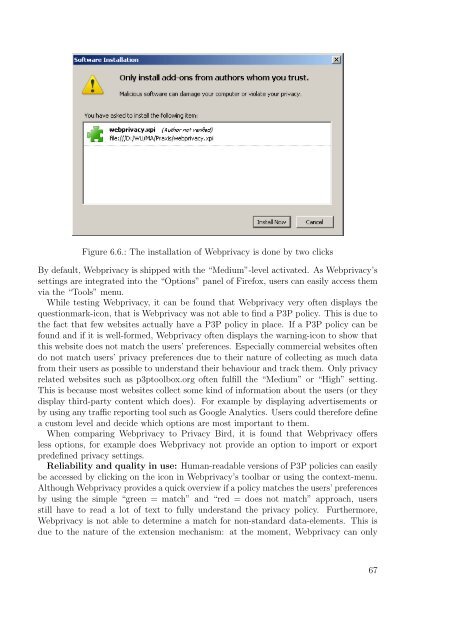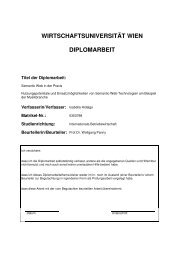Wirtschaftsuniversität Wien Magisterarbeit - SemanticLab
Wirtschaftsuniversität Wien Magisterarbeit - SemanticLab
Wirtschaftsuniversität Wien Magisterarbeit - SemanticLab
You also want an ePaper? Increase the reach of your titles
YUMPU automatically turns print PDFs into web optimized ePapers that Google loves.
Figure 6.6.: The installation of Webprivacy is done by two clicks<br />
By default, Webprivacy is shipped with the “Medium”-level activated. As Webprivacy’s<br />
settings are integrated into the “Options” panel of Firefox, users can easily access them<br />
via the “Tools” menu.<br />
While testing Webprivacy, it can be found that Webprivacy very often displays the<br />
questionmark-icon, that is Webprivacy was not able to find a P3P policy. This is due to<br />
the fact that few websites actually have a P3P policy in place. If a P3P policy can be<br />
found and if it is well-formed, Webprivacy often displays the warning-icon to show that<br />
this website does not match the users’ preferences. Especially commercial websites often<br />
do not match users’ privacy preferences due to their nature of collecting as much data<br />
from their users as possible to understand their behaviour and track them. Only privacy<br />
related websites such as p3ptoolbox.org often fulfill the “Medium” or “High” setting.<br />
This is because most websites collect some kind of information about the users (or they<br />
display third-party content which does). For example by displaying advertisements or<br />
by using any traffic reporting tool such as Google Analytics. Users could therefore define<br />
a custom level and decide which options are most important to them.<br />
When comparing Webprivacy to Privacy Bird, it is found that Webprivacy offers<br />
less options, for example does Webprivacy not provide an option to import or export<br />
predefined privacy settings.<br />
Reliability and quality in use: Human-readable versions of P3P policies can easily<br />
be accessed by clicking on the icon in Webprivacy’s toolbar or using the context-menu.<br />
Although Webprivacy provides a quick overview if a policy matches the users’ preferences<br />
by using the simple “green = match” and “red = does not match” approach, users<br />
still have to read a lot of text to fully understand the privacy policy. Furthermore,<br />
Webprivacy is not able to determine a match for non-standard data-elements. This is<br />
due to the nature of the extension mechanism: at the moment, Webprivacy can only<br />
67