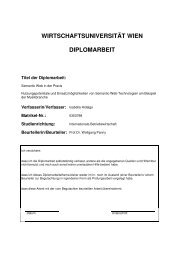Wirtschaftsuniversität Wien Magisterarbeit - SemanticLab
Wirtschaftsuniversität Wien Magisterarbeit - SemanticLab
Wirtschaftsuniversität Wien Magisterarbeit - SemanticLab
Create successful ePaper yourself
Turn your PDF publications into a flip-book with our unique Google optimized e-Paper software.
With XUL templates, one is able to dynamically create XUL elements. Currently XUL<br />
templates support RDF and XML-files as data sources. SQLite support was just recently<br />
introduced with Firefox 3 [MDC09c].<br />
6.1.2. Developing Firefox extensions<br />
There are many tutorials on the Internet explaining how to build extensions for Firefox.<br />
One of the best found was the one available at rietta.com [RIET]. Although the suggested<br />
tutorial gives a good introduction, it does not deal with advanced topics such as<br />
flexible GUIs, XUL templates, using SQLite databases, storing and saving files on local<br />
hard discs, building extension by using Eclipse and Ant build-files, loading components,<br />
debugging extensions and so on.<br />
That is why this section is going to briefly describe the general structure of Firefox<br />
extensions and is then hopefully going to add value by transcribing the experiences made<br />
while undertaking the applied part of this thesis. However, no working code examples<br />
will be provided at this stage as this would go beyond the scope of this thesis.<br />
6.1.3. File structure<br />
Firefox extensions are distributed using a zip-file as a container which is saved with<br />
an “.xpi”-file-extension (pronounced “zippy”). The contents of the xpi-file have the<br />
following structure [MDC09d]:<br />
exampleExt.xpi:<br />
/install.rdf<br />
/components/*<br />
/components/cmdline.js<br />
/defaults/<br />
/defaults/preferences/*.js<br />
/plugins/*<br />
/chrome.manifest<br />
/chrome/icons/default/*<br />
/chrome/<br />
/chrome/content/<br />
Basically there are five important directories and files to mention:<br />
• install.rdf: the install.rdf-file is an Install Manifest which is an RDF/XML-styled<br />
file. The Mozilla Developer Center (MDC) defines an Install Manifest as “the<br />
file an Add-on Manager-enabled XUL application uses to determine information<br />
about an addon as it is being installed. It contains metadata identifying the addon,<br />
providing information about who created it, where more information can be found<br />
about it, which versions of what applications it is compatible with, how it should<br />
be updated, and so on” [MDC09e].<br />
55