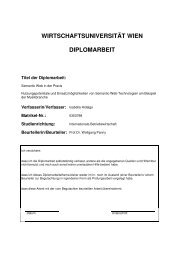Wirtschaftsuniversität Wien Magisterarbeit - SemanticLab
Wirtschaftsuniversität Wien Magisterarbeit - SemanticLab
Wirtschaftsuniversität Wien Magisterarbeit - SemanticLab
You also want an ePaper? Increase the reach of your titles
YUMPU automatically turns print PDFs into web optimized ePapers that Google loves.
indirect route to its destination. The nodes in the network are called “onion routers”<br />
because they uncover a layer of the “onion” (the traffic-package) to receive instructions<br />
where the traffic should be relayed to next - at the end, the package arrives at its final<br />
destination in plain text [OR09]. The Tor software makes use of this principle and can<br />
be obtained directly at the Tor project website at http://www.torproject.org. There are<br />
ready to install bundles available at the website of the project. These bundles also install<br />
all software necessary to use Tor with Firefox (including the “Torbutton” extension).<br />
With the “Tor Map” tool one can see all onion routers (that is nodes) in the Tor network<br />
and which route the traffic took for example while browsing “www.google.com” as shown<br />
in Figure 5.9. Although the Tor network may provide a huge amount of anonymity, its<br />
disadvantage clearly is the slow speed of the network due to a lack of bandwidth. While<br />
conducting tests, the bandwidth available decreased from approx. 9MB/s without Tor<br />
to approx. 0-14kb/s (!) with Tor which makes normal surfing impossible.<br />
Figure 5.9.: Map of onion routers and the route between two nodes used to access<br />
“www.google.com”<br />
5.3.3. Switchproxy<br />
Besides these sophisticated solutions, there are of course also simple Firefox extensions<br />
for managing different proxies. One example is Switchproxy which easily enable users<br />
to switch proxy with two mouse clicks, for example to change from the ISPs’ proxy to<br />
the proxy of ones’ university to access the digital library without having to change the<br />
connection settings from Firefox manually.<br />
51