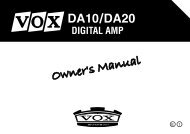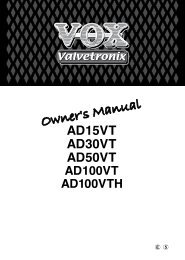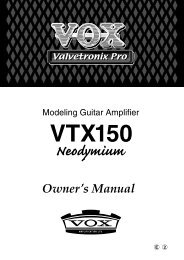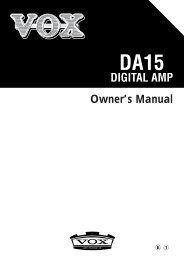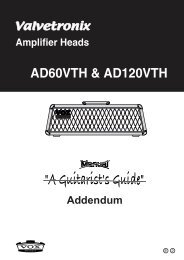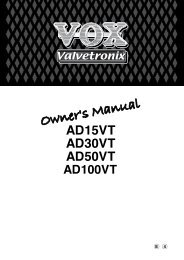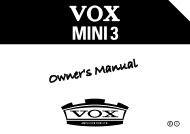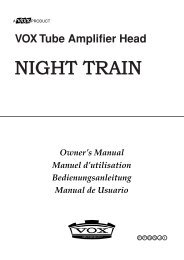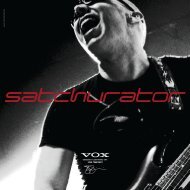ToneLab Owner's Manual - Vox
ToneLab Owner's Manual - Vox
ToneLab Owner's Manual - Vox
- No tags were found...
Create successful ePaper yourself
Turn your PDF publications into a flip-book with our unique Google optimized e-Paper software.
F. REVERB Effects................................................................................................401. OFF.............................................................................................................402. SPRING ......................................................................................................403. ROOM.........................................................................................................404. PLATE ........................................................................................................40Tuner........................................................................................................... 41Tuning Procedure ..................................................................................................41Calibrating the Tuner .............................................................................................41Using the Optional Foot Controller.......................................................... 42Expression Pedal Settings (UTILITY “EXP ***” — “EXP INIT”) ...........................42Control via MIDI ......................................................................................... 45Connecting a MIDI Device or Computer ................................................................45Setting the MIDI Channel (GLOBAL “MIDI CH”)....................................................46Program Change (GLOBAL “PCHG OUT”) ...........................................................46Control Change (GLOBAL “CCHG I/O”) ................................................................47Parameter Change (GLOBAL “SYEX OUT”) .........................................................48Backing up and Restoring Program Data(GLOBAL “DUMP CUR,” DUMP ALL”) ..................................................................48Adjusting the Digital Output Level (GLOBAL “DOUT LVL”) ................... 50Restoring the Factory Preset Programs................................................... 51Troubleshooting ........................................................................................ 52MIDI Implementation Chart...................................................................... 54Specifications............................................................................................. 56Program list................................................................................................ 57Index ........................................................................................................... 63Top/Rear Panel............................................................... End of this manualTOP PANEL.................................................................................End of this manualBank/<strong>Manual</strong>/Write/Tuner/Channel Section..........................End of this manualREAR PANEL ..............................................................................End of this manualProgram Sheet ............................................................... End of this manualix