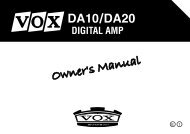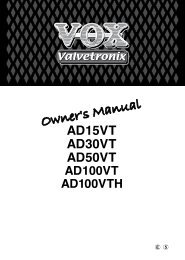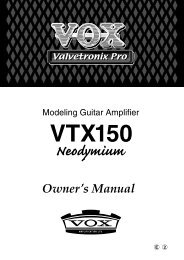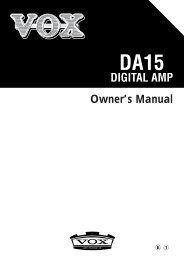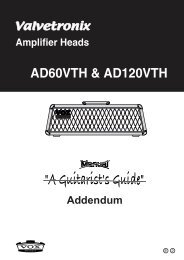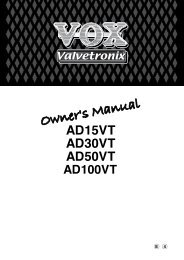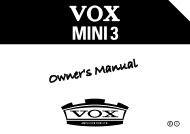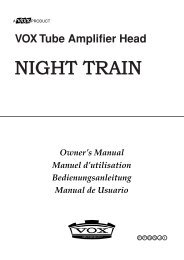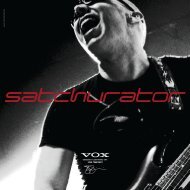ToneLab Owner's Manual - Vox
ToneLab Owner's Manual - Vox
ToneLab Owner's Manual - Vox
- No tags were found...
Create successful ePaper yourself
Turn your PDF publications into a flip-book with our unique Google optimized e-Paper software.
the settings of the amp section are determined by the physical positions of theselectors and controllers, they will not change.)HINT: If <strong>ToneLab</strong> received all data, all data other than the amp section settings of<strong>Manual</strong> Mode will be overwritten automatically. However if the data was received inProgram Select Mode, the data being edited (i.e., the edit buffer) will not bechanged.Adjusting the Digital OutputLevel (GLOBAL “DOUT LVL”)Here’s how to adjust the output volume of the DIGITAL OUT jack.1. Press the GLOBAL button (3.5) to make the button light.2. Press the 1/PREV or 2/NEXT button (3.3) to make the name display (3.8) read“DOUT LVL.”3. Adjust the digital output level from the DIGITAL OUT jack in a range of “–12”–“12” (dB). “0” is the normal level. Use value knob 3 (2.5) or the ▲, ▼ buttons(3.2) to make the desired setting.NOTE: If you raise the level above “0” (dB), the digital output may distort for someprograms.NOTE: The setting you change here is remembered automatically. When you havefinished making the setting, press the TUNER/CANCEL button (3.7) to return to themode you were in.50