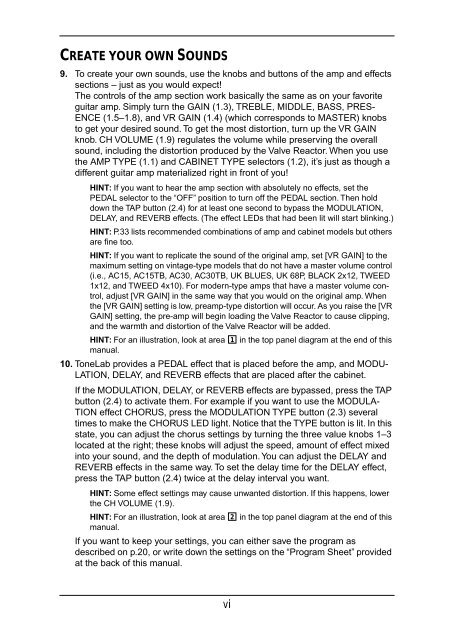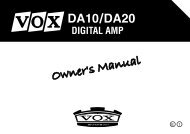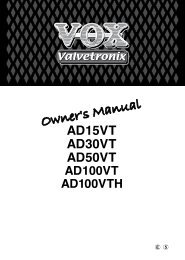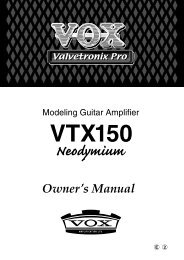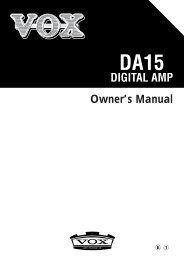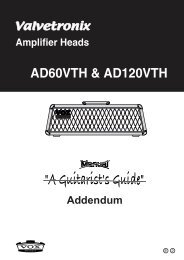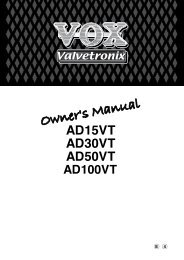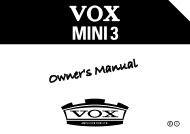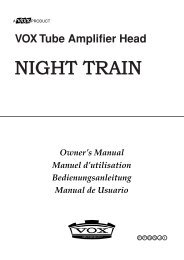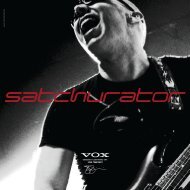ToneLab Owner's Manual - Vox
ToneLab Owner's Manual - Vox
ToneLab Owner's Manual - Vox
- No tags were found...
You also want an ePaper? Increase the reach of your titles
YUMPU automatically turns print PDFs into web optimized ePapers that Google loves.
CREATE YOUR OWN SOUNDS9. To create your own sounds, use the knobs and buttons of the amp and effectssections – just as you would expect!The controls of the amp section work basically the same as on your favoriteguitar amp. Simply turn the GAIN (1.3), TREBLE, MIDDLE, BASS, PRES-ENCE (1.5–1.8), and VR GAIN (1.4) (which corresponds to MASTER) knobsto get your desired sound. To get the most distortion, turn up the VR GAINknob. CH VOLUME (1.9) regulates the volume while preserving the overallsound, including the distortion produced by the Valve Reactor. When you usethe AMP TYPE (1.1) and CABINET TYPE selectors (1.2), it’s just as though adifferent guitar amp materialized right in front of you!HINT: If you want to hear the amp section with absolutely no effects, set thePEDAL selector to the “OFF” position to turn off the PEDAL section. Then holddown the TAP button (2.4) for at least one second to bypass the MODULATION,DELAY, and REVERB effects. (The effect LEDs that had been lit will start blinking.)HINT: P.33 lists recommended combinations of amp and cabinet models but othersare fine too.HINT: If you want to replicate the sound of the original amp, set [VR GAIN] to themaximum setting on vintage-type models that do not have a master volume control(i.e., AC15, AC15TB, AC30, AC30TB, UK BLUES, UK 68P, BLACK 2x12, TWEED1x12, and TWEED 4x10). For modern-type amps that have a master volume control,adjust [VR GAIN] in the same way that you would on the original amp. Whenthe [VR GAIN] setting is low, preamp-type distortion will occur. As you raise the [VRGAIN] setting, the pre-amp will begin loading the Valve Reactor to cause clipping,and the warmth and distortion of the Valve Reactor will be added.HINT: For an illustration, look at area 1 in the top panel diagram at the end of thismanual.10. <strong>ToneLab</strong> provides a PEDAL effect that is placed before the amp, and MODU-LATION, DELAY, and REVERB effects that are placed after the cabinet.If the MODULATION, DELAY, or REVERB effects are bypassed, press the TAPbutton (2.4) to activate them. For example if you want to use the MODULA-TION effect CHORUS, press the MODULATION TYPE button (2.3) severaltimes to make the CHORUS LED light. Notice that the TYPE button is lit. In thisstate, you can adjust the chorus settings by turning the three value knobs 1–3located at the right; these knobs will adjust the speed, amount of effect mixedinto your sound, and the depth of modulation. You can adjust the DELAY andREVERB effects in the same way. To set the delay time for the DELAY effect,press the TAP button (2.4) twice at the delay interval you want.HINT: Some effect settings may cause unwanted distortion. If this happens, lowerthe CH VOLUME (1.9).HINT: For an illustration, look at area 2 in the top panel diagram at the end of thismanual.If you want to keep your settings, you can either save the program asdescribed on p.20, or write down the settings on the “Program Sheet” providedat the back of this manual.vi