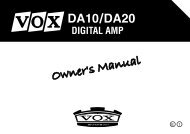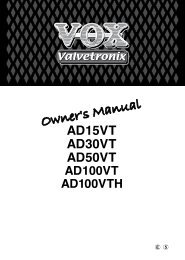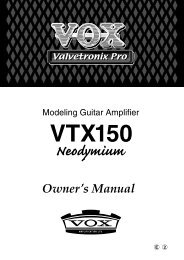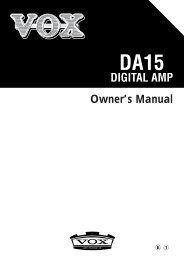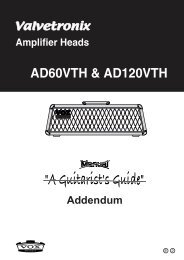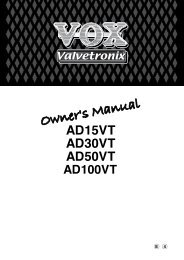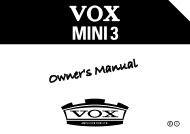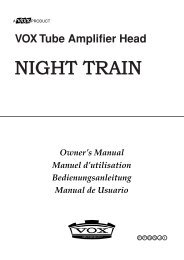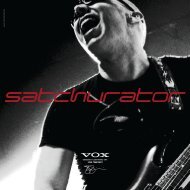ToneLab Owner's Manual - Vox
ToneLab Owner's Manual - Vox
ToneLab Owner's Manual - Vox
- No tags were found...
Create successful ePaper yourself
Turn your PDF publications into a flip-book with our unique Google optimized e-Paper software.
2. Press the 1/PREV or 2/NEXT button (3.3) to make the name display (3.8)show “PCHG OUT.”3. Specify whether program change messages will be transmitted. Use valueknob 3 (2.5) or the ▲, ▼ buttons (3.2) to make the desired setting.“OFF”: Program change messages will not be transmitted.“On”: Program change messages will be transmitted.CONTROL CHANGE (GLOBAL “CCHG I/O”)When you operate the EXPRESSION pedal, VOLUME pedal, or TAP switch of anoptional foot controller connected to <strong>ToneLab</strong>, control change messages will betransmitted. This means that functions for the corresponding control change numberson an external MIDI device can be controlled in realtime.Similarly, when <strong>ToneLab</strong> receives control change messages from an external MIDIdevice, it will be controlled in the same way as if its own foot controller were operated.For a list of the functions that can be controlled from an external MIDI device, referto step 4.Here you can specify whether <strong>ToneLab</strong> will transmit and receive control changemessages.1. Press the GLOBAL button (3.5) to make the button light.2. Press the 1/PREV or 2/NEXT button (3.3) to make the name display (3.8) read“CCHG I/O.”3. Specify whether all control change messages will be transmitted or received.Use value knob 3 (2.5) or the ▲, ▼ buttons (3.2) to make your choice.“On” allows transmitting and receiving. “OFF” disables transmitting and receiving.NOTE: If this setting is “OFF,” no control change messages will be transmitted orreceived even if you specify individual control change numbers in step 4.4. Use the 3/√ or 4/® buttons to select the controller for which you want to transmitor receive settings. The controllers will be selected in the following order.“EXP PDL”: EXPRESSION pedal control“VOL PDL”: VOLUME pedal control“TAP SW”: TAP switch on/off“PEDAL FX”: PEDAL effect on/off“MOD FX”: MODULATION effect on/off“DELAY FX”: DELAY effect on/off“REVRB FX”: REVERB effect on/off5. For each controller, specify whether <strong>ToneLab</strong> will transmit and receive controlchange messages. If you want <strong>ToneLab</strong> to transmit and receive messages fora controller, specify the control change number. Select a controller, and usevalue knob 3 (2.5) or the ▲, ▼ buttons (3.2) to make the desired setting.“OFF”: Control change messages will not be transmitted or received.TunerFootControllerMIDI/DIGITALFactorysettingsTroubleshootingSpec.ProgramList47