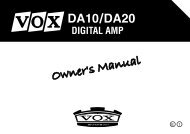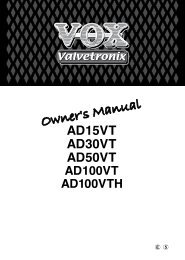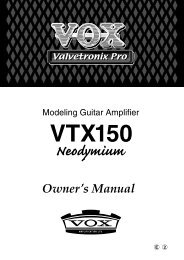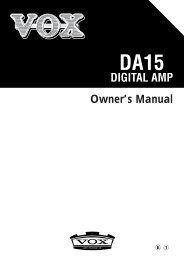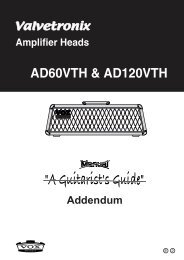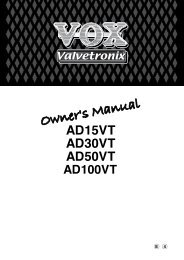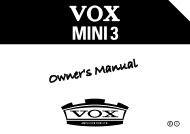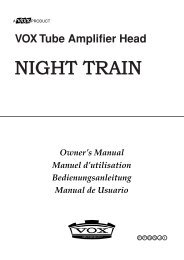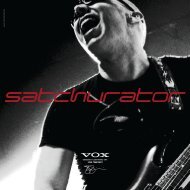ToneLab Owner's Manual - Vox
ToneLab Owner's Manual - Vox
ToneLab Owner's Manual - Vox
- No tags were found...
You also want an ePaper? Increase the reach of your titles
YUMPU automatically turns print PDFs into web optimized ePapers that Google loves.
1. Press the UTILITY button (3.4) to make the button light.2. Press the 1/PREV or 2/NEXT button (3.3) to make the name display (3.8) read“EXP ***”. The parameter will change each time you press a button.3. Use value knob 3 (2.5) or the ▲, ▼ buttons (3.2) to specify the target.“EXP ***” selects the expression target (i.e., the effect that will be controlled).The parameter that will be controlled will depend on the effect you select.Expression targetTypeParameter that iscontrolled“EXP ---” Control nothing ------ ------“EXP PDL” PEDAL effectVOX WAH“PEDAL” parameter of VOXWAHU-VIBE“SPEED” parameter of U-VIBE“EXP MOD” MODULATION effectOther than FLANGER “SPEED” parameterFLANGER“MANUAL” parameter“EXP DLY” DELAY effect All types Input level to DELAY effect“EXP REV” REVERB effect All typesInput level to REVERBeffectHINT: If you set the PEDAL effect type to “VOX WAH” or “U-VIBE,” the expressiontarget will automatically be set to “EXP PDL.” In this case if you set the PEDALeffect back to another type without performing any other operation, the target settingwill also automatically return to its previous setting.NOTE: If the target effect is OFF, nothing will be controlled. In the case of thePEDAL effect, nothing will be controlled except for “VOX WAH” or “U-VIBE.”4. To set the minimum (MIN) value for the foot controller, press the 2/NEXT button(3.3) to make the name display (3.8) show “EXP MIN.”5. Use value knob 3 (2.5) or the ▲, ▼ buttons (3.2) to specify the minimum valueof the target range.This determines the range in which the target parameter will vary when youoperate the expression pedal. “EXP MIN” sets the lower limit, and “EXP MAX”sets the upper limit.When you operate the expression pedal, the target parameter will changewithin the range that you specify here.6. To set the maximum (MAX) value for the foot controller, set “EXP MAX” asdescribed in steps 4 and 5.7. To set the initialization (INIT) value for the foot controller, press the 2/NEXTbutton (3.3) to make the name display (3.8) show “EXP INIT.”TunerFootControllerMIDI/DIGITALFactorysettingsTroubleshootingSpec.ProgramList43