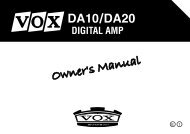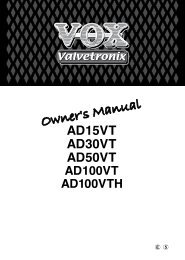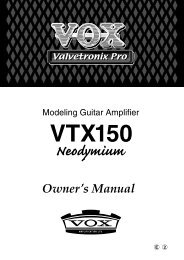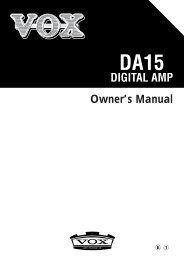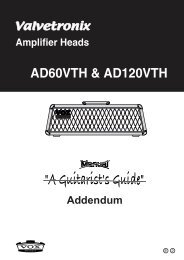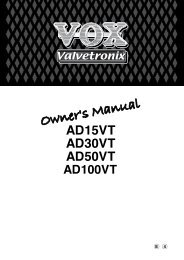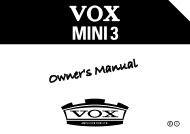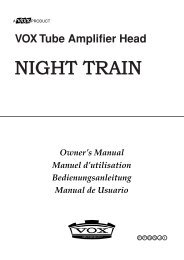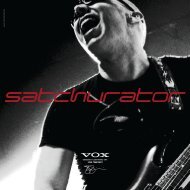ToneLab Owner's Manual - Vox
ToneLab Owner's Manual - Vox
ToneLab Owner's Manual - Vox
- No tags were found...
Create successful ePaper yourself
Turn your PDF publications into a flip-book with our unique Google optimized e-Paper software.
6. U-VIBEModelled on the famous Univox Uni-Vibe - a phase/vibrato effect that wasdesigned to simulate a rotating speaker and produces a wonderfully seductive and“watery” tone. Interestingly enough, the guy responsible for this great pedal is alsoresponsible for the birth of the remarkable Valve Reactor Technology used in thepower amp of your <strong>ToneLab</strong>.[1] “SPEED” 1.00...10.00 [Hz] Adjusts the speed of the Uni-Vibe effect.[2] “MIX” 0.0...10.0 Adjusts the mixture of direct sound and vibrato.[3] “DEPTH” 0.0...10.0 Adjusts the depth of the Uni-Vibe effect.STEP ON IT! With the pedal of the optional foot selector (you’ve bought one bynow, right!?) you can control the speed of the vibrato.7. OCTAVEThis effect generates a note one octave lower than the one you’re playing, addingthickness and “weight” to single note lines.[1] “1OCTAVE” 0.0...10.0 Adjusts the mix level of the note one octave below.[2] “DIRECT” 0.0...10.0 Adjusts the level of the original note.[3] “2OCTAVE” 0.0...10.0 Adjusts the mix level of the note two octaves below.WARNING! Like all pedals of this type, OCTAVE only works with singlenotes...chords confuse the heck out of it! NOT a fault - that’s just the way thesepedals are...deal with it, dude!8. TREBLE BOOST (TREB BST)This pedal effect is modelled after a treble booster that was designed with the VOXAC30 specifically in mind. It is a great way of adding “teeth” to an overdrivensound.9. TUBE ODThis model is based on an overdrive pedal that’s housed in a garish, “seasickgreen” box and is considered an all-time classic due to the wonderfully warmtones it produces.10. FAT ODBased on a pedal named after one of the most disliked rodents to ever walk theplanet! The result is a smooth distortion rich in harmonics...nasty but nice.11. FUZZRetro, rude “n” raw...get the picture!? The name says it all.[1] “DRIVE” 1.0...10.0 Adjusts the amount of distortion (boost).[2] “TONE” 1.0...10.0 Adjusts the tone.[3] “LEVEL” 0.0...10.0 Adjusts the output level.36