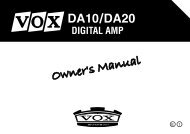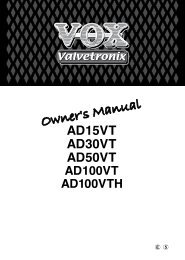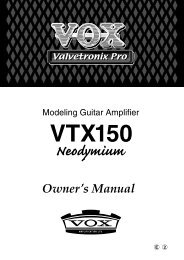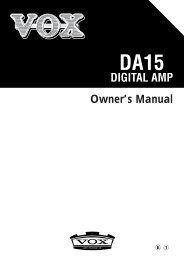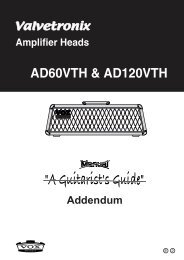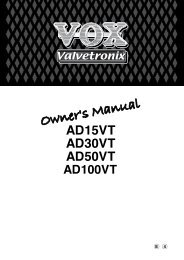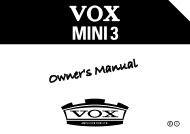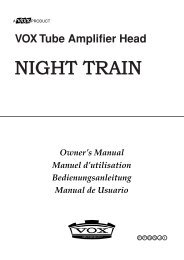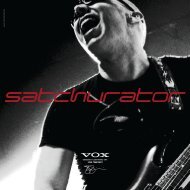ToneLab Owner's Manual - Vox
ToneLab Owner's Manual - Vox
ToneLab Owner's Manual - Vox
- No tags were found...
Create successful ePaper yourself
Turn your PDF publications into a flip-book with our unique Google optimized e-Paper software.
Due to the flexibility of your <strong>ToneLab</strong>, mixing and matching all of the amp andcabinet models can be done with the turn of a switch, without any risk of blowingthe speakers up. Something that cannot be done in real life (unfortunately!).This capability can lead to some very interesting combinations, someuseful, perhaps some not, but only you can decide what is useful to you, asyour tone requirements are unique. Please feel free to explore all combinationsof amps and cabinets. That is the beauty of <strong>ToneLab</strong>.NOTE: Product names appearing in this manual are trademarks of their respectiveowners, which are not associated or affiliated with VOX in any way. Names anddescriptions of these products are provided only for the purpose of identifying specificproducts that were studied by VOX in the course of developing this product.C. PEDAL EFFECTSThe pedal effects are placed in front of the amp.PEDAL DRIVE: knob 1 TONE: knob 2 LEVEL: knob 3COMP “SENS” 1.0...10.0 “ATTACK” 1.0...10.0 “LEVEL” 0.0...10.0ACOUSTIC “BASS” 0.0...10.0 “BODY” 1.0...10.0 “TREBLE” 0.0...10.0VOX WAH “CLOSE” 1.0...10.0 “PEDAL” 0.0...10.0 “OPEN” 1.0...10.0AUTO WAH “SENS” 0.0...10.0 “ATTACK” 1.0...10.0 “POLARITY” uP, dnU-VIBE “SPEED” 1.00...10.00 “MIX” 0.0...10.0 “DEPTH” 0.0...10.0OCTAVE “1OCTAVE” 0.0...10.0 “DIRECT” 0.0...10.0 “2OCTAVE” 0.0...10.0TREBLE BOOST “DRIVE” 1.0...10.0 “TONE” 1.0...10.0 “LEVEL” 0.0...10.0TUBE OD “DRIVE” 1.0...10.0 “TONE” 1.0...10.0 “LEVEL” 0.0...10.0FAT OD “DRIVE” 1.0...10.0 “TONE” 1.0...10.0 “LEVEL” 0.0...10.0FUZZ “DRIVE” 1.0...10.0 “TONE” 1.0...10.0 “LEVEL” 0.0...10.01. OFFSelect this when you don’t want to use a PEDAL effect.2. COMPGotta play a clean passage that needs to be nice, smooth and even? Need a hairmore sustain on a lead line? Then, look no further; COMP is the pedal for you.Modelled on a compressor pedal that is hugely popular due to the percussiveclean sound it can produce - making it perfect for ’80s and ’90s pop and funkrhythm work. It can also add a singing, mellow sustain to lead lines - clean or dirty.[1] “SENS” 1.0...10.0 Adjusts the sensitivity of the compressor (i.e. when its“smoothing” effect kicks in). The amount of compression/sustainwill increase the more you turn this controlup.[2] “ATTACK” 1.0...10.0 Adjusts the strength of the attack.[3] “LEVEL” 0.0...10.0 Adjusts the output level.34